Customize group subscriptions
Admins can restrict up to 5 custom domains per group subscription. Members will need an email address from one of those domains to create a group member account and access content. Additionally, admins have the ability to customize the group's name, adding a professional touch to their collective identity.
In this help doc:
Restrict group subscriptions to email domains
Admins can enable domain-specific subscription control, allowing members to subscribe and create a group member account from up to 5 registered email domains.
This change is set at the group subscription level which means that for a plan, each group subscription can have different domain whitelists.
Navigate to the group manager's profile, scroll to the Subscriptions section, click on the group subscription. Then scroll to Restrict by email domain click Add domain, type in the root domain, and click Add.
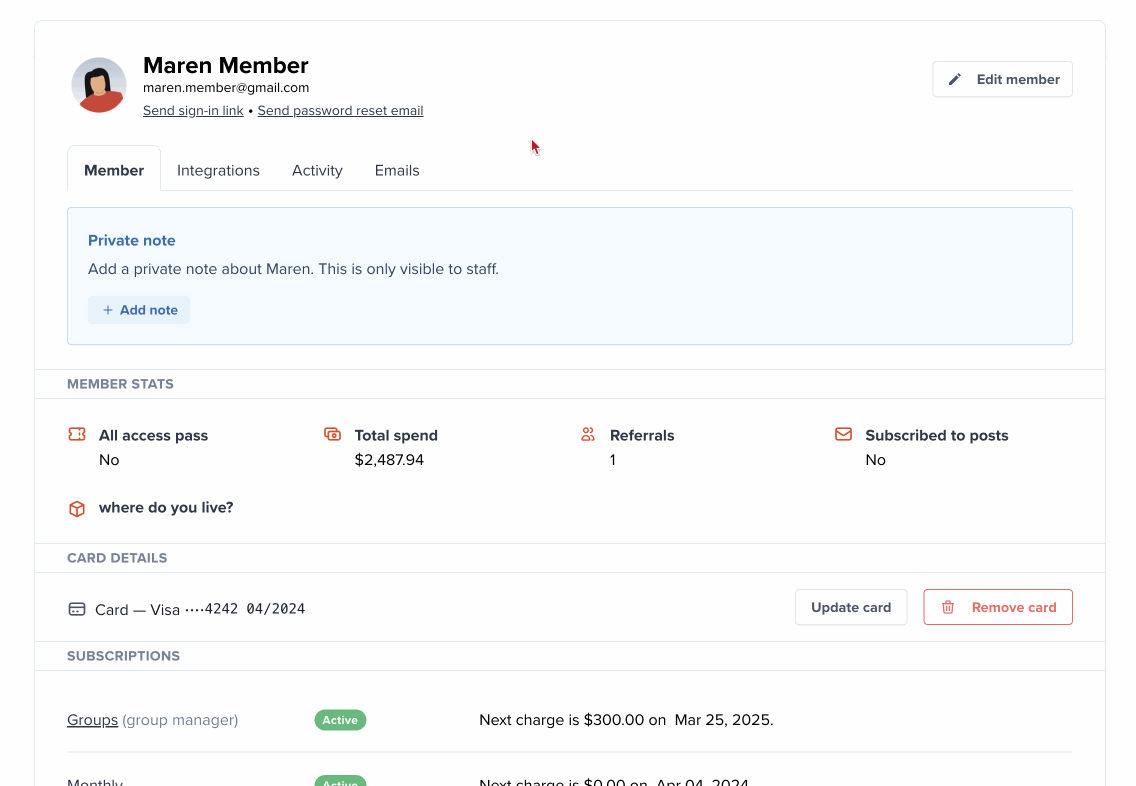
When someone tries to join the group subscription, we will verify if the email domain is included in the allowlist. If it's on the list, we’ll continue with the account creation process.
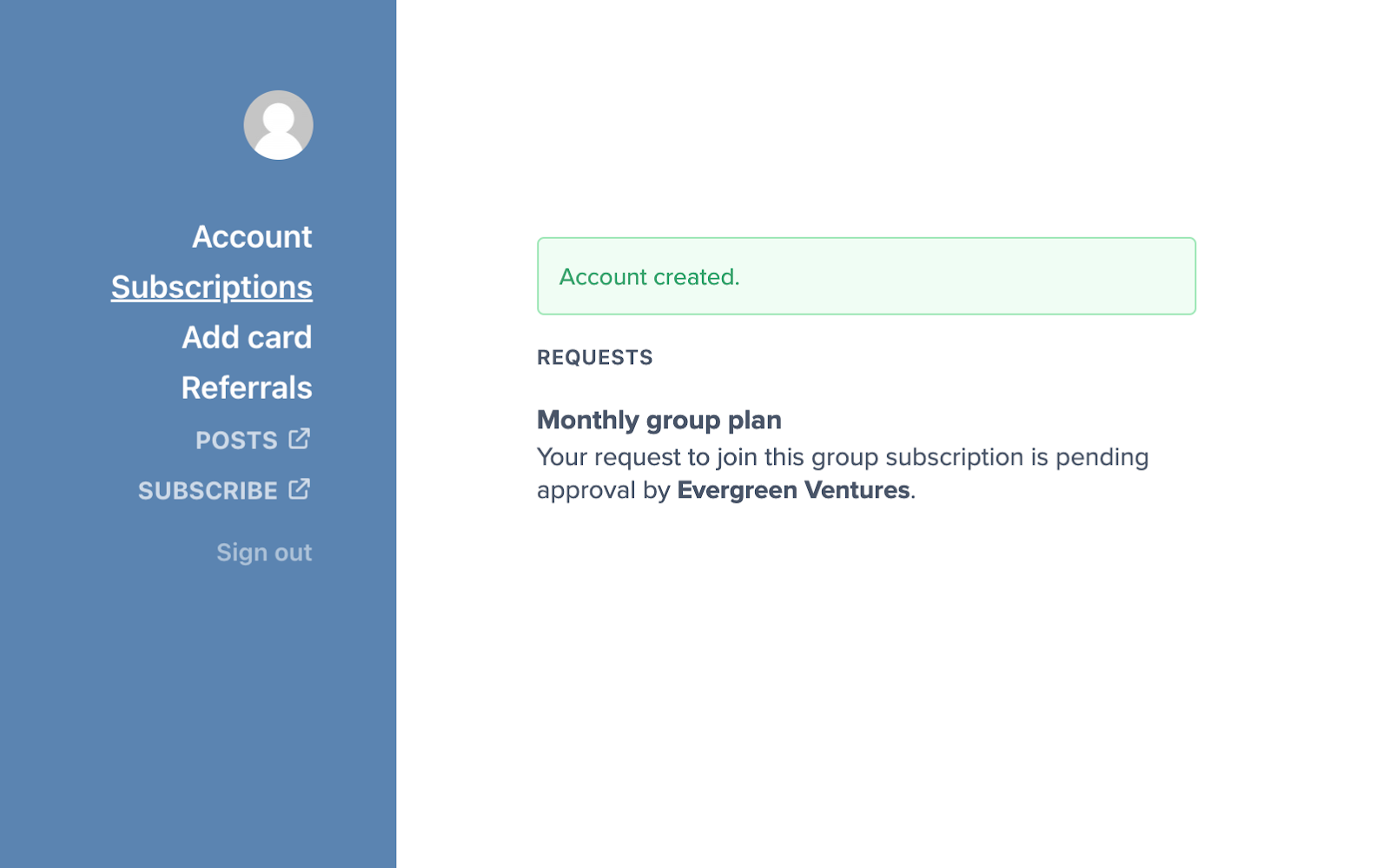
We don't do any member email domain validations if the group subscription has no restricted domains (i.e. anyone can join the group subscription).
If it’s not on the list, we will prompt them to reach out to their group manager.
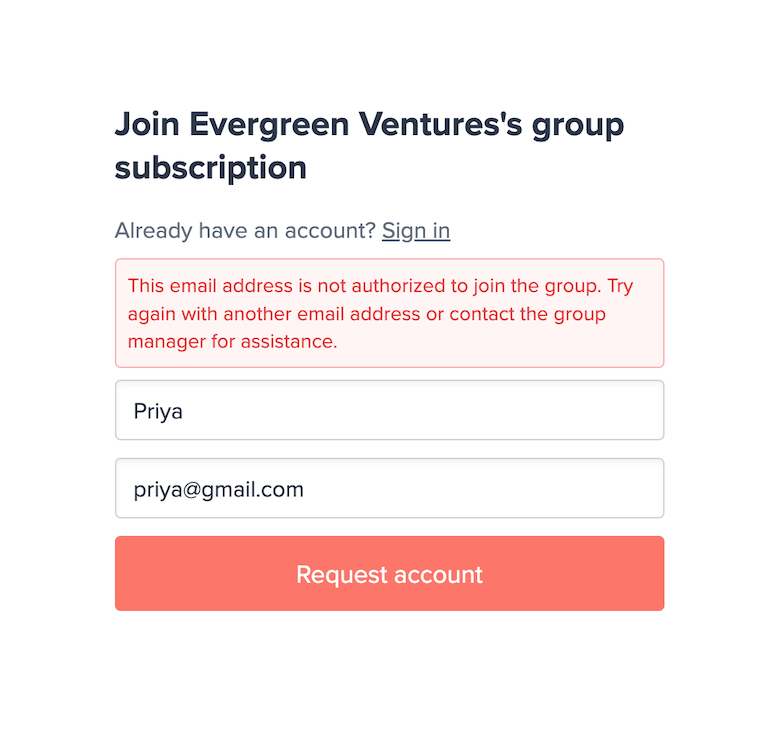
To delete a domain from the approved list, click on the X icon, next to the registered domain.
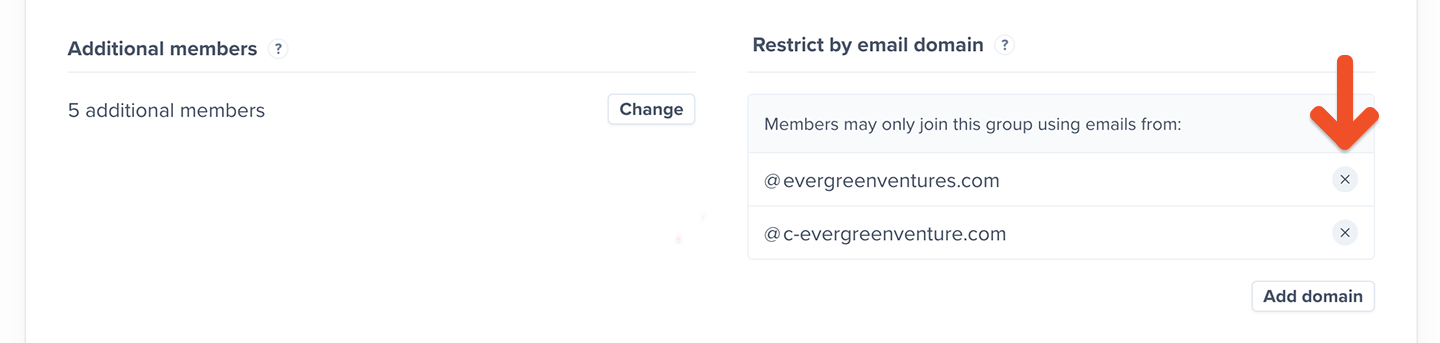
If you don't enable restricted domains we won't restrict any member email domains (i.e. anyone can join the group subscription).
Customize the group name
Customize a group’s name from the group subscription settings. Click on Change, add the group name, and click Save.
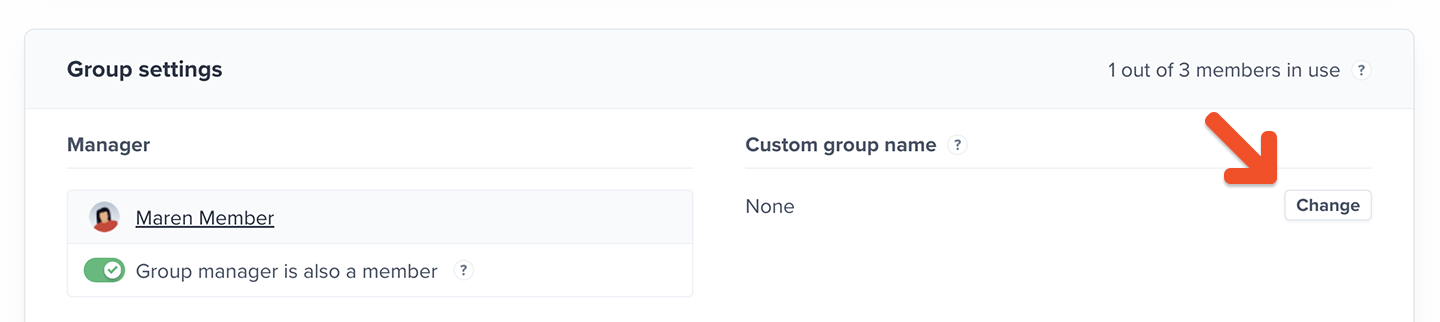
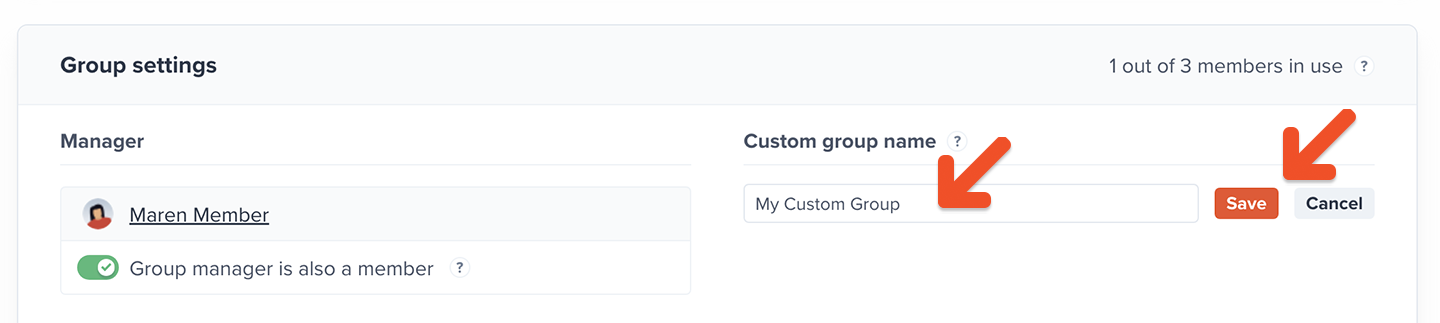
We will show the custom group name on all the member-facing views.
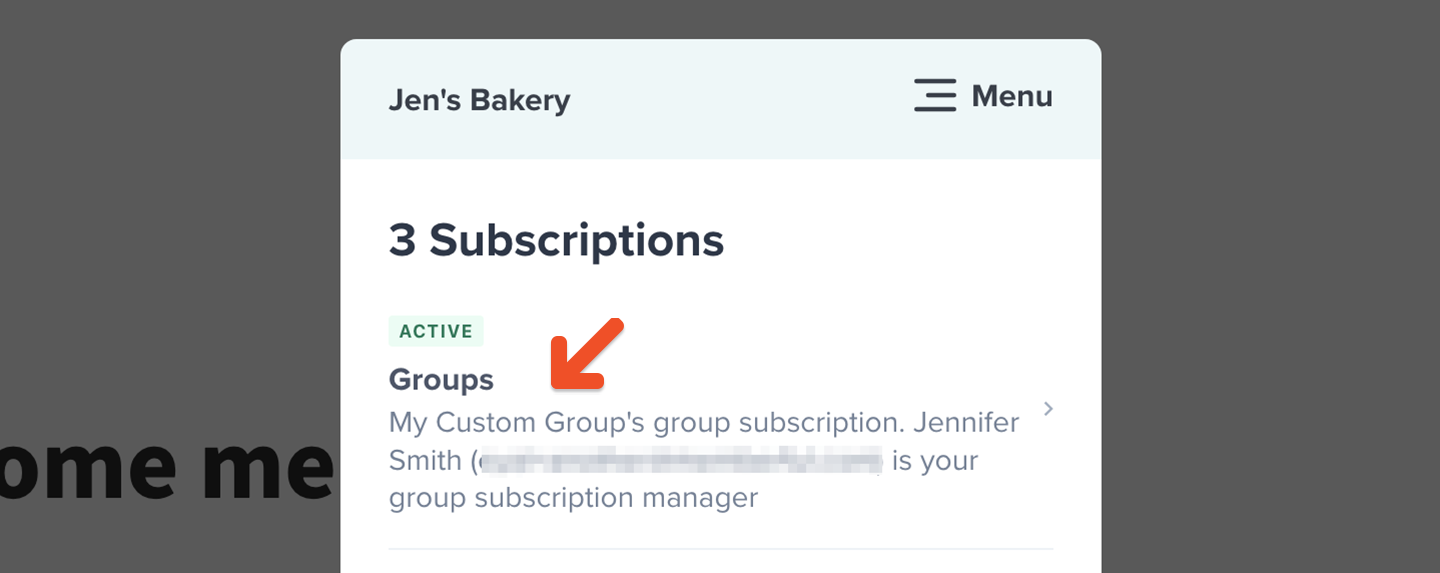
We will default to the group manager’s name if you don’t choose a group name.
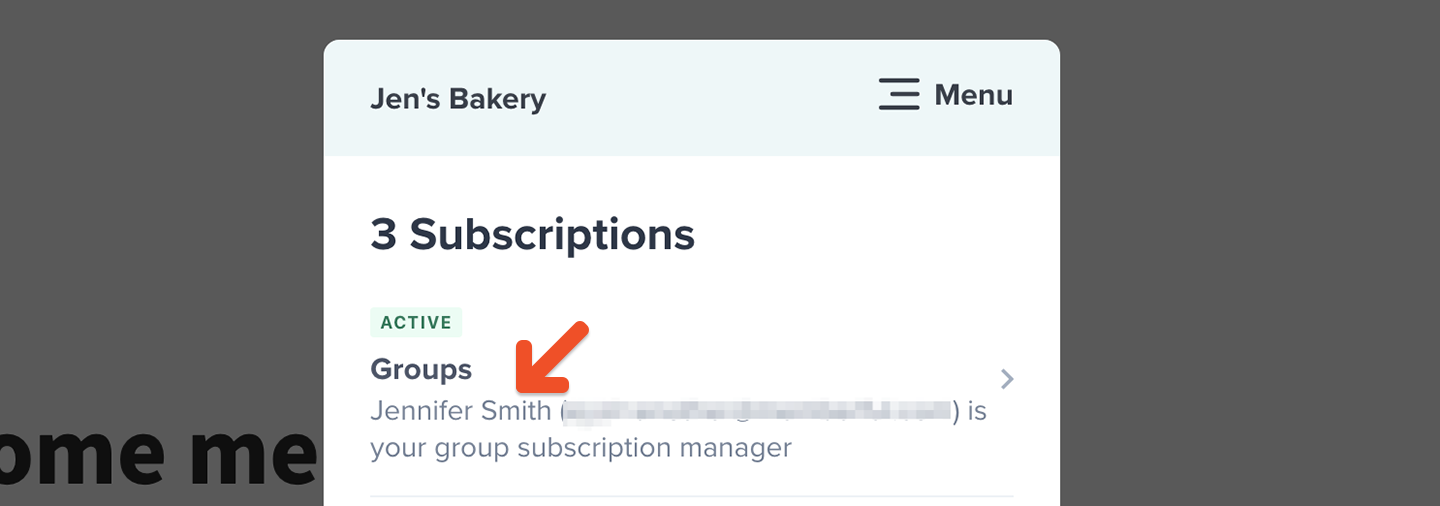
Related help docs:
- Learn how group subscription managers can manage their members.
- Move group to a different plan.
- Add or remove group members.
- Accept external payments.