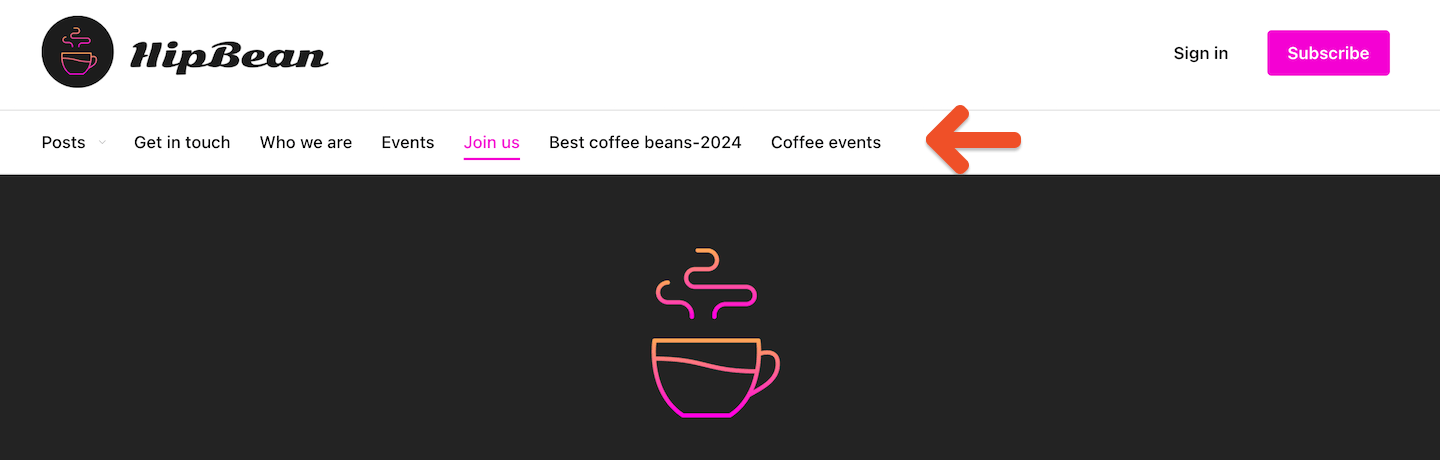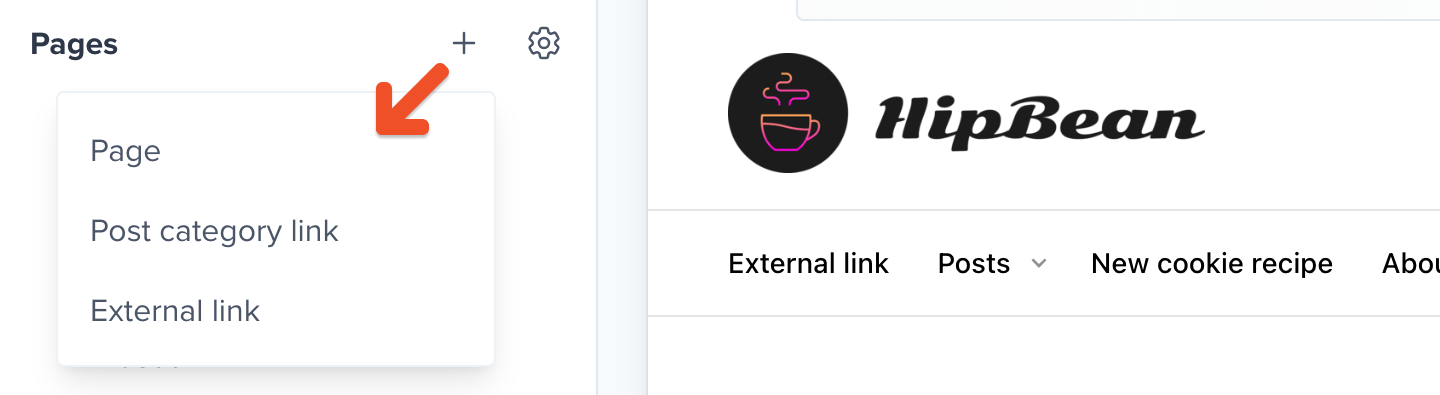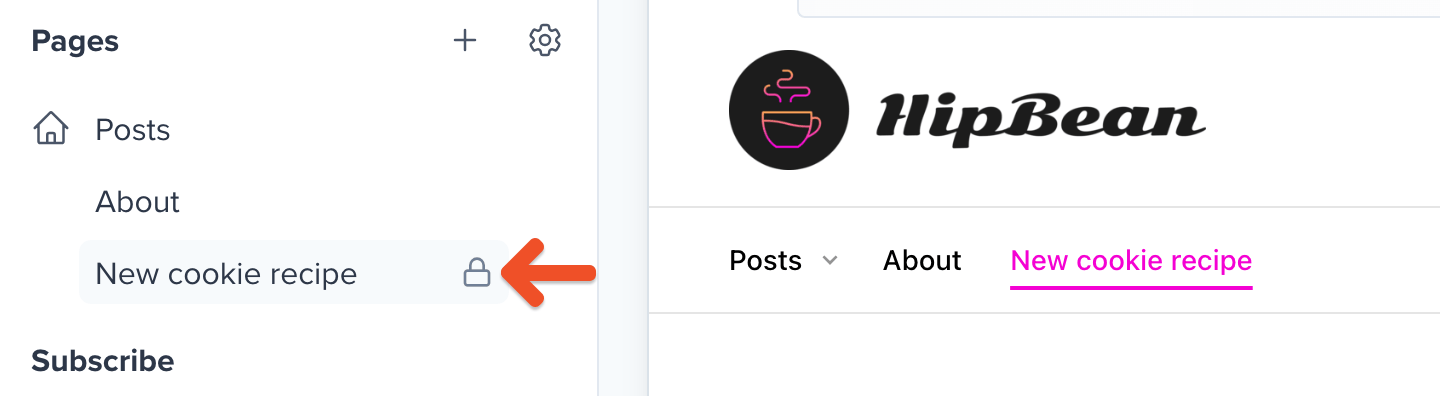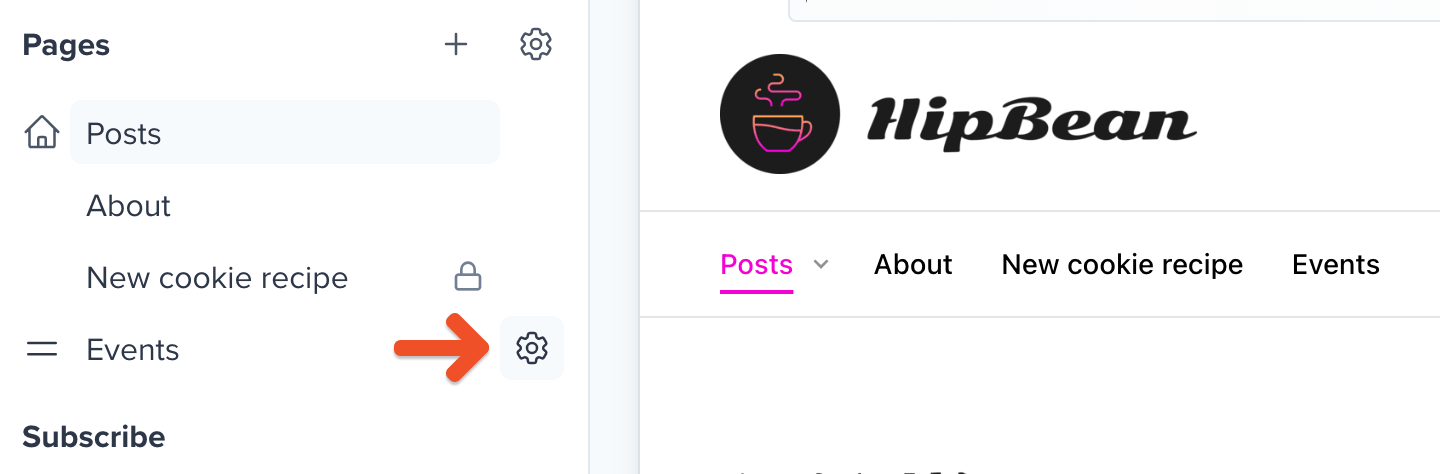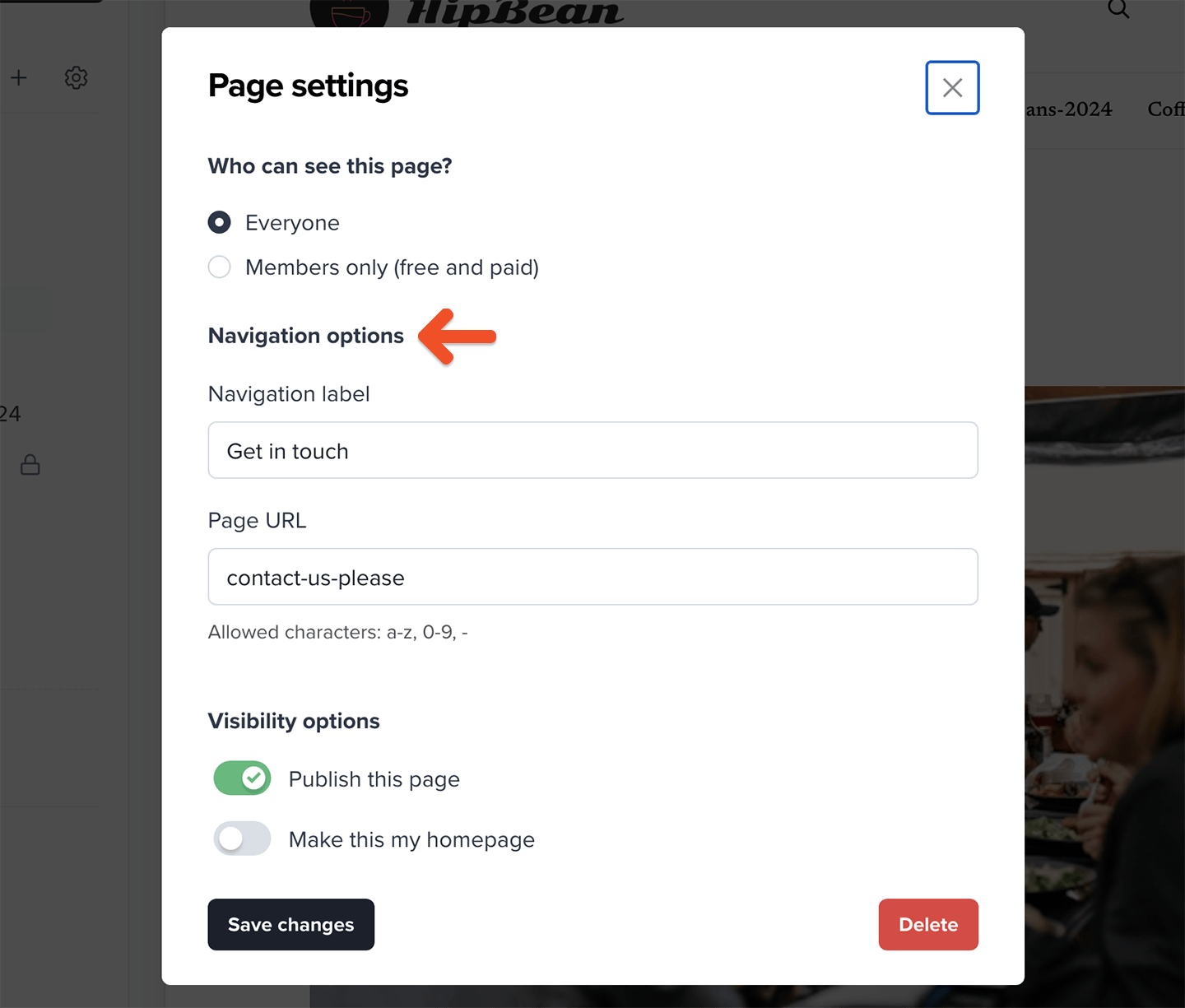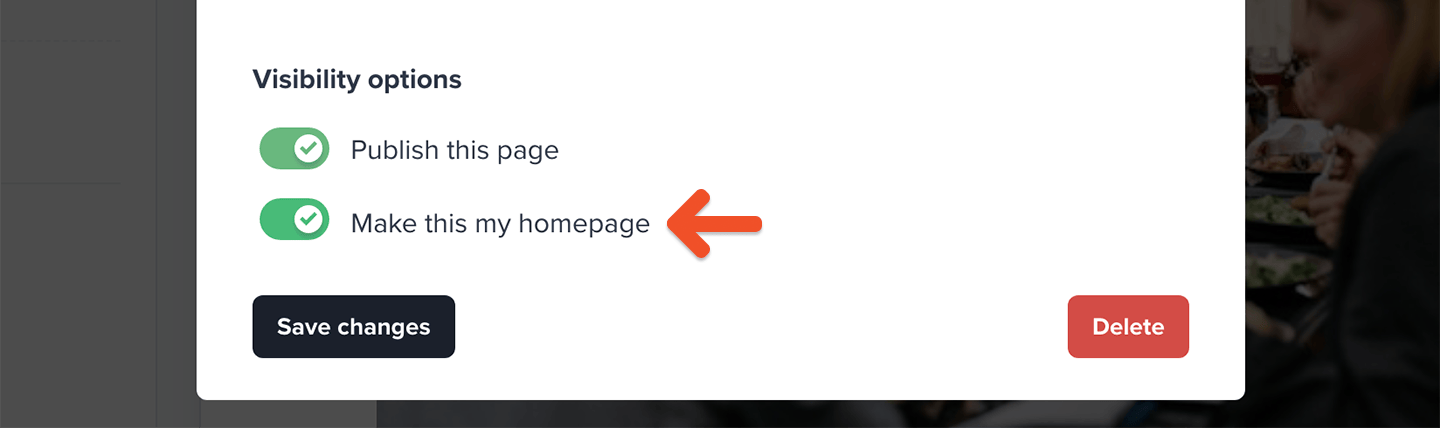Skip to main contentThis article will show you how to add pages, external links, and post categories to the navigation, rename a link’s label, and set a page as the homepage.
Create a new page or link
To create a new page, post category link, or external link, navigate to the Website tab, click the + icon, and select the type of navigation item you’d like to create. Learn more about creating pages.
Check page permissions
If a page can only be accessed by certain members, you’ll see a lock icon next to the navigation item. Hover your cursor over the page in the list and click the gear icon to learn more about its current permissions.
Edit a navigation item
To edit a navigation item, navigate to the Website tab, hover your cursor over the page in the list and click the gear icon.
Rename a link’s label in the navigation
You can choose which label is used for the page or external link in the navigation. Navigate to the Website tab, hover your cursor over the page in the list and click the gear icon, then enter your desired label under Navigation label.
Set a page as homepage
You can pick one of your pages or posts to be the homepage of your Memberful-hosted site. Navigate to the Website tab, hover your cursor over the page in the list and click the gear icon, then click Make this my homepage to set it as the homepage.
Recover the built-in Posts feed page
Memberful will automatically add a default Posts page to your navigation which displays a feed of your posts.
If you accidentally deleted this built-in Posts page, you can recover it by creating a new post.