Integrate with Wix
Wix is a powerful hosted website building tool. You can add Memberful's purchase links to your Wix site to sell memberships to your audience.
Keep in mind that Wix does not support SSO (single sign on), so it's not possible create "members only" Wix pages with Memberful. Your members can still sign in and manage their subscription, profile, and billing information. Wondering why you can't protect content on non-WordPress sites? Read this blog post to learn more.
Interested in creating a hub from your members-only content? Check out our hosted websites. You can seamlessly integrate members-only emails, exclusive content, and enticing teasers for visitors — all in one place while elevating your unique voice and messaging.
In this help doc:
Insert the Memberful code
Navigate to Website → External website from your Memberful dashboard. Click I’m using something else and copy the code.
Navigate to Settings → Advanced → Custom Code from your Wix dashboard, and paste the Memberful code. Check out Wix's help doc for more detailed instructions.
Create a plan and purchase button
Create a plan, copy the plan purchase link and paste it in the button editor on your Wix website.
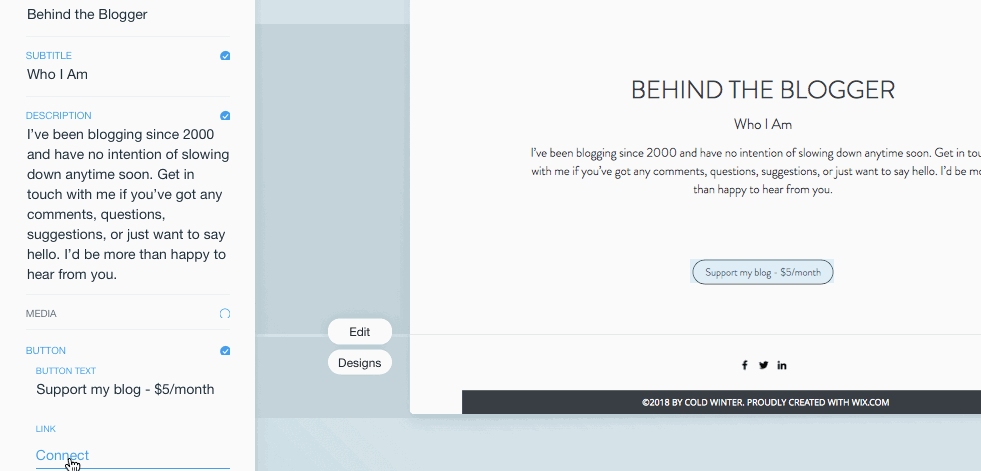
Now your customers can purchase a plan directly on your Wix website.
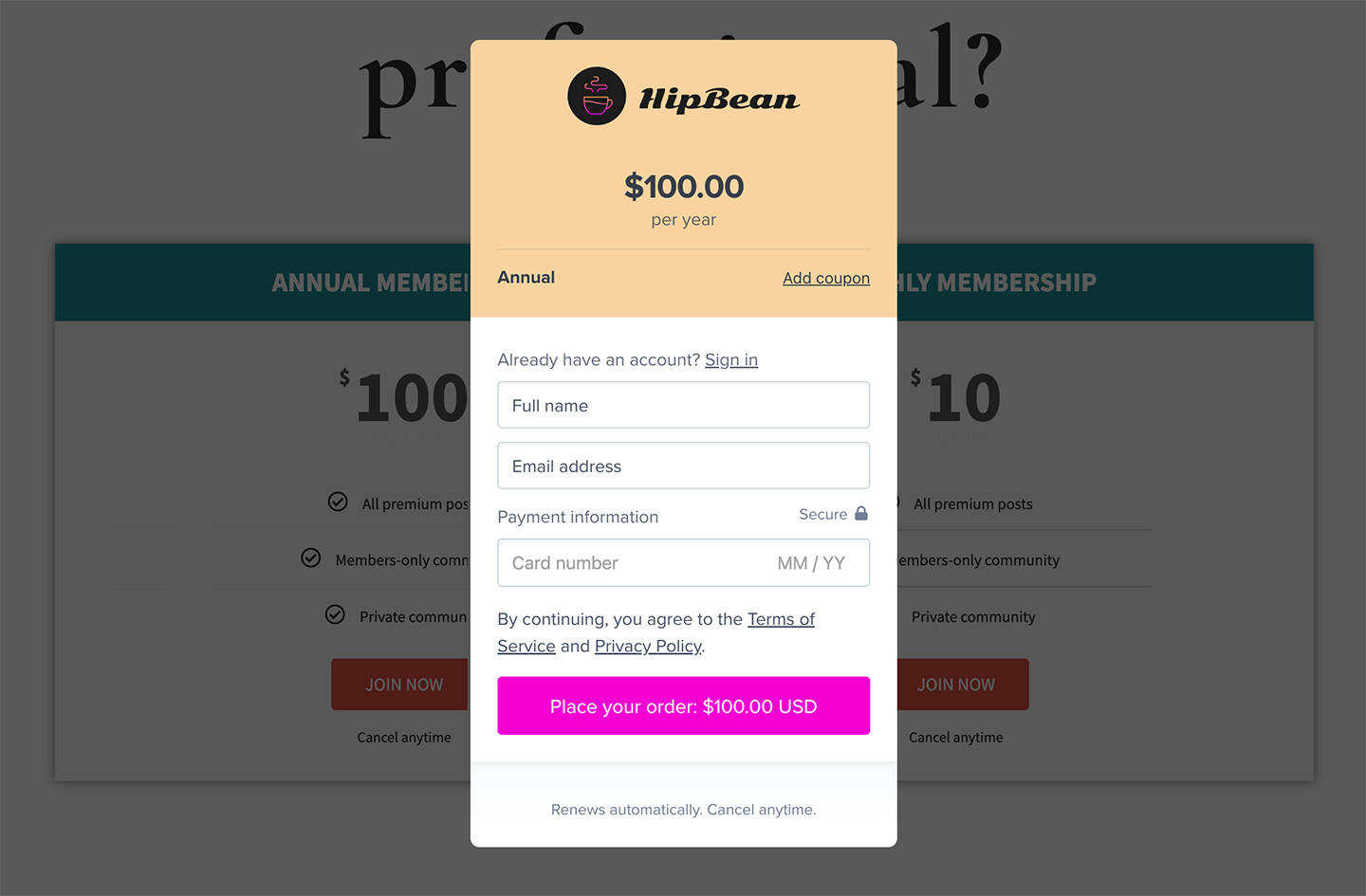
Add an account link
Add an account link to your site so your members can manage their profile, subscriptions, and credit card details.
https://YOURSITE.memberful.com/account
Replace YOURSITE with your actual Account URL subdomain, which can be found in your Memberful dashboard via Website → Settings.
Learn more about how members can access their account
Related help docs:
- Create a WordPress membership site.
- Share your members-only content through a member newsletter.
- Create a members-only community.