FAQs for your member page
We’ve complied a list of frequently asked questions (FAQs) for you to use on your membership site. Feel free to copy these FAQs and modify them based on your particular setup.
Make sure to replace ACCOUNT-URL with your actual Account URL subdomain which can be found in your Memberful dashboard via Settings → Website name and URL.
FAQs:
- Why can’t I log in to your site?
- How do I cancel my subscription?
- Can I switch plans?
- Can I update my email address?
- Can I update my credit card?
- How do I create or reset my password?
- Can I gift a subscription?
- How can I join your Discord server and get the correct role?
- Where can I find the members-only posts?
- How can I resubscribe or unsubscribe to posts?
- Which podcast players work with my private feed?
- How can I add a profile picture to my account?
Why can’t I log in to your site?
Check your browser’s security settings. Our membership software won’t work if you’ve disabled 3rd-party cookies. Either change your settings or use another browser.
How do I cancel my subscription?
Log in to your account and cancel your subscription from the Subscriptions menu item.
https://ACCOUNT-URL.memberful.com/account/subscriptions
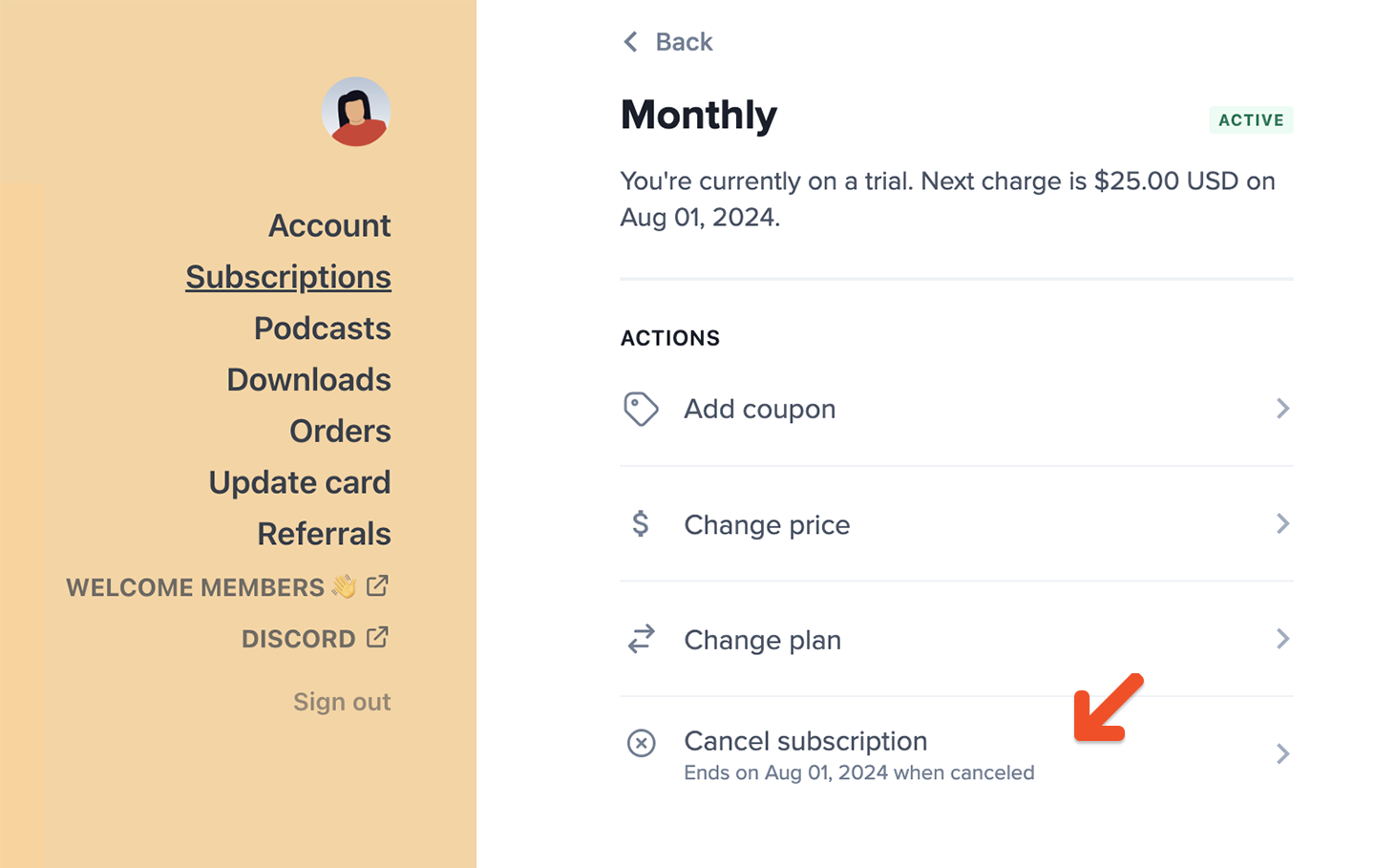
This answer only applies to Plans that renew indefinitely.
Can I switch plans? (e.g. from a monthly plan to an annual plan)
Yes. Click Change plan from the Subscriptions menu item in your account. You’ll be switched to the new plan immediately and charged a prorated amount.
https://ACCOUNT-URL.memberful.com/account/subscriptions
You may have to adjust this answer based on your Plan Group Settings.
Can I update my email address or other personal information?
Yes. Log in to your account to make these changes.
https://ACCOUNT-URL.memberful.com/account
Can I update my credit card?
Log in to your account and click Update card from the sidebar (or Add card if you haven't added one).
https://ACCOUNT-URL.memberful.com/account/credit_card/edit
How do I create or reset my password?
You can enable password creation as part of your member signup flow. Learn more about password creation.
Passwords are not required for your membership account. Visit our sign-in form, enter your email address, and click Continue. If you haven't created a password, we’ll just send you an email with a link and a code that you can click to sign in. The link and the code can only be used once and they expire after 24 hours.
If you prefer to create a password, or if you ever need to reset it, click this link:
https://ACCOUNT-URL.memberful.com/auth/password/new
There are also links to create a password in the sign-in email and in the confirmation page after requesting a sign-in email.
To ensure the password resetting process is secure:
- Password creation/reset links automatically expire after 48 hours.
- Password creation/reset links can only be used once. If you click the link, and set your password, the link becomes invalid.
- If the link becomes invalid, delete the old reset email and restart the process from the beginning.
Can I gift a subscription?
Yes. It’s easy to gift a subscription. Click this link:
https://ACCOUNT-URL.memberful.com/gift?plan=12345
You will be prompted to enter the gift recipient’s name and email address, the delivery date, a personalized message, and your payment information. The gift recipient will receive an email with a link to activate their gift. If a physical address is required, the gift recipient will have the opportunity to enter it when they activate the gift.
Keep in mind that you’re purchasing a one-time gift for the selected term (e.g. month or year). The gift recipient will be responsible for adding a payment method before the next renewal period if they’d like to continue with the subscription.
You can find your unique gift purchase link in your plan settings.
How can I join your Discord server and get the correct role?
Open a Discord account (if you don’t already have one), and then click the DISCORD link in your member account page. We also include the link in your payment receipt email.
Is your audience new to Discord? Check out this setup guide. You can personalize and share it with your members.
Where can I find the members-only Posts?
Posts can be found here:
https://ACCOUNT-URL.memberful.com/posts
This answer only applies if you have published Posts to a Memberful-hosted website.
How can I resubscribe or unsubscribe to posts?
You can unsubscribe using the link at the bottom of any emailed post.
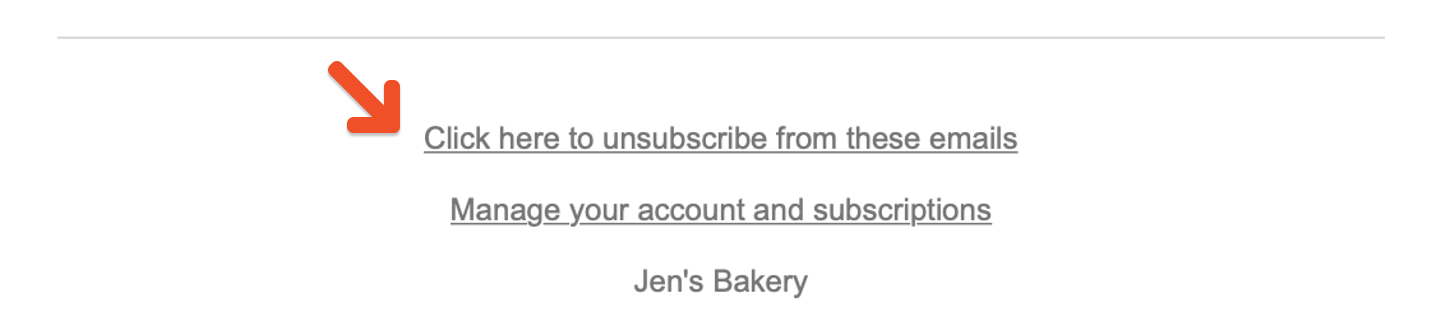
You can resubscribe using the link at the bottom of posts or in the member account page.
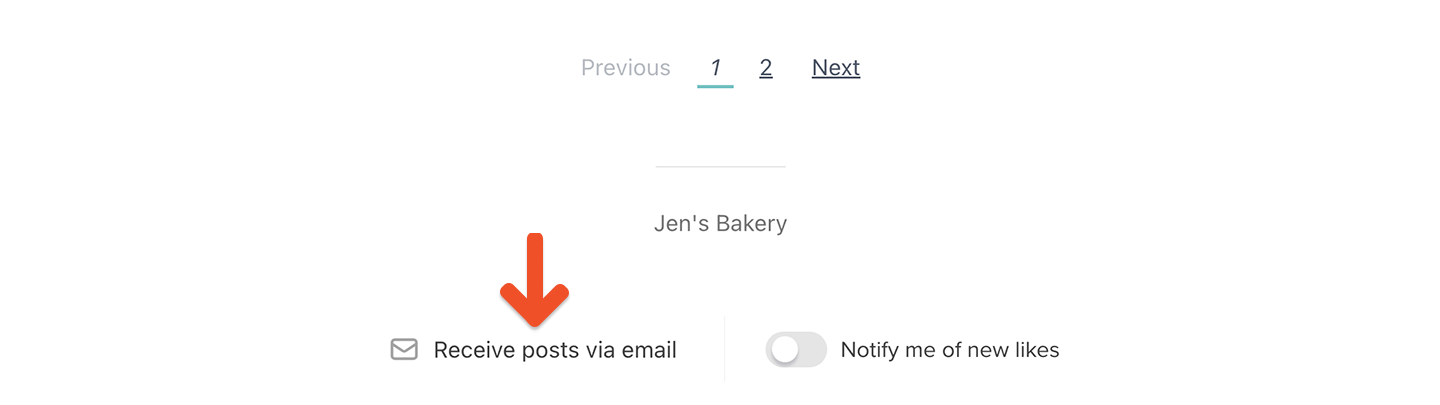
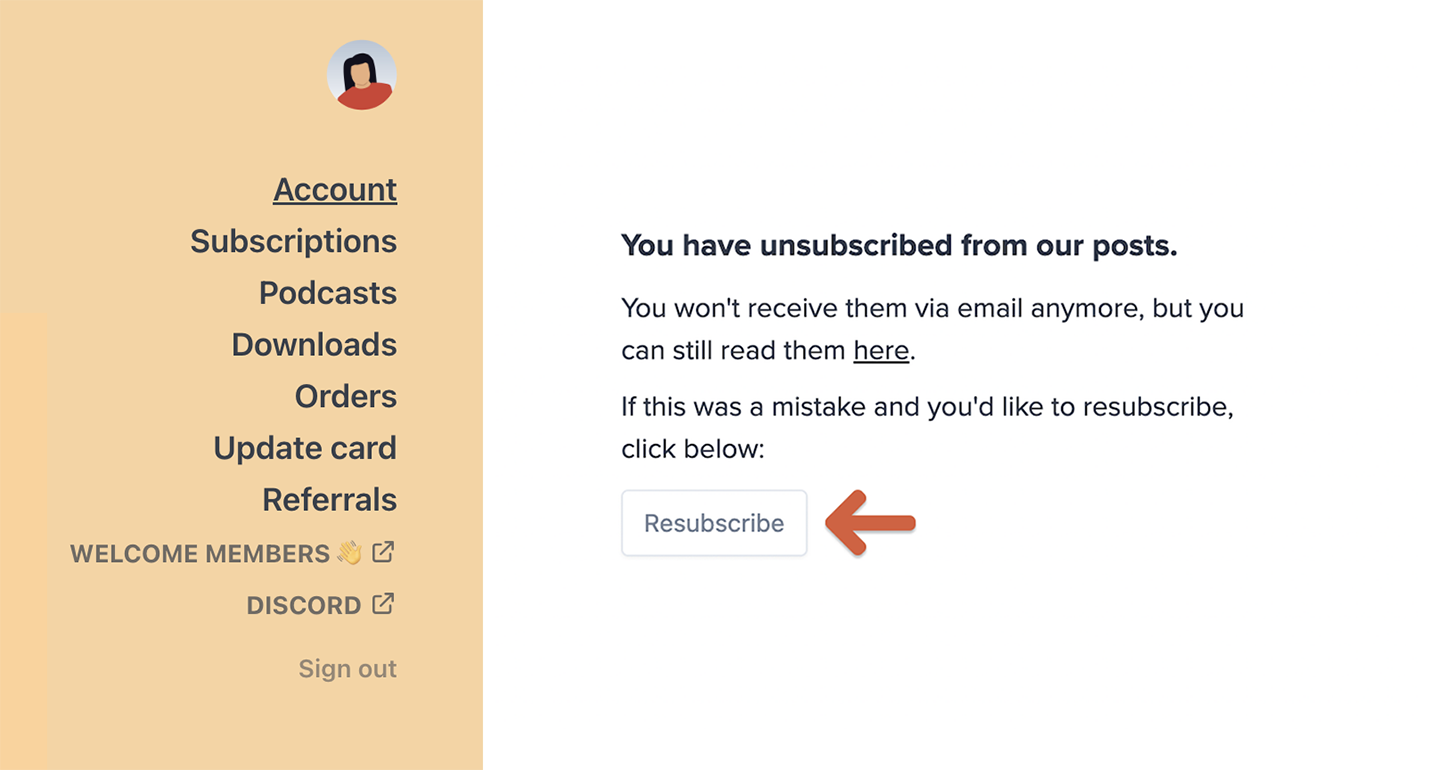
Which podcast players work with my private feed?
Cross-platform podcast apps: RadioPublic, Pocket Casts*, YouTube Music*, Spotify. (Learn how to submit your podcast to Spotify
iOS Podcast Apps: Apple Podcasts*, Overcast*, Downcast*, PodCruncher
Android podcast apps: Podcast Republic, Podcast Addict, BeyondPod*, Doggcatcher, Player FM*, Podkicker*, AntennaPod*
Podcast players highlighted with a * support video podcasts.
When a member’s subscription lapses, their private feeds will no longer be accessible. If they remain inaccessible for 3+ months, Pocket Casts will stop trying to refresh them — even if the member re-subscribes. Members who subscribed via Pocket Casts and find themselves in this situation will need to contact Pocket Casts' support team to fix this.
How can I add a profile picture to my account?
The avatar service we use is called Gravatar.