Net Revenue
Getting clarity on your Net Revenue will help you understand the health of your business and provide the tools needed to calculate your profit margins. As a membership operator, you want to ensure that you remain profitable when setting your membership pricing, evaluating room for discounts, and offering new products.
Monitoring your Net Revenue will provide you with the insight you need to understand your overall profitability from month to month. A focus on monthly Net Revenue as the long term success of your business is more important than daily performance.
In this help doc:
- What is Net Revenue?
- How is Net Revenue calculated?
- What are the activities that impact my Net Revenue?
- How do I learn more about Net Revenue?
- How should I use this metric?
What is Net Revenue?
Sales (or Revenue) is the total income you earn from your business. Net Revenue is your total Sales Revenue minus refunds and member discounts. It’s simply the amount of money you have left over after accounting for all of your costs. Net Revenue is extremely important to monitor as unforeseen events (such as refunds) can significantly impact your profitability.
How is Net Revenue calculated?
Here’s how we calculate Net Revenue:
Net Revenue = Total Revenue - Refunds - Discounts
Net Revenue is calculated by subtracting the total of all refunds and membership discounts from your total Revenue (orders).
We calculate the metrics for the previous day at midnight UTC.
What are the activities that impact my Net Revenue?
The activities that impact your Net Revenue are separated into the following segments:
- Orders: Revenue from all orders, including recurring and one-time payments
- Refunds: Revenue loss from partial and full refunds
How do I learn more about Net Revenue?
Navigate to Revenue → Metrics → Net Revenue in your Memberful dashboard.
The Net Revenue graph will show data across previous months (including the current, partially complete month), defaulting to the last 12 months. You can also show the last 3 months or the last 6 months, and advance or rewind the current view of months.
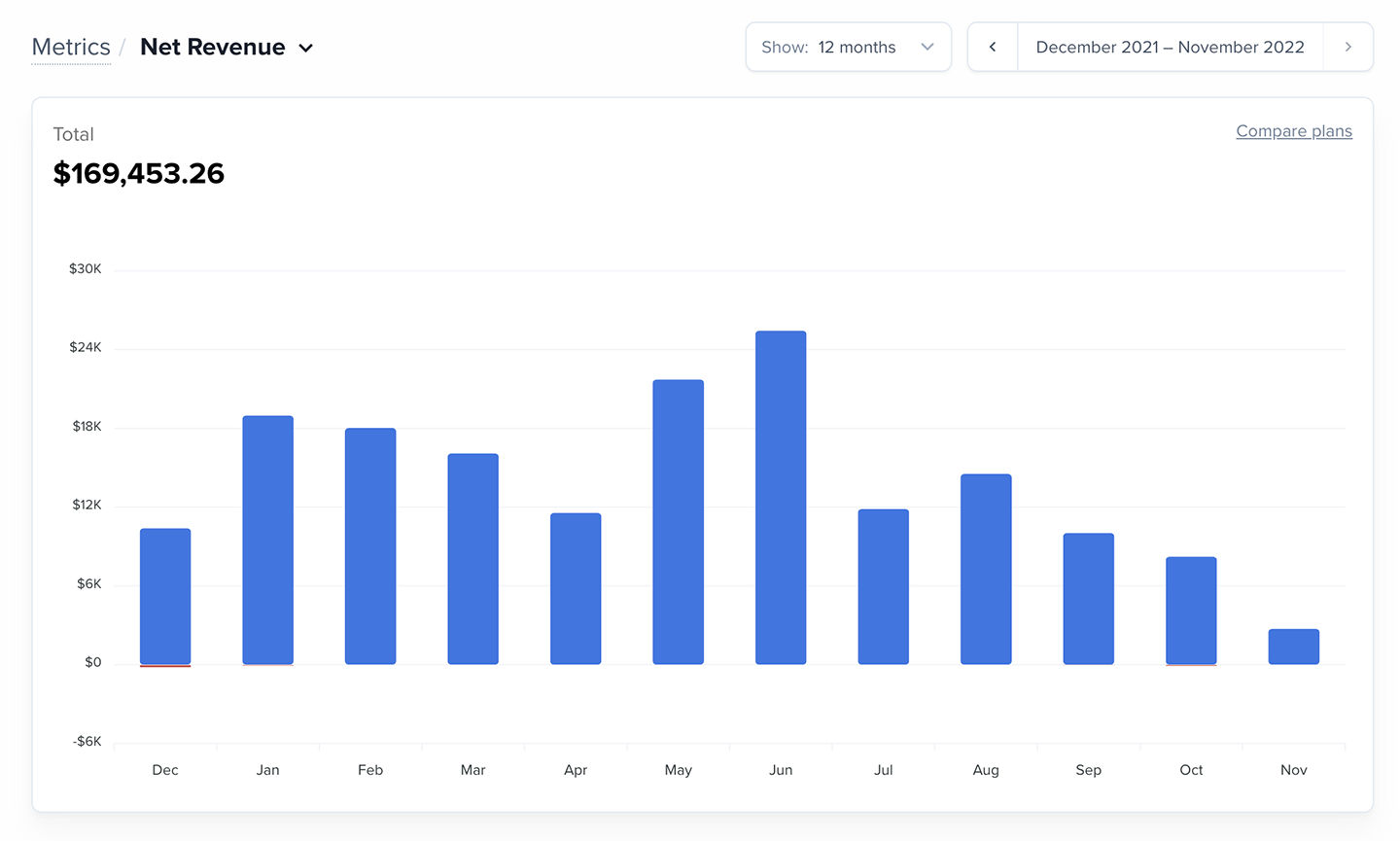
Hover over any column in the chart to see the orders and refunds that make up each month, or view the table for the monthly breakdown.
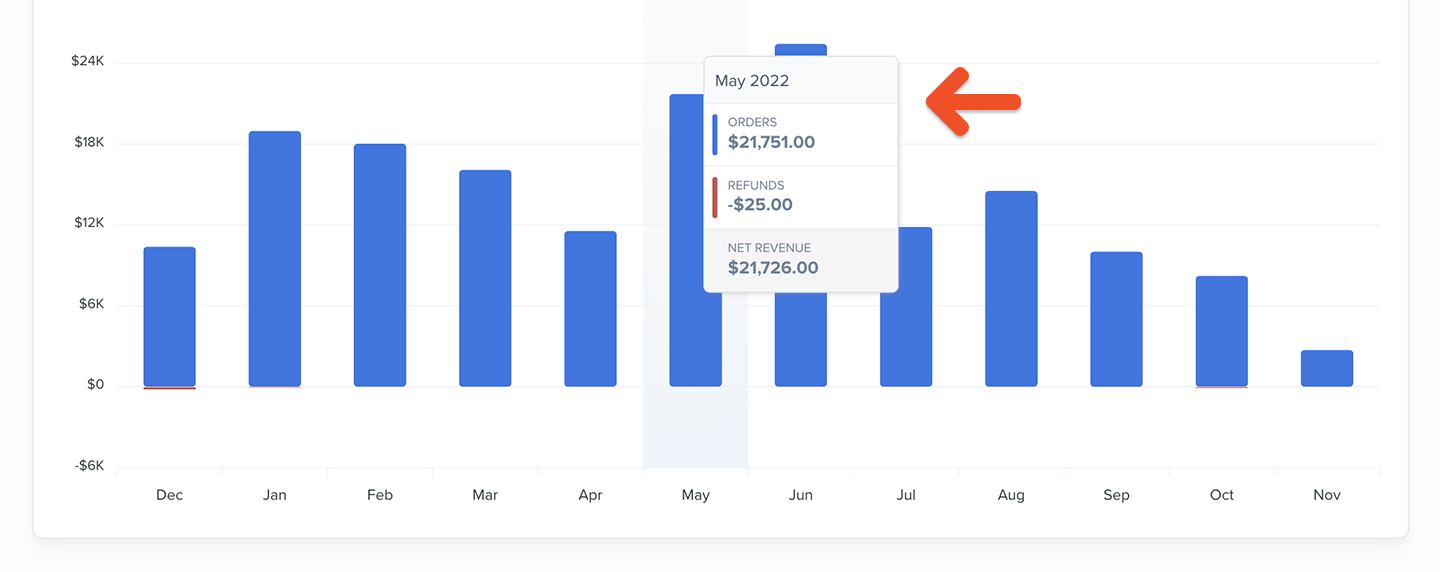
Underneath the graph, we display a table with the individual data segments (orders and refunds) by calendar month
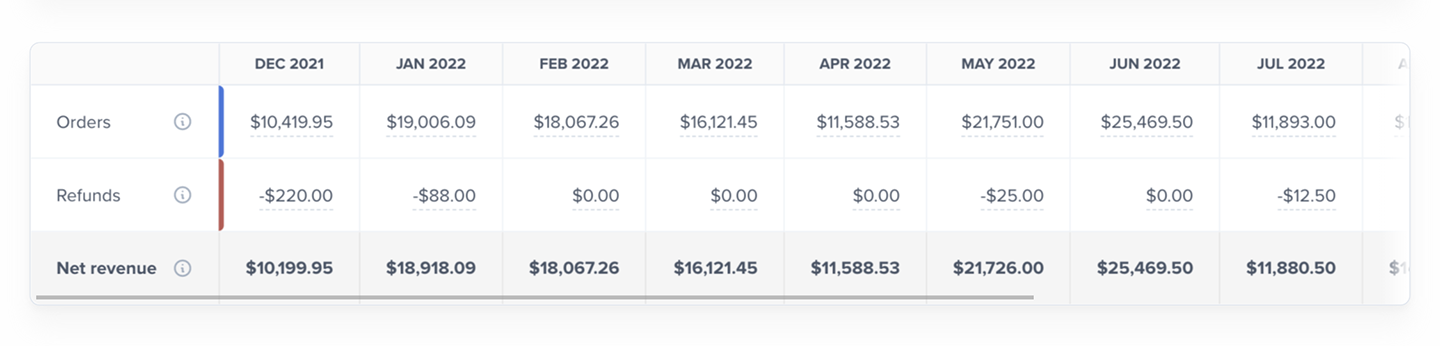
Click the value in any cell to view a list of the individual data points making up that total for that month. You can also export the list.
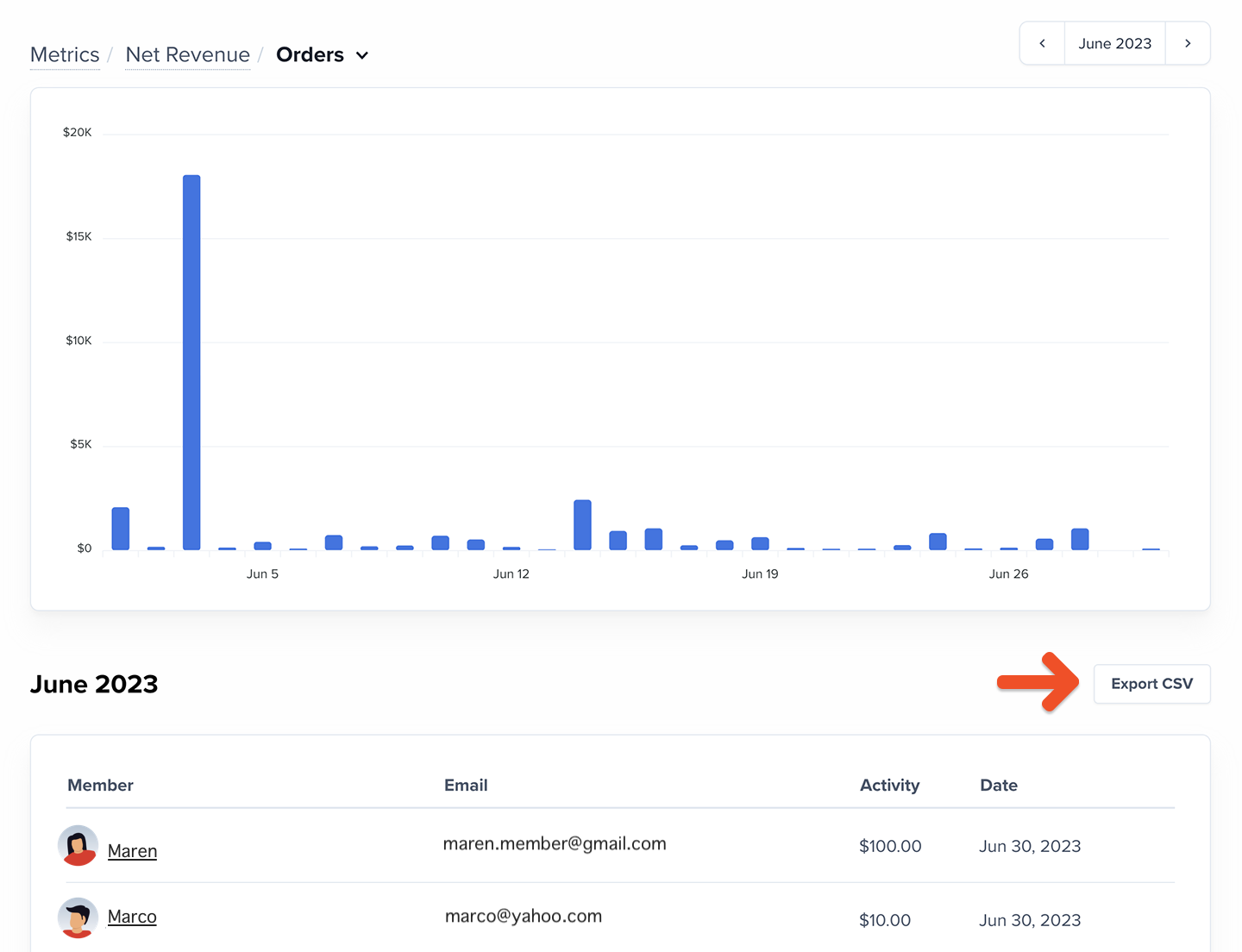
Want to compare Net Revenue across plans? Learn more.
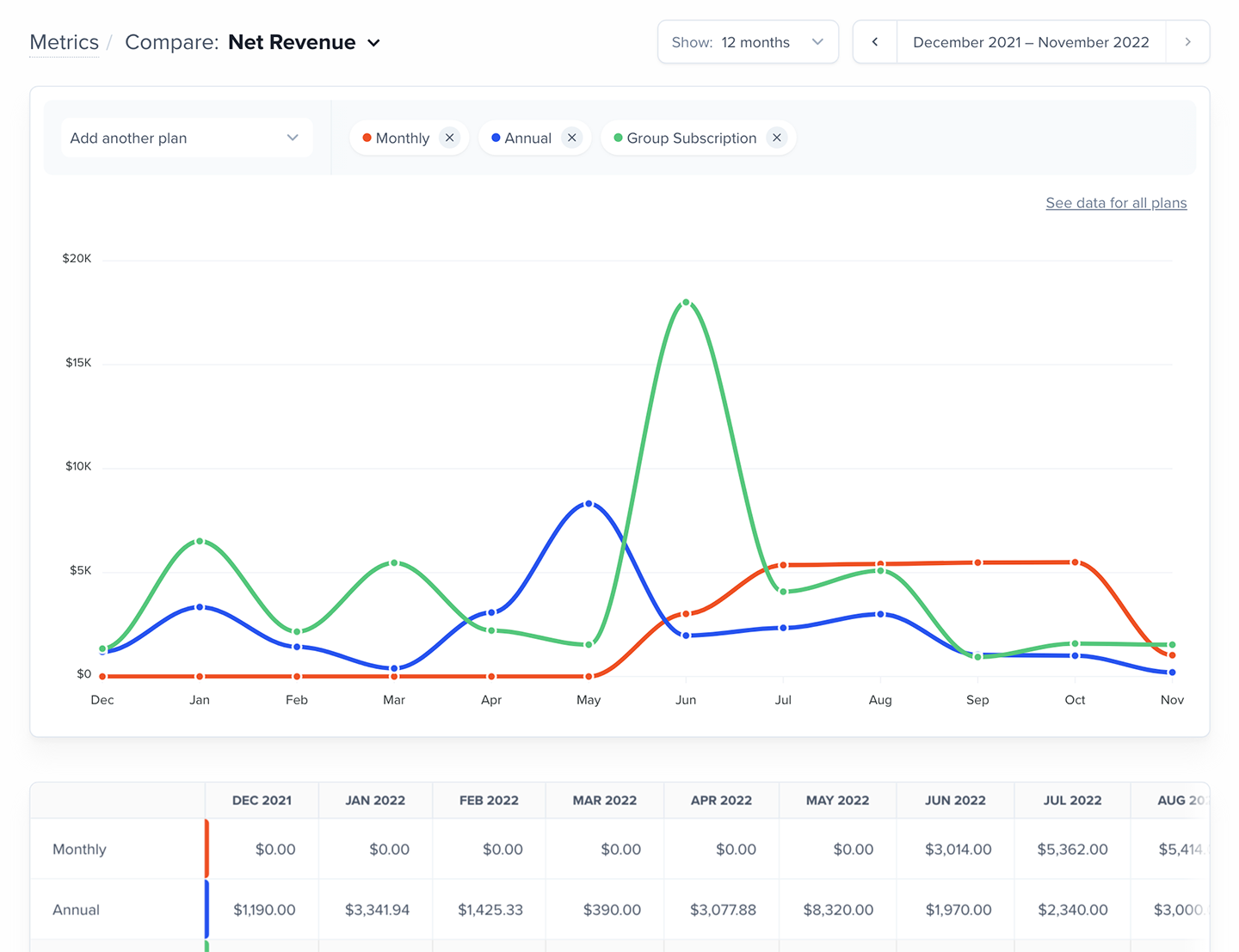
How should I use this metric?
Net Revenue is one of the most critical metrics because you’re taking into account your revenue after any discounts and refunds. Once you have your Net Revenue, you can dig in further by removing any additional operating expenses to get a clearer picture of your net profits. Your profit margin can also be calculated by dividing your Net Revenue (or more accurately your net profit) by your Total Revenue.
As you monitor this metric, there are a few trends to watch closely for: Net Revenue that expands over time indicates a healthy membership with increasing profit margins. Net Revenue that contracts over time indicates that your costs are increasing. While it’s expected to have fluctuating net revenue, noticing a new trend that holds for 3 months or longer can warrant further investigation into why your Net Revenue is decreasing (or increasing).
Related help docs:
- Learn more about how much money you’ve lost due to churn.
- Learn more about how well members convert from trialing to paying.
- See a bird's eye view of new, reactivated, and existing members along with net change and total members.
- Compare plans to see how they’re performing against each other.