How members manage their referrals
Referrals from friends or contacts are one of the most effective ways to grow your membership business. With Memberful, your members can spread the word about your site and receive discounts when new members sign up through their link.
Once you’ve enabled your referral program, your members can share a unique link and earn rewards for referring others. On their member account page, they'll find their unique referral link and can keep track of their progress toward rewards.
In this help doc:
- Copy member referral link.
- Share referral link via external apps.
- Check their progress toward referral rewards.
- See all rewards.
- How do members apply their rewards?
- Can members apply a coupon and a referral reward discount to the same subscription?
Copy member referral link
Members can find their unique referral link, and share it via multiple apps, by visiting the Referrals menu item in their member account.
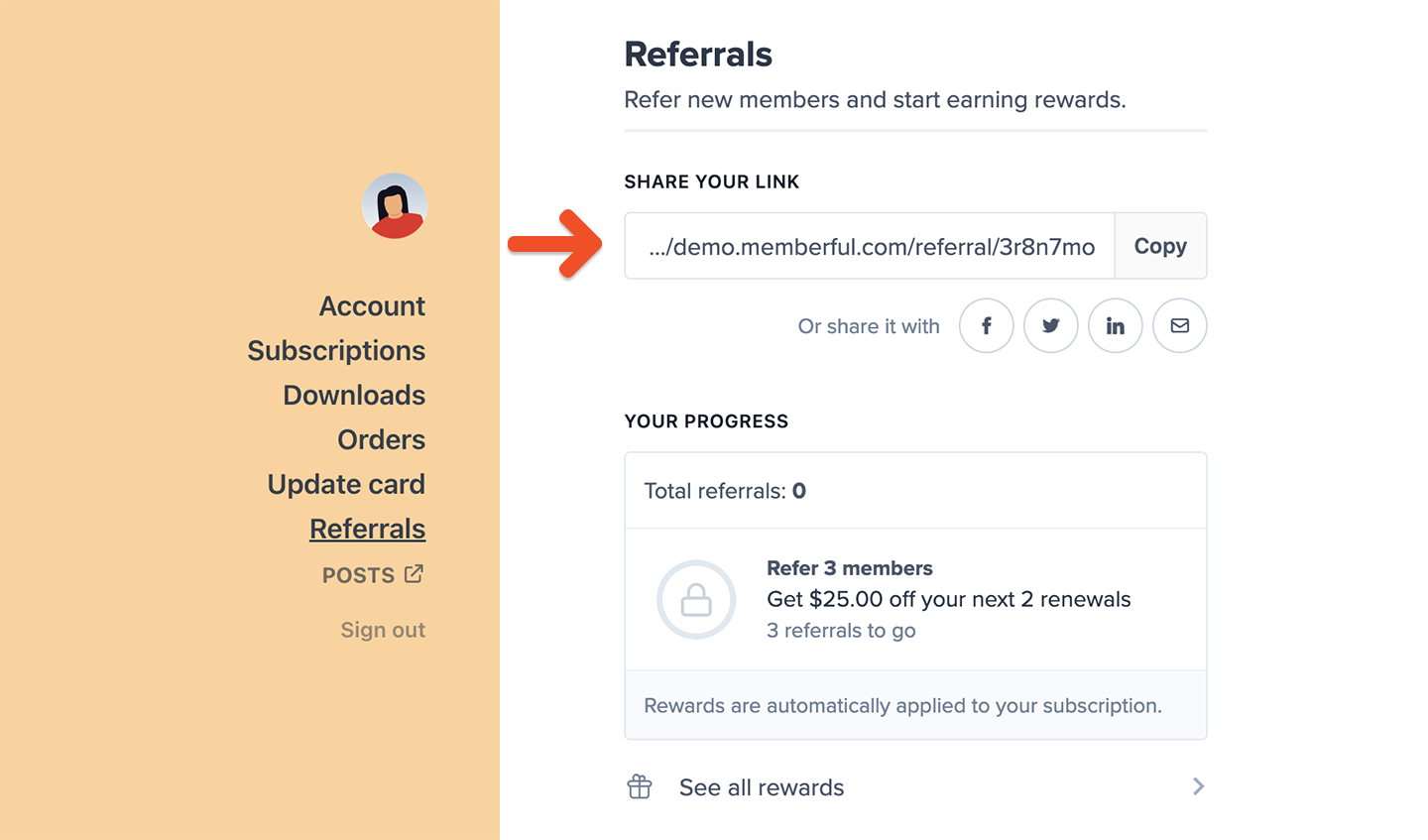
The link will also appear on payment receipts and Memberful posts.
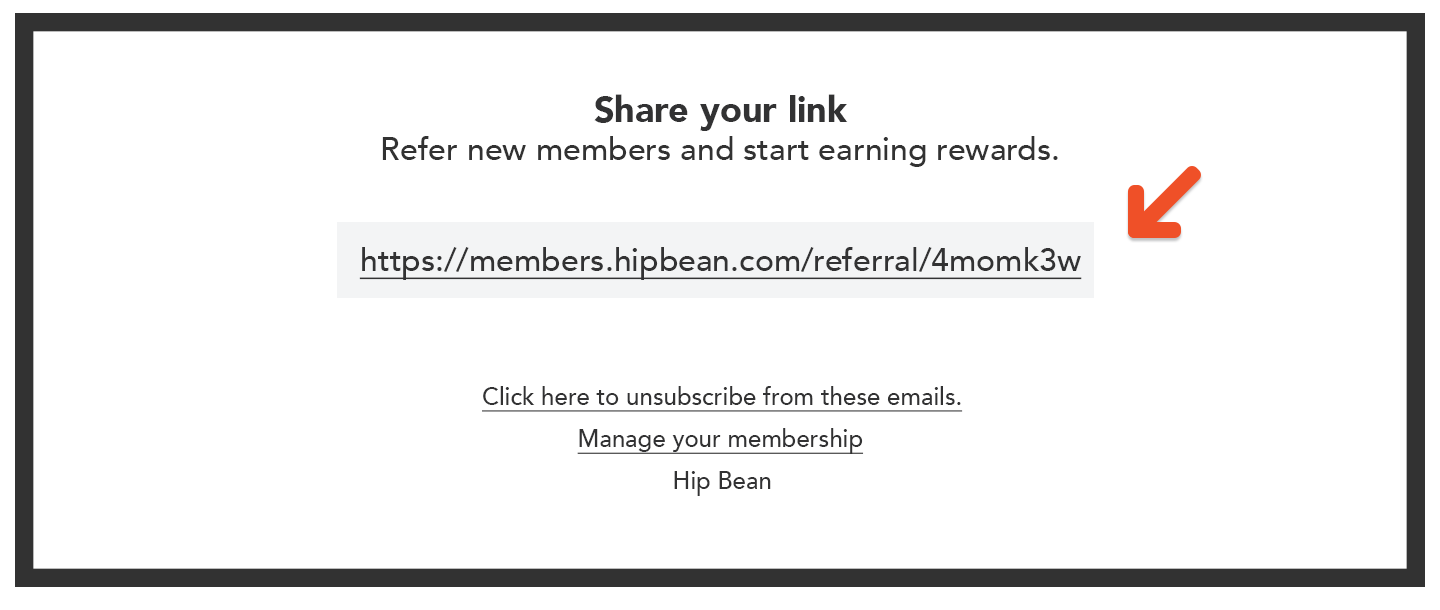
- For posts, the link will appear on the email but not the Memberful-hosted website.
- For receipts, the link will appear in the email and web version ("View invoice" button) but not the PDF download.
- Members can access their unique referral links in the emails you send via our email newsletter integrations: Campaign Monitor, Kit, Drip, Klaviyo, Mailchimp, Mailerlite, Sailthru.
Share referral link via external apps
Below the referral link, members have the option to share a post or message including their referral link on other apps like Facebook and X (i.e. Twitter).
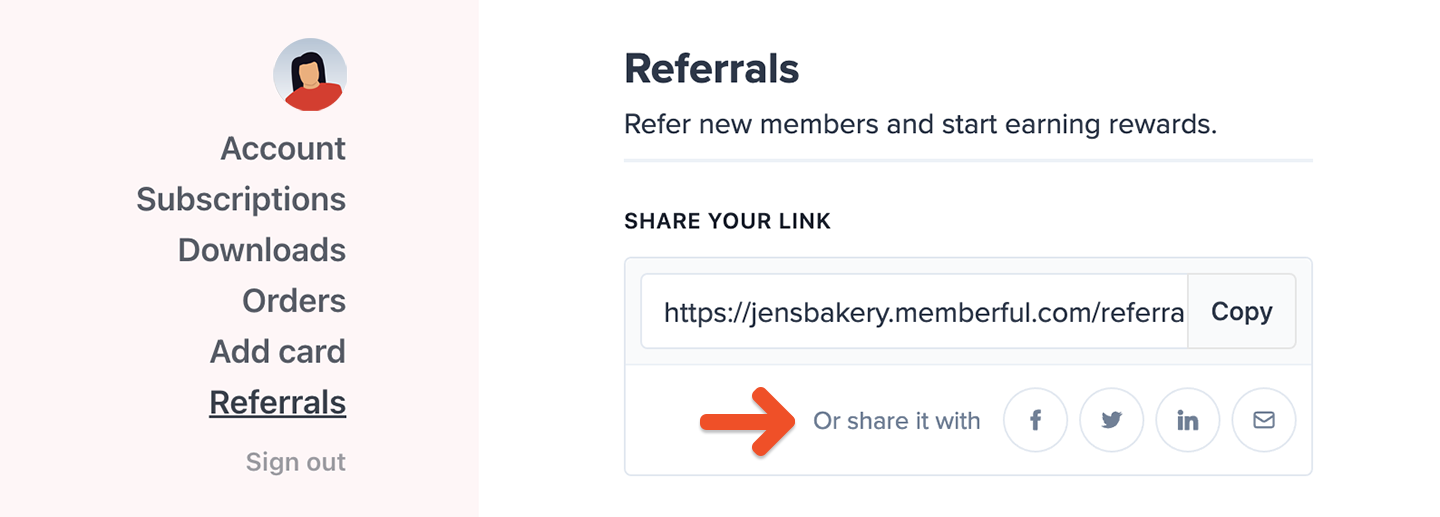
Check their progress toward referral rewards
In the Your Progress section, members are able to keep track of how many referral credits they have earned so far.
Memberful also shows them a relevant reward here to keep them motivated.
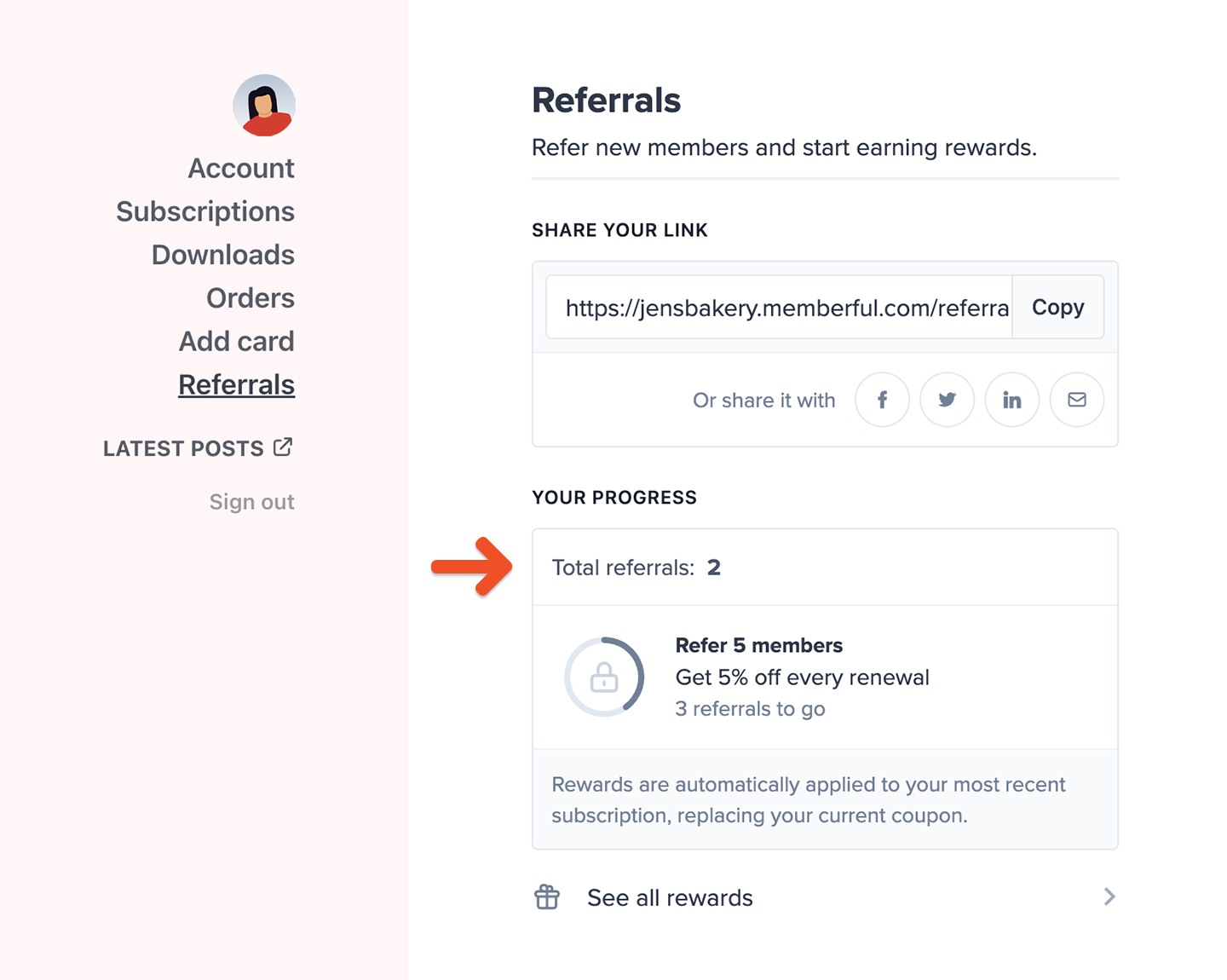
Keep in mind that only members with an active, recurring subscription can earn referral credits.
Also, if a member earned a referral reward, the discount continues applying even if their referred member ends their subscription.
See all rewards
Members can click See all rewards to see a list of all available rewards and how much progress they’ve made toward each one.
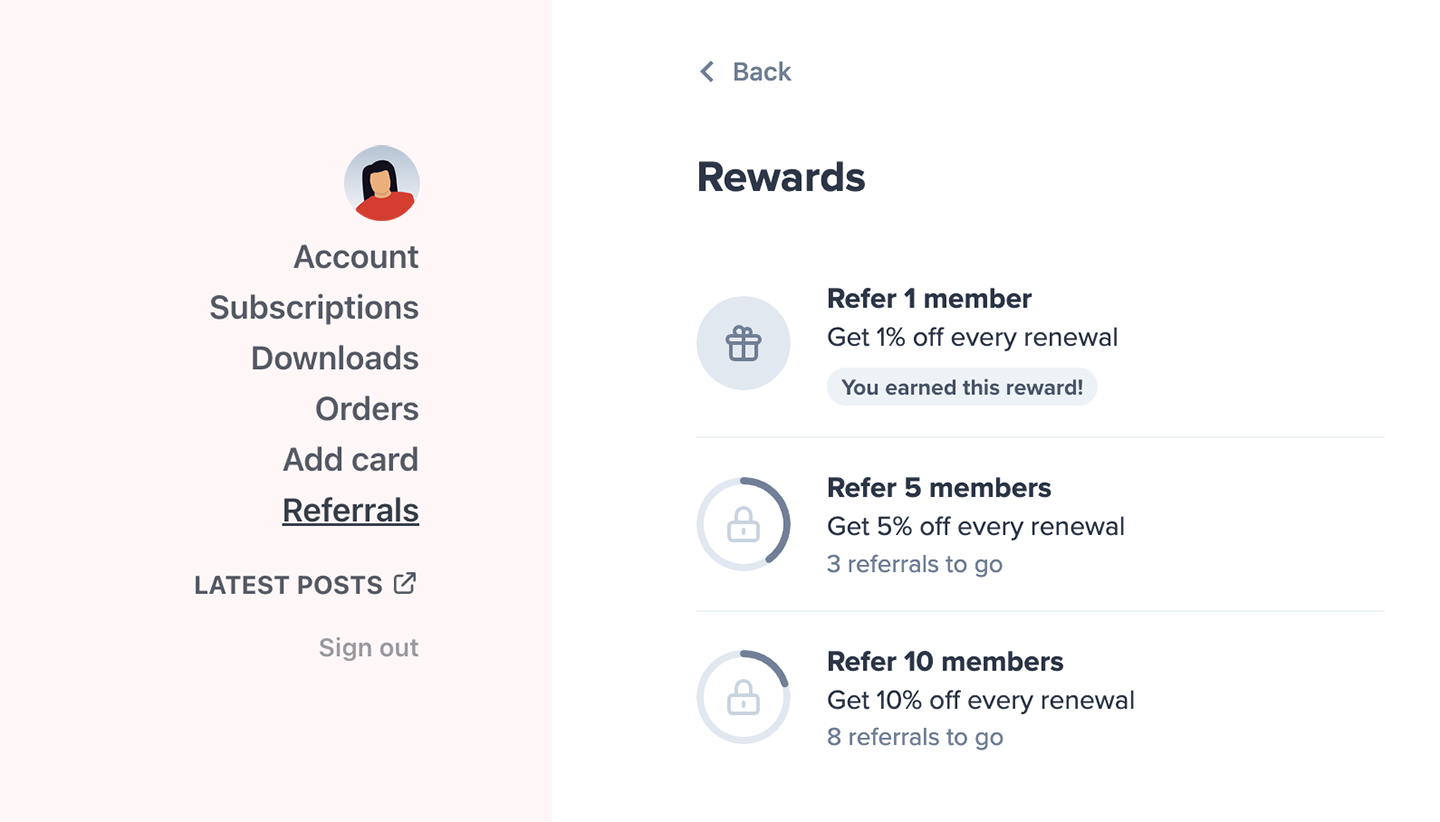
How do members apply their rewards?
Once a member has earned a referral reward, it will be applied automatically to their most recent subscription.
If a member upgrades or downgrades their plan, their referral reward discount will not apply towards the new plan.
Can members apply a coupon and a referral reward discount to the same subscription?
Yes! Members can have both a coupon and a referral reward discount applied to their subscription. Since referral rewards are applied automatically to the member’s most recent subscription, members who had already applied a coupon to their subscription will maintain the coupon, and the referral reward discount will be automatically applied. Both discounts will be calculated based on the plan purchase price.
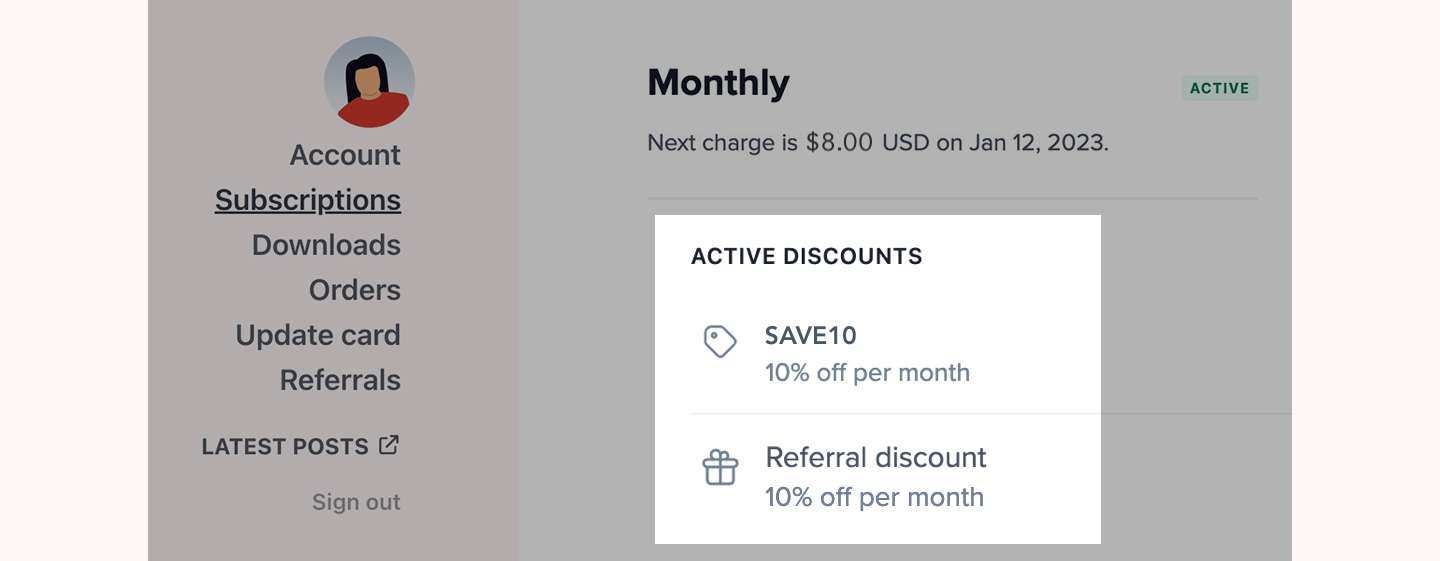
Related help docs:
- Grow your community with member referral discounts.
- Use retention discounts to re-engage churning members.