Add a link to buy a gift
Once you've created your plan, we'll provide you with a gift purchase link. You can add this link to your own website or Memberful-hosted site. Customers will use the link to purchase a subscription as a gift for someone else. Memberful handles the payment form, automatic renewals, and everything related to the membership.
In this help doc:
- Which plans are giftable?
- Sell gifts on a non-WordPress website.
- Sell gifts on a WordPress site.
- Sell gifts on your hosted member site.
Which plans are giftable?
Gift links are disabled for certain types of plans.
| Gift links enabled ✅ | Gift links disabled ❌ |
|---|---|
| Standard, recurring plans | Group plans |
| Plans with Choose What You Pay enabled | Plans with a fixed number of payments |
| One-time payment plans | Plans that renew on a specific day of the month |
Sell gifts on a non-WordPress website
From your Memberful dashboard, go to Revenue → All plans and select a plan.
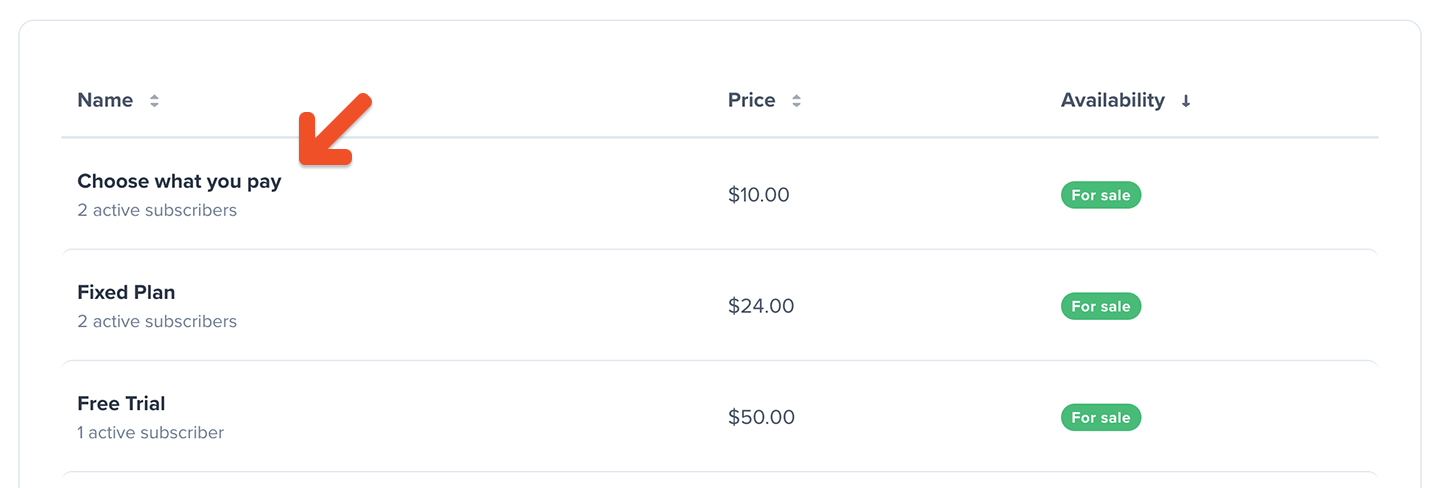
Under the plan's summary, copy the gift purchase link.
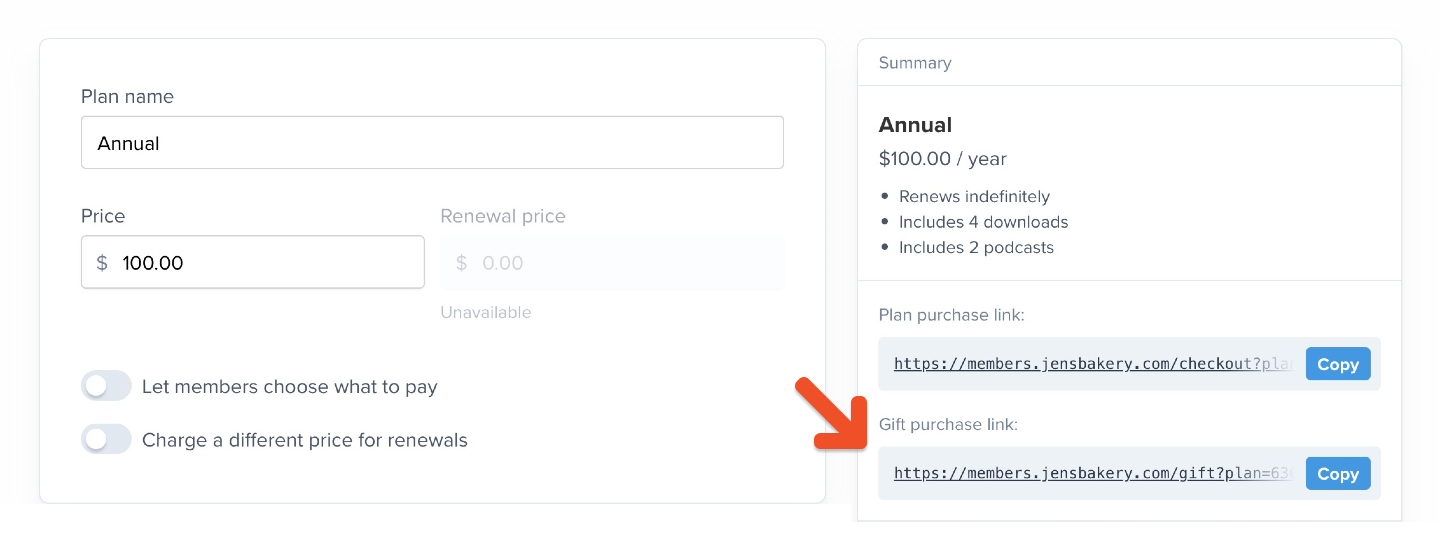
Add the link to a button on your site using your website builder.
Sell gifts on a WordPress site
From your WordPress dashboard, open a post or page and click the Memberful editor button.
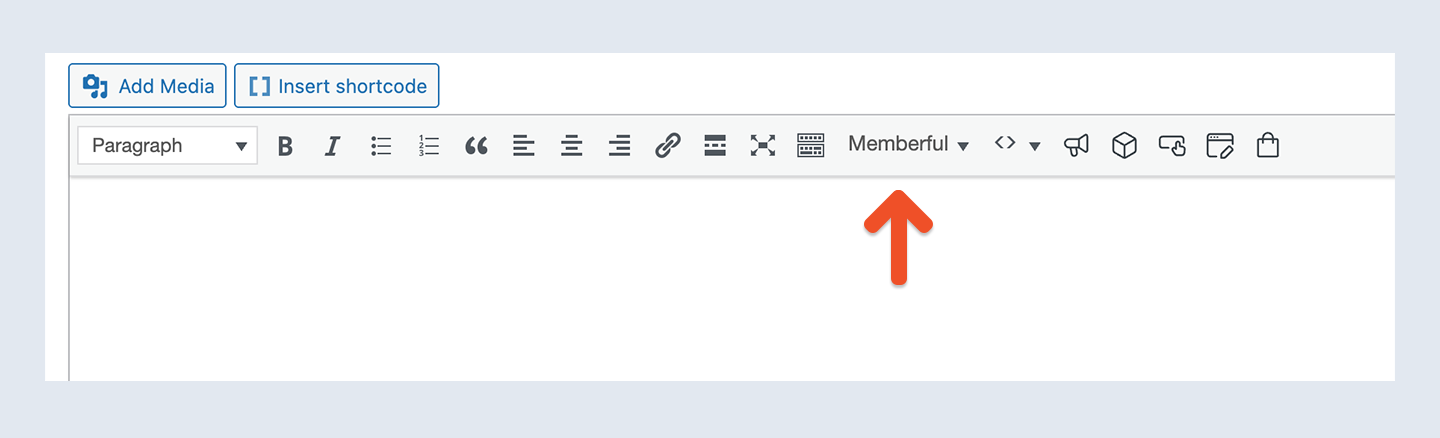
Select the Buy Gift shortcode and choose your plan from the dropdown.
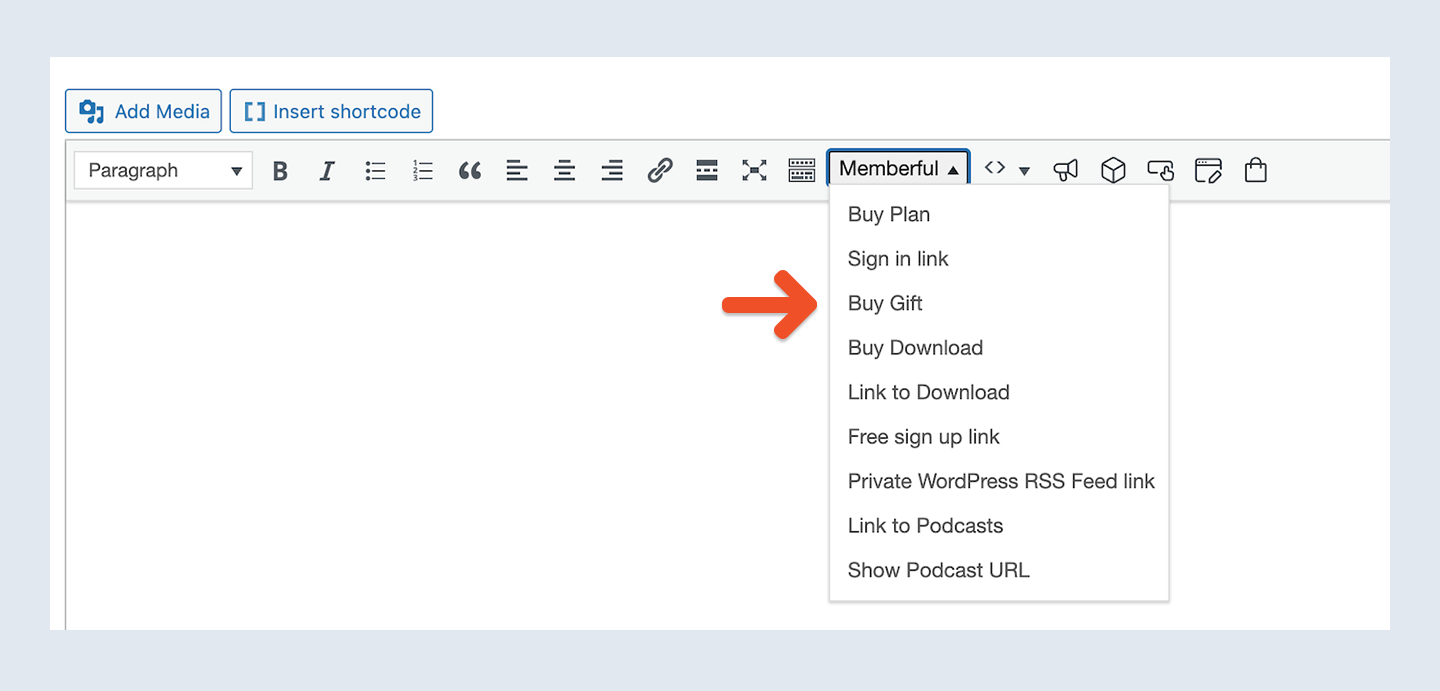
Enter your link text and click OK.
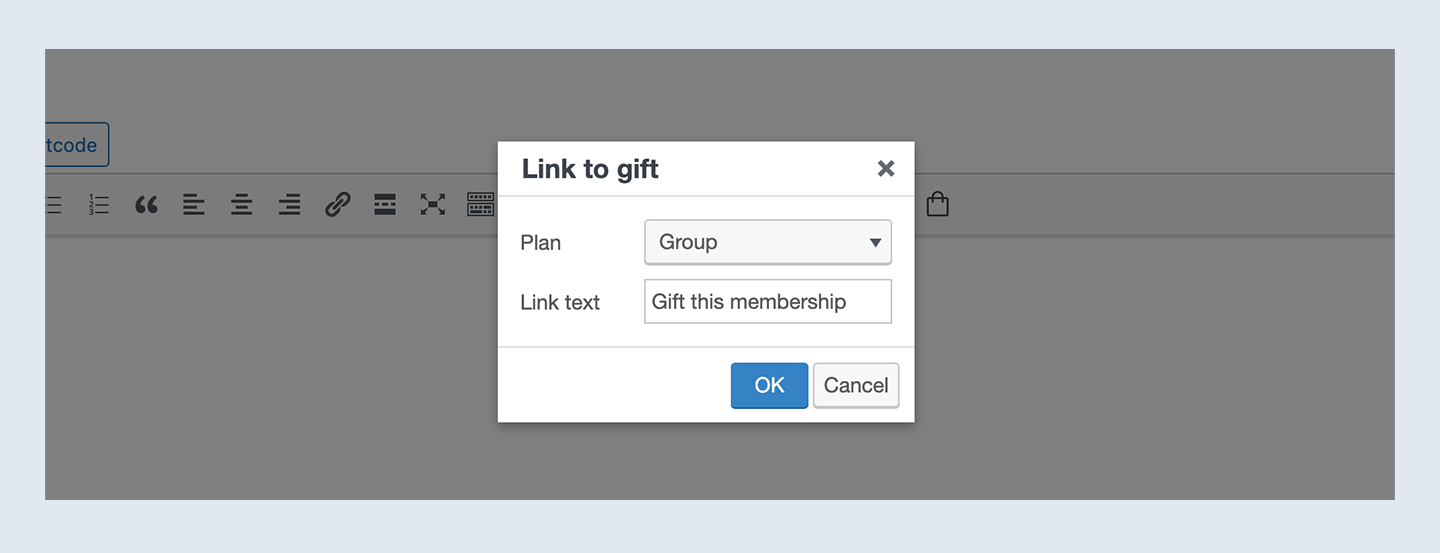
You can also copy the gift purchase link and use it with button options provided by your WordPress theme as described in the previous section. If your theme doesn’t support button creation, consider installing a plugin like MaxButtons.
Sell gifts on your hosted member site
You can create a customized subscription page hosted by Memberful. In the additional content section of that page, you can add the gift purchase link (copied from your Memberful dashboard as described earlier).
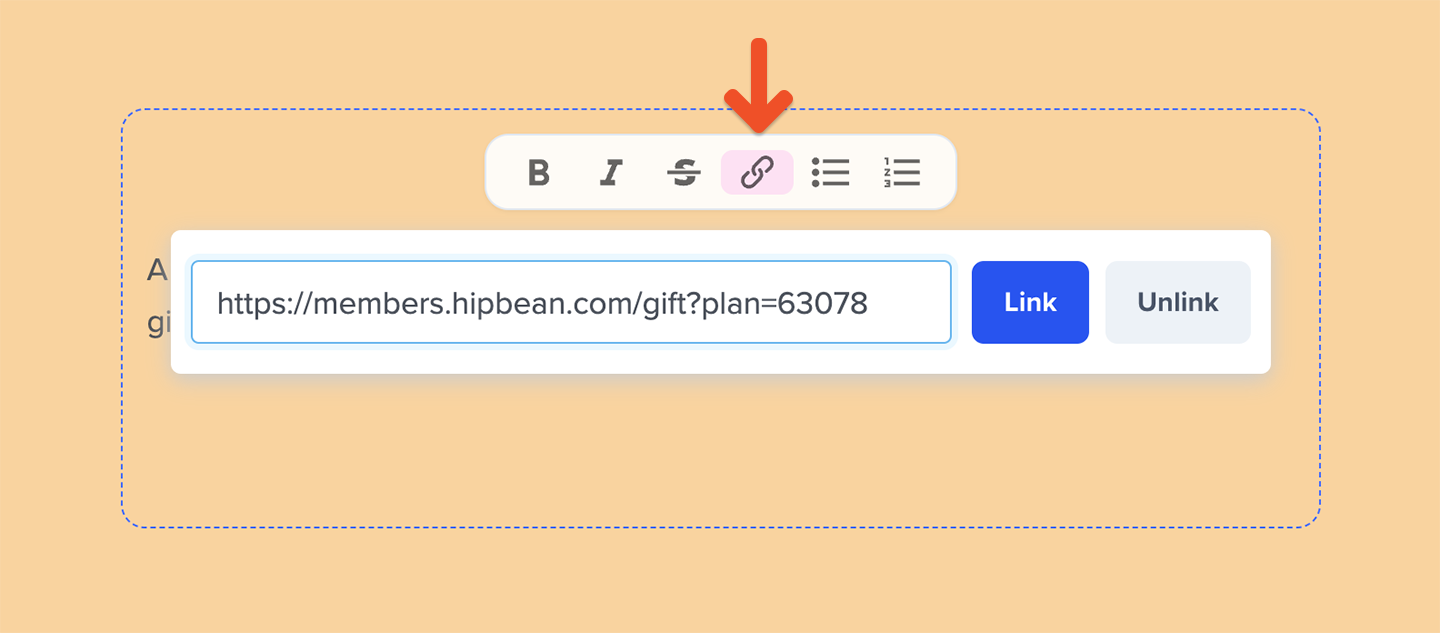
Learn more about creating a subscription page.
Alternatively, you can create a dedicated page to promote gift subscriptions using Memberful. These pages support banners where you can include a title, subheading, background image, and a call-to-action button. Simply add your gift purchase link to the button in the banner block.
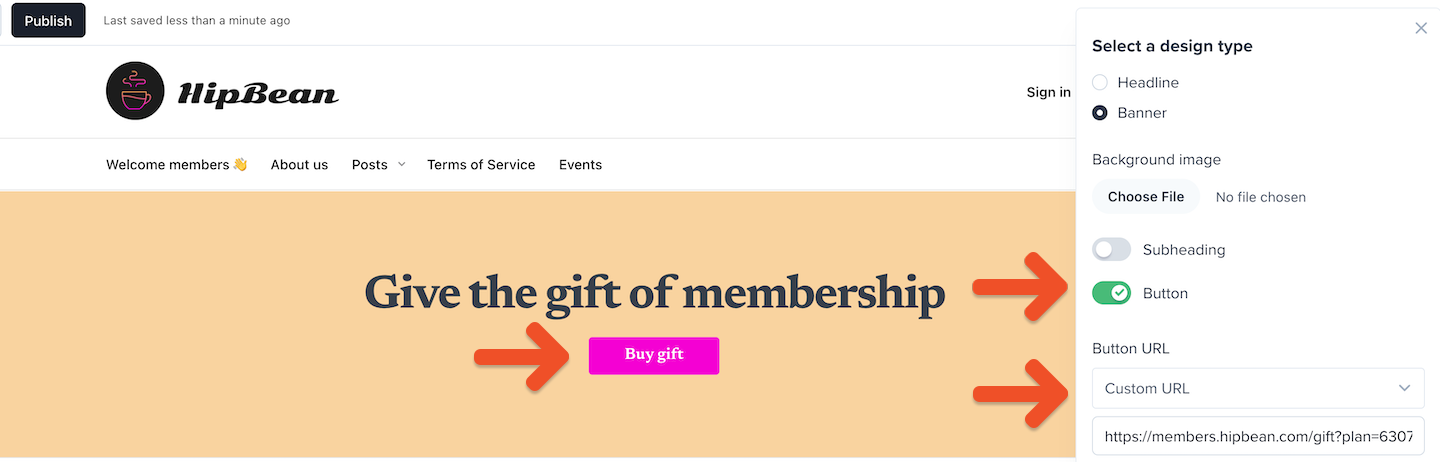
Get step-by-step guidance for building pages on your hosted member site.
Related help docs:
- Manage gift offerings for your members.
- Set up referral discounts to reward member invites.
- Encourage renewals with retention discounts.