The right way to unsubscribe
Your email newsletter's unsubscribe button will not cancel a member's subscription. We strongly recommend that you add a Memberful account link to your email newsletters so your members can easily access and manage their profile, subscriptions, and credit card details.
https://ACCOUNT-URL.memberful.com/account
Replace ACCOUNT-URL with your actual Account URL subdomain, which can be found in your Memberful dashboard via Website → Settings.
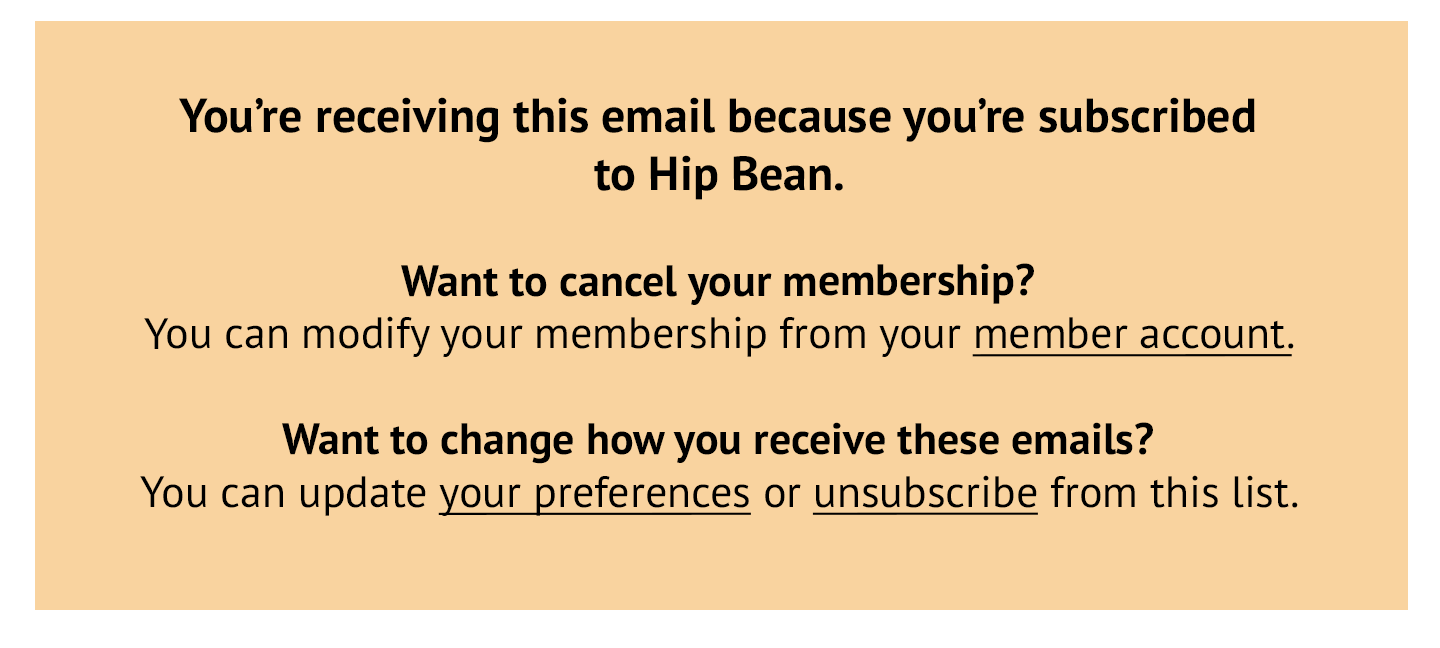
Get an unsubscribed member back on your list
If you have a paying member who previously unsubscribed from your list but wants to receieve members-only emails again, follow the instructions below from your email newsletter provider.
Campaign Monitor
If a member mistakenly clicks Campaign Monitor's unsubscribe link and you want them to receive emails again, remove them from the suppression list and reactivate the subscriber.
Kit
If a member mistakenly clicks the Kit unsubscribe link and you want them to receive emails again, you'll need to contact the Kit support team to resubscribe them.
Drip
If a paying member mistakenly clicks the Drip unsubscribe link and you want them to receive emails again, they'll need to re-subscribe via a Drip form.
Klaviyo
If a member mistakenly clicks the Klaviyo unsubscribe link and you want them to receive emails again, they'll need to fill out a Klaviyo signup form or subscribe page, or upload a CSV file with email consent.
Mailchimp
If a member mistakenly clicks the Mailchimp unsubscribe link and you want them to receive emails again, they'll need to re-subscribe via a Mailchimp form.
MailerLite
If a member mistakenly clicks the MailerLite unsubscribe link and you want them to receive emails again, you'll need to get documented permission to resubscribe them.
Sailthru
If a member mistakenly clicks the Sailthru unsubscribe link and you want them to receive emails again, they'll need to re-subscribe via a Sailthru hosted page.
Related help docs:
- Integrate with Campaign Monitor.
- Integrate with Kit.
- Integrate with Drip.
- Integrate with Klaviyo.
- Integrate with Mailchimp.
- Integrate with MailerLite.
- Integrate with Sailthru.