Email templates
Memberful sends beautiful transactional emails on your behalf that drive members to take important actions.
In this article, we'll explore the email templates we send, how to customize and test them, and how to view a member's email history. We'll also apply your custom branding to the templates.
In this help doc:
- Configure sending details.
- Test the email templates.
- Edit the email templates.
- Review available templates.
- Review available variables.
- View a member's history.
Configure sending details
Navigate to Members → Settings to edit the name and reply-to email associated with all transactional emails sent by Memberful on your behalf.
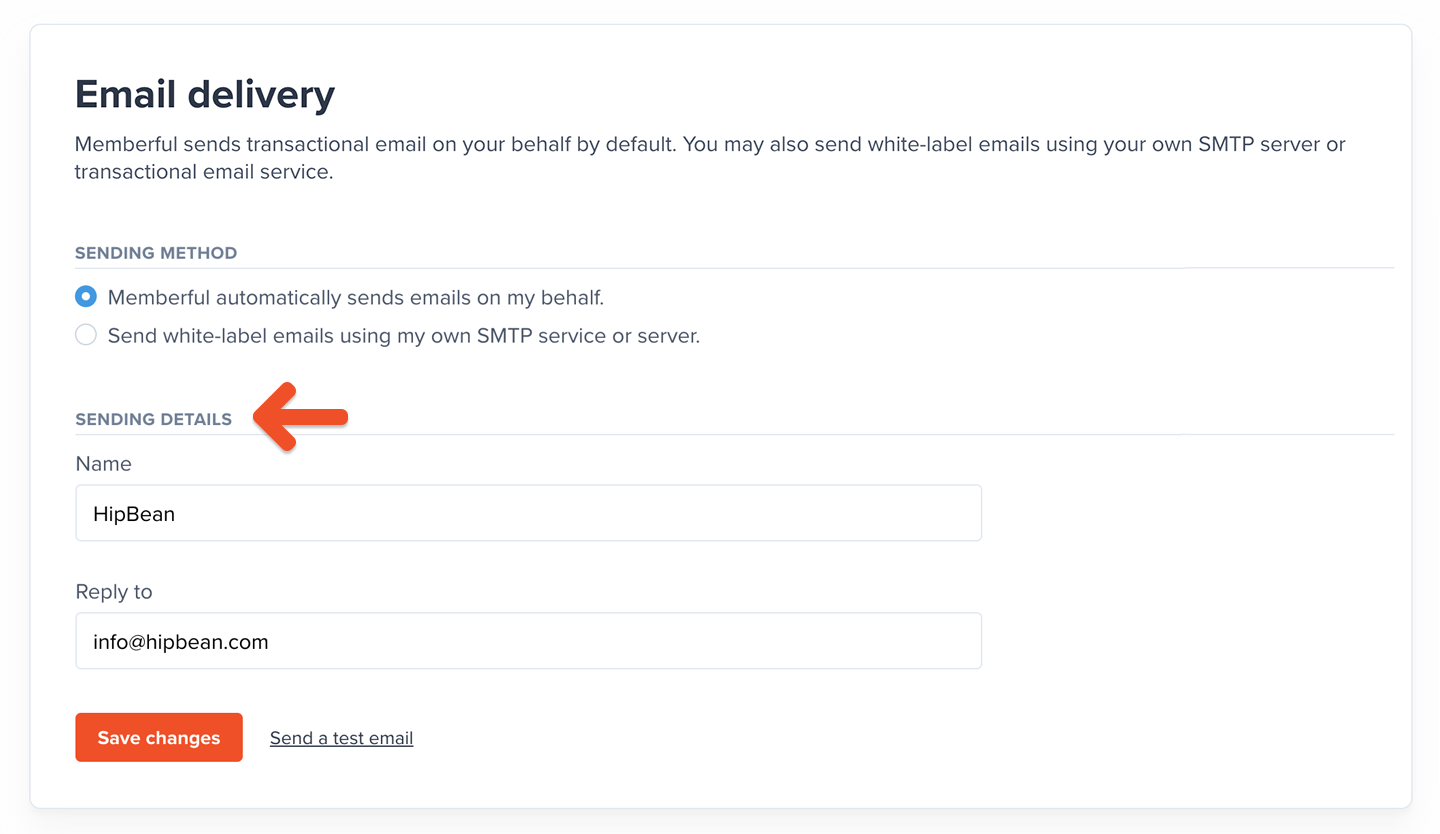
Alternatively, you can send white-label emails using your own SMTP server or transactional email service. This can also be configured via Members → Settings. Learn more.
Test the email templates
As you're editing your email templates, you can send a test email to yourself by clicking the Send a test email button at the bottom of the page. This button is not available on accounts in test mode unless you add a payment method.
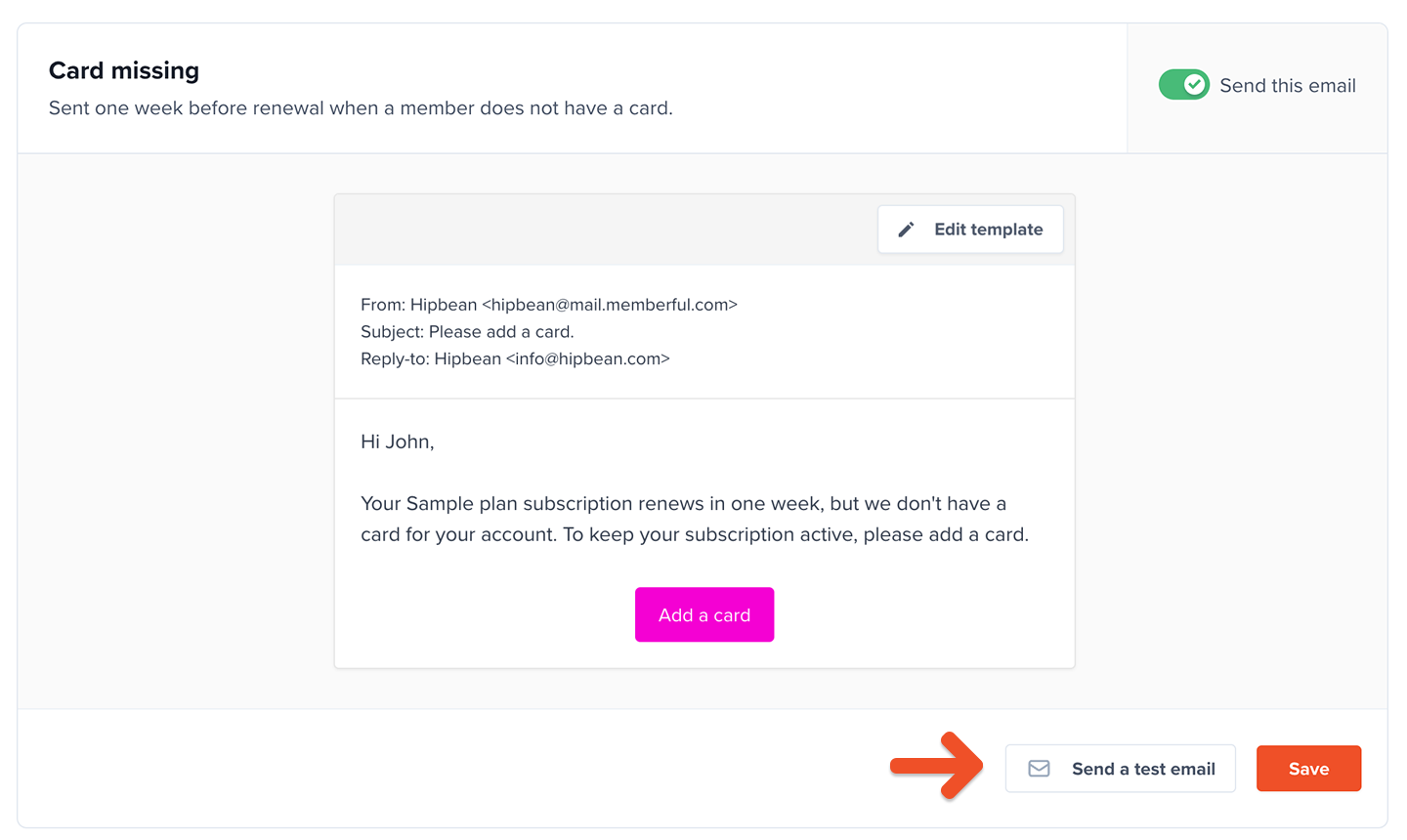
For accounts in test mode without a payment method, we don't send most transactional emails. The exception is the sign-in email as it's required to test the sign-in flow as a member. We have a special template that goes to the account owner in that case.
Once you've added a payment method, you'll unlock the rest of the templates and will be able to send and receive up to 25 transactional emails per day, and you'll see the Send a test email button.
After your site is live, to test how the email templates are being triggered without affecting current emails being sent, you can open a separate Memberful account and leave it in test mode, or use a service like PutsMail.
Edit the email templates
Navigate to Members → Templates. All email templates are enabled by default except for the Welcome message and Checking in.
Click an email template to edit it.
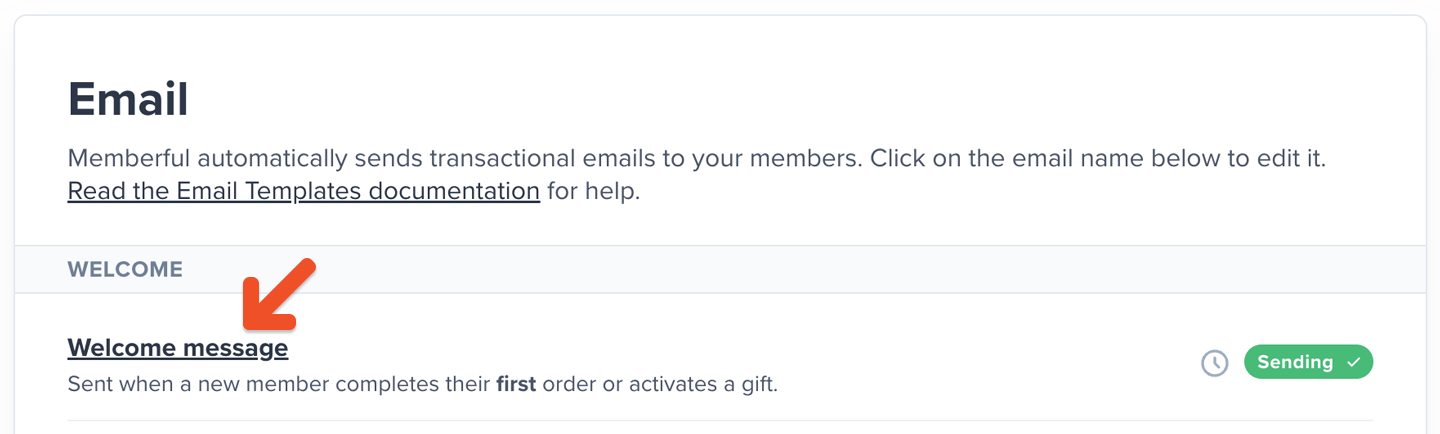
You can edit the subject line and the default text. You can also click Add variable to view the available variables and add them to the template. Click Reset to default to return to the default text.
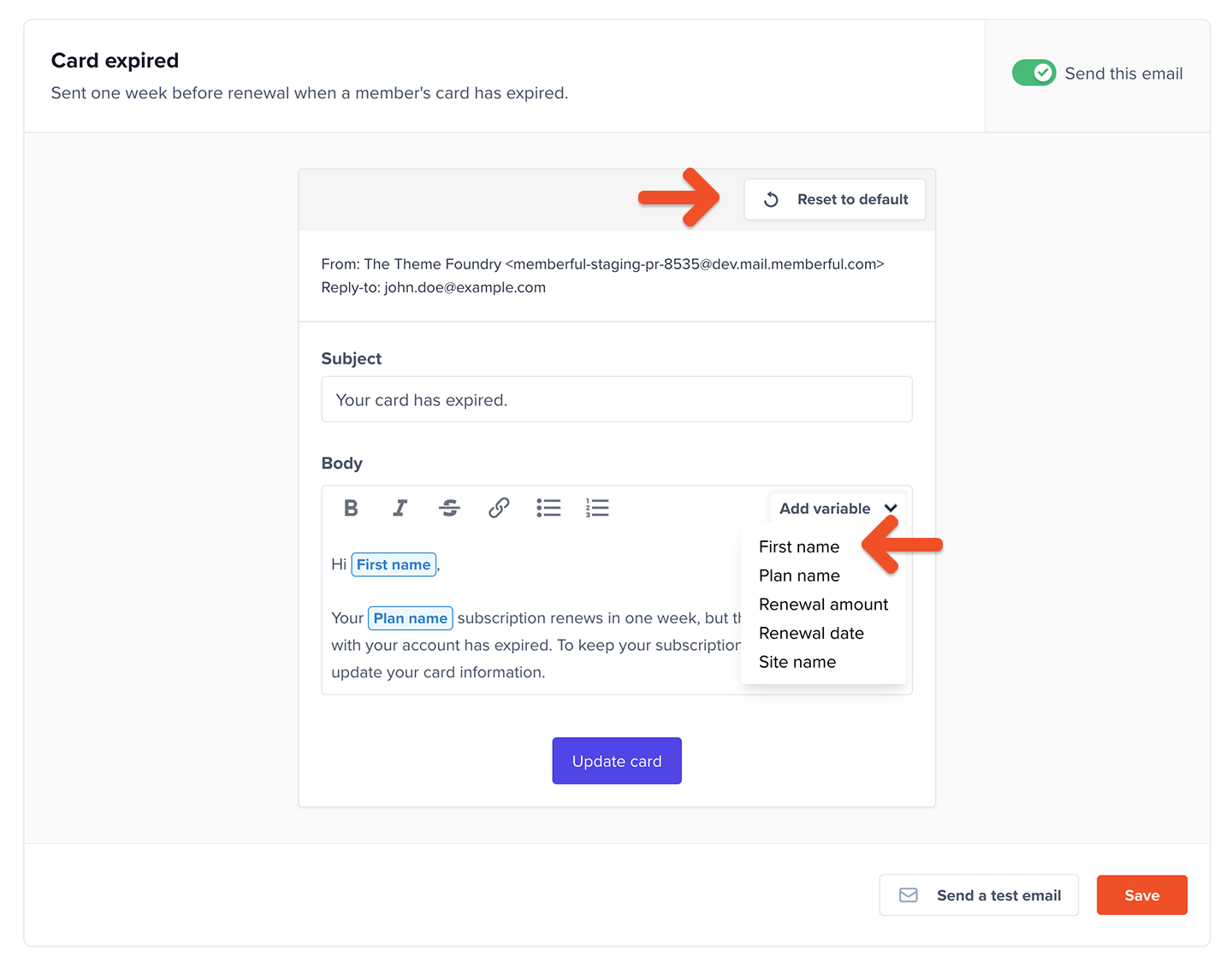
Click Save changes when you’re done editing.
Review available templates
Welcome emails
- Welcome message: Sent when a member completes their first order or activates a gift.
- Checking in: Sent 14 days after a member completes their first order.
- New free member created: Sent to new members who sign up for free or are created by Staff.
- Gift delivery: Sent when a member receives a gift.
- Discord invite: Sent to new members if the Discord integration is enabled.
Payment emails
- Payment receipt: Sent whenever a member completes an order, including orders with a free trial.
- Payment refunded: Sent when an order is refunded.
- Gift payment receipt: Sent when someone buys a gift.
- Card missing: Sent one week before renewal when a member does not have a credit card and subscription hasn't been cancelled.
- Card expired: Sent one week before renewal when a member's credit card has expired and subscription hasn't been cancelled. Sent only once per card.
We send the Card missing and Card expired emails once a day at 9AM UTC. How does this impact your members? Here's an example:
Let's say a member signs up for a 7-day trial on March 1st at 10 AM UTC; we will have already sent the emails for the day. Once we check again on March 2nd, the subscription will now expire in 6 days, so the member won't be eligible to receieve the emails.
Subscription emails
- Subscription expiring soon: Sent 48 hours before a cancelled subscription expires.
- Subscription is past due: Sent when a subscription becomes past due.
- Subscription expired: Sent when a subscription has expired, including subscriptions that expired because the member didn't add a credit card before the end of a trial.
- Yearly renewal reminder: Sent 31 days before a member's yearly subscription is due for renewal.
- Trial ending: If the trial requires a credit card and lasts for 7 days or longer, this email will be sent 5 days before it renews. We will stop sending this email if you edit the plan to no longer offer a trial, even if a member is currently in a trial.
Referrals
- New reward: Sent when a member earns a referral reward.
Retention
- Subscription canceled: Sent two days after a member cancels a subscription, if they are not eligible for a retention discount.
- Retention discount: Sent one hour after a member cancels a subscription, if they are eligible for a retention discount.
Group subscription emails
- Welcome group subscription manager: Sent to new group subscription managers after they purchase a group subscription.
- Welcome new group subscription member: Sent to new members after they join a group subscription.
- Request to join a group subscription: Sent to group subscription managers when a member requests approval to join a group subscription.
Maintenance emails
- Sign in link: Sent when a member requests a sign in link.
- Create password: Sent when a member requests to create a password.
- Password reset: Sent when a member has lost or forgotten their password.
Review available variables
Global
Available for these templates: Welcome message, Payment receipt, Order refunded, Checking in, Password reset, New free member created, Discord invite.
- Site name: The name of the site as configured in Website → Settings.
- First name: The first name of the email recipient.
Subscriptions
Available for these templates: Subscription expiring soon, Subscription is past due, Subscription expired, Card expired, Card missing, Yearly renewal reminder, Free trial ending.
- Plan name: The name of the subscription's plan.
- Renewal amount: The renewal price for the subscription.
- Renewal date: The renewal (or expiration, if inactive) date for the subscription.
Gifts
Available for these templates: Gift delivery, gift payment receipt.
- Site name
- Gift giver name
- Gift giver email
- Gift recipient name
- Gift recipient email
Referrals
Available for these templates: New reward.
- First name
- Member count
- Plan name
- Renewal discount
- Site name
Retention
Available for these templates: Retention discount, subscription canceled.
- Discount amount (Retention discount only)
- First name
- Plan name
- Site name
- Subscription duration
- Renewal amount (Subscription canceled only)
- Renewal date (Subscription canceled only)
Group subscriptions
Available for these templates: Request to join a group subscription, Welcome new group subscription member, Welcome group subscription manager.
- Plan name
- Group subscription manager name (Welcome new group subscription member only)
- Group subscription manager email (Welcome new group subscription member only)
- Group subscription member name (Request to join a group subscription only)
- Group subscription member email (Request to join a group subscription only)
View a member's email history
You can access a log of the transactional emails we send to members on your behalf. Learn more.
Related help docs:
- Send white-label emails using your own SMTP server or transactional email service.
- Customize the look and feel of member-facing pages and emails.