Create a plan
Memberful's plans enable you to sell memberships to your audience. You can create a single plan or multiple plans with different terms and member benefits.
In this article, we'll walk you through crafting your plan: Set the price, billing frequency, and subscription length, and then share a purchase link with your audience so that they can sign up!
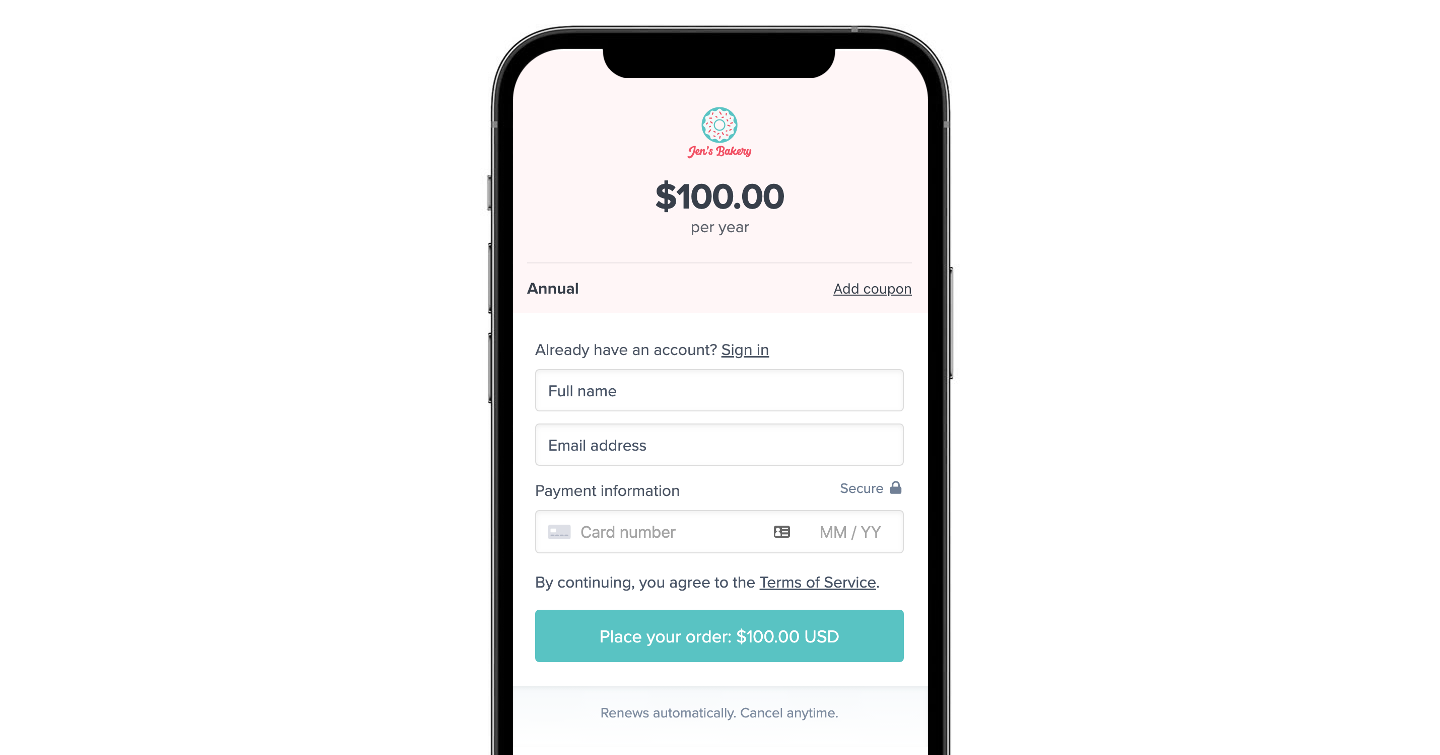
In this help doc:
Optional settings:
- Disable taxes.
- Enable free or paid trials.
- Enable group subscriptions.
- Enable upgrades and downgrades.
- Include downloads and podcasts.
- Specify a Discourse group.
- Configure the redirect settings.
- Enable address and phone number collection.
Name and price your plan
Navigate to Revenue → All plans from your Memberful dashboard, and click New plan.
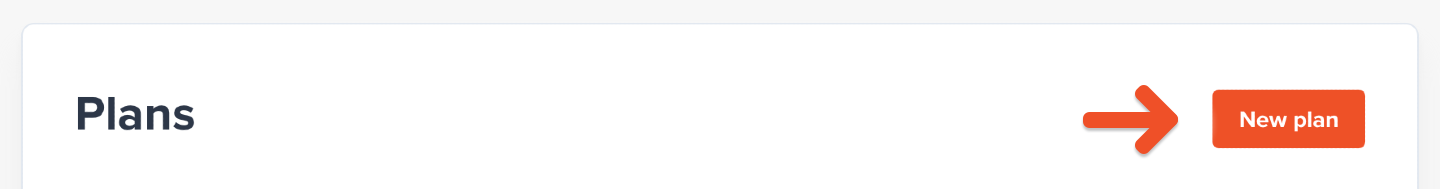
Name your plan and set the price ($1.00 minimum).
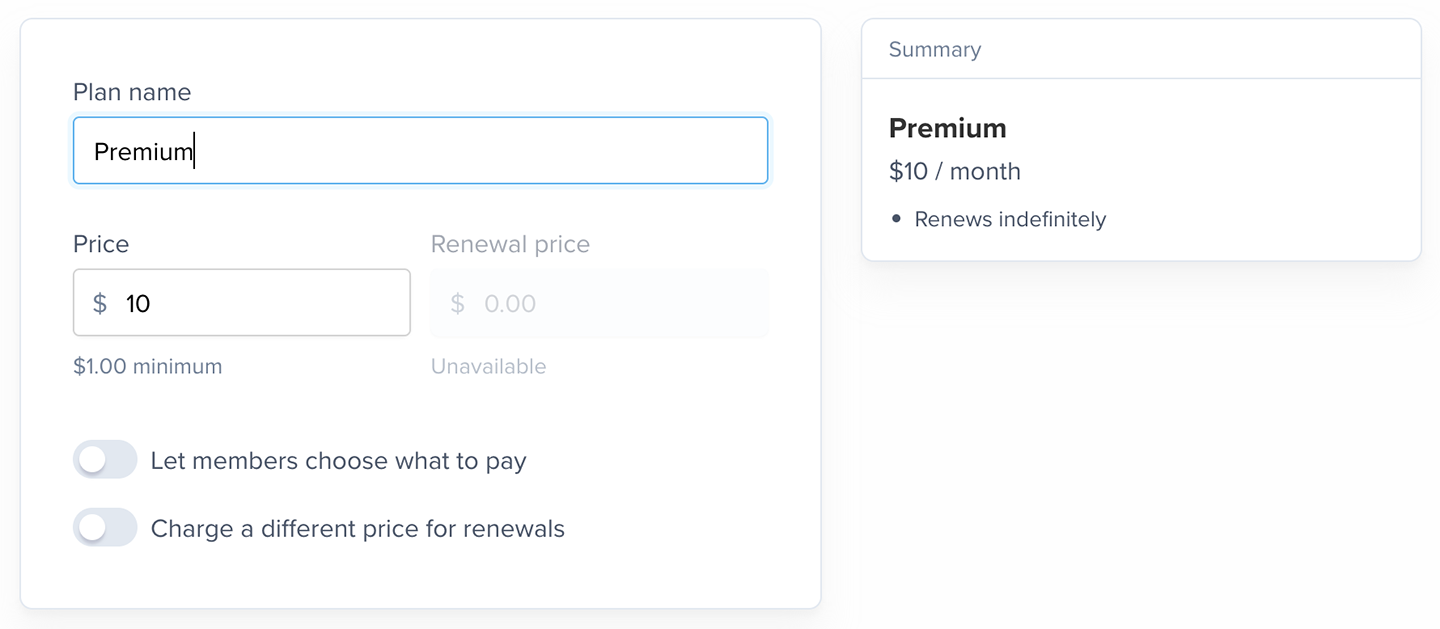
Enable Let members choose what to pay if you’d like members to have the option to pay you more than the set price (optional). Learn more about this setting.
Enable Charge a different price for renewals and set a renewal price if you’d like to charge a different amount for renewals (optional).
Setting the right price and renewal frequency is key to attracting members and boosting revenue. Thoughtful pricing ensures your offerings match member needs while supporting long-term growth. Check out Operator for best practices with your plans!
Choose the billing frequency and subscription length
- Select a billing frequency: One-time payment, monthly, every 3 months, every 6 months, yearly, custom weekly, or custom monthly.
Pro tip 💡: Want to offer a donation option to members? Use one-time plans in that scenario! They charge the member only once and can be purchased multiple times by the same person!
- Select a subscription length: Renew indefinitely until a member cancels, or set a fixed number of payments.
Your subscription length should not exceed one year. Multi-year renewals are not supported by Stripe's terms of service and may result in your account being flagged for review. Learn more.
Once a member has completed the last payment of a subscription with a fixed number of payments, the subscription will not expire—essentially giving them lifetime access.
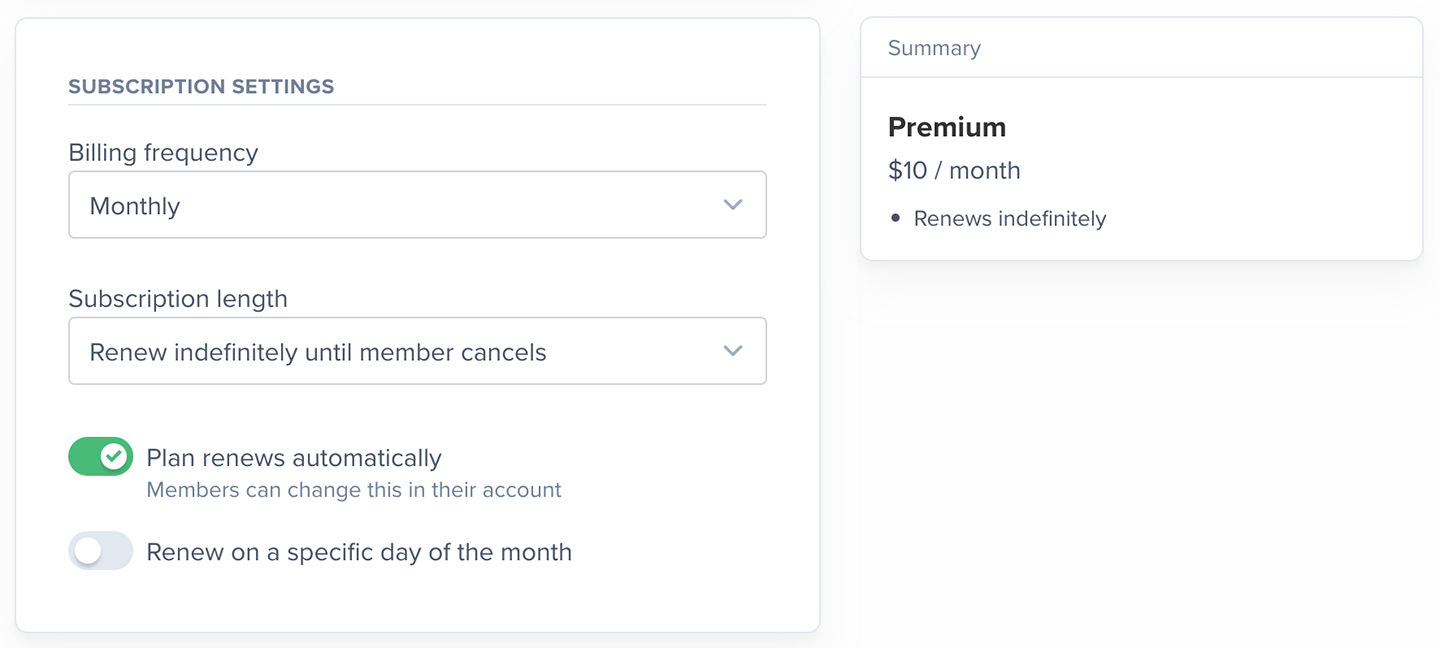
For plans that renew indefinitely, the default setting is for the plan to renew automatically until the member cancels their subscription. You can disable this setting so that the default behavior is for the plan to not renew after the initial payment. Members will need to manually enable auto-renew if they want to stay subscribed.
If a monthly recurring plan lands on a date that doesn’t exist in a shorter month, we’ll automatically adjust the renewal to the last valid day of that month. For example, if a renewal falls on February 28th, that date will become the new renewal date moving forward.
You can also enable the Renew on a specific day setting if you’d like all members to renew on a specific day, month, etc. (optional). Otherwise, plans will renew on the anniversary of the purchase date.
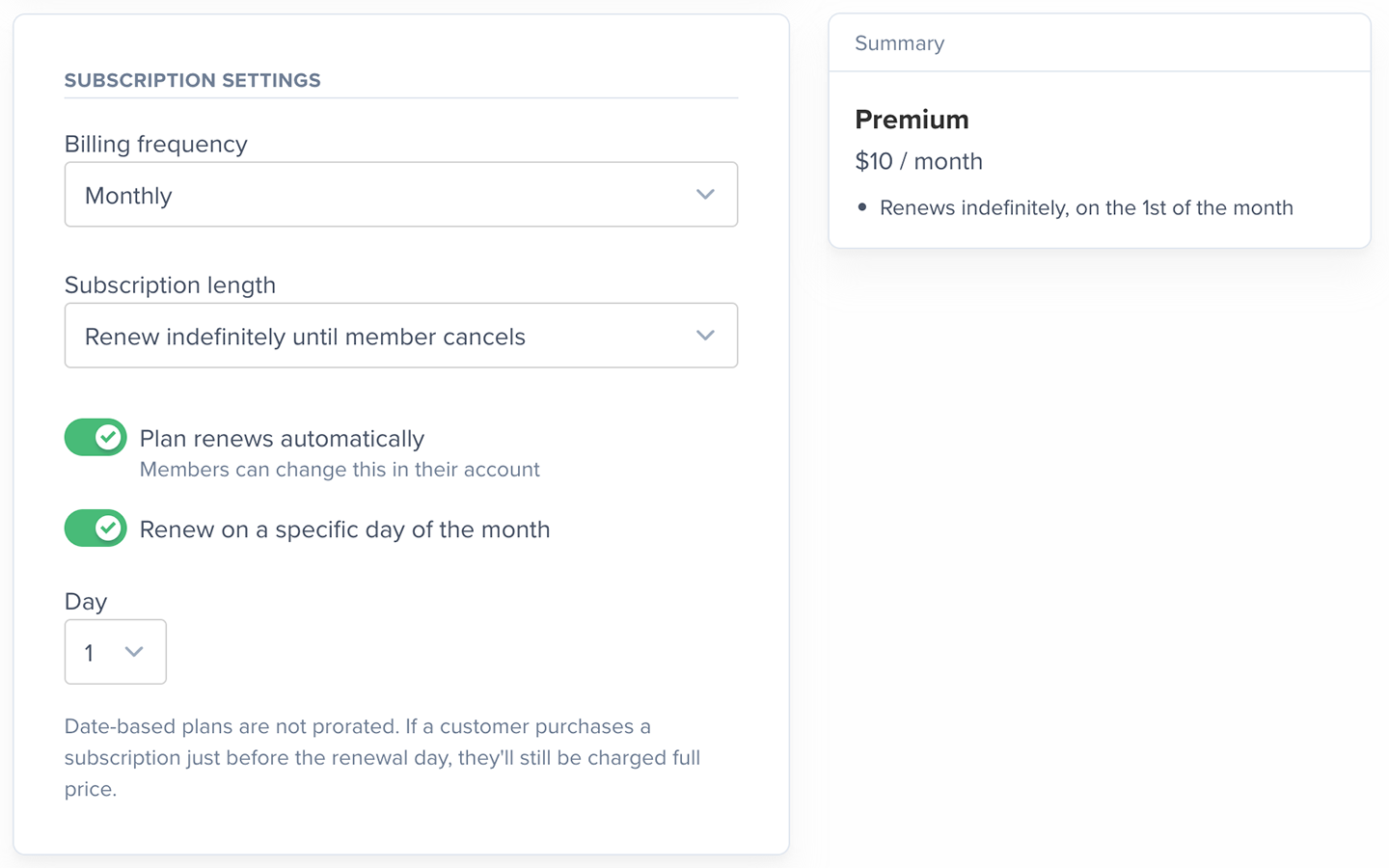
- If you select monthly, choose a renewal day (1st - 31st).
- If you select yearly, choose a renewal month (1-12) and day (1st - 31st).
- If you select quarterly, choose the renewal months (e.g. January, April, July, October) and renewal day (i.e. 1st - 31st).
We don’t pro-rate charges for plans that renew on a specific date. For example, if your plan is set to renew on the 10th of each month, and your member signs up on the 8th, they will be charged the full price on the 8th and then again on the 10th.
Disable taxes
If you have tax collection enabled, you can disable tax collection a on per-plan basis. This toggle will not be available if taxes are disabled globally on your account.
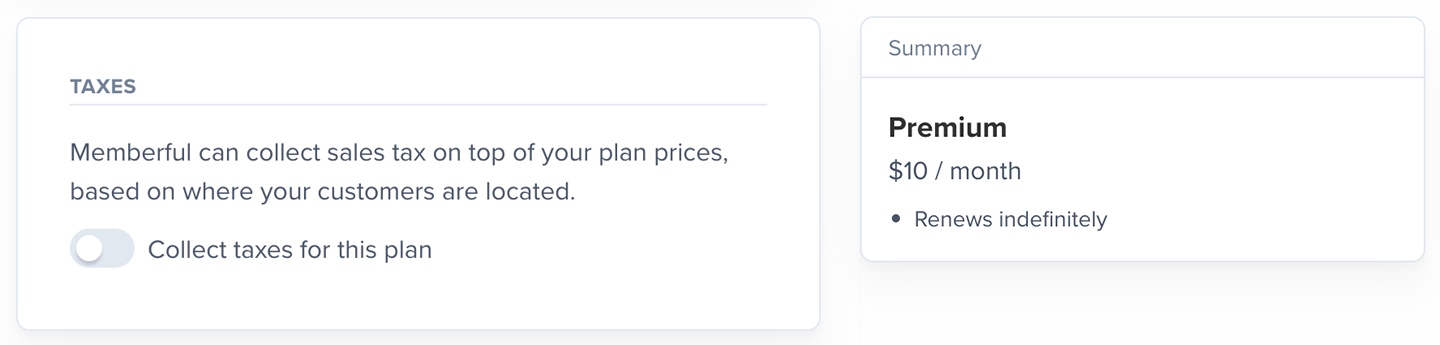
Enable free or paid trials
Enable a free trial with or without a credit card and choose the trial length. We don't support trials for plans that renew on a specific date.
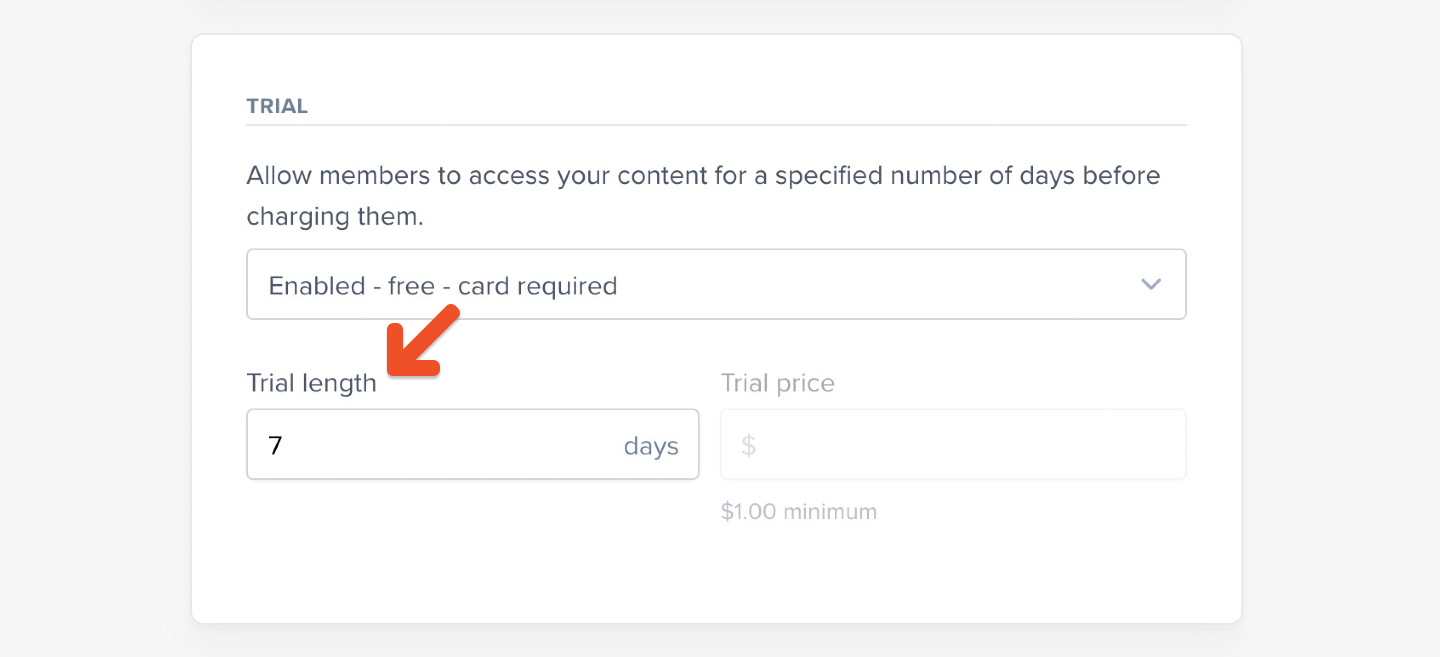
Alternatively, enable a paid trial and choose the trial length and price.
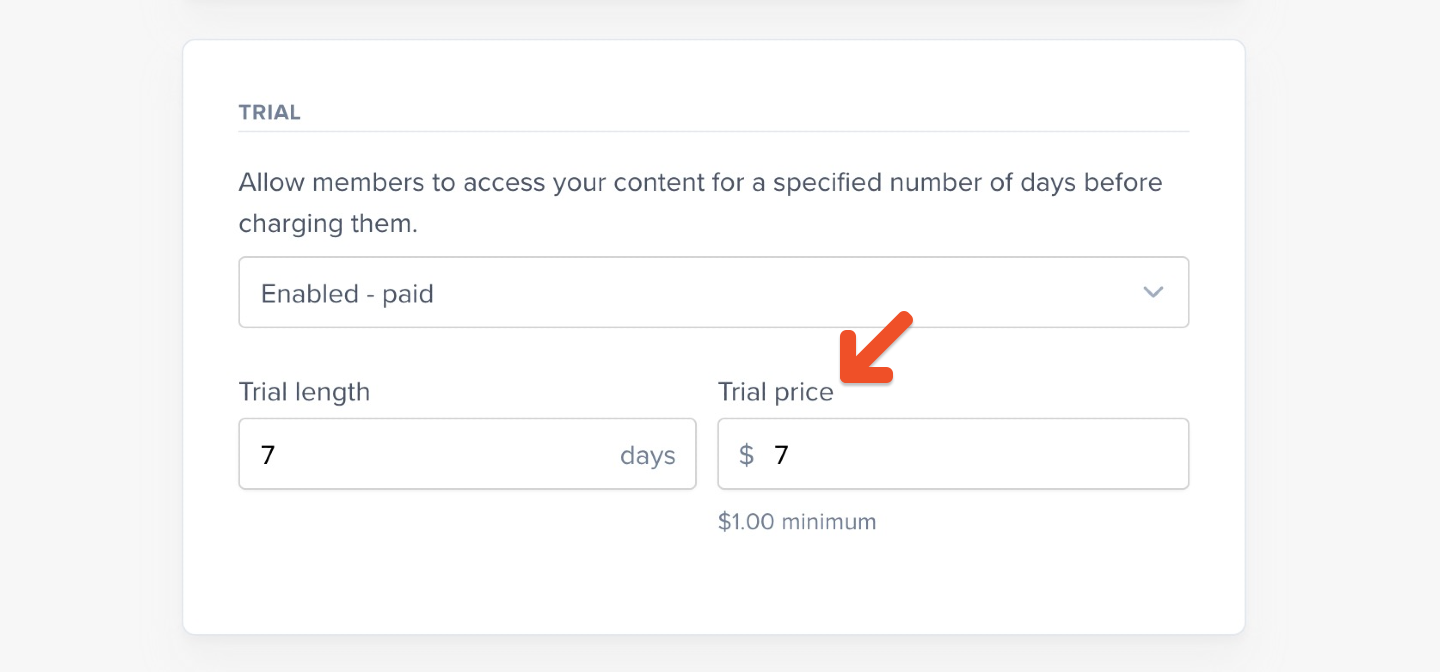
If you decide to change the trial length after members sign up, the change will only apply to new members.
We send a Trial ending email to members who are in a trial that requires a credit card and lasts for 7 days or longer. Trials which don't require a credit card won't trigger this email, they'll only receive the Subscription expiring soon email. Learn more about our email templates.
Pro tip 💡: Want a member to have 3 months of access before being billed for an annual plan? Use trials as a workaround to one-time adjust a member’s renewal period. In this case, set a custom trial period of 90 days on a yearly plan!
Enable group subscriptions
Group subscriptions contain multiple memberships purchased and managed by a group manager. They are a great solution for companies, groups, or schools that have a single point of contact, but are purchasing access for multiple people. Learn more about selling group subscriptions.
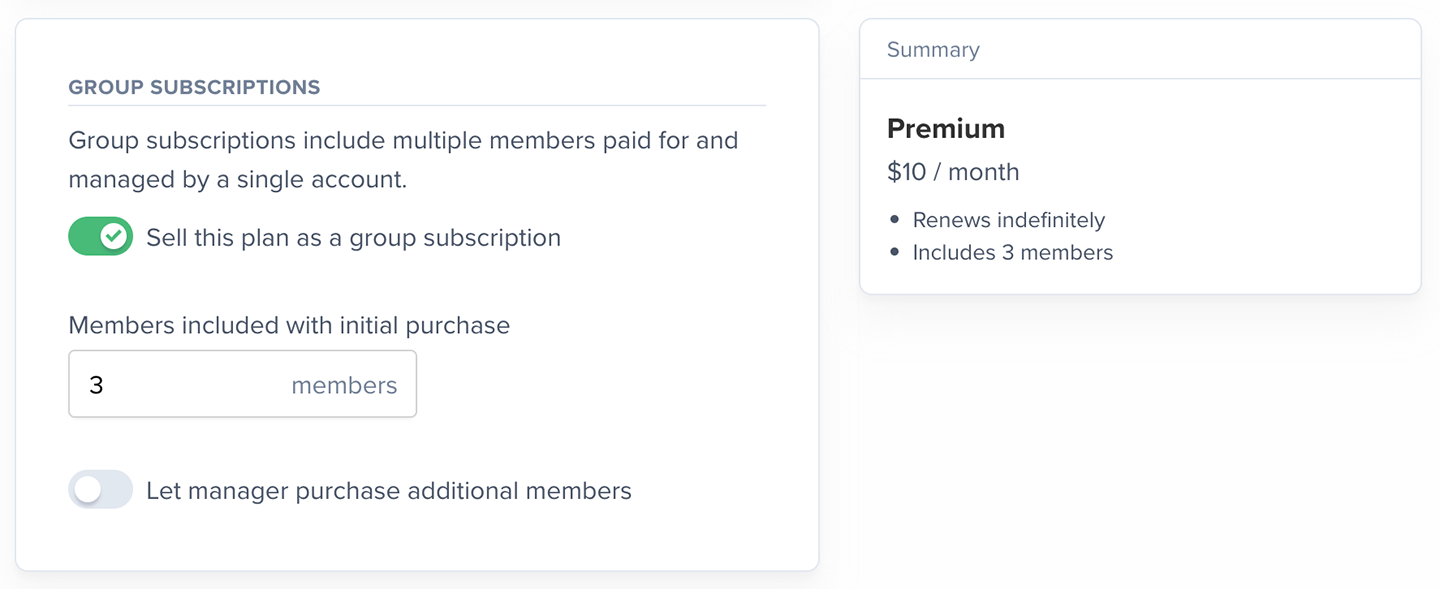
Enable upgrades and downgrades
If you have more than one plan and you’d like members to be able to upgrade, downgrade, or crossgrade between them, add those plans to a plan group. This will enable your members to switch between the different plans. Learn how to set up a plan group.
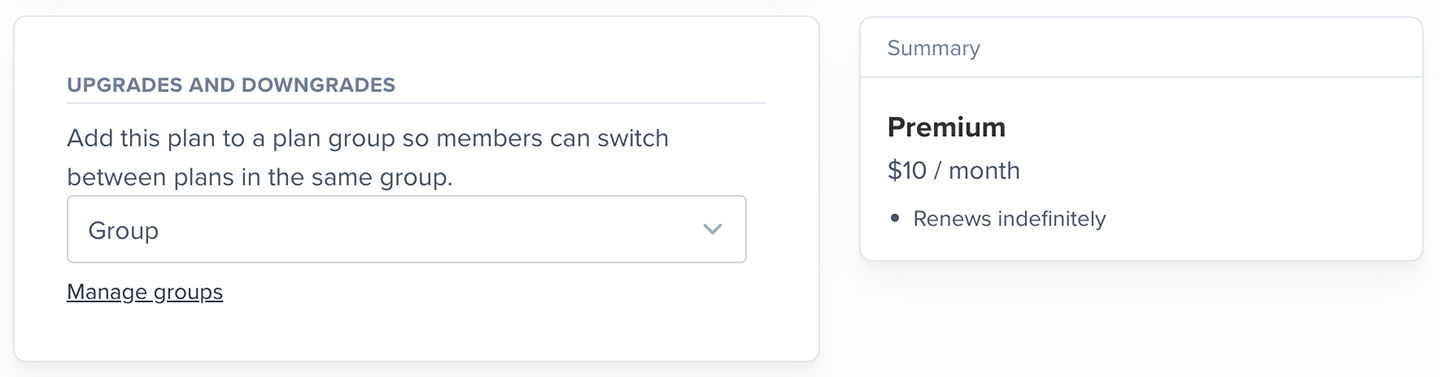
Include downloads and podcasts
If you have created downloads or private podcasts with Memberful, you can include them with your plan.
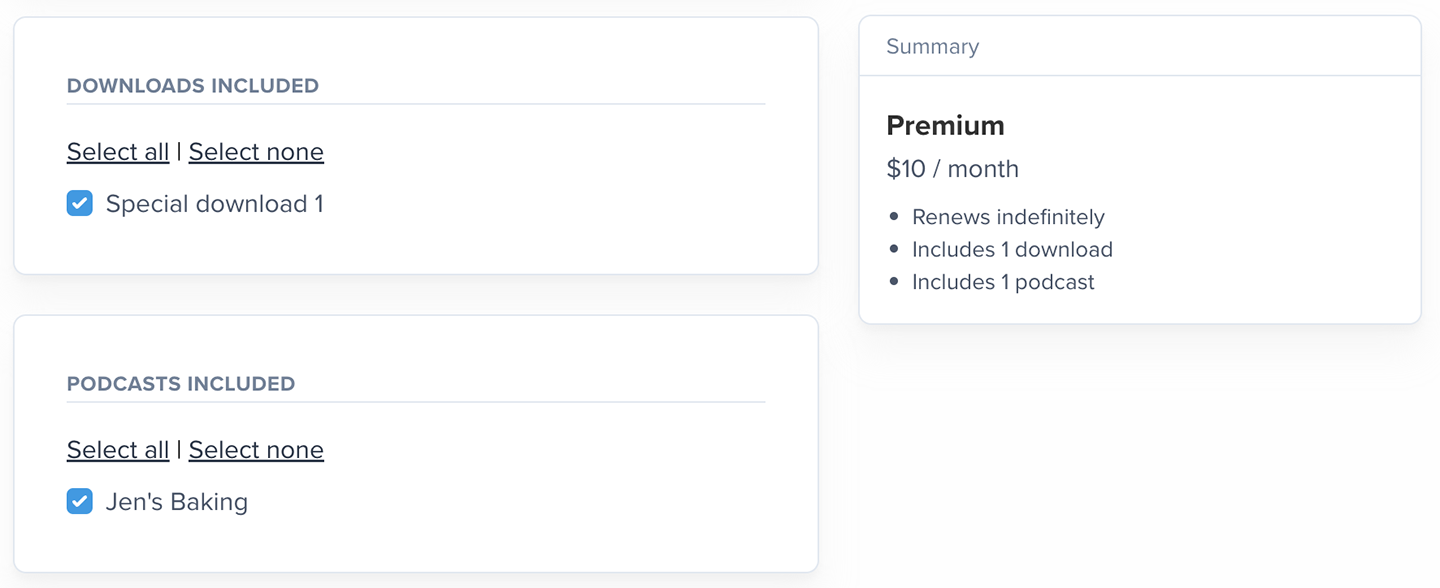
Specify a Discourse group
If you’ve integrated Memberful with Discourse, you'll see a new option when editing a plan. When you set a Discourse group, we'll automatically add and sync active (paying) plan subscribers to that Discourse group. If a member's subscription expires, they will be removed from the Discourse group.
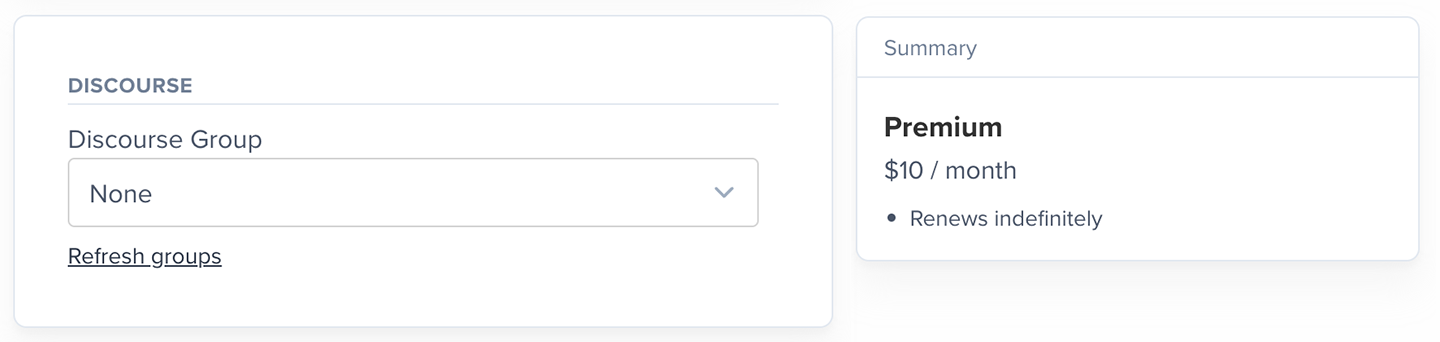
Configure the redirect settings
By default, we will redirect members back to your website after a purchase. If you're using our WordPress plugin, we'll redirect members to the page they were on before they initiated the purchase. For example, if they initiate checkout from an article, we will redirect them back to that same article after the order is complete. If the article was previously gated and their new subscription grants them access, they will now be able to read the full article.
You also get the option to set a specific global redirect destination by clicking edit.
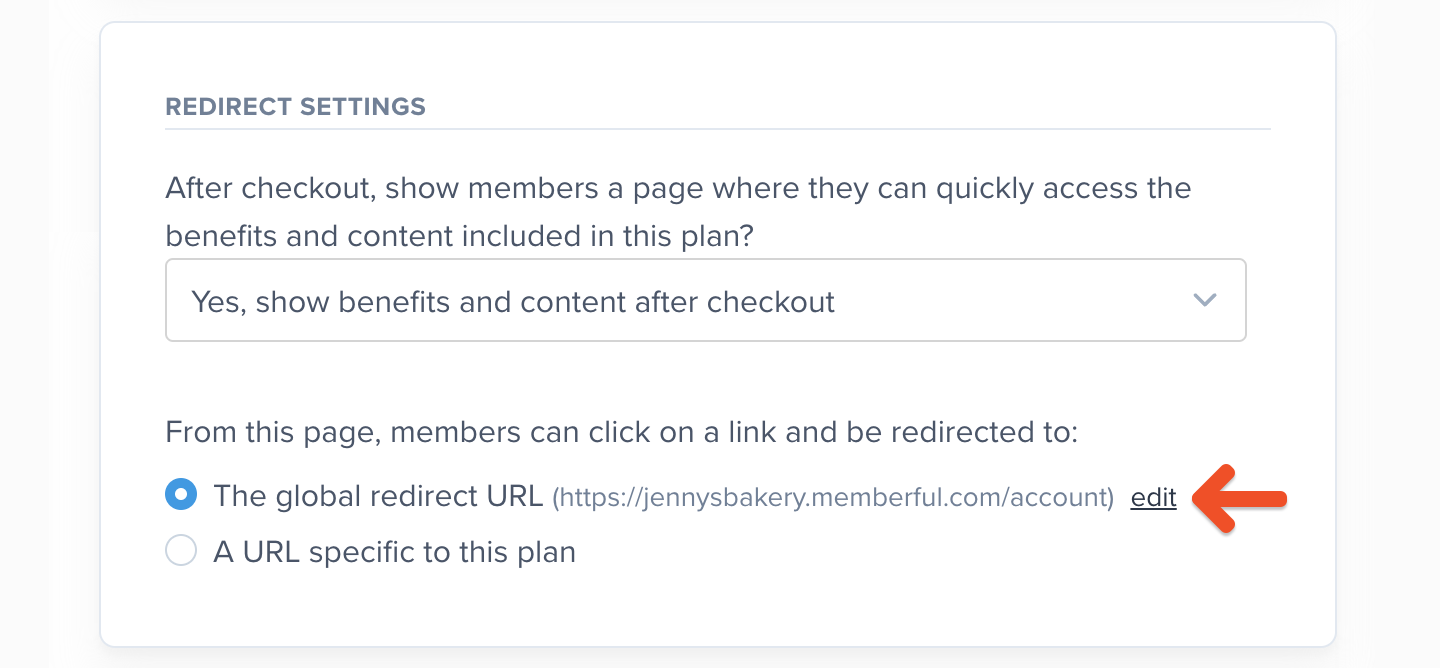
Alternatively, select a URL specific to the plan to set a redirect URL that will only apply to this plan (like a plan-specific welcome page).
If you’ve included other benefits like access to a private podcast or Discord server with your plan, you also have the option of replacing the redirect with our built-in benefits page that contains buttons to access those benefits after checkout. Members will still be able to click a button to continue with the normal redirect process.
Enable address and phone number collection
If you require a mailing address and/or phone number, you can enable the related setting.
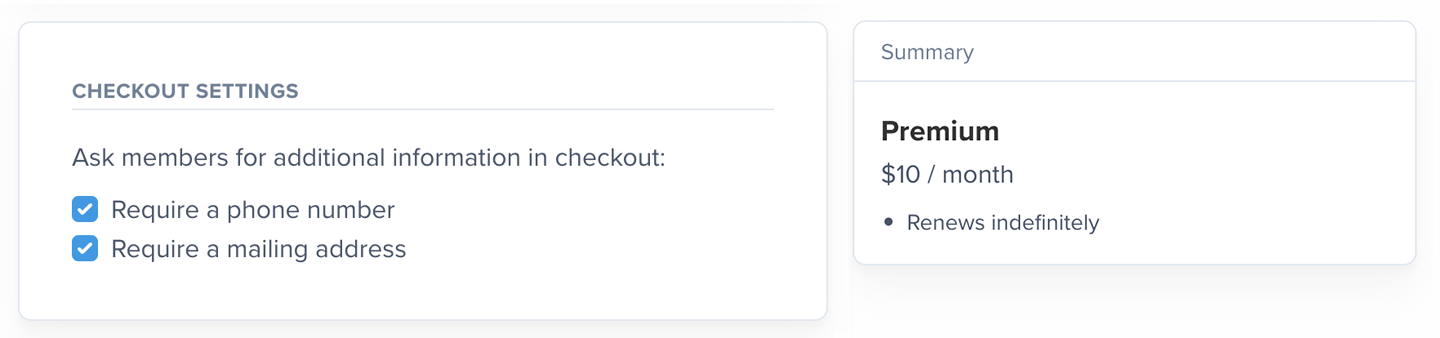
Save your plan
By default, any new plan you create will be marked as Available for purchase. If you disable this setting, existing members won’t be affected, but new members won’t be able to purchase this plan or switch to it. Additionally, expired members won’t be able to reactivate their membership.
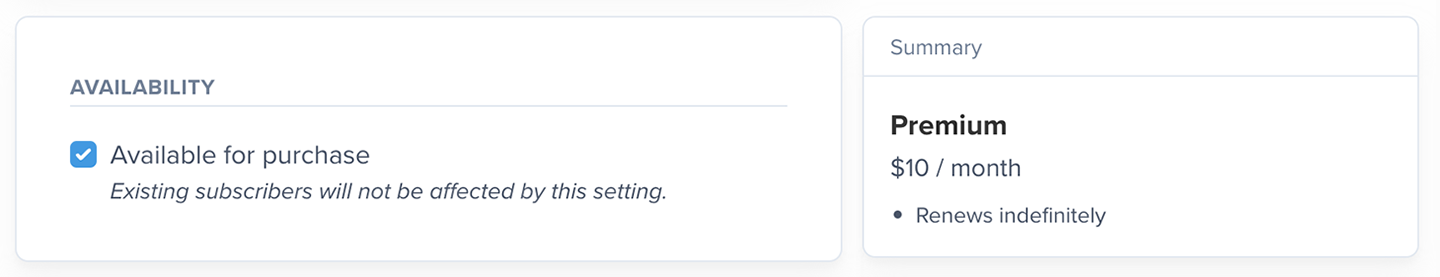
After you fill in your settings, click Create Plan. You’ll then see a plan summary so you can review your settings at a glance and access your plan and gift purchase links.
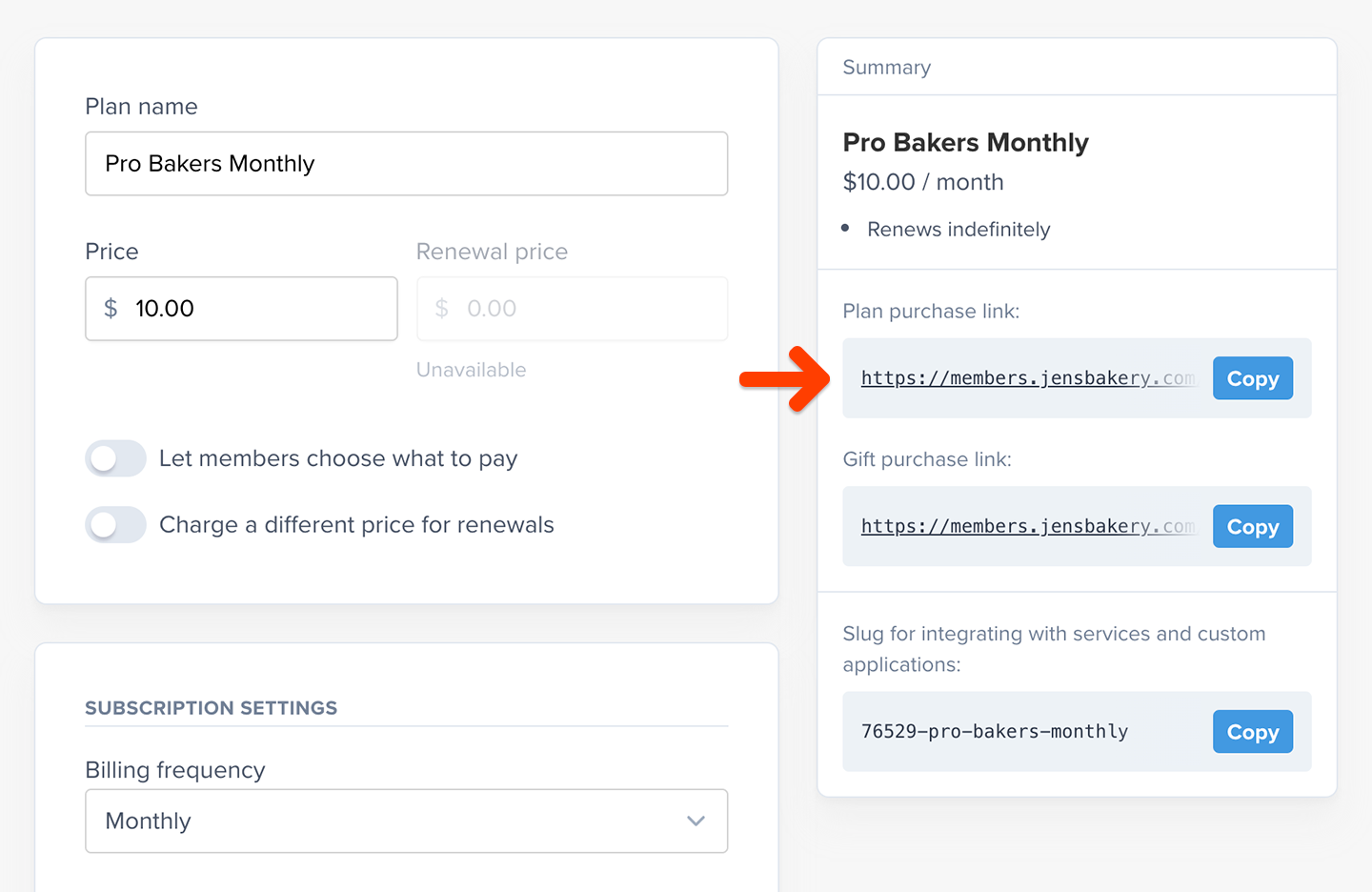
Once you have one member subscribed to a plan, you can't edit the billing frequency and subscription length. Contact us if you need to make any changes to these settings.
Related help docs: