Add a staff member
Memberful allows you to give staff members access to some or all areas of your dashboard.
In this article, we’ll guide you through adding a staff member, choosing the right permissions, and updating their permissions.
From your Memberful dashboard, navigate to Settings → Staff, and click Add a new staff member.
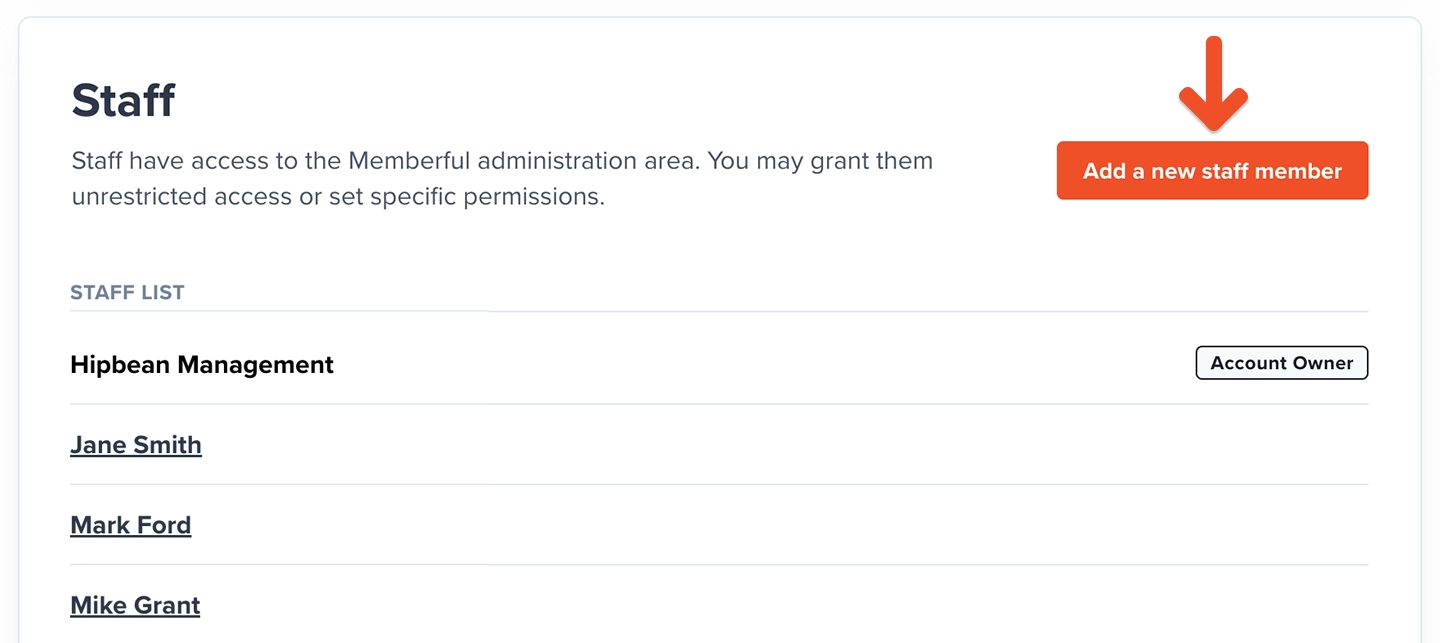
Enter the staff member’s name, email address, and a temporary password.
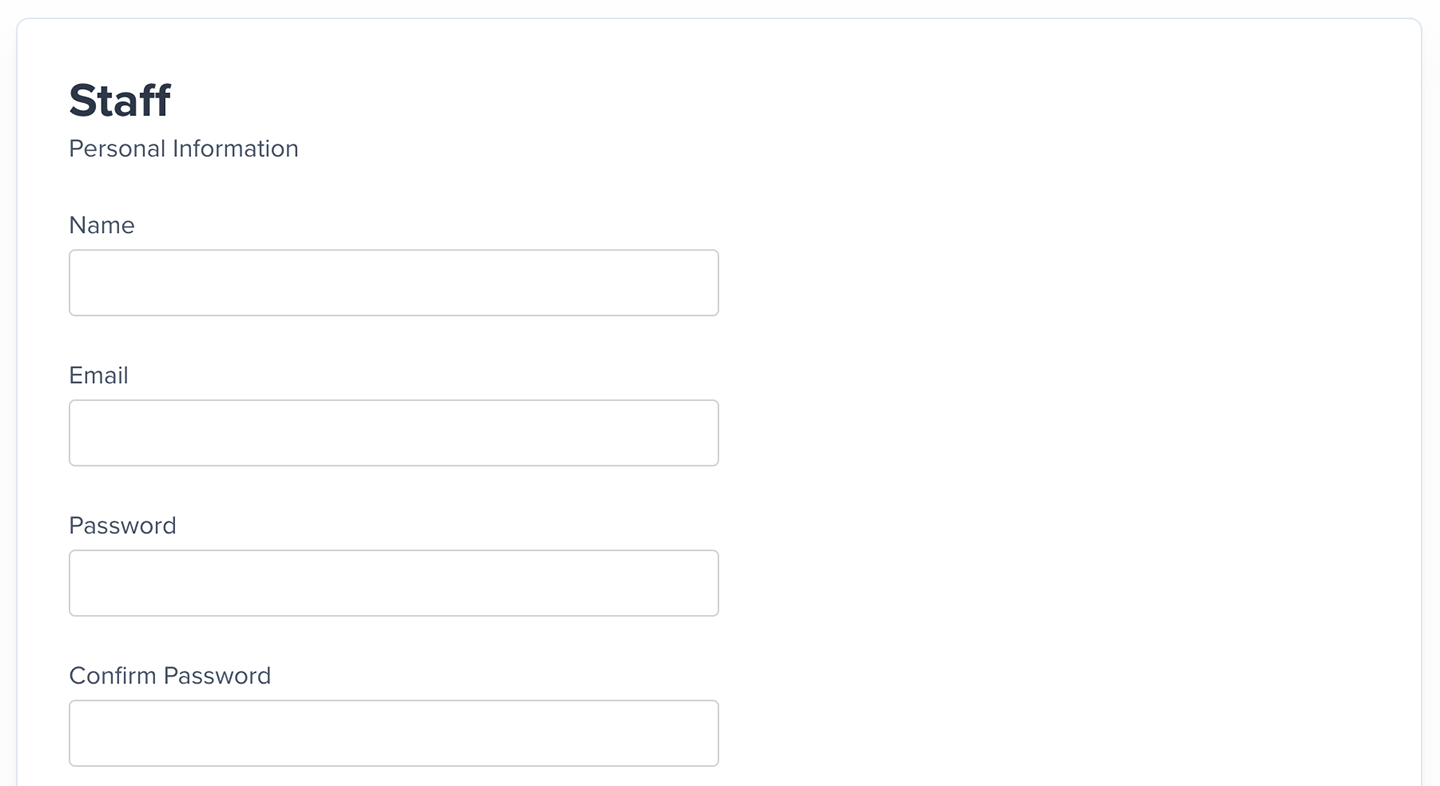
You cannot create a staff account using the same email address as a Memberful member.
Set their permissions, and then click Create new staff member.
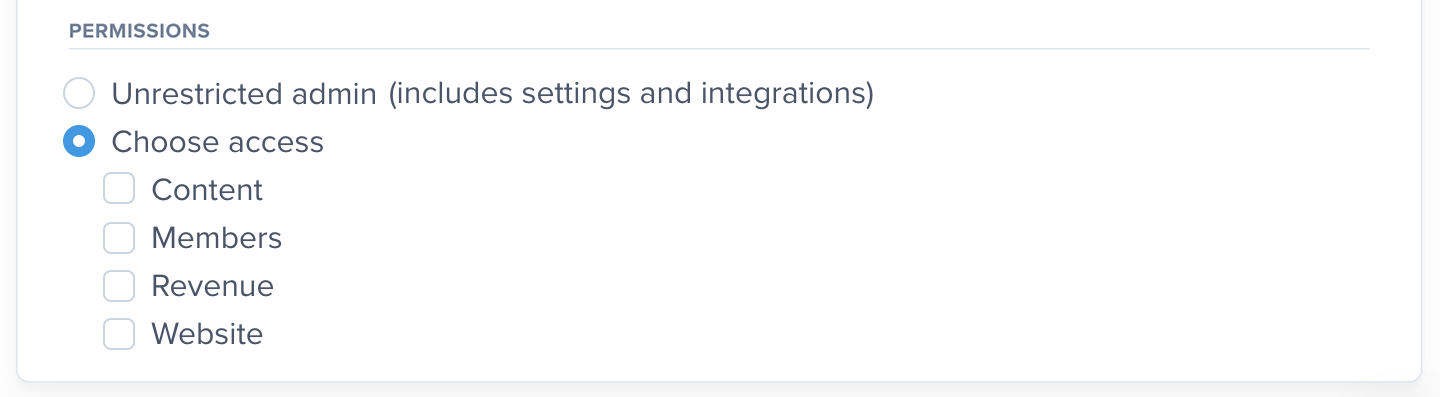
If you select Unrestricted admin, the staff member will be able to access all areas of the dashboard, including all the global settings under the Settings tab and third-party integrations.
If you select Choose access, you can choose which areas of the dashboard the staff member can access, i.e. Content tab, Members tab, Revenue tab, and/or Website tab. Keep in mind that only unrestricted admins can access third-party integrations, website name and account URL regardless of assigned tab permissions.
Related help doc:
- Add a new member to the dashboard.
- Update your email and password.
- Manage your email notification settings.