WordPress troubleshooting
In this help doc, we describe common problems you may encounter when using the Memberful WordPress plugin and how to solve them.
In this help doc:
- None of my members are able to sign in.
- A member is stuck in a sign-in loop.
- The Memberful plugin isn’t protecting my content.
- My members can’t access my protected content.
- My member was redirected to a WordPress form.
- The sign-in link in my comments section isn't working.
- I’m getting this error: Memberful_oauth_error.
- I’m getting this error: Could not create the Memberful mapping table.
- I’m getting this error: Parse error: syntax error, unexpected.
None of my members are able to sign in
If all of your members are having trouble signing in, or if they're constantly being asked to sign in again, it's possible that your server might be blocking Memberful's cookies, which are required for the plugin to work.
Memberful's plugin comes with a button to test if your server is blocking Memberful's cookies. To run this test, go to your WordPress admin dashboard and navigate to Settings → Memberful → Cookies Test and click Run Cookies Test.
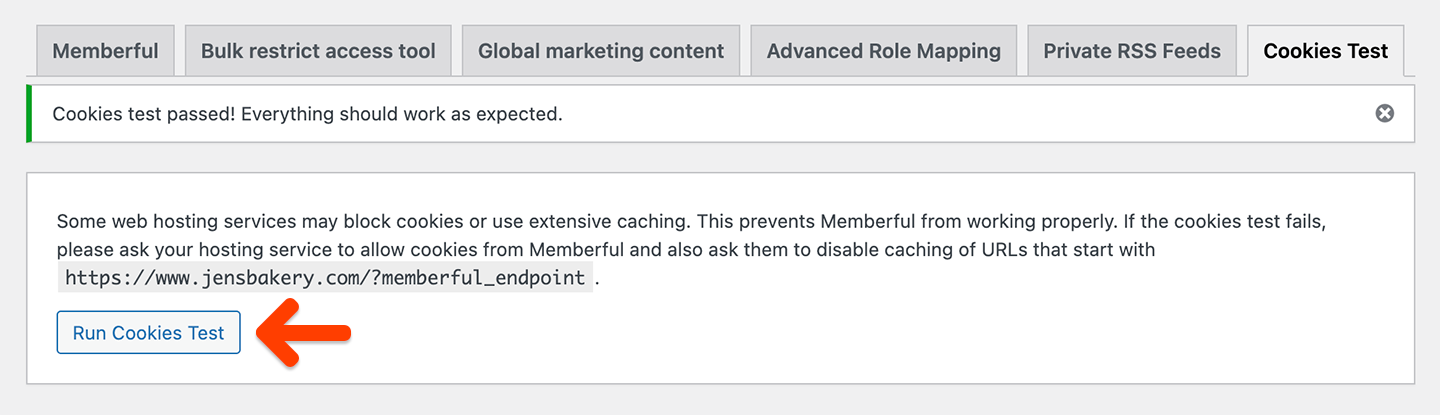
If you see a message that says "Cookies test passed! Everything should work as expected", then your server is not blocking Memberful's cookies.
A member is stuck in a sign-in loop
If most of your members are able to sign in successfully, but you have a member who reports that they are being prompted to repeatedly sign in, even though they've already signed in, their browser may be blocking third-party cookies — which Memberful requires to work.
The most likely culprit is using the browser's Private or Incognito mode since those often block third-party cookies by default. Some browsers, like Brave, block third-party cookies by default. There are also browser extensions/add-ons that block third-party cookies.
These blocks can be disabled in most cases, but you'll need to work with the member to find out how to do that in their specific browser. The first step would be to ensure they're not using Private or Incognito mode. If that doesn't fix the issue, you can ask them to try this on a different browser / device, or to disable their browser extensions until you've found the culprit, then look for a way to disable the third-party cookie block.
The Memberful plugin isn’t protecting my content
Make sure that your theme and page builder are compatible with Memberful.
My members can’t access my protected content
This is generally caused by a caching issue. Some of the symptoms of a caching issue could include:
- After signing in, the member is still not being able to access protected content until they refresh the page.
- After signing in, the member is still not seeing updated menu links reflecting that they're signed in until they refresh the page (e.g. they're still seeing the "Sign in" link instead of the "Account" and "Sign out" links).
- Members report that they are able to access some protected content posts but not others.
A brief explanation on why this happens
As part of the sign-in process, Memberful will load URLs with a memberful_endpoint query string, and we'll need to make sure that ANY URL that contains that query string won't get cached.
So in practice, this means that all of these URLs would need to be exempt from caching:
https://YOURSITE.com/?memberful_endpointhttps://YOURSITE.com/contact-us/?memberful_endpointhttps://YOURSITE.com/category/business/?memberful_endpointhttps://YOURSITE.com/2023/05/02/update-google-analytics/?memberful_endpoint- etc...
All of these URLs can continue to be cached, though:
https://YOURSITE.com/https://YOURSITE.com/contact-us/https://YOURSITE.com/category/business/https://YOURSITE.com/2023/05/02/update-google-analytics/- etc...
We also need to account for trailing slashes and for other query parameters that might be in the URL (such as UTM parameters for analytics or ad tracking), for example:
https://YOURSITE.com/?utm_campaign=ads&memberful_endpoint&utm_source=fb
Because of this, we can't just add a single URL to the cache exception. We need to add a pattern that will match all of the possible URLs containing memberful_endpoint.
How to solve caching issues
The only way to solve any caching issues is to set up a cache exception with this exact criteria:
"Any URL that contains memberful_endpoint anywhere in the URL"
This needs to be set up in all caching systems on your website, including caching plugins you might have installed and caching systems that your hosting provider might have set up for you.
The latter is the most common culprit as you might not even be aware that your hosting provider is caching your website, so you should reach out and ask them if they are.
Here are some instructions on how to set up the cache exception with common hosting providers that apply caching:
- If you're hosting with Flywheel or Rocket, ask them to whitelist
?memberful_endpointand addmemberful_endpointas a cookie-keeping path. - If you're hosting with SiteGround, you can add the custom cache exception via the SG Optimizer plugin.
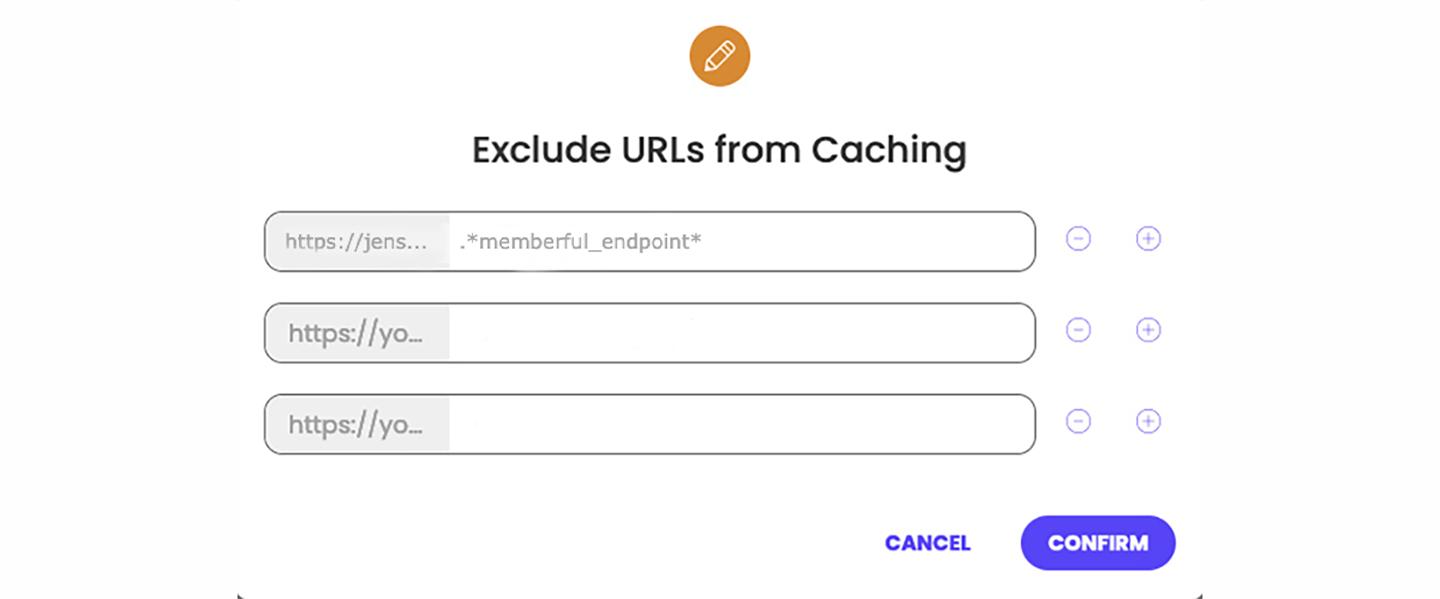
- If you're hosting with Pair, you'll need to disable Varnish caching which can only be done if you have a VPS-level account or an Apache-based server.
- If you're hosting with HostPresto, ask them to bypass Varnish caching on URLs with the query string
memberful_endpointand configure Varnish to allow URLs with the query stringmemberful_endpointto set cookies. - If you're hosting with Pantheon, you'll need to disable caching on specific pages. Make sure to update the regex patterns they list so that they match the pages you don't want to cache.
$regex_path_patterns = array(
'#memberful_endpoint#',
);
Hosting with Bluehost, Dreamhost, GoDaddy, or EasyWP by Namecheap?
We've found that these hosting providers aren't able to set up this type of cache exception. Please contact us or consider choosing another hosting provider.
My member was redirected to a WordPress form
After integrating with Memberful, we recommend that you delete your users from WordPress. (We will recreate the users.) If you don't delete the users, we will ask them to sign in with their existing WordPress credentials via the WordPress form so we can sync their WordPress / Memberful accounts.
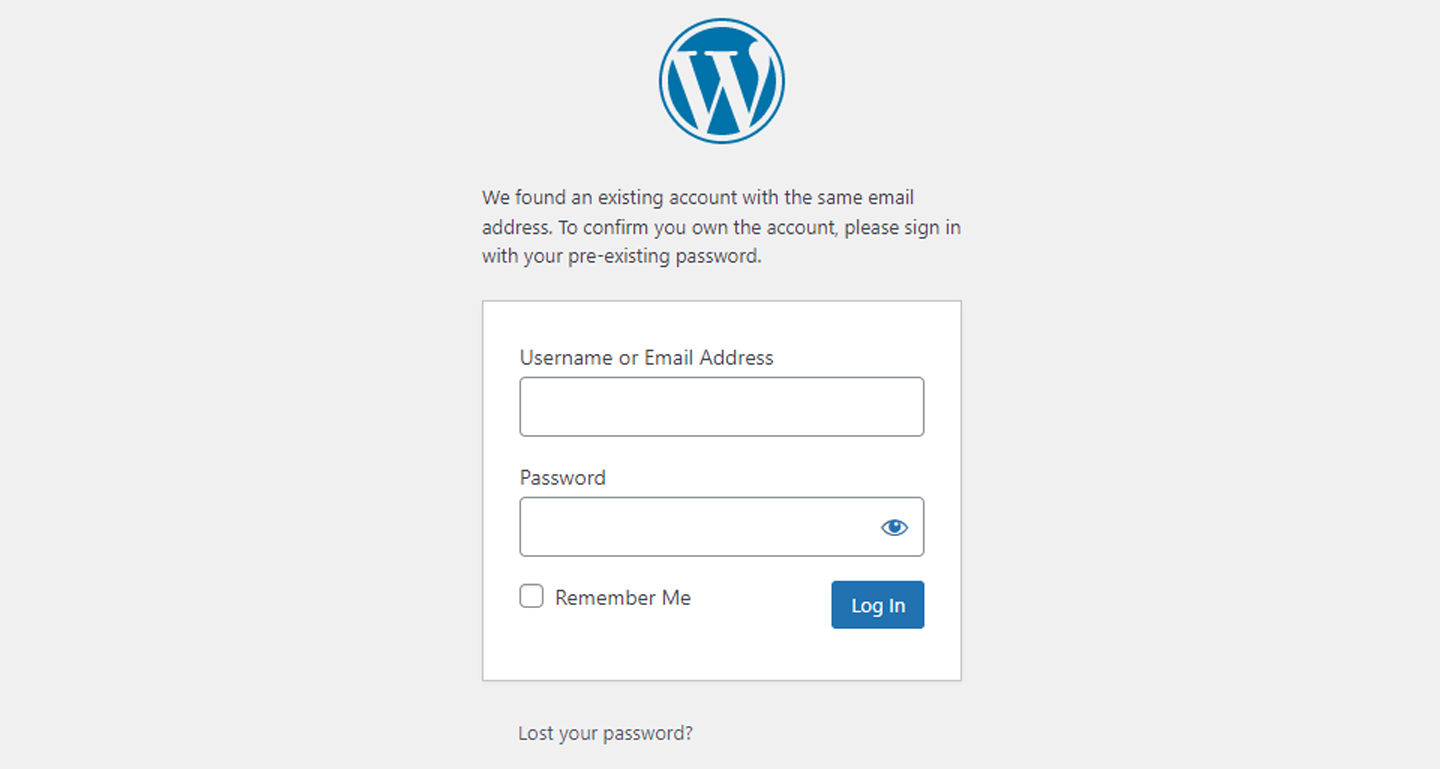
Be careful not to accidentally delete WordPress admins.
The sign-in link in my comments section isn't working
After integrating with Memberful, we recommend that you update any member account management links in your theme, content, and plugins.
The most common example of this is the sign-in link in your comments section. Learn how to update these links.
Memberful oauth error
We had a problem signing you in, please try again later or contact the site admin. memberful_oauth_error
If a member reports the error above, it means we couldn't communicate with your WordPress site. Disconnect / reconnect the plugin and then contact us if that doesn’t resolve the issue.
Could not create the Memberful mapping table
Could not create the Memberful mapping table
If you get the error above, it means when you cleaned up your WordPress database, you didn't remove Memberful's mapping table. To resolve this error, manually delete table wp_memberful_mapping from your database (assuming that your database table prefix is wp_) and reactivate the plugin. You can even use a plugin like Advanced Database Cleaner to help you track it down. Alternatively, you can ask your hosting provider for help.
Parse error: syntax error, unexpected
Parse error: syntax error, unexpected '?' in /home1/craftmba/public_html/tractionable/wp-content/plugins/memberful-wp/src/shortcodes.php on line 132
If you get the error above, your server is likely using an unsupported version of PHP (the language Wordpress runs on). Our latest plugin update uses a feature that was added to PHP in version 7 (over 4 years ago), and older versions no longer get security updates. For this reason, PHP creators, and Wordpress, consider them "end of life" and unsafe to use.
To resolve this error, ask your hosting provider to update you to a recent version of PHP. This will get the plugin working and secure your site. If this isn't possible, you can manually download an older version of the Memberful plugin. (Version 10.5.2 should work.)

Can't find what you're looking for?
We'd love to help! You'll hear back within a few hours Monday–Friday.