Access your dashboard
Here’s the link to access your Memberful dashboard:https://ACCOUNT-URL.memberful.com/admin/auth/sign_in
Replace ACCOUNT-URL with your actual account URL subdomain, which can be found via Website → General settings → General settings → Account URL.
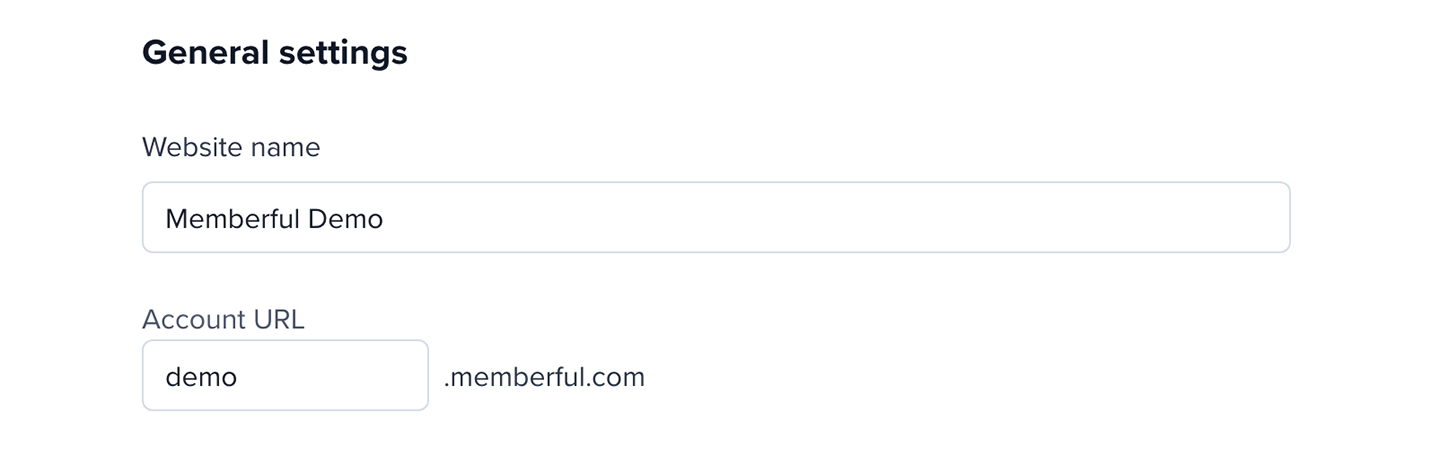
Explore your dashboard
Welcome to your new Memberful dashboard. While in test mode, you’ll access your main tabs to begin your membership journey and make your content accessible to members.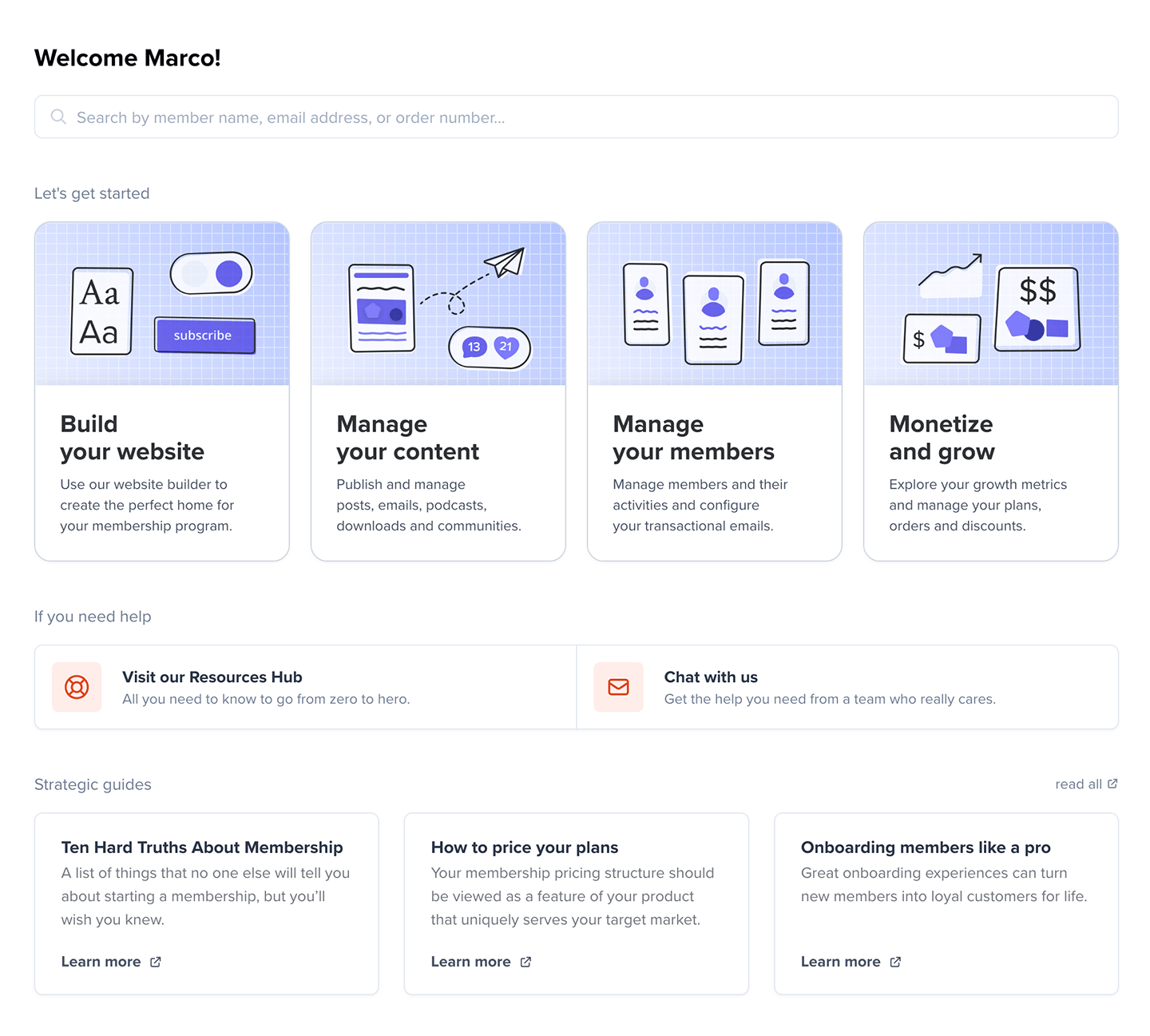
- Get started and access important actions
- Build your website
- Manage your content
- Manage your members
- Monetize and grow
- Visit our Resources hub and chat with our customer support team
- Review our Strategic guides
- Learn What’s new on Memberful
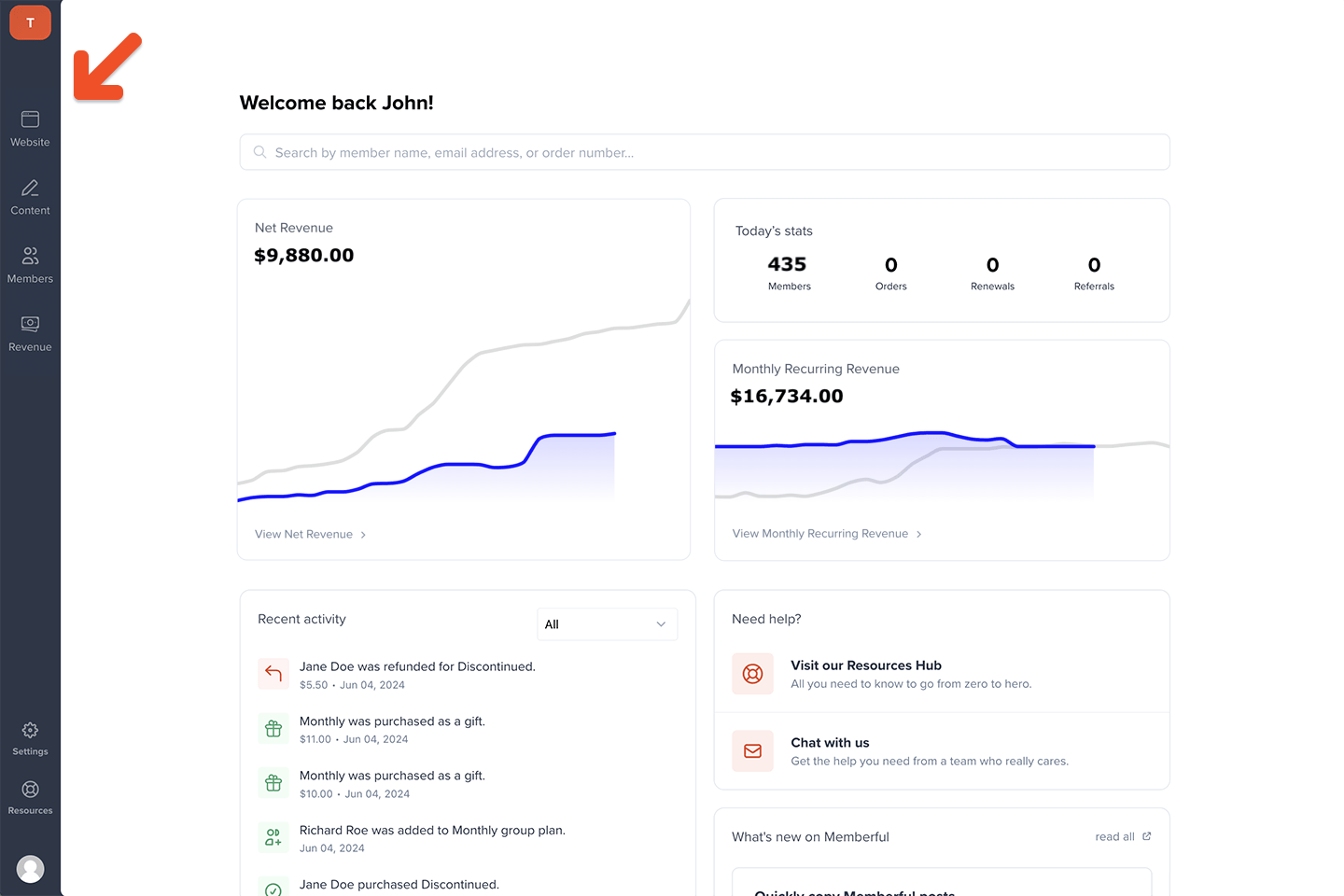
Build your website
Use our website builder to create the perfect home for your membership program.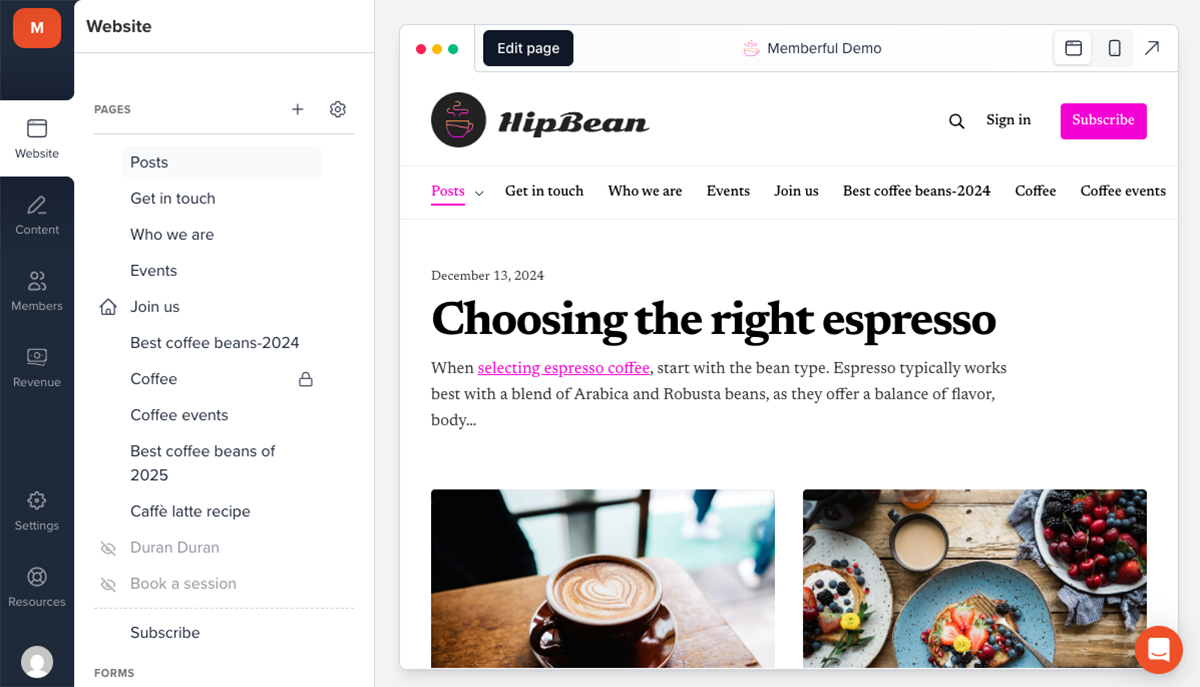
Websites
- Pages: Select a content page, a form, or the subscribe page. From there, you can access your global branding settings. Publish public or members-only pages on a Memberful-hosted member website.
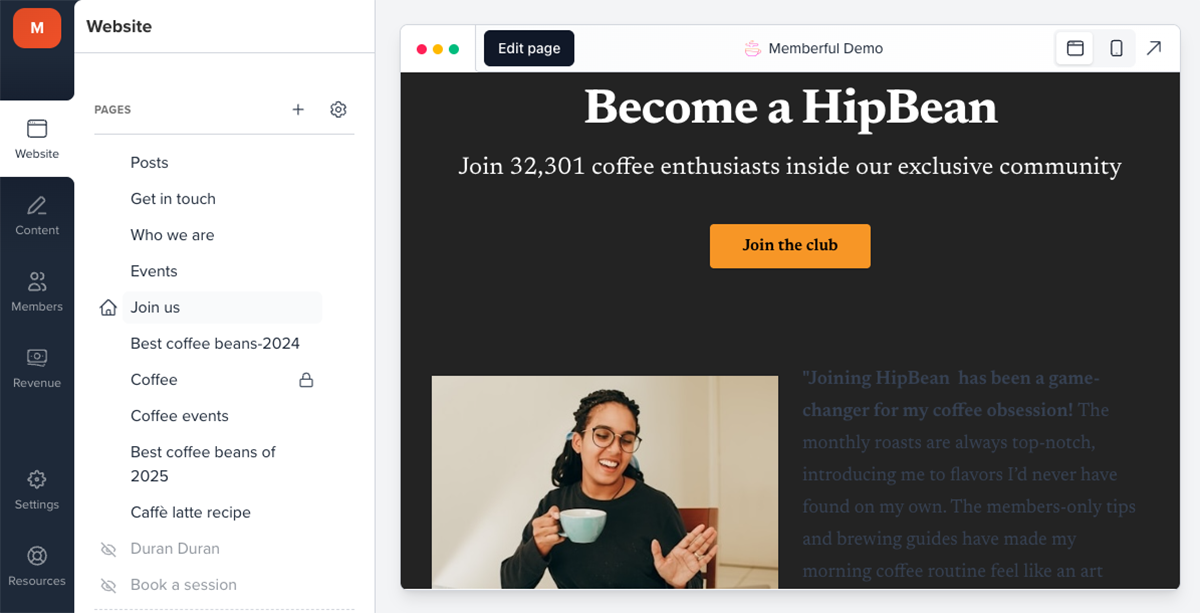
Subscribe
- Subscribe: Create a Memberful-hosted subscription page to sell your membership plans.
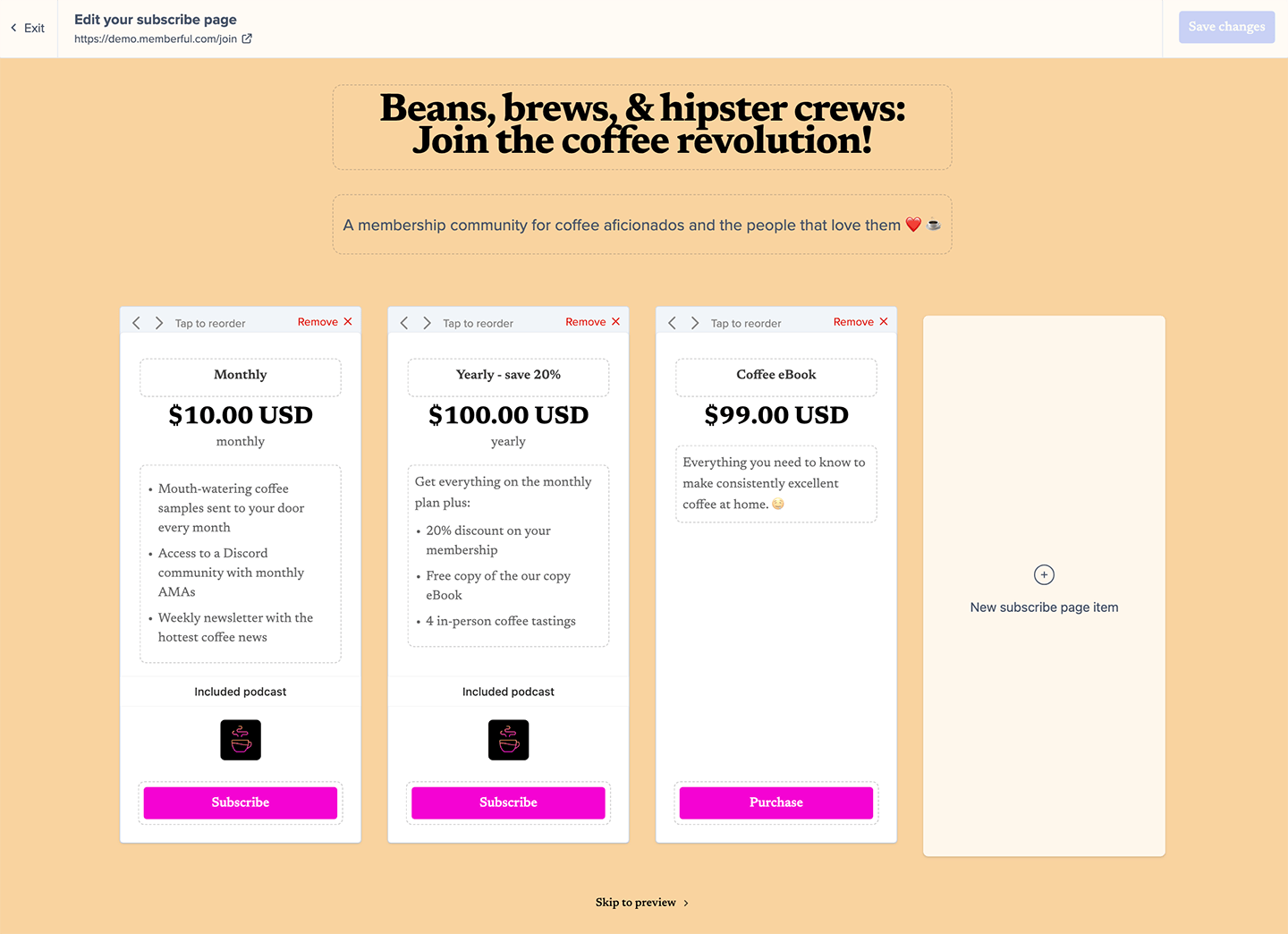
Forms
- Checkout: Link to a terms of service and/or a privacy policy page in your purchase form, redirect to a specific page after every order, or set up conversion tracking.
- Free registration: Offer free registration to target this audience.
- Custom fields: Create a form with up to 5 custom fields for your members to complete right after checkout.
- Cancellation survey: Customize the cancellation survey your members see when they cancel a membership.
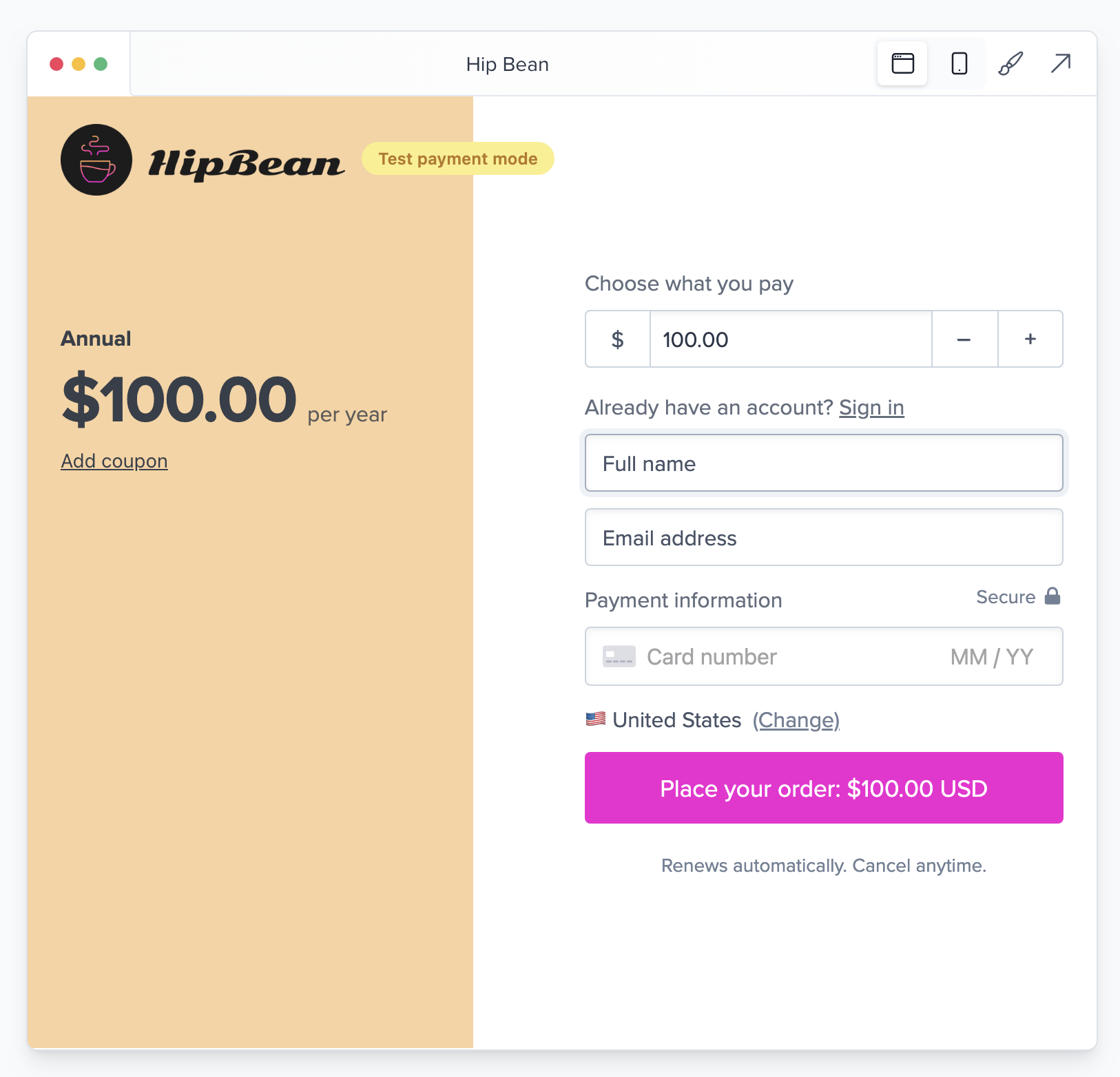
Settings
- Branding: Customize your colors, fonts, add a logo, and favicon.
- General settings: Update your website name, account URL, social links, and checkout policies in account settings.
- Domain and redirects: We’ll display a link to your website on the sign-in page and set up custom member redirects.
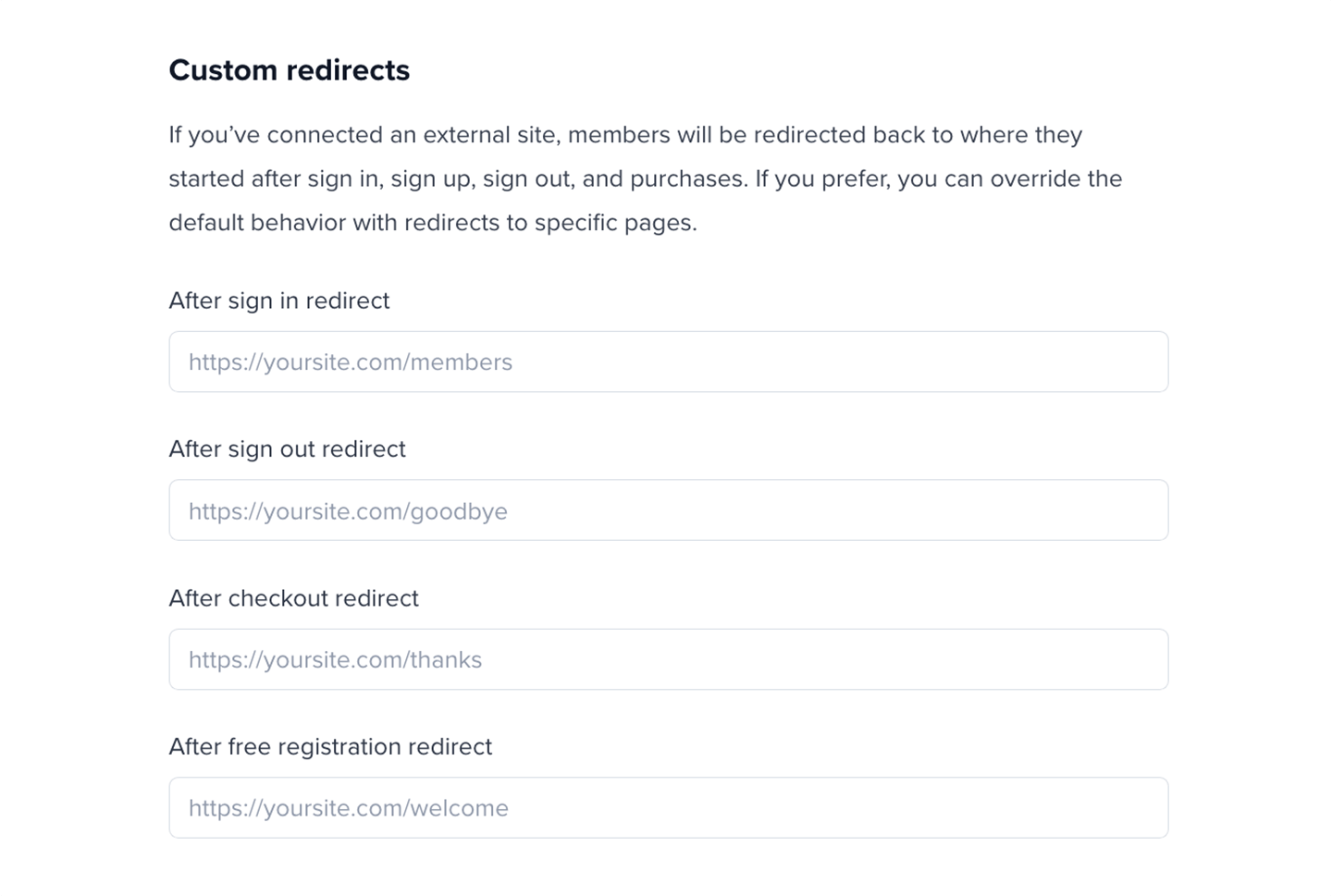
Integrations
- WordPress: Connect to a WordPress site.
- Custom website: Connect your custom website.
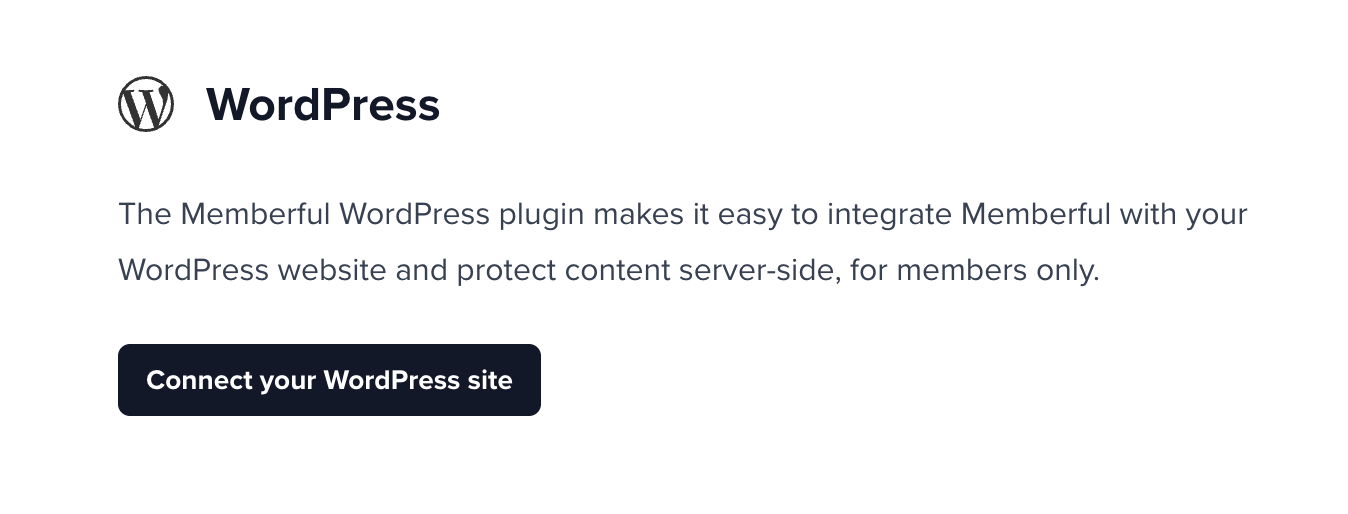
Manage your content
Publish and manage posts, send newsletters, create members-only podcasts and downloads, and create a private community.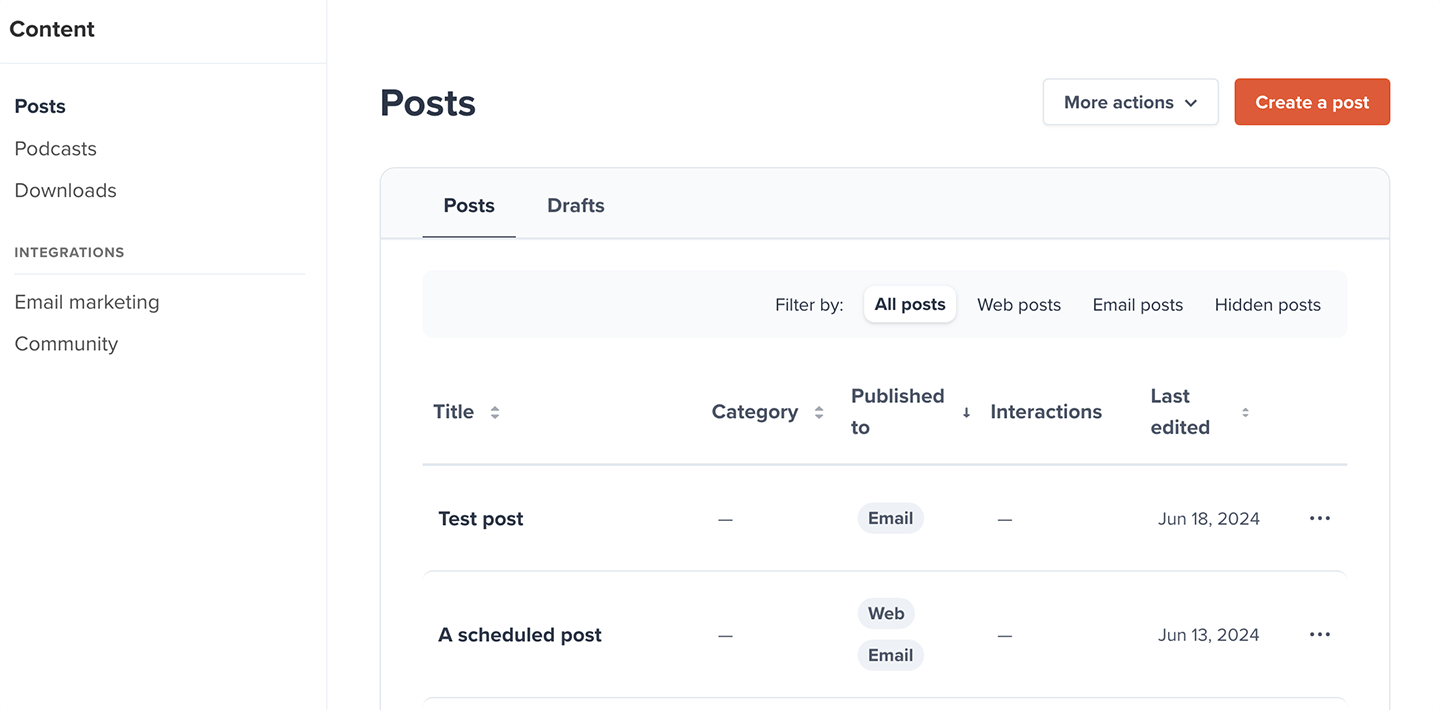
Content
- Posts: Publish members-only posts via email newsletter along with a Memberful-hosted website.
- Podcasts: Create and manage private podcasts.
- Downloads: Upload and manage downloads.
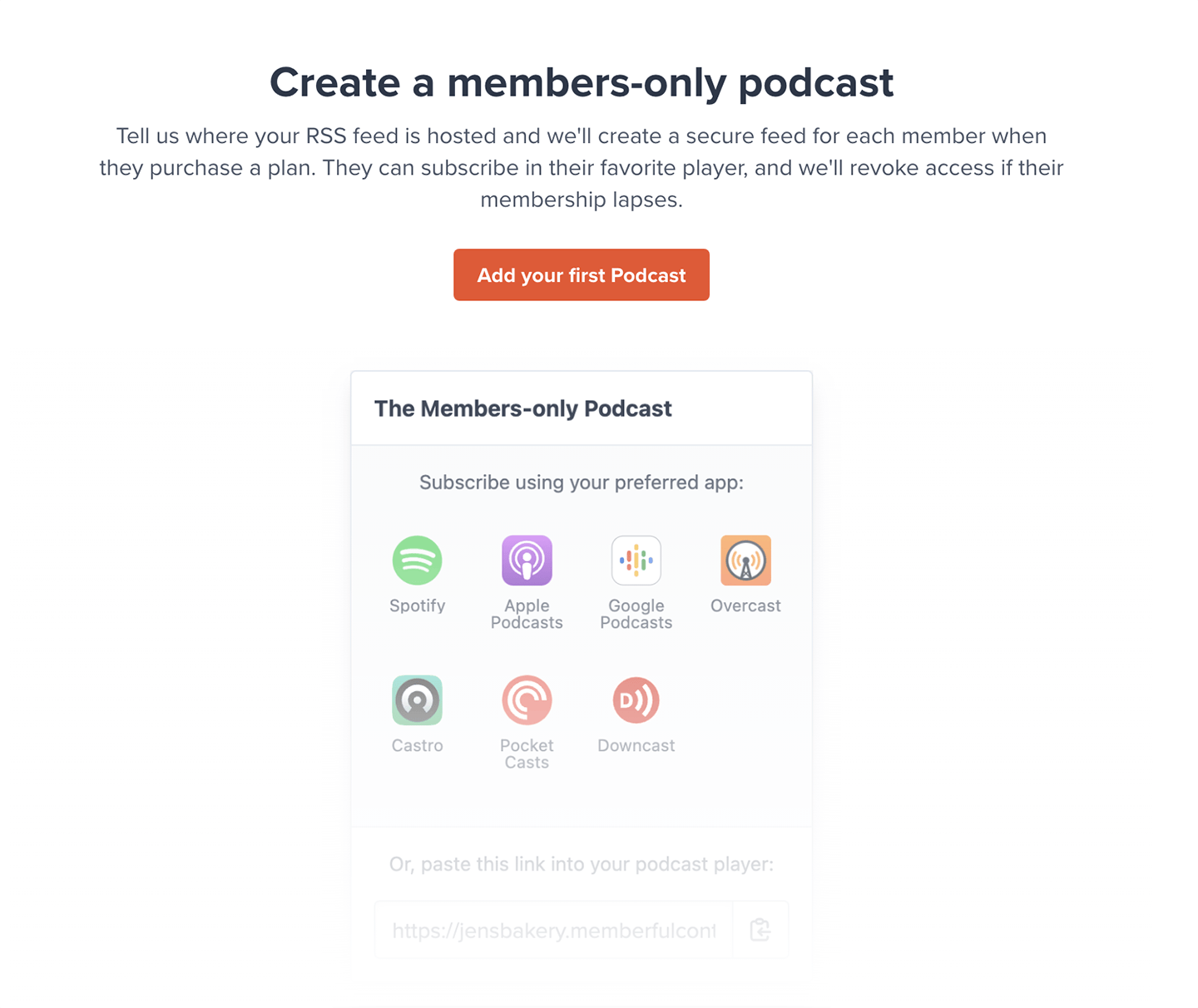
Integrations
- Email marketing: Quickly integrate Memberful with your favorite third-party newsletter apps like Mailchimp or Kit.
- Community: Offer a members-only forum like Discord or Discourse for member engagement.
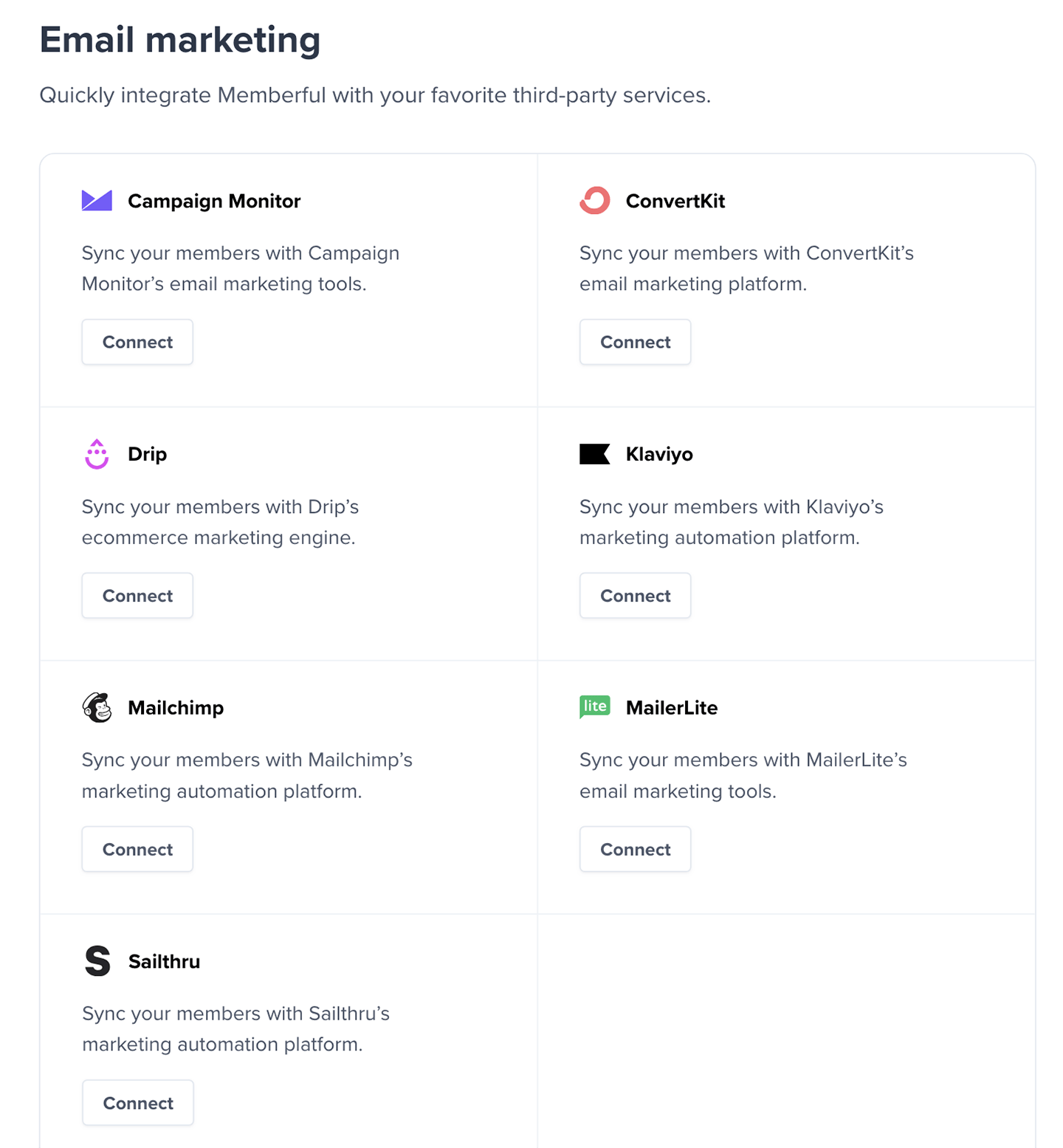
Manage your members
Manage members and their activities and configure your transactional emails.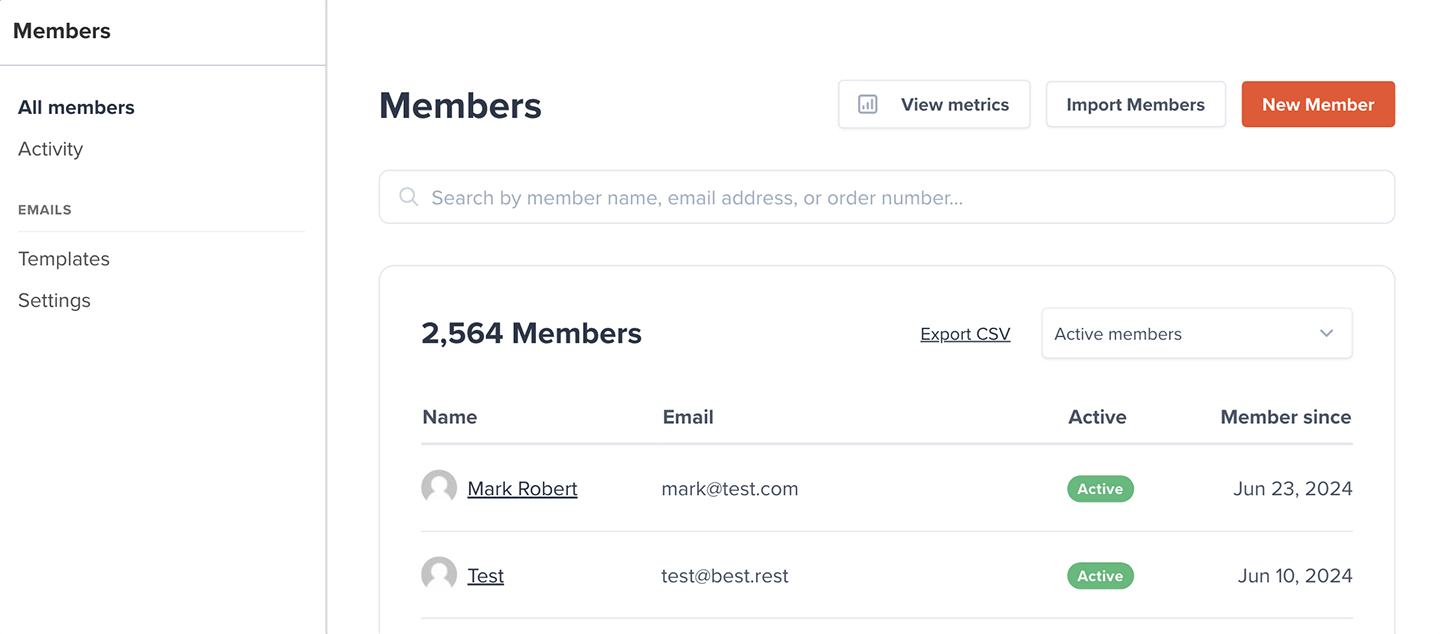
Members
- All members: From the Members tab you can import members and add new members. You can also filter by active members, inactive members, free signups, all access pass members, or all members, and you can export a CSV report.
- Subscriptions: View all your plans, view plan metrics, and bulk edit member subscriptions.
- Activity: View ongoing membership activities. You can also filter by activity type and export a CSV report.
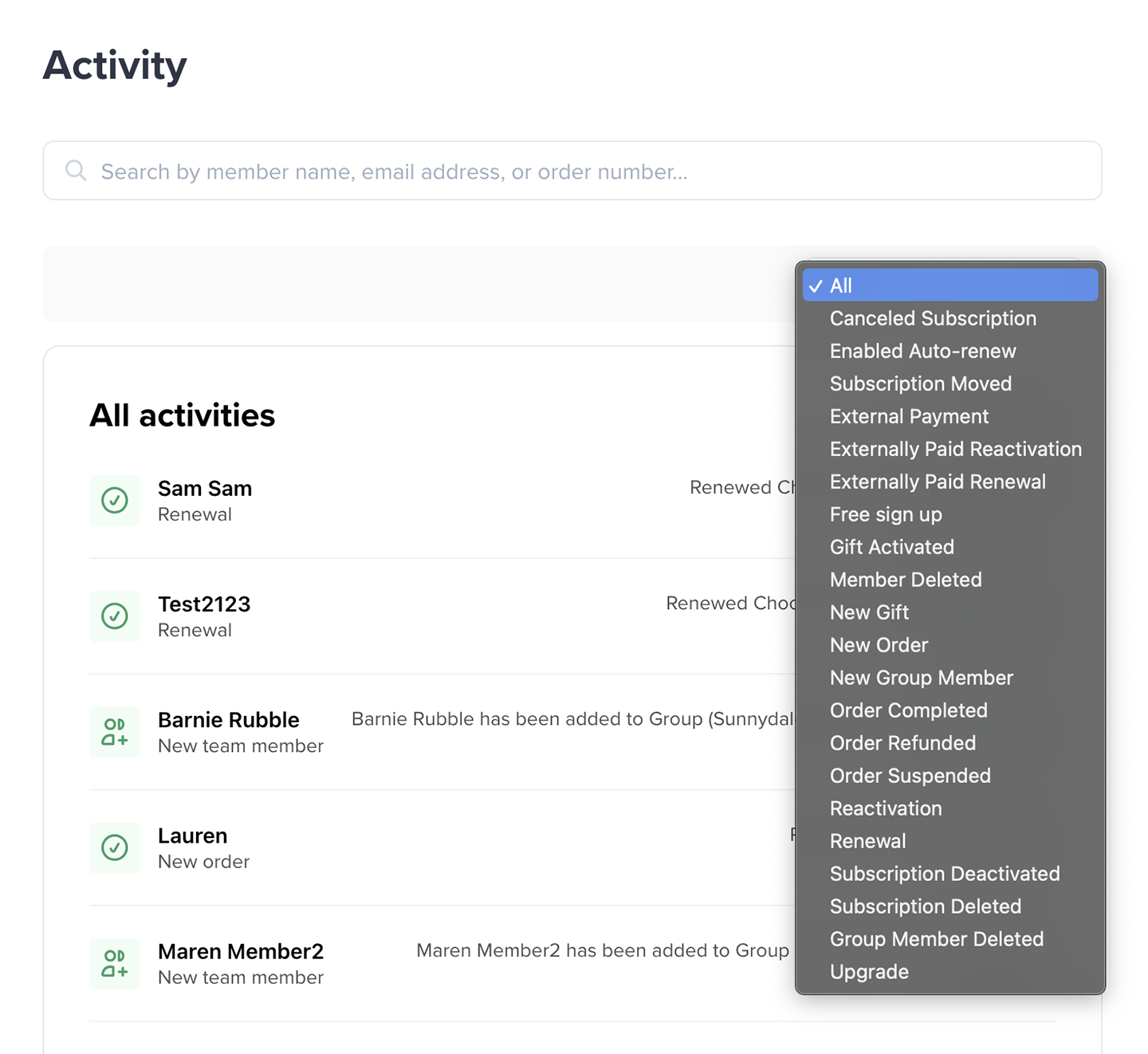
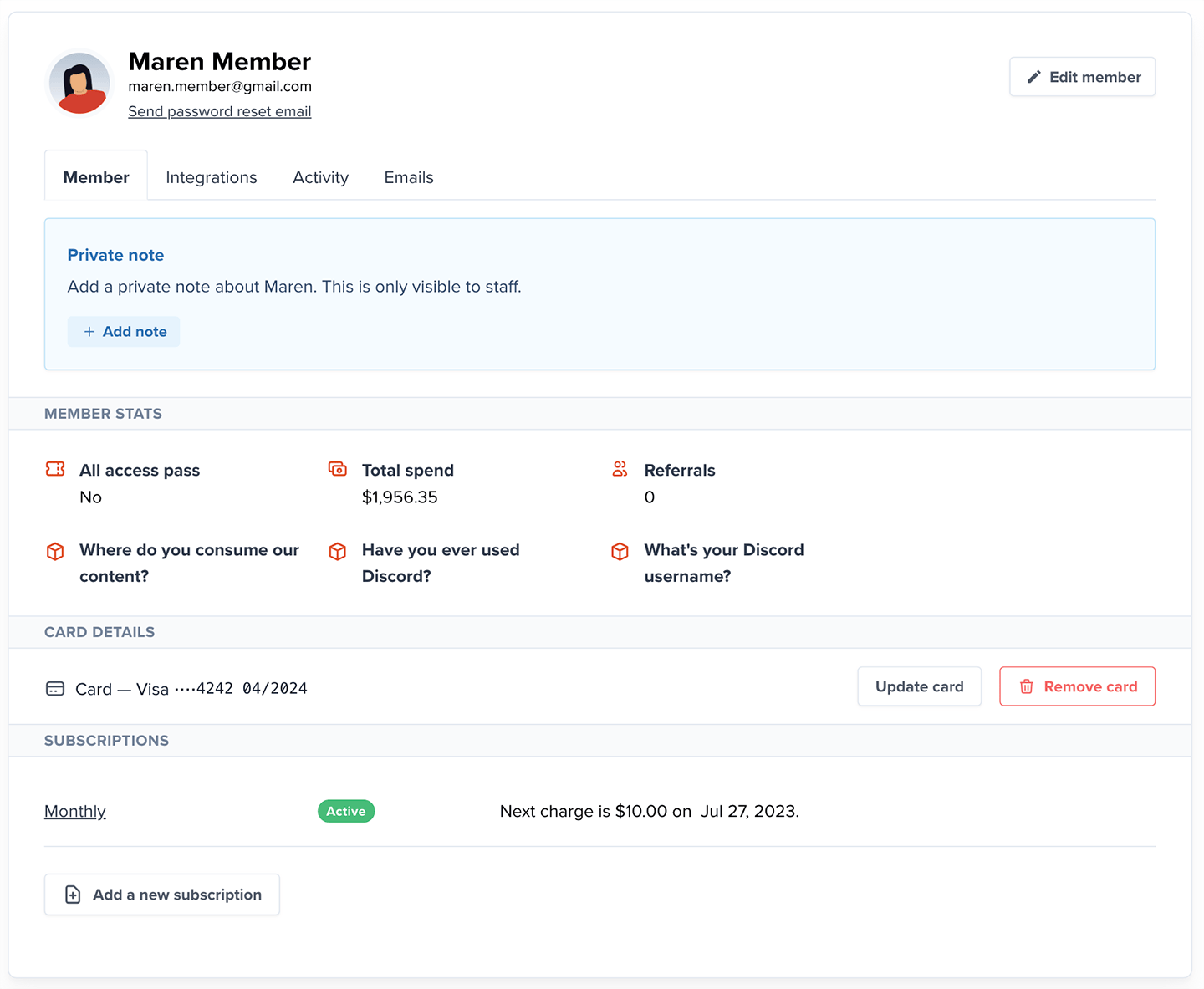
Manage subscriptions
When you click a subscription, you can change the renewal date, cancel a subscription so it doesn’t auto-renew, add a coupon, and view (and edit) the Active Since field. Active Since is a counter that tracks how long the member has been active without lapsing. You can use this data to reward longevity.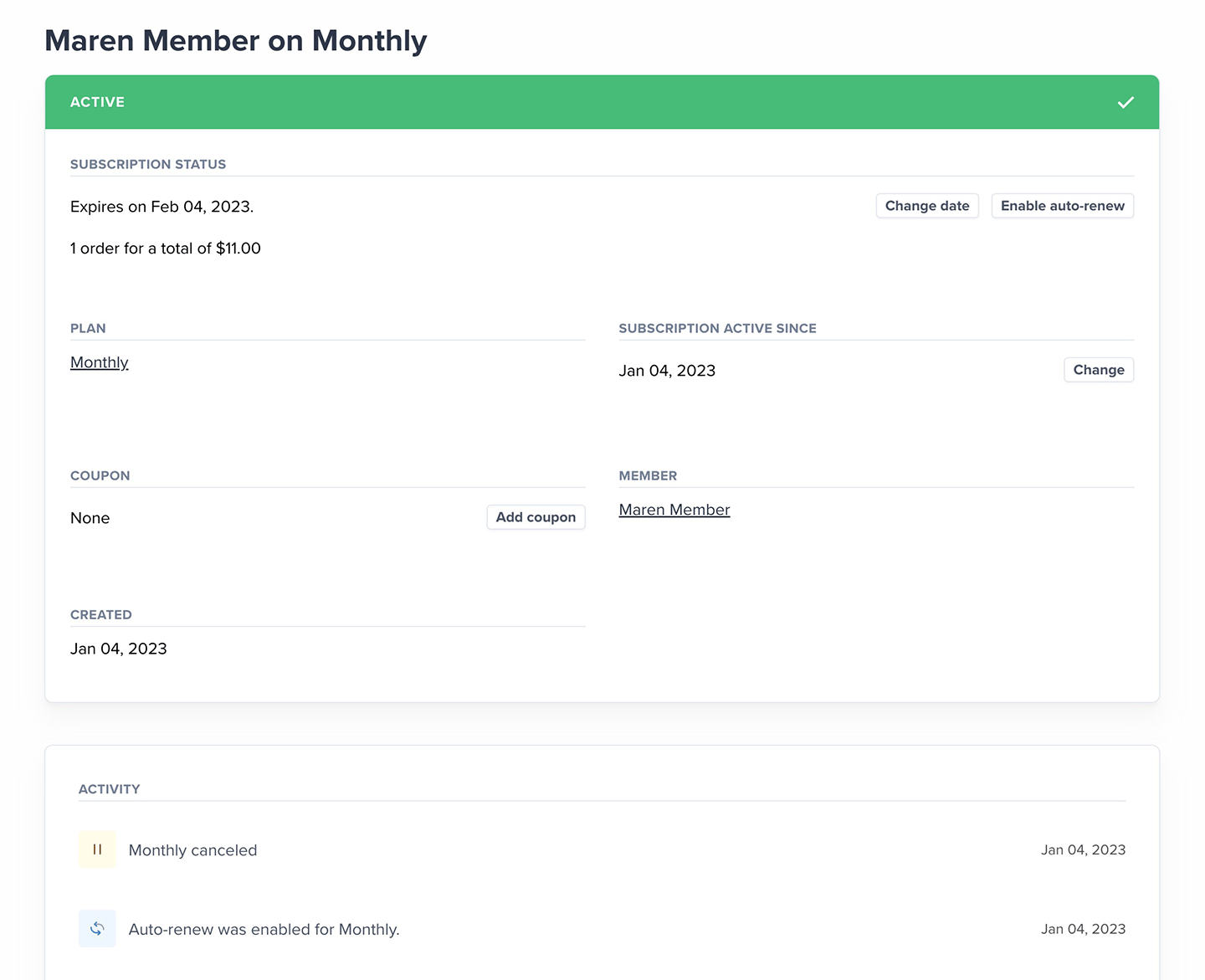
Search for members
Enter a member’s name, email address, or order number in the search bar, which is accessible from the homepage.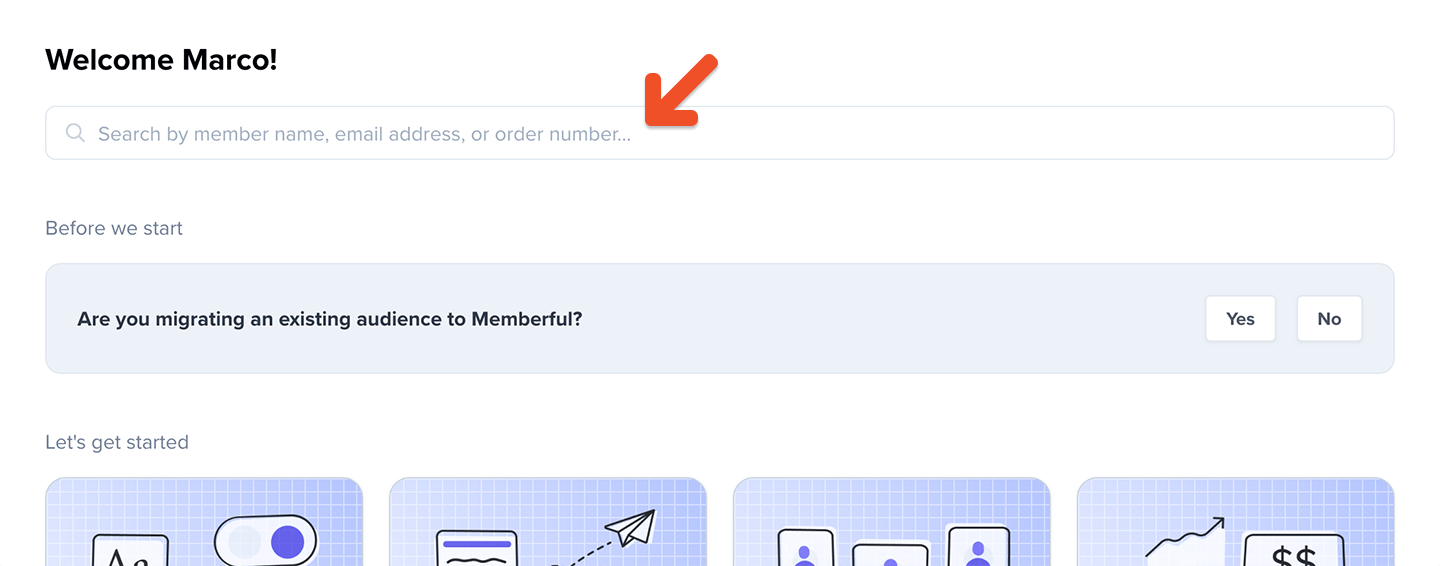
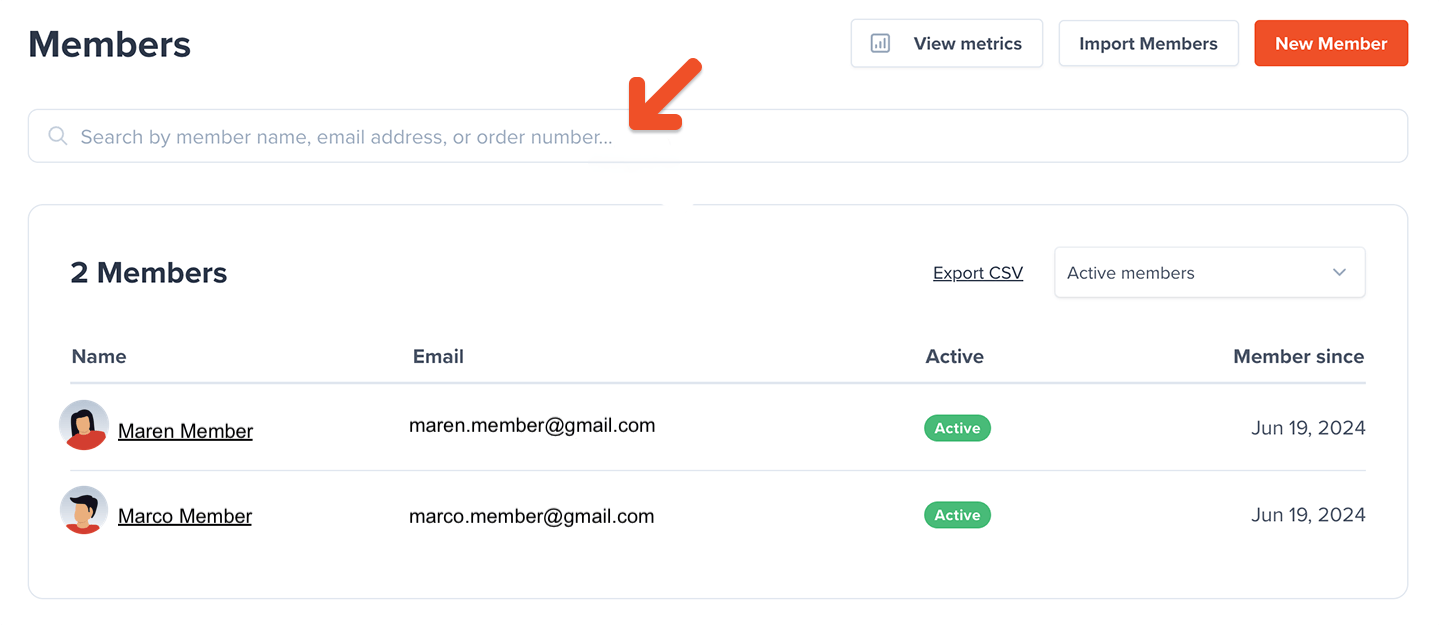
Emails
- Templates: Customize the transactional emails Memberful sends to your members.
- Settings: Send white-label emails using your own SMTP server or transactional email service.
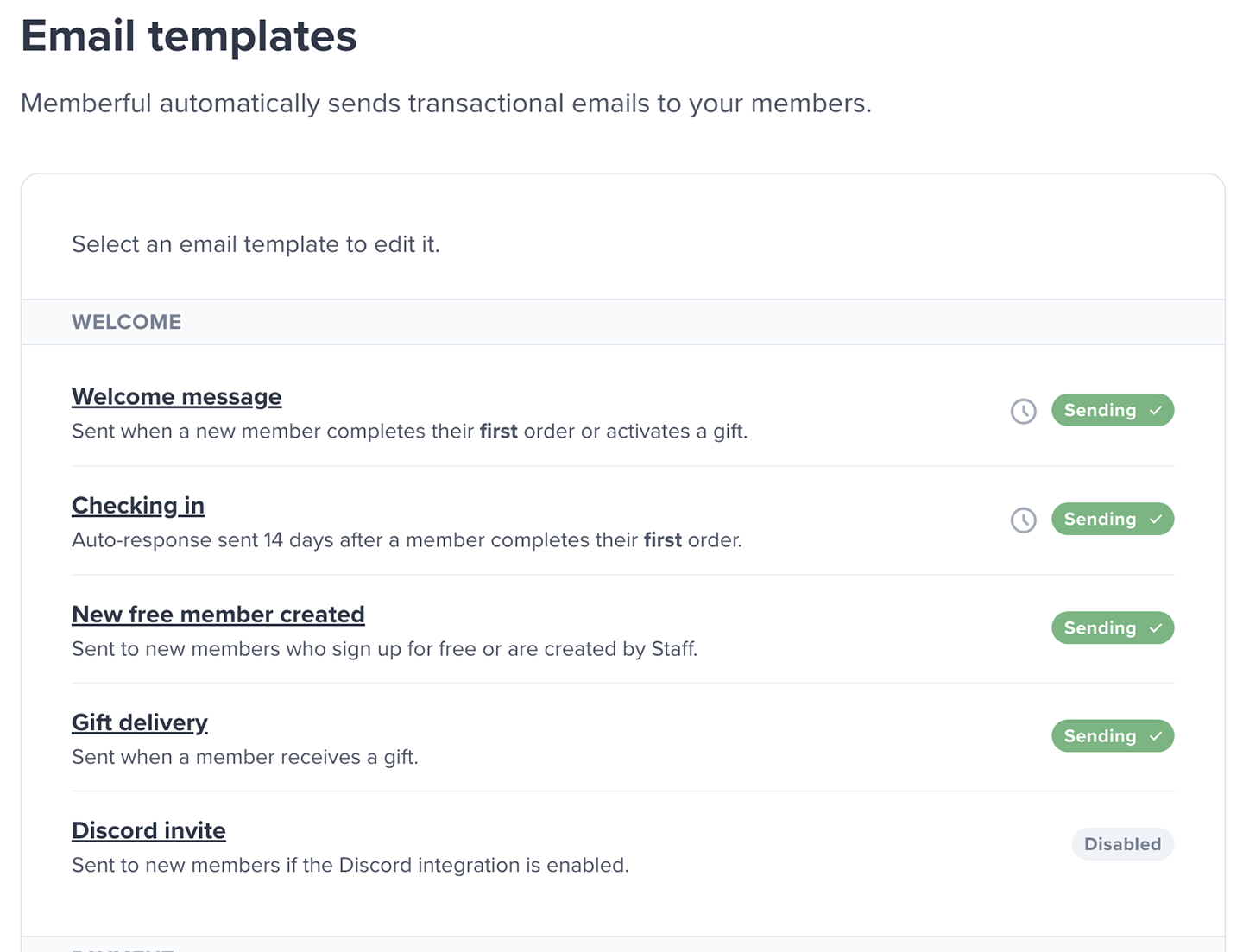
Monetize and grow
Manage your plans, orders and discounts, or explore your growth metrics.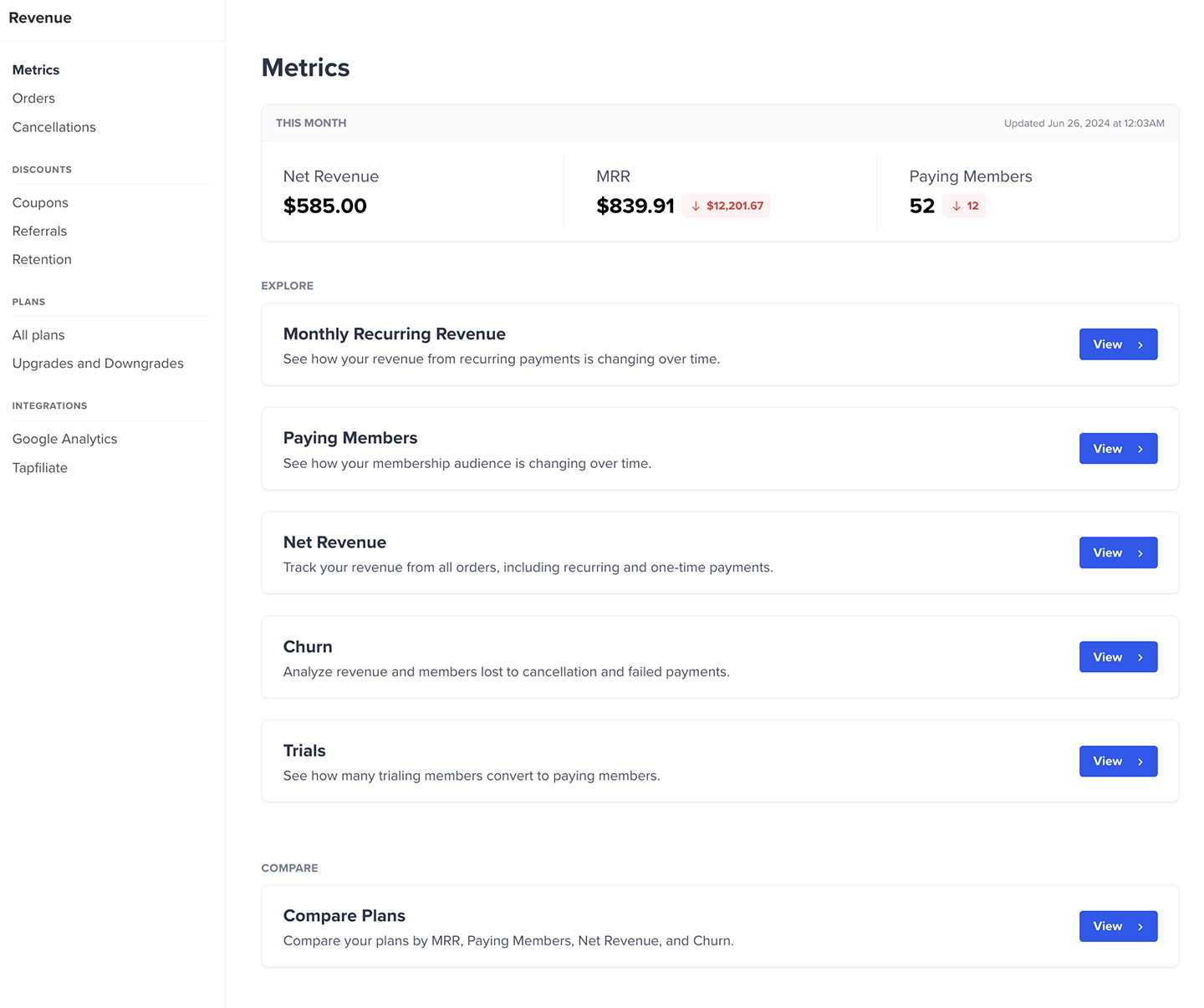
Revenue
- Metrics: Access the metrics we track to help you evaluate your business goals, objectives, and overall performance.
- Orders: Track all orders, new orders, renewals, and gifts.
- Cancellations: Track survey results to learn why your members churned. You can also filter by cancellation reason and export a CSV report.
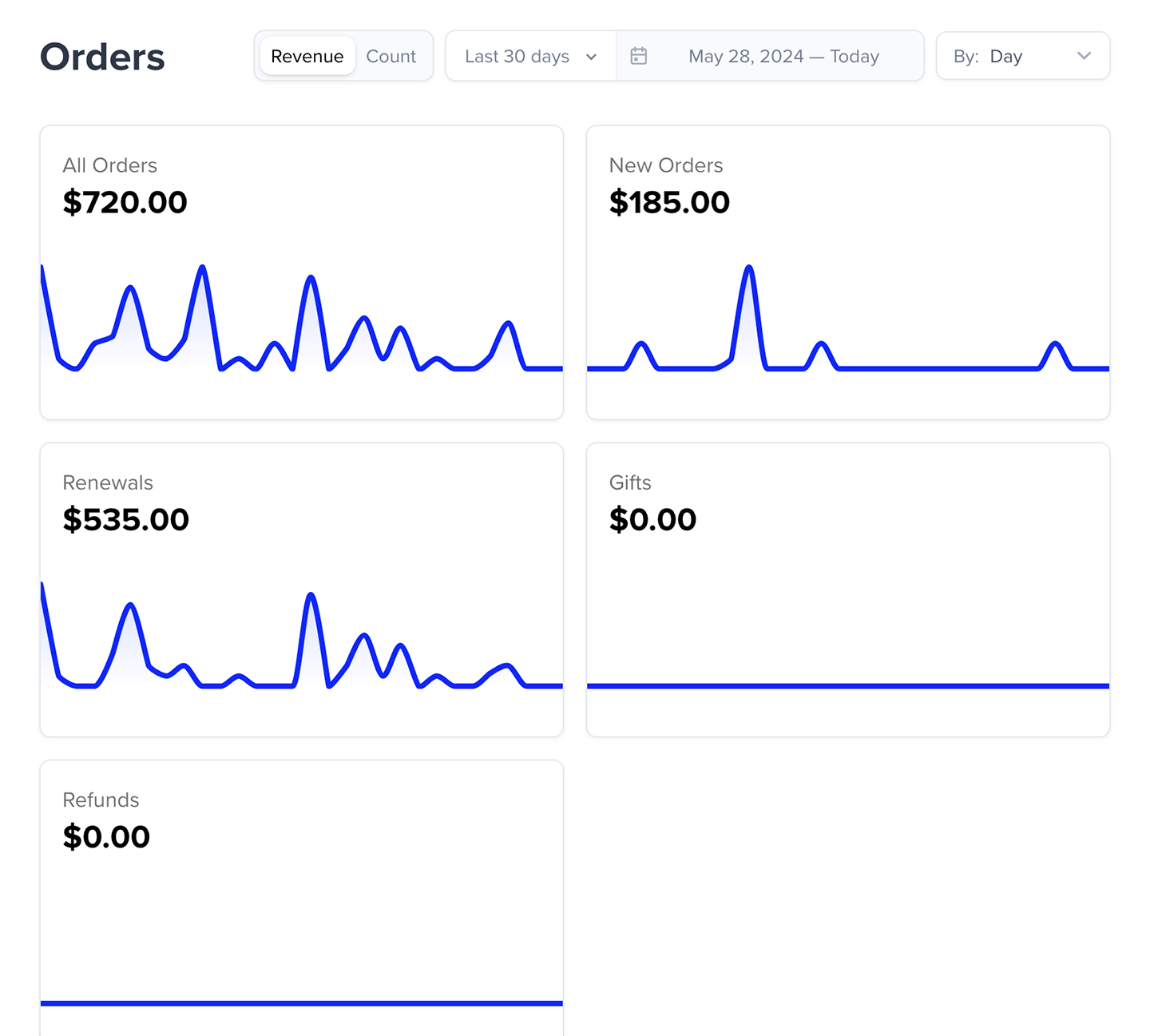
Discounts
- Coupons: Create and manage coupons.
- Referrals: Create and manage referral rewards.
- Retention: Offer discounts for cancelling members.
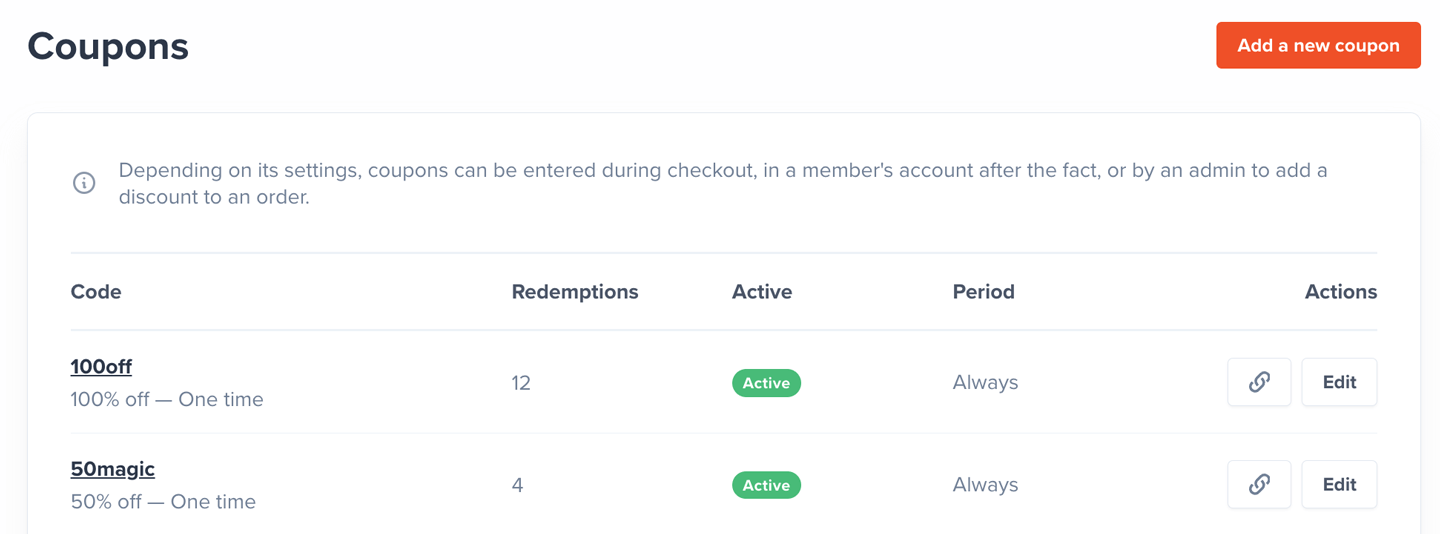
Plans
- All plans: Create plans, view active subscribers by plan, and manage plan settings.
- Upgrades and downgrades: Configure how members can switch between plans.
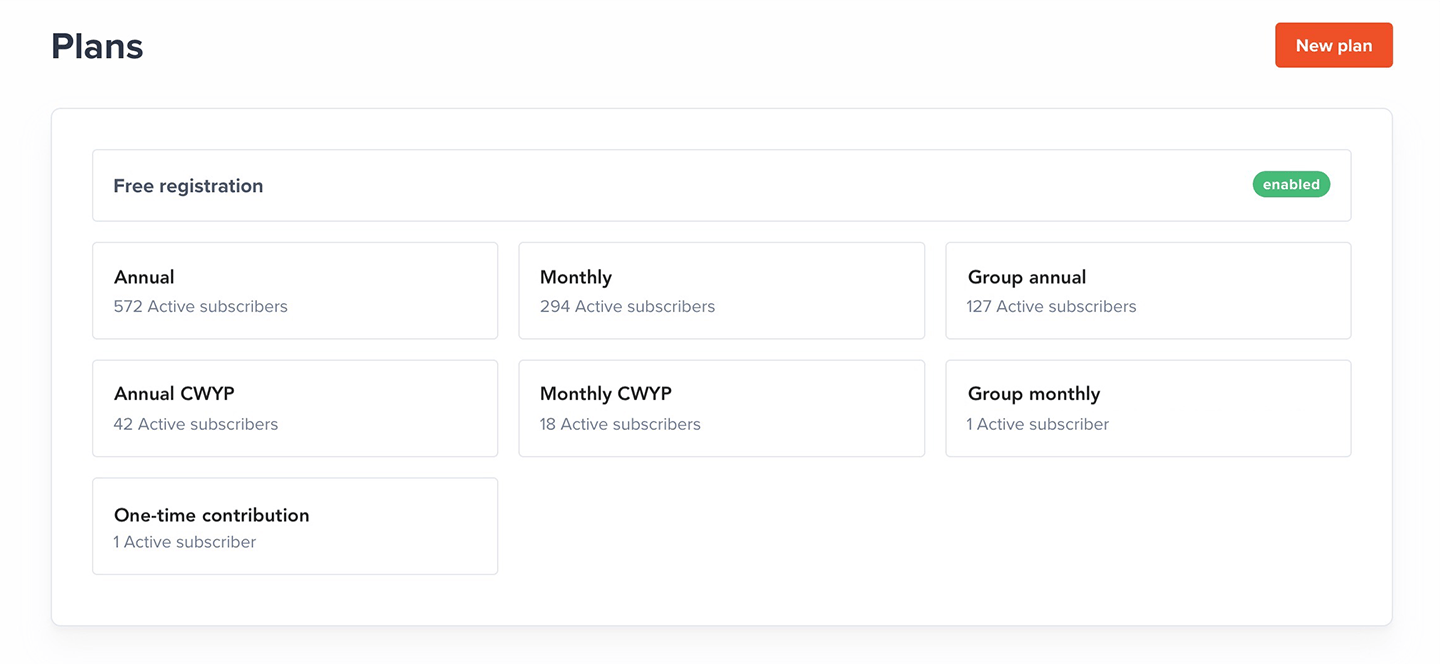
Integrations
- Google Analytics: Track member ecommerce transactions.
- Tapfiliate: Offer a paid affiliate member referral program.
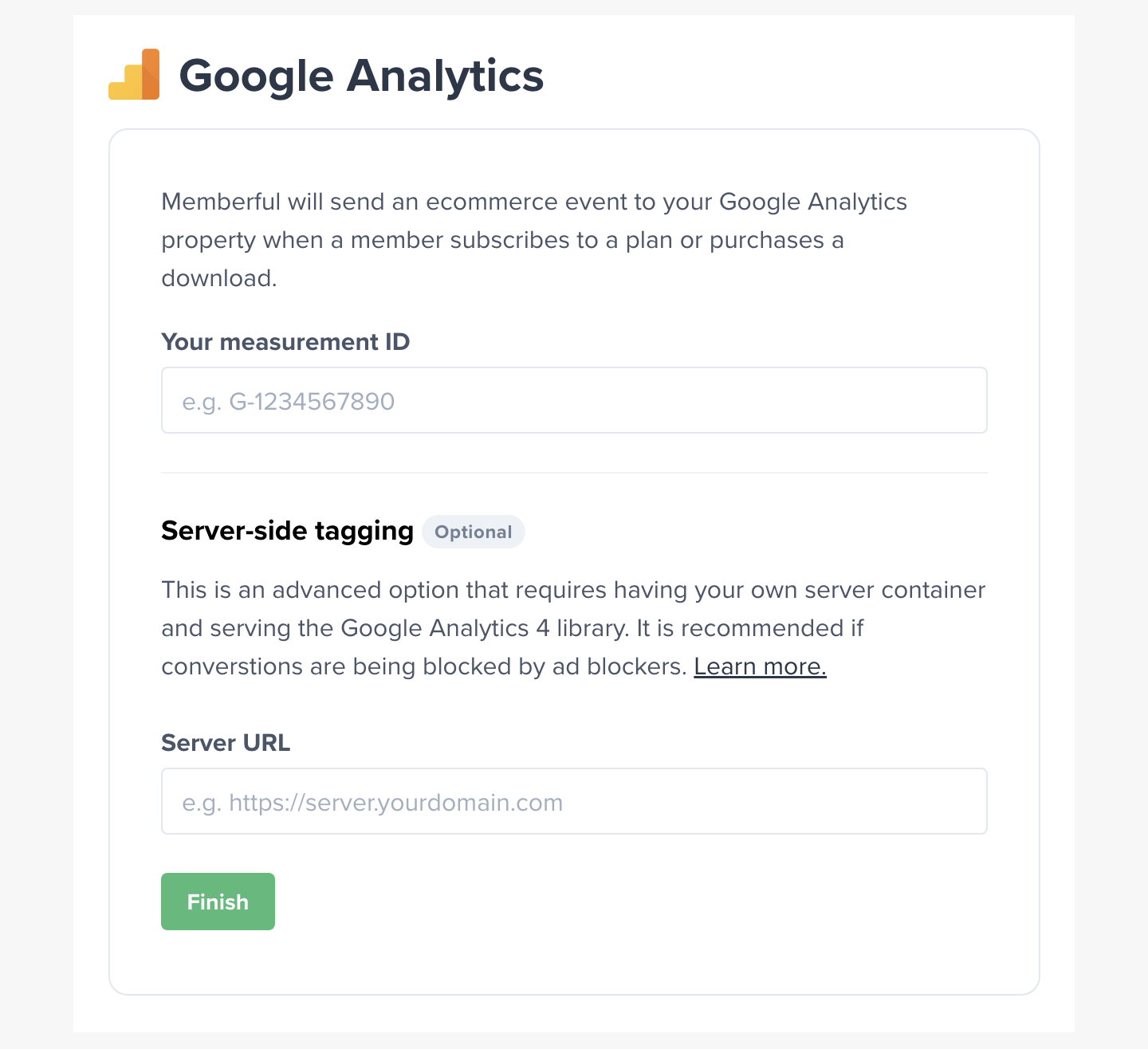
Explore the account settings
The Settings tab is divided into sections that allow you to configure different aspects of your Memberful account.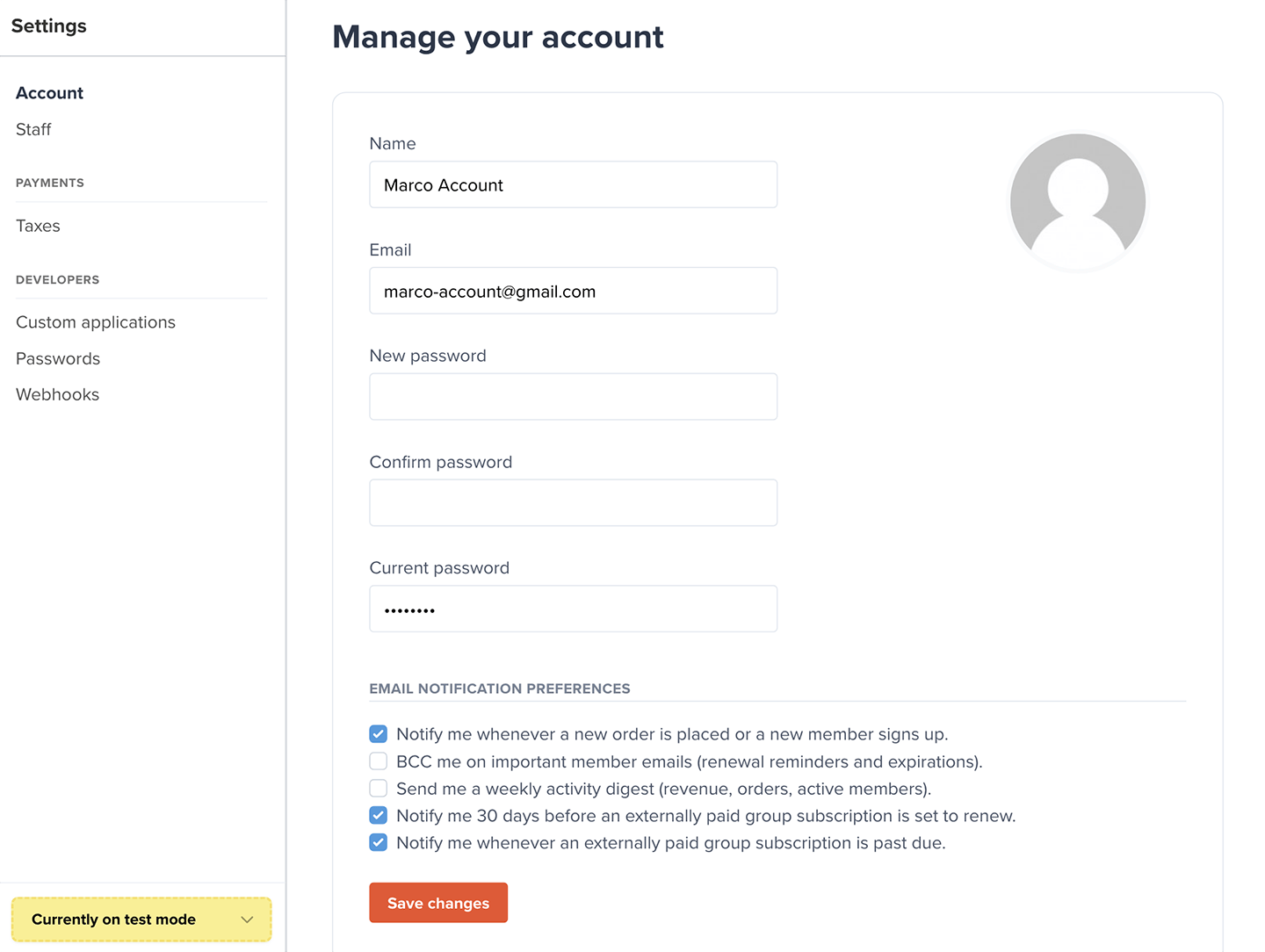
Settings
- Account: Manage your personal information and set up email notification preferences.
- Localization: Customize the currency, language, and timezone settings for scheduling posts.
- Staff: Add team members and manage their permissions.
Payments
- Stripe: While in test mode, visit this tab to change your Memberful plan, modify billing details, or connect with Stripe when you’re ready to go live.
- Billing: Once you go live, visit this tab to manage your payment method, view receipt history, and add or edit your billing address.
- Taxes: Enable automatic tax calculations based on where you and your members are located.
Developers
- Custom applications: Add a new custom application and develop your own integration with Memberful using our API or OAuth.
- Passwords: Choose whether to allow the use of passwords to sign in.
- Webhooks: Make other apps react to Memberful events via webhooks.