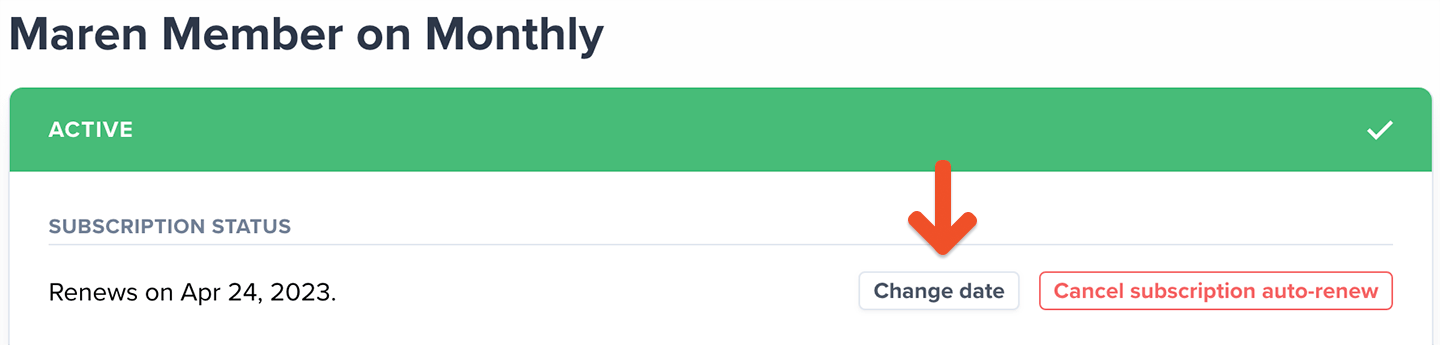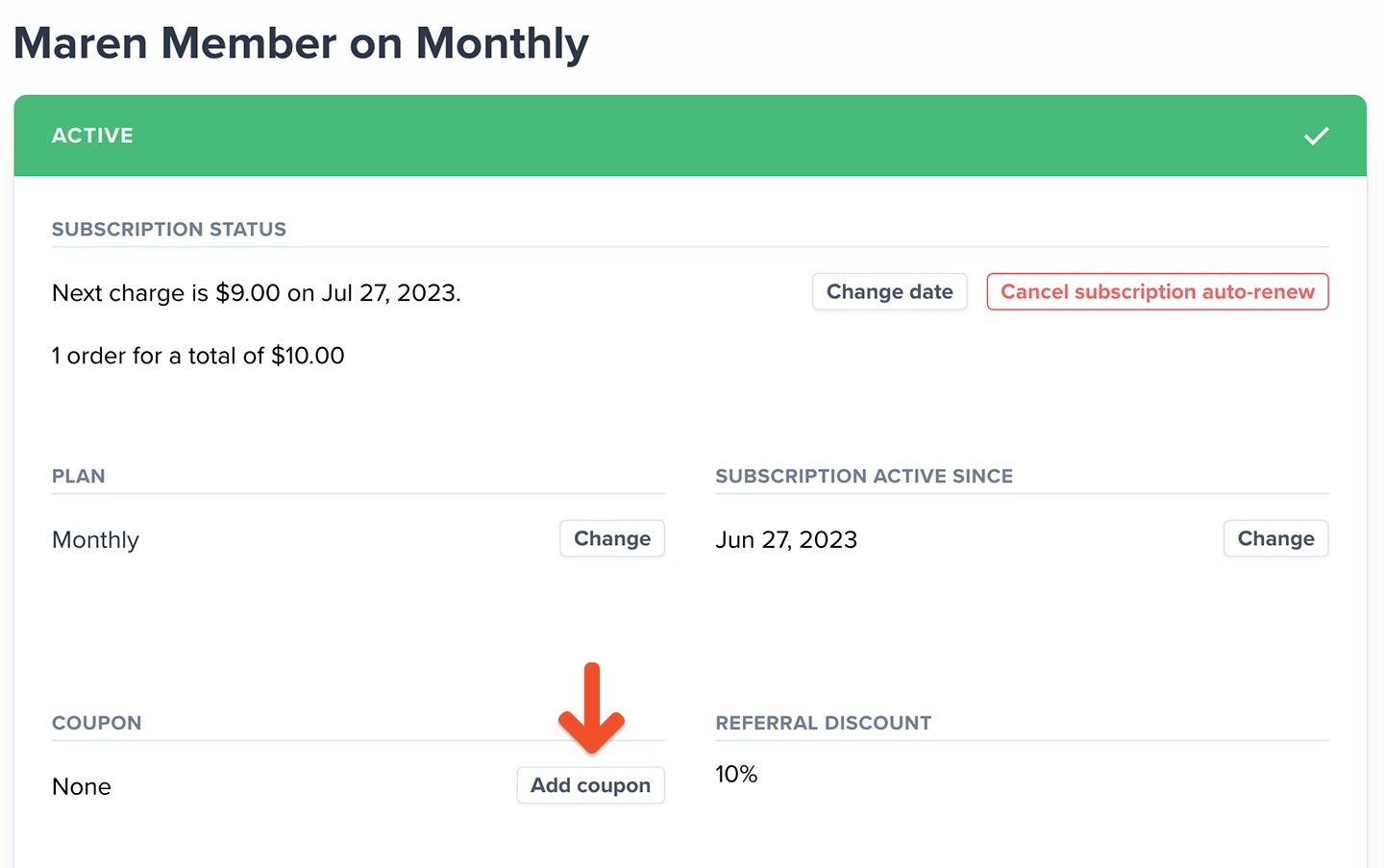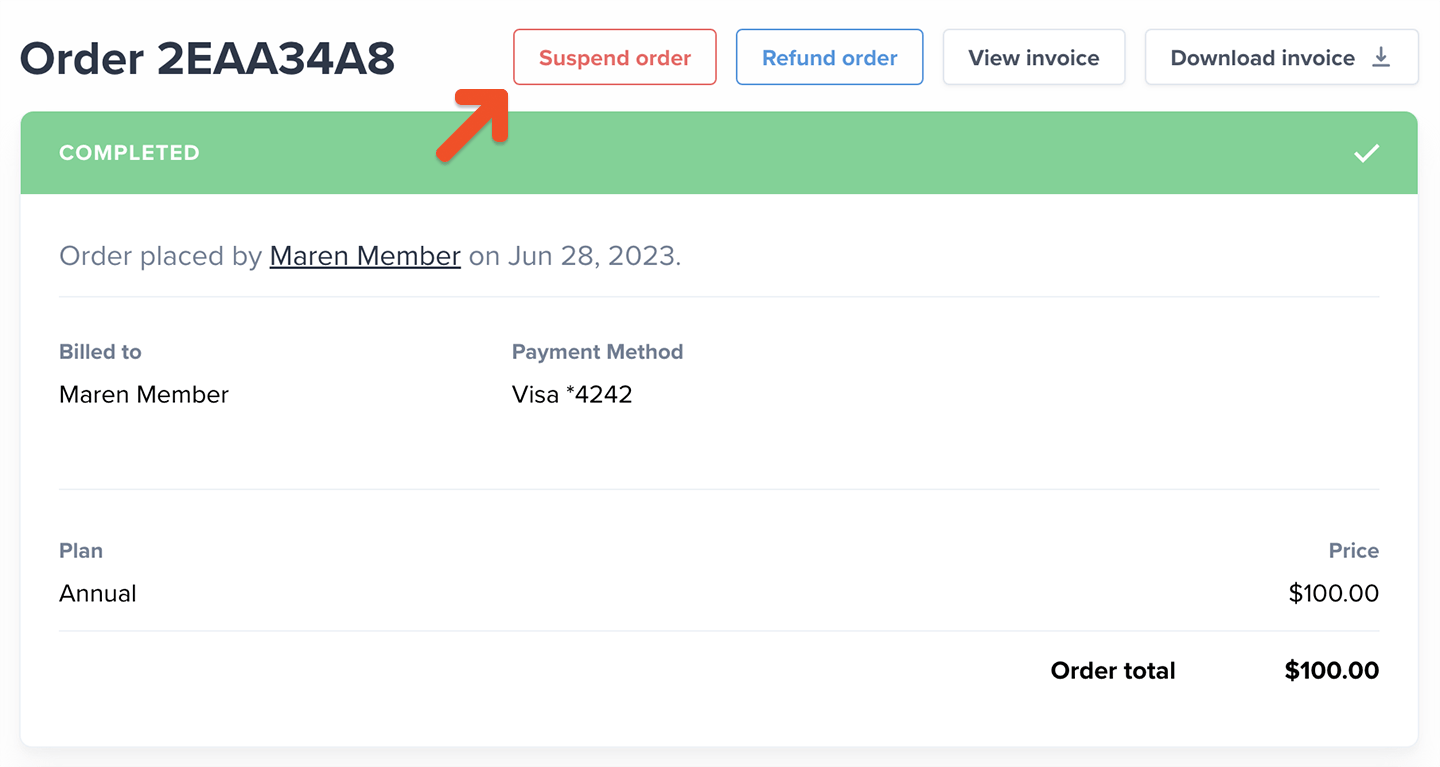Skip to main contentIn this article, we’ll explore the different ways to pause a subscription for a member. If you need to pause subscriptions for more than 20 members, please contact our support team.
Extend the renewal date
This action allows you to customize the specific date for the next charge and does not impact your churn metrics.
Navigate to the member’s profile, click the subscription link, and change the renewal to a later date.
Apply a coupon to the subscription
Navigate to Revenue → Coupons and create a 100% off recurring coupon. From the member’s profile, click the subscription link and then click Add coupon. When you want to unpause the member, remove the coupon from their subscription.
Applying a 100% coupon to a subscription is considered a paying member loss and counted towards your churn rate.
Suspend the order
Suspending an order is an administrative action that temporarily pauses a member’s subscription and prevents access to their subscription and any exclusive member benefits. Learn more about suspending orders.
Navigate to the member’s profile, click the subscription Order #, and then click Suspend order. If you later want to unpause the subscription, return to this location and click Complete order.
Memberful allows 30 days for you to recover the payment before counting it toward churn. We mark it paid again if the order is reactivated by marking it as complete.