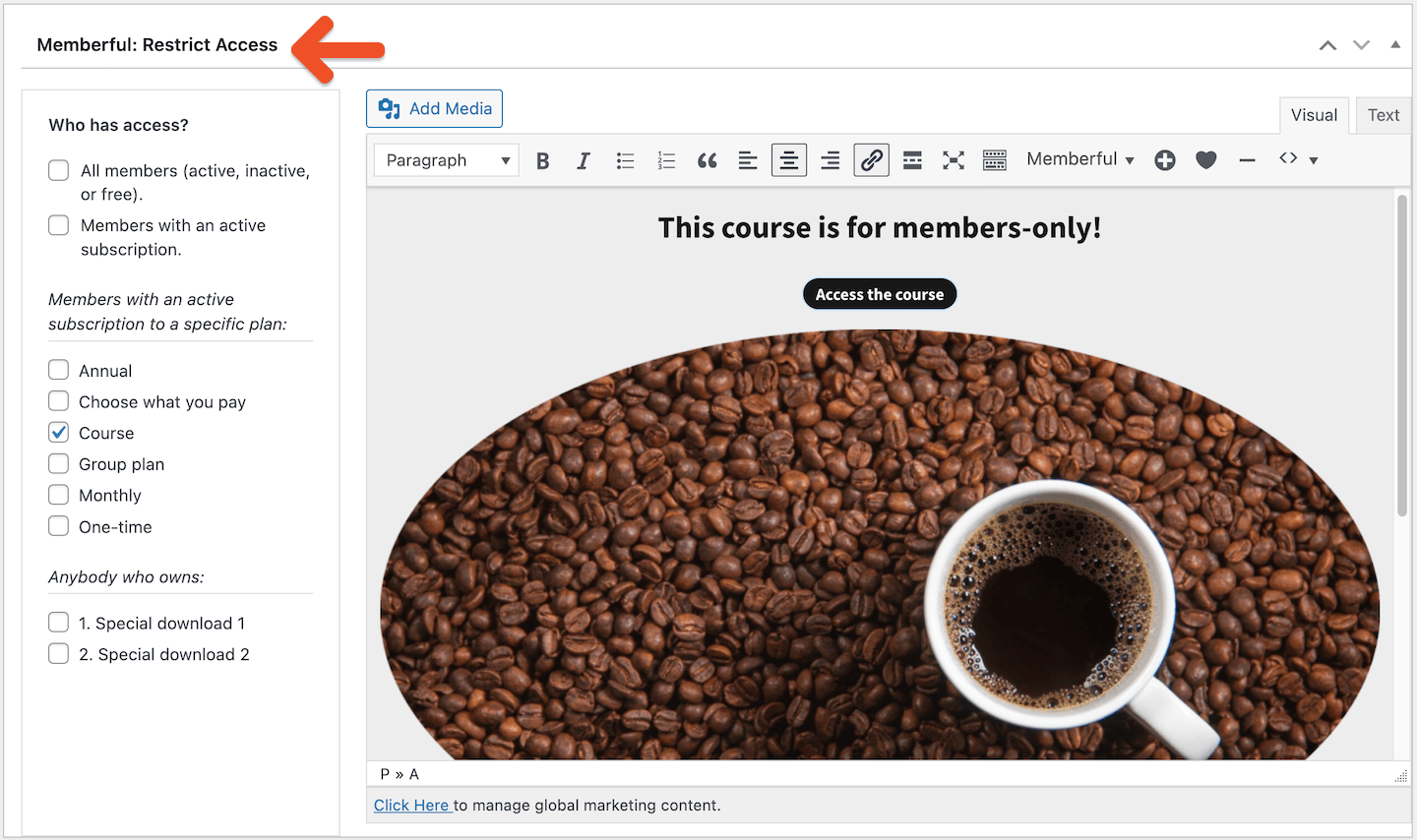Install and activate Sensei
Install Sensei and activate the plugin. Once you activate the Sensei plugin, you’ll see a new option appear in your WordPress dashboard.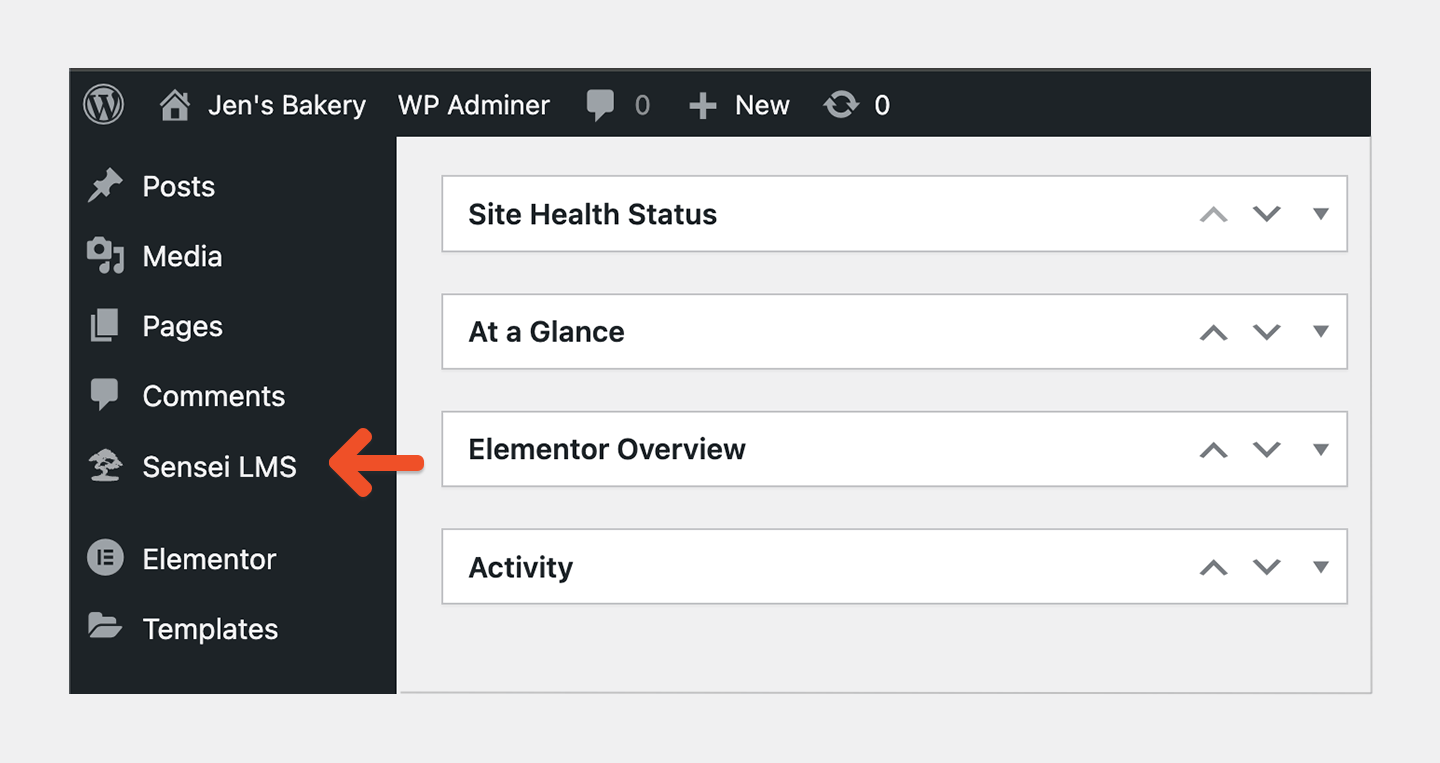
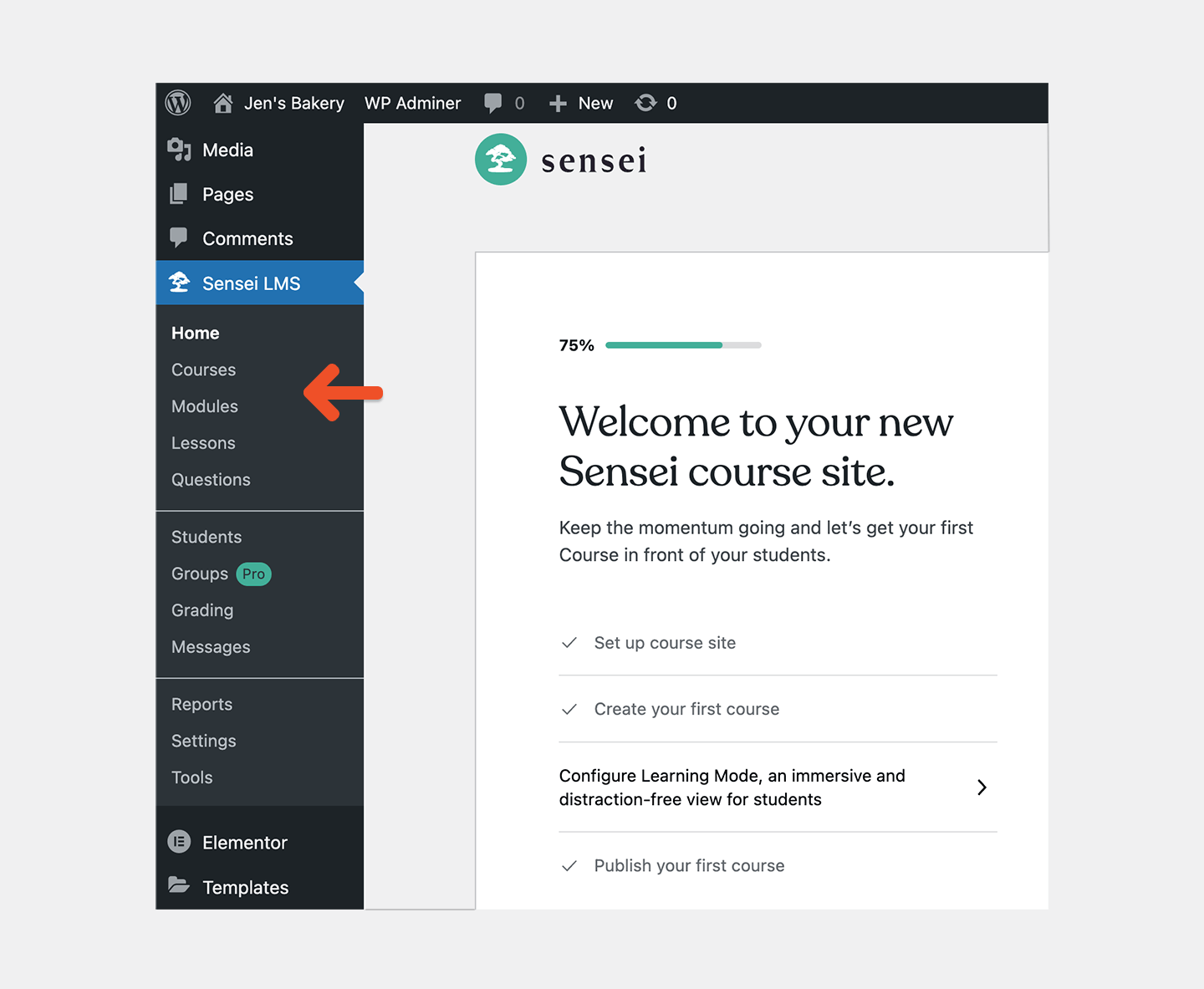
You will use the Memberful access restriction settings to restrict access to your course for members only instead of the WooCommerce integration.
Create a course
Sensei courses are made up of Modules, Lessons, and Quizzes. Modules allow you to group lessons, but contain no content. Here’s an example of a basic course hierarchy: Course title: Coffee 101 Module 1*: Coffee Basics*- Lesson 1: Beans
- Quiz: Beans
- Lesson 2: Roasting
- Quiz: Roasting
- Lesson 3: Sugar
- Quiz: Sugar
Protect your course for members only
Once you’ve built your course, you can protect it for members only.- Navigate to your course from the WordPress dashboard and scroll to the bottom of the page to access the Memberful Restrict Access meta box.
- Select a plan or plans to define which members can access the course. Repeat this step for each lesson in your course.