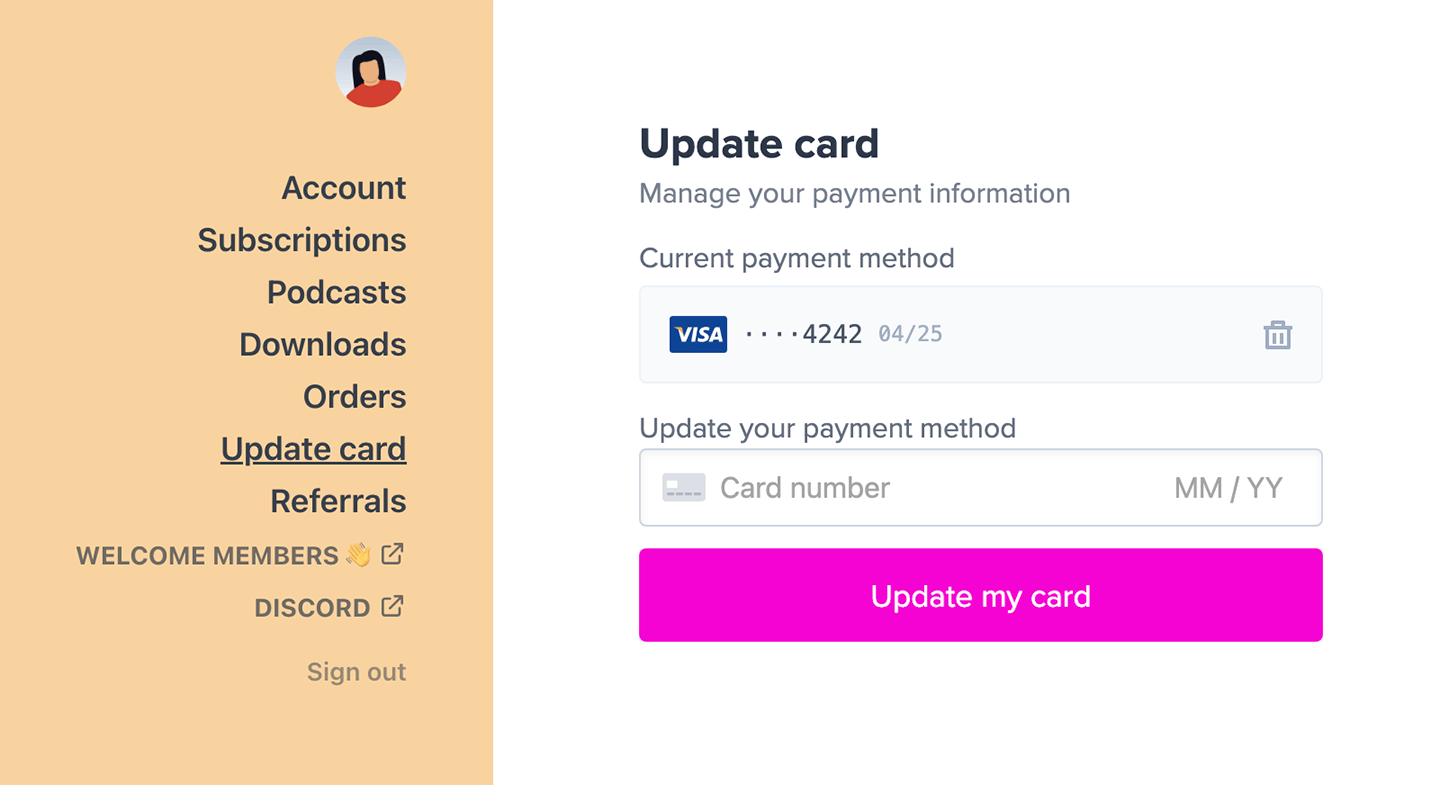Update their profile
From the account menu item, a member can update their name, email, password, address (if required), and custom fields (if there are any). They can also add a photo to their profile using Gravatar.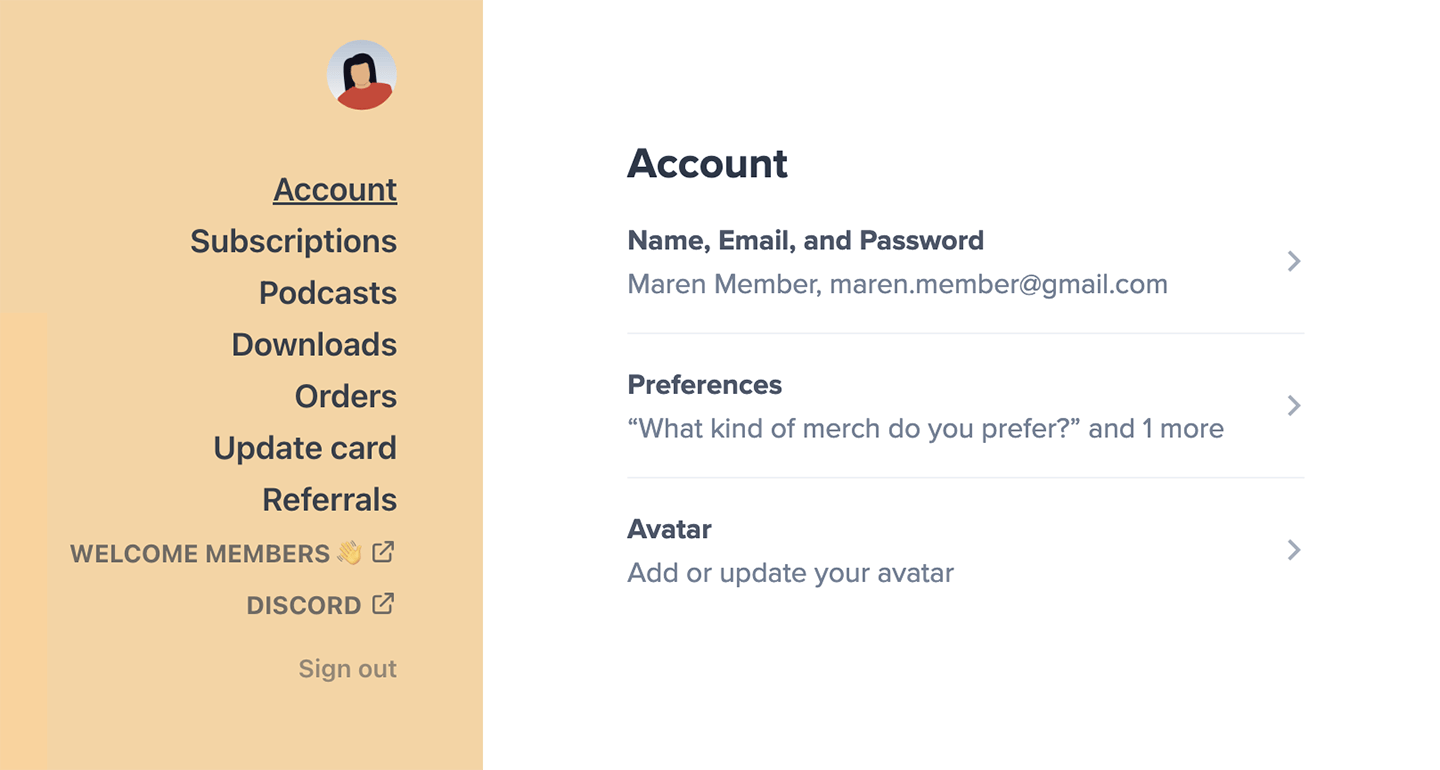
Update their custom fields
Members can update their custom field(s) from the Preferences section of their profile.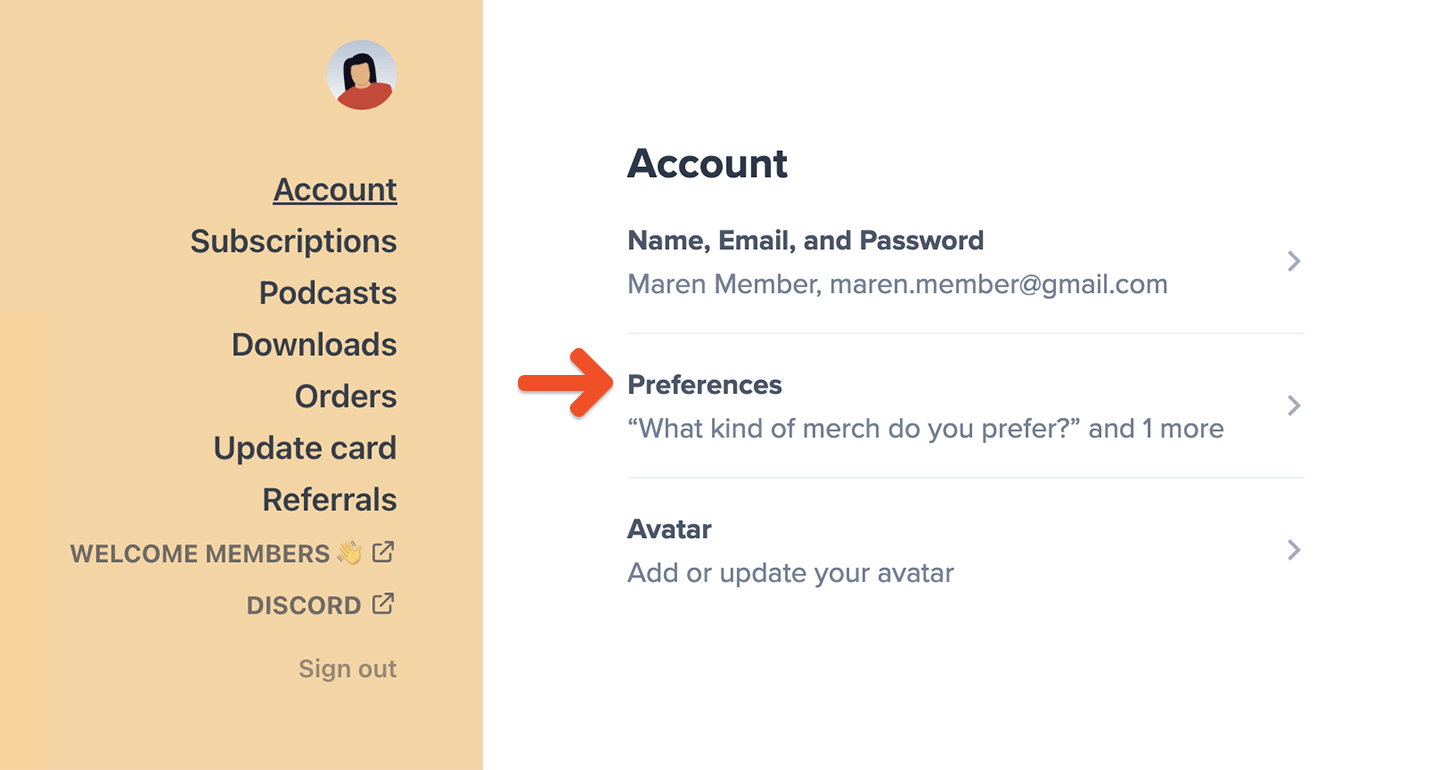
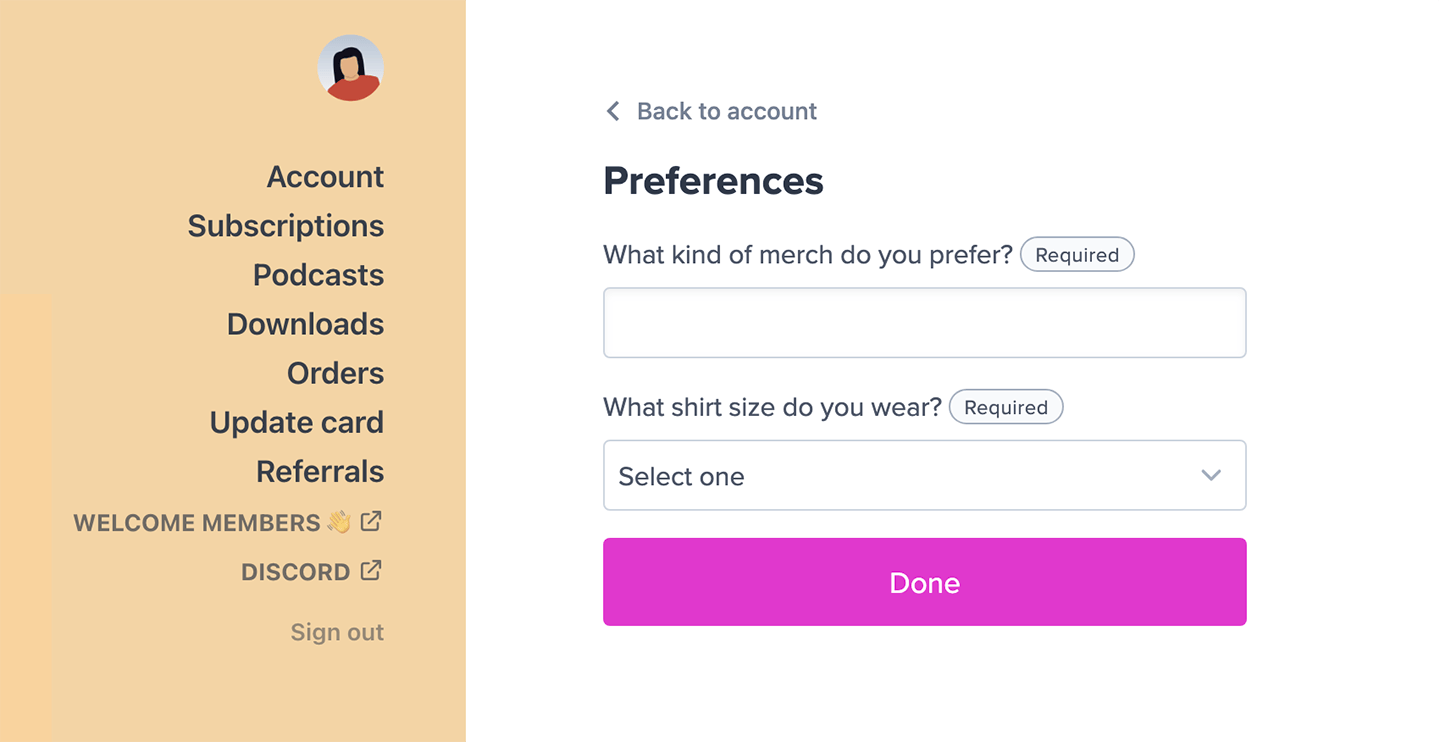
Download order receipts as PDFs
Members can access and download their order receipts (i.e. invoices) as PDFs from the Orders menu item in their account.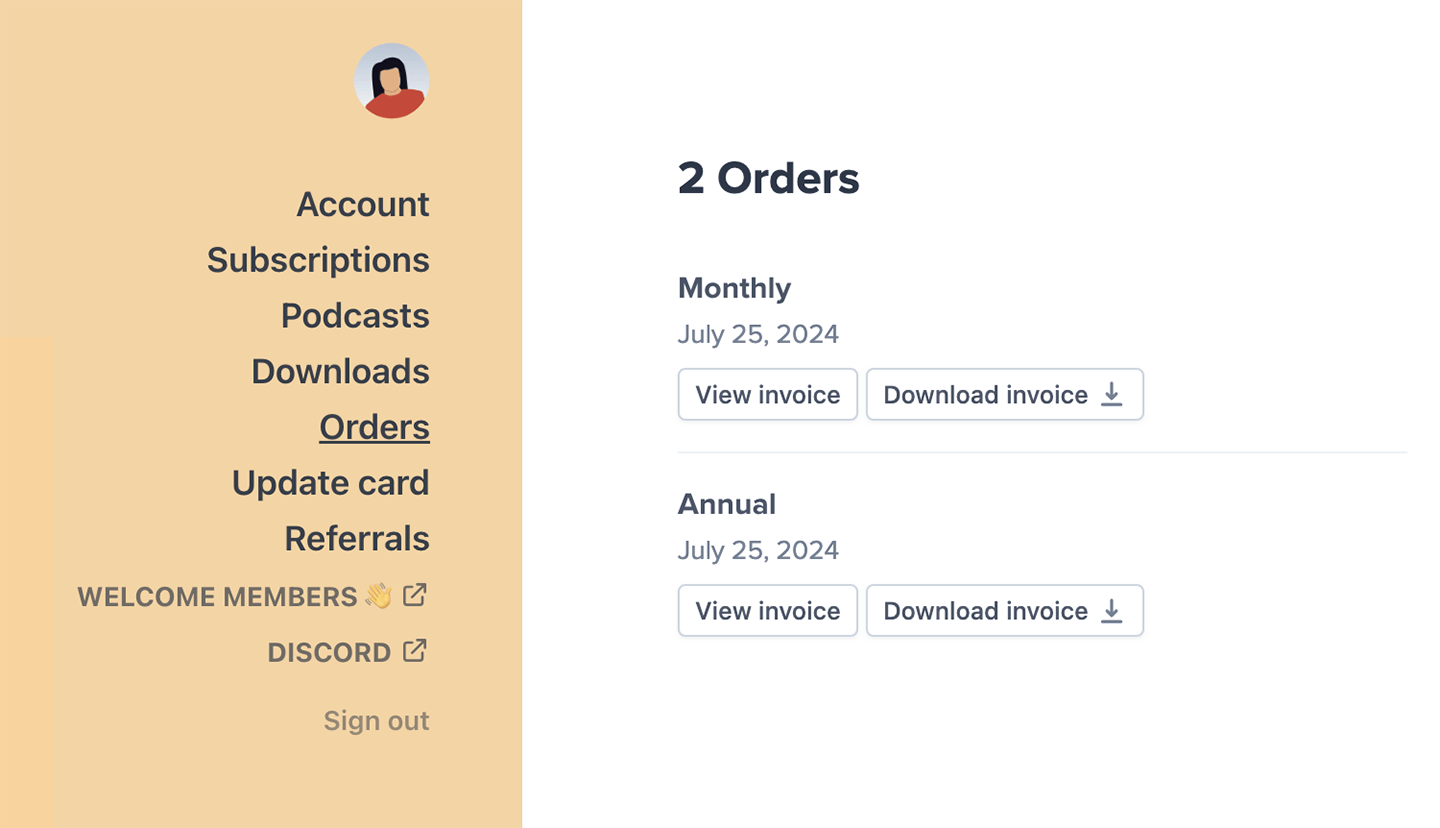
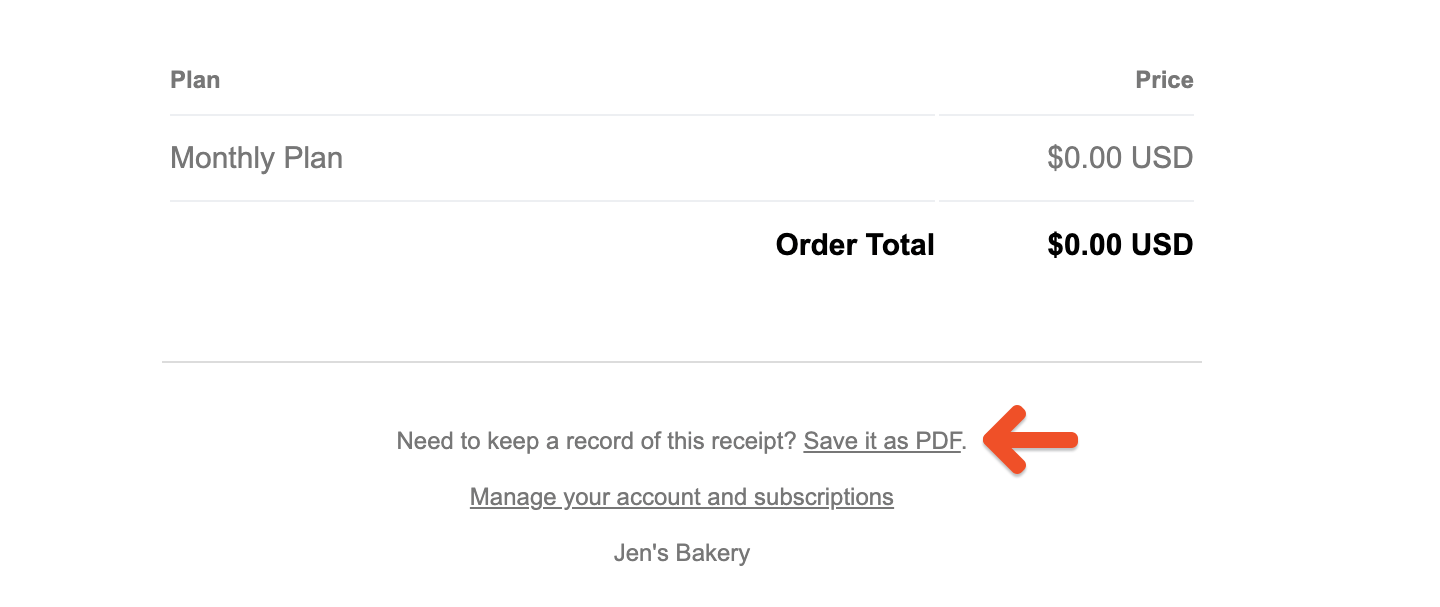
Update payment details
Members can view and update their payment details from the Update Card menu item in their account. If accessing their account from Safari, they can also switch their payment method to Apple Pay, or in Chrome to Google Pay.