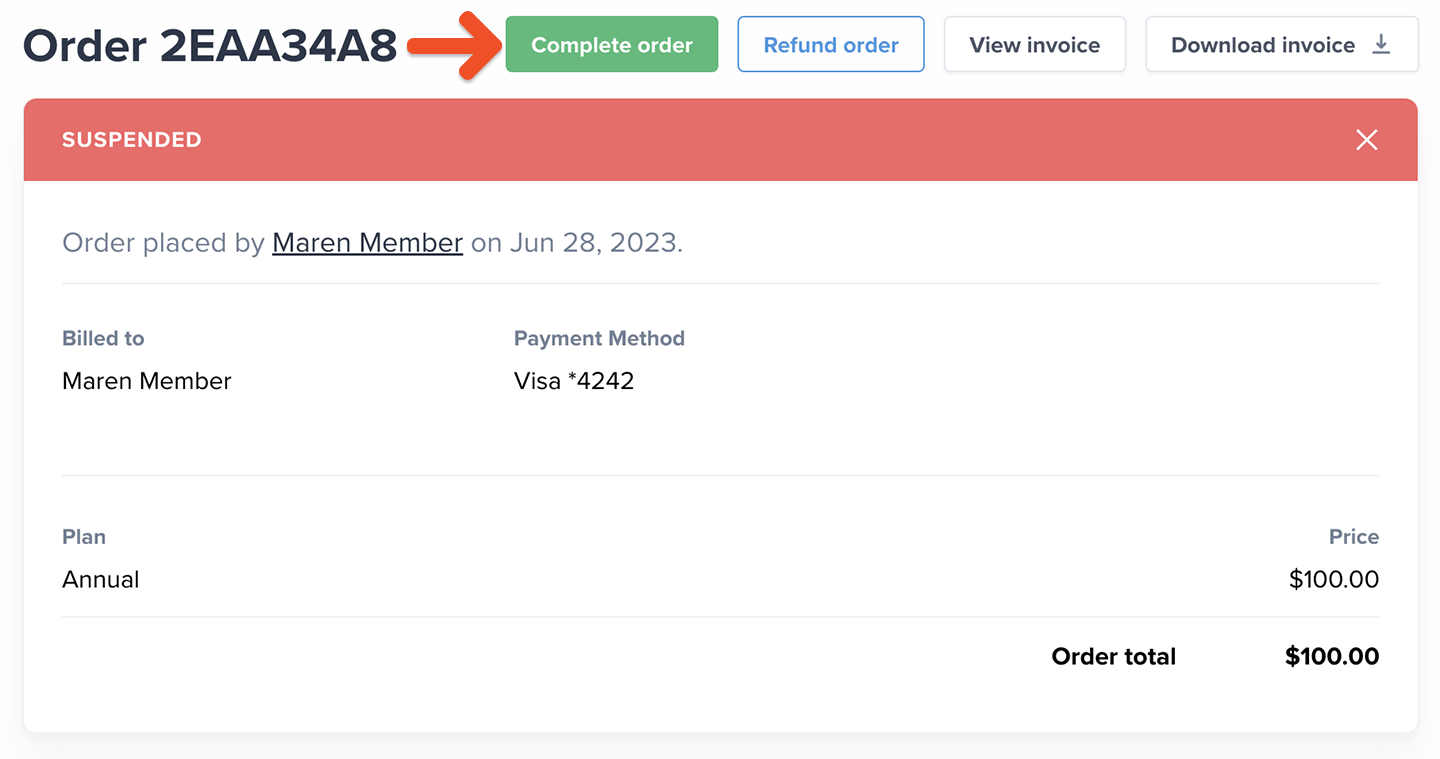Refund an order
Click the order # on the Activity tab of the member’s profile.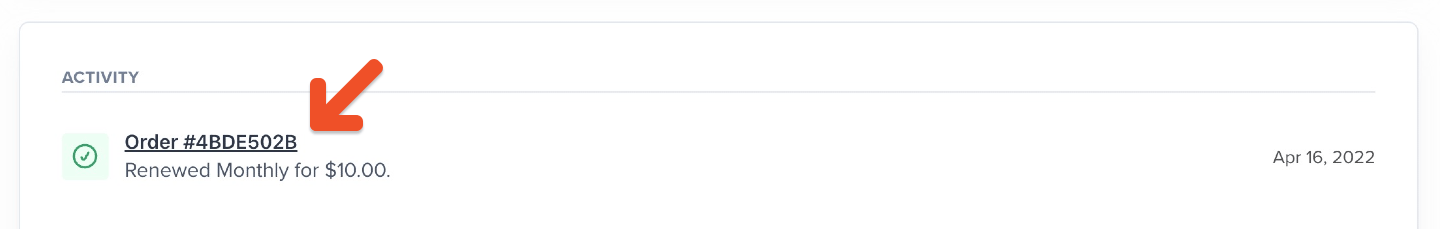
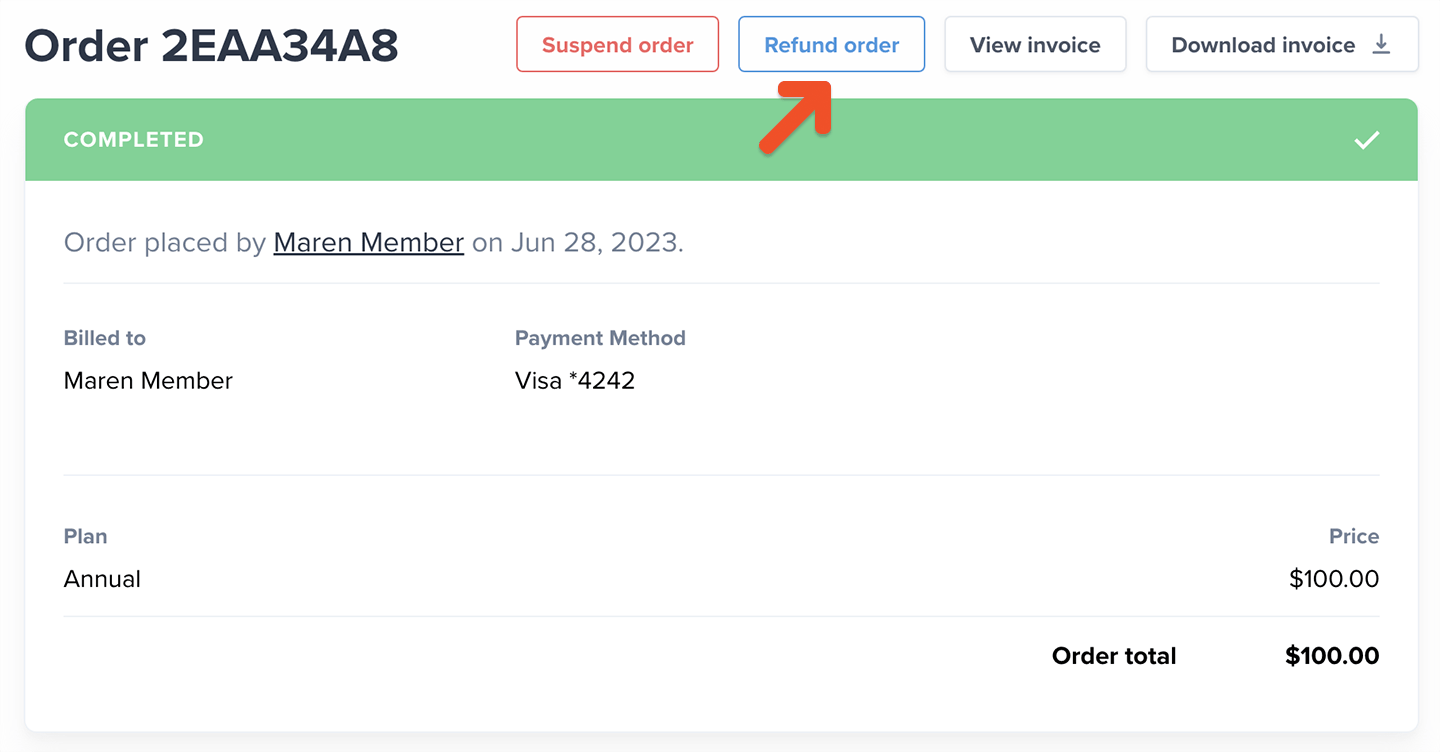
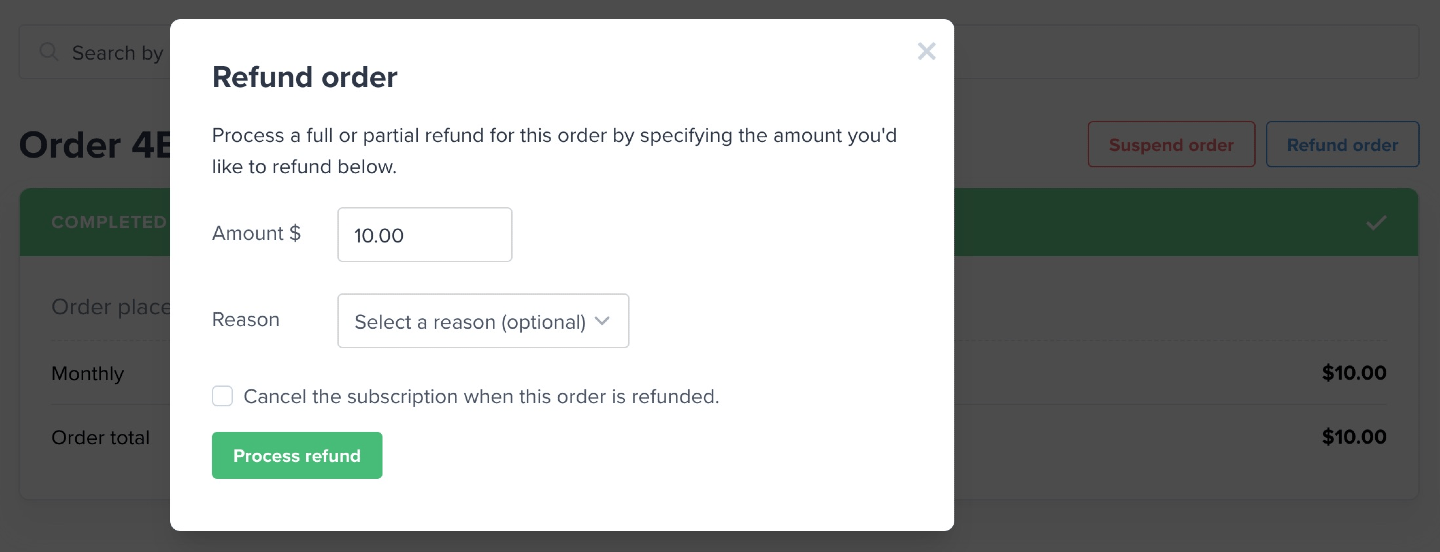
Suspend an order
Suspending an order prevents the member from accessing any benefits associated with their membership. For example, you can suspend an order if a member opens a dispute with their bank over their payment. Once suspended, we allow you 30 days to recover the payment before counting it toward churn. We mark it paid again if the order is reactivated by marking it as complete. Another example could be blocking a member acting in bad faith and preventing them from being able to access your content. Click the order # on the Activity tab of the member’s profile.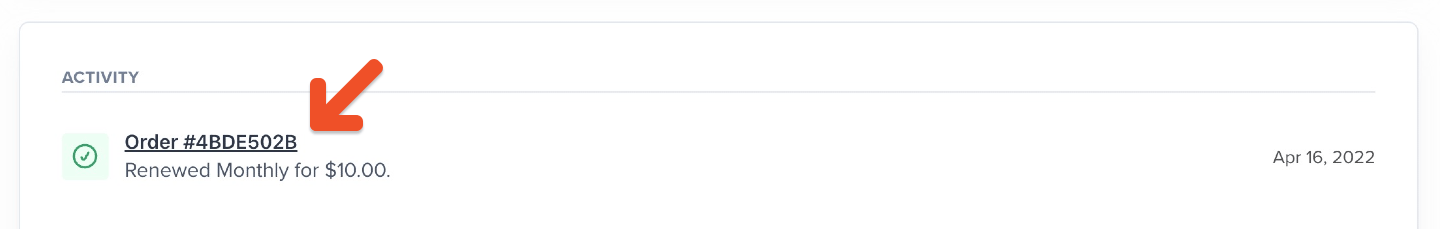
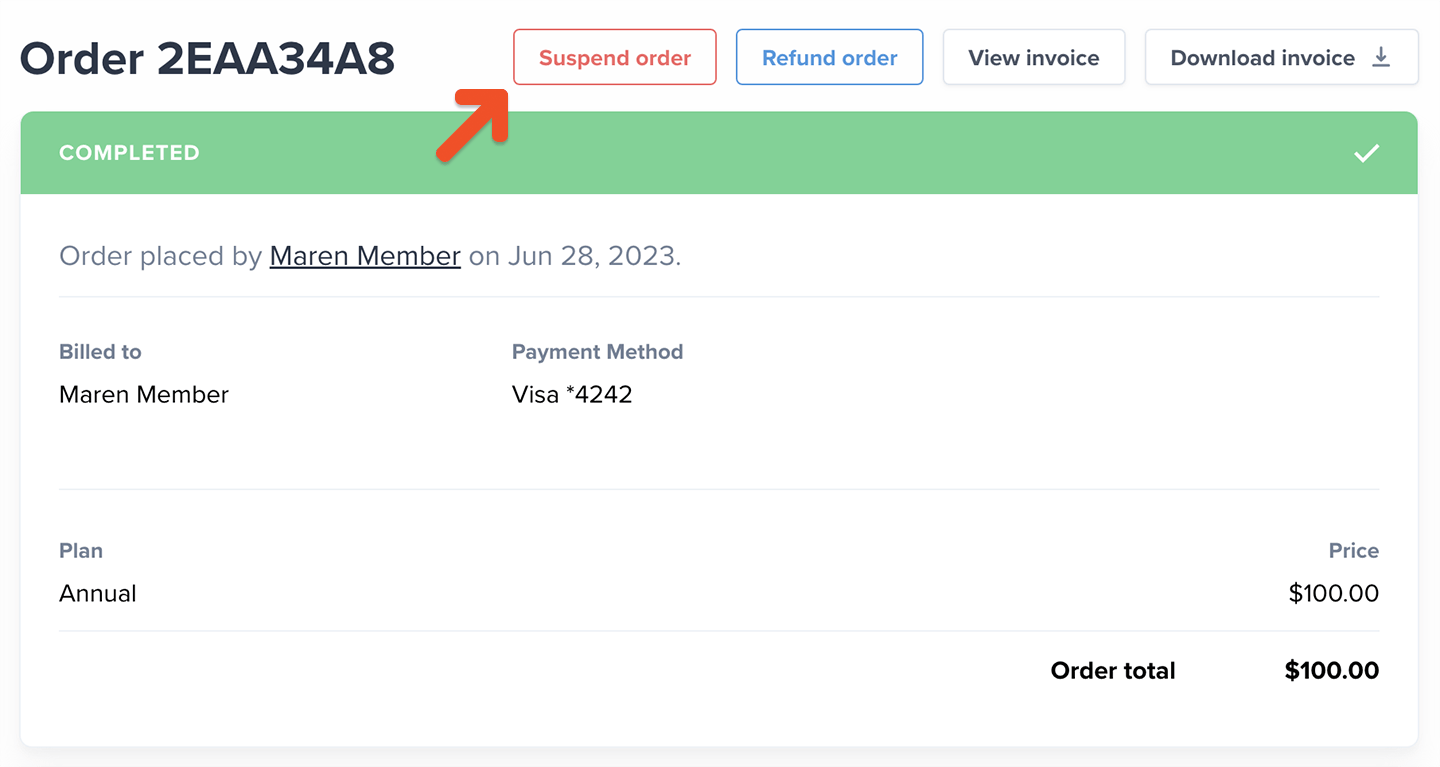
Complete order (Unsuspend)
A suspended order can be reactivated by clicking the Complete order button.