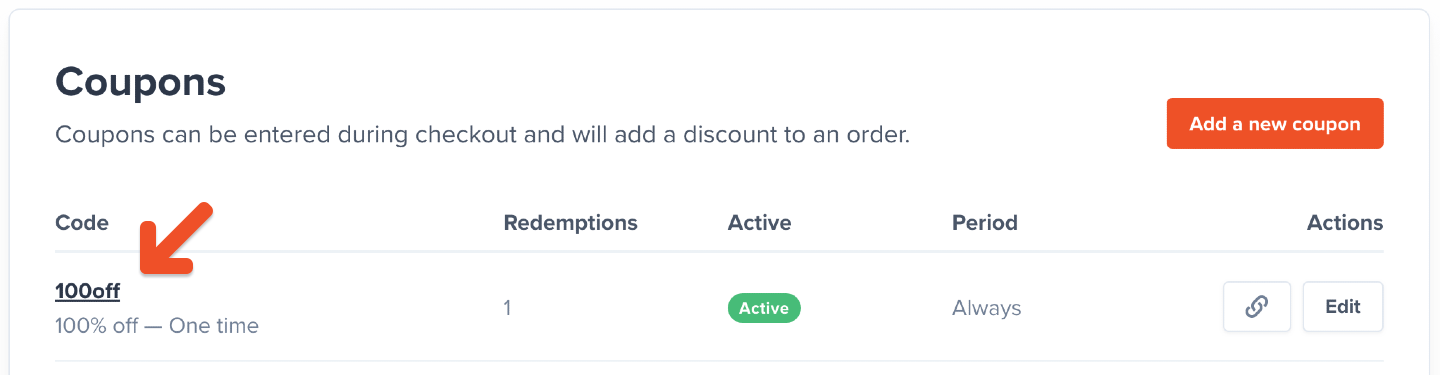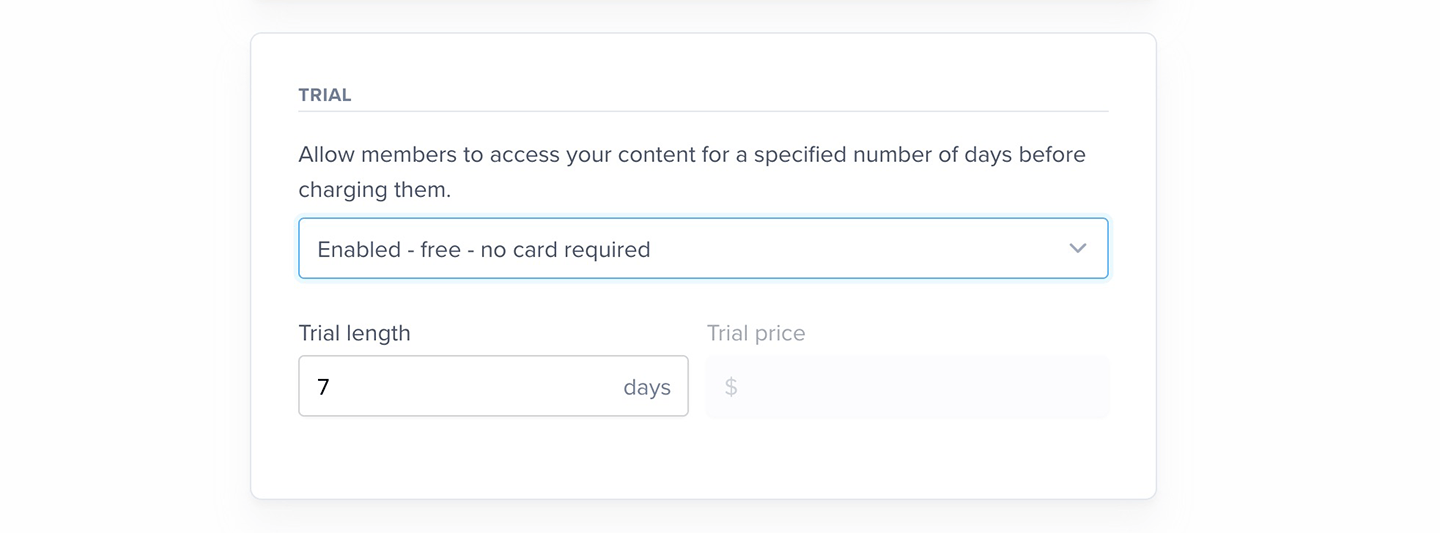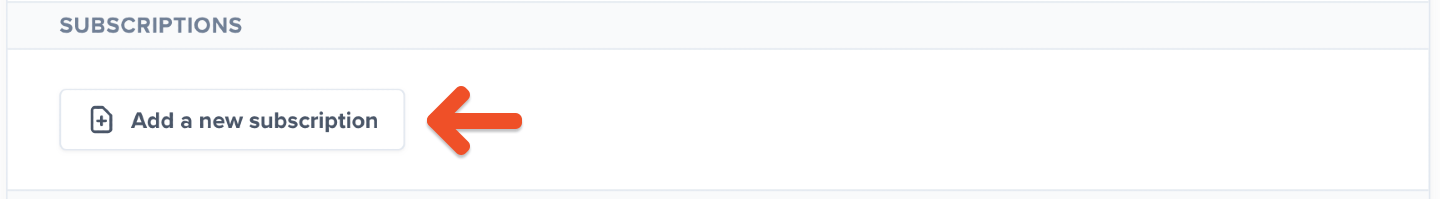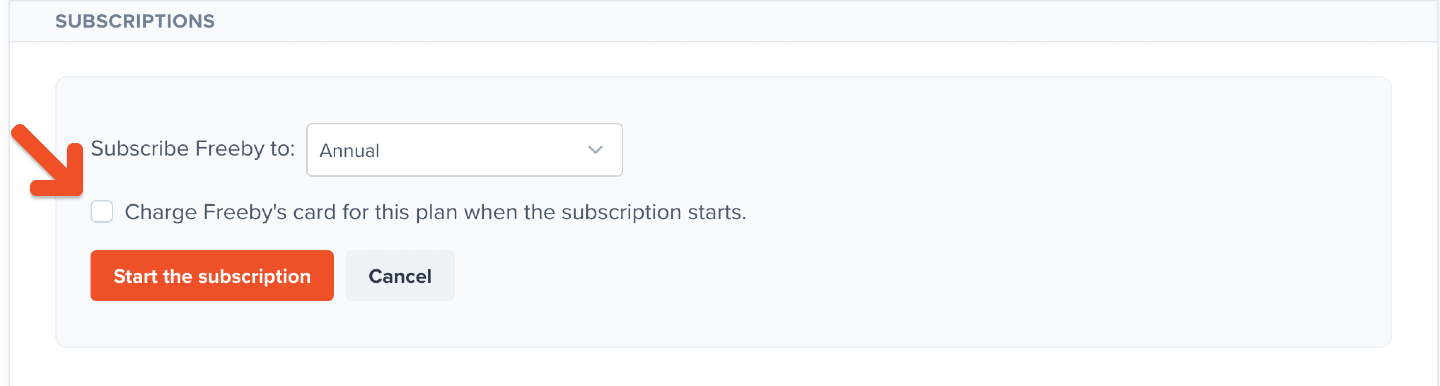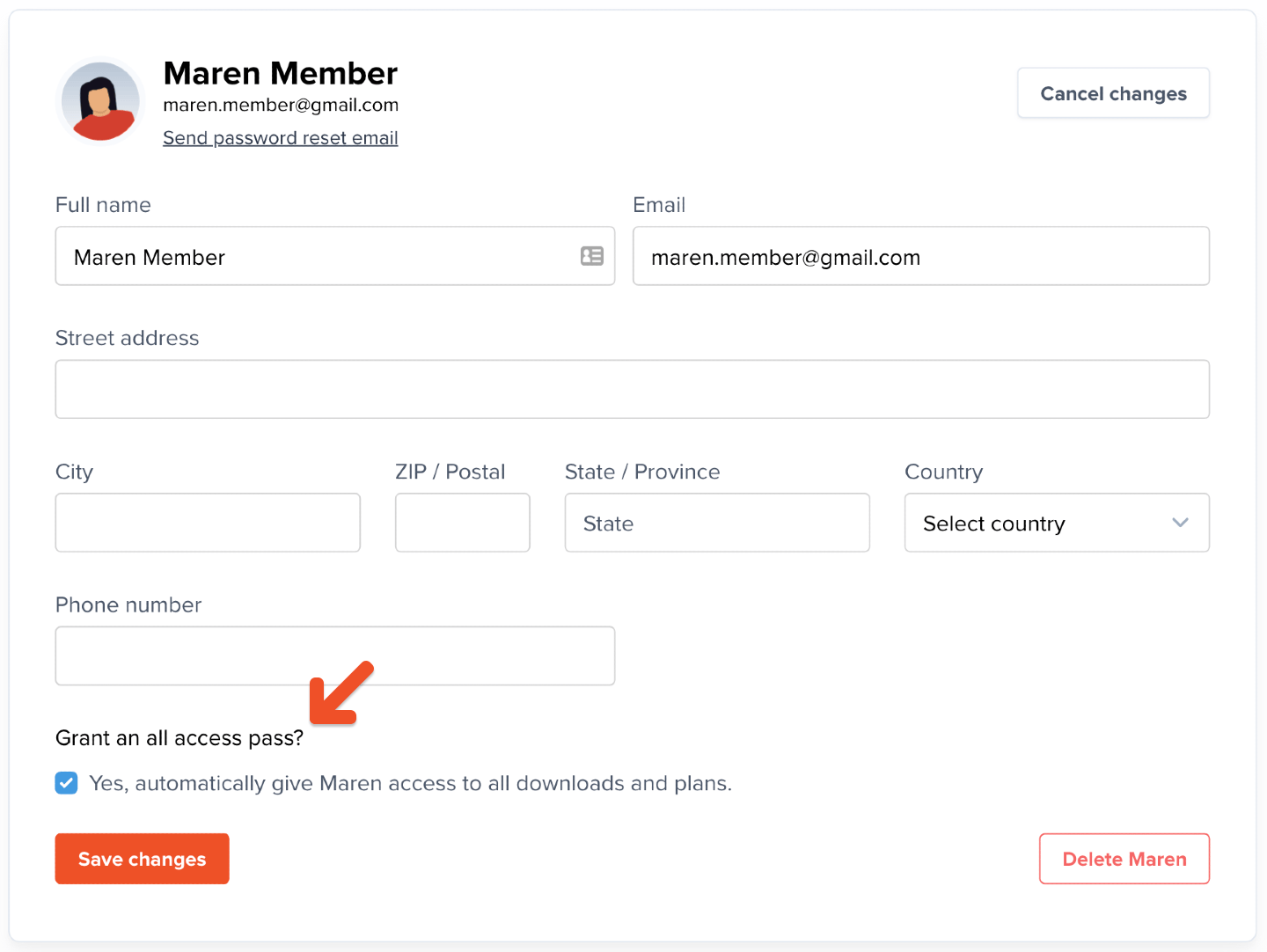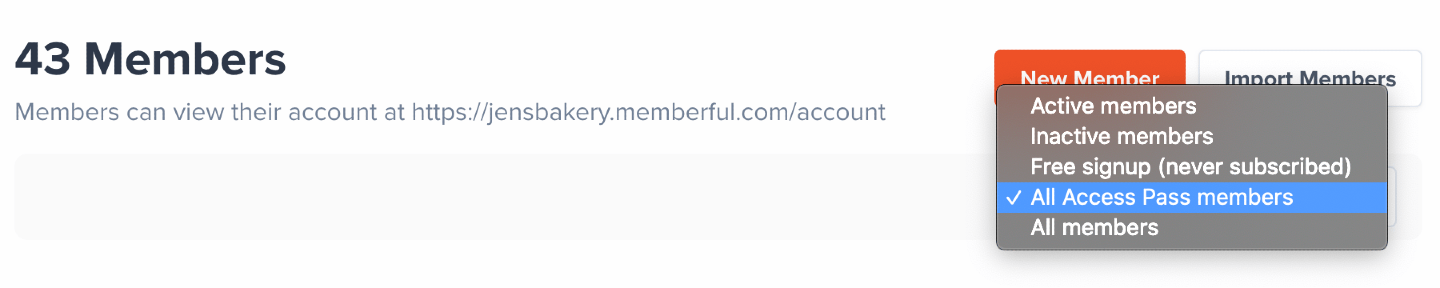Skip to main contentIn some cases, you might want to give someone free access to your membership program. Since Memberful doesn’t allow $0 plans (the minimum price is $1), this help article outlines other ways to provide free access to one or more membership plans for members, friends, or staff.
Allow free account registration
Free registration allows your members to sign up without any cost or obligation for a paid subscription. This group of free members can be targeted in our WordPress integration, hosted site and newsletter, as well as our email newsletter integrations. Learn more about free registration.
Offer ongoing free access to a plan
- Go to Revenue → Coupons in your Memberful dashboard.
- Create a recurring coupon with a 100% discount. The coupon can be applied at checkout by the member or from the dashboard by staff.
Give time-limited free access to a plan
If you’d like to offer free access to members for a limited period, you can offer them a free trial or add a subscription to their account through the Memberful dashboard.
Offer a free trial to all members of a plan
Enable the Free trial setting when you create a plan. Keep in mind that we don’t support free trials on plans that renew on a specific day of the month.
Free trials apply to new members only. Current subscribers and those already on a trial won’t be affected, even if you disable it later.
Add a subscription through the Memberful dashboard
-
From the member’s profile, scroll down to the Subscriptions section, and click Add a new subscription.
-
Select the plan from the dropdown list, and uncheck Charge card for this plan… (only applicable if the member has a credit card on file).
-
Click Start the subscription. If the member doesn’t add a method of payment before the next renewal date, their subscription will expire.
Provide full access without payment
Here’s how to grant free access to all plans and downloads (perfect for a friend or colleague):
- Click Edit member in the member’s profile.
- Grant an all access pass.
- Save the changes.
The all access pass won’t grant Discord roles. To assign all roles, subscribe the member to each plan.
View a list of all access pass members
To view a list of members with an all acess pass, go to the Members tab and choose the filter All Access Pass members.