Search for a member
From your dashboard homepage, enter a member’s name, email address, or order number in the search bar.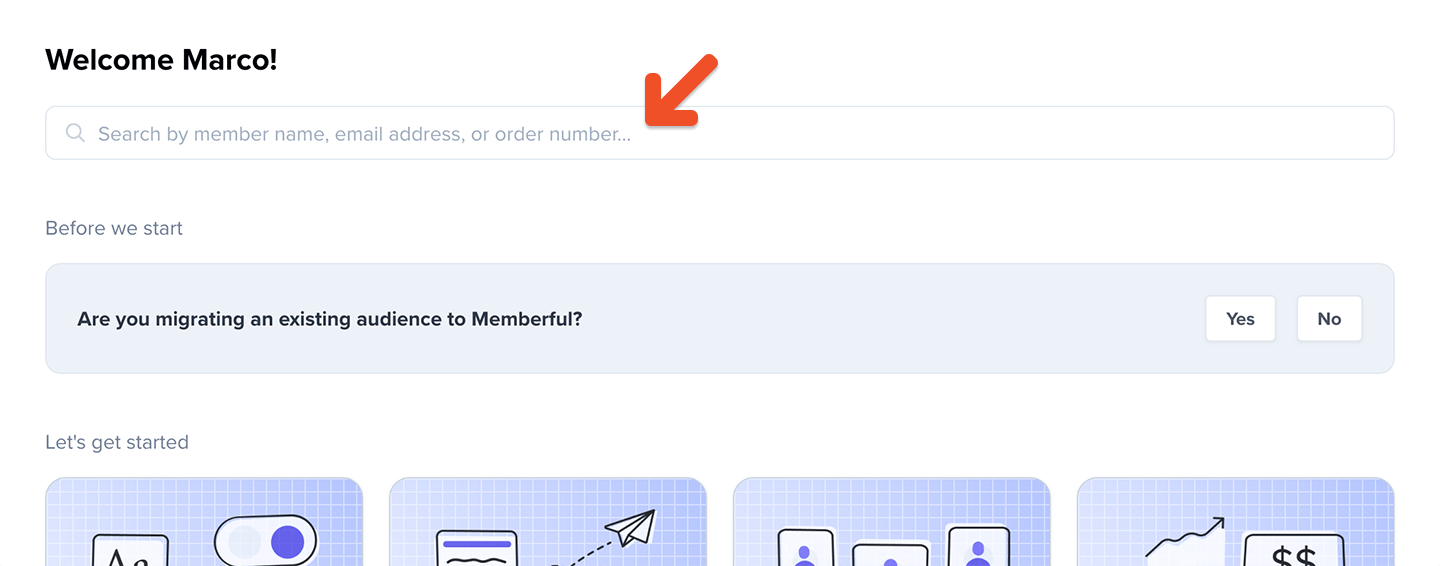
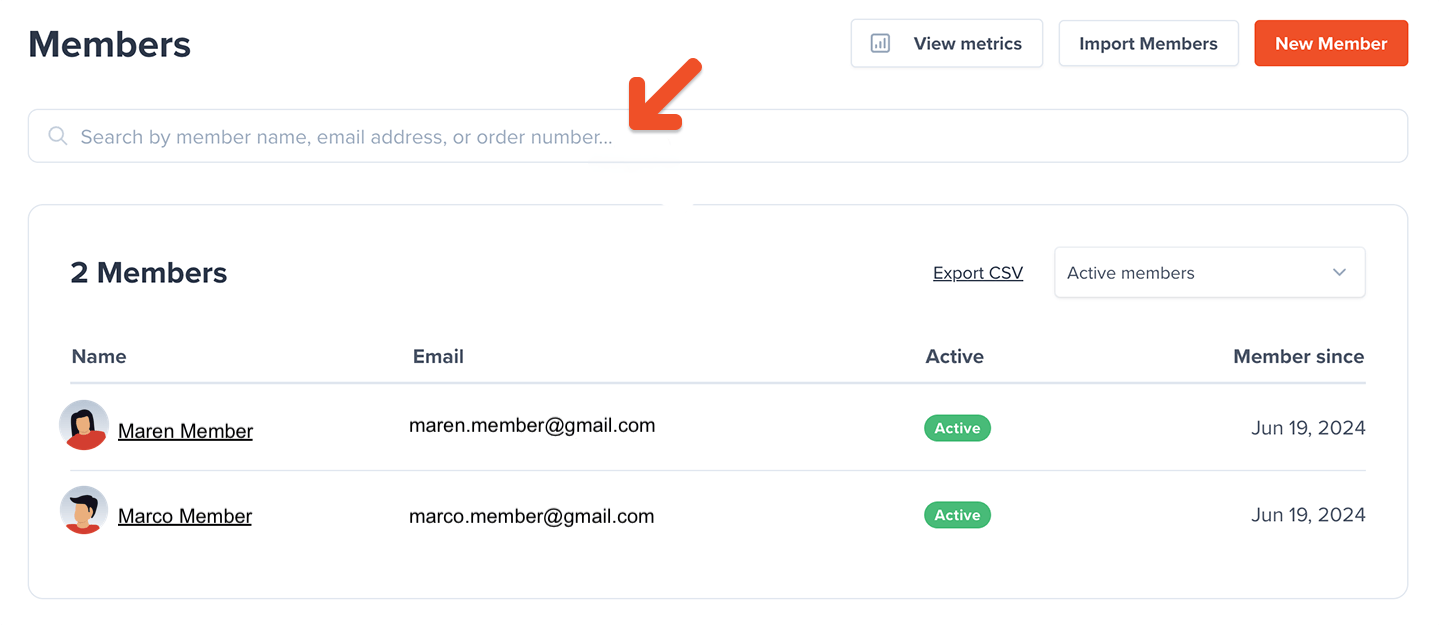
Manage your members
Once you’ve located your member in the dashboard, you can access their member profile.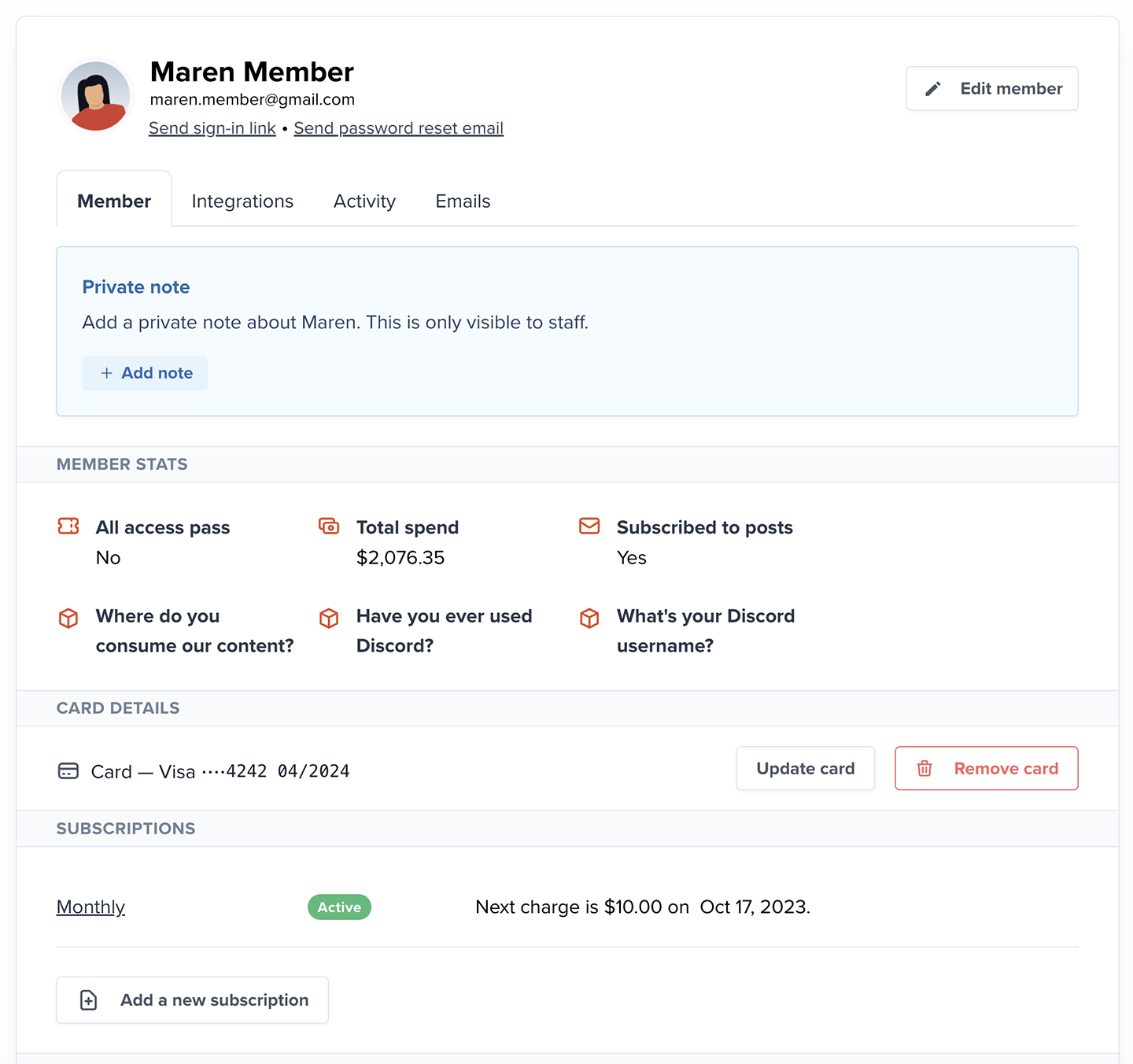
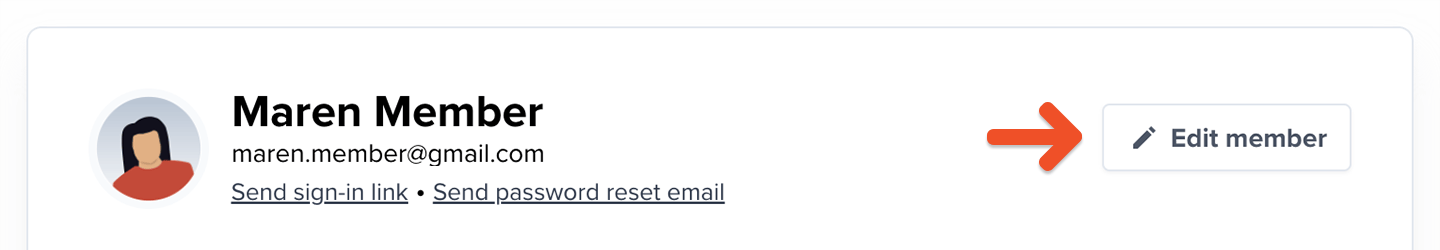
- Update or remove the member’s credit card
- Add a private note (You can access all private notes in the members CSV export)
- View the member’s total spend and their all access pass status
- See the plans they’re subscribed to or add a new subscription
- View member attributes and referrer data
- Trigger a sign-in link or password reset email
- Check their subscription status to Memberful posts
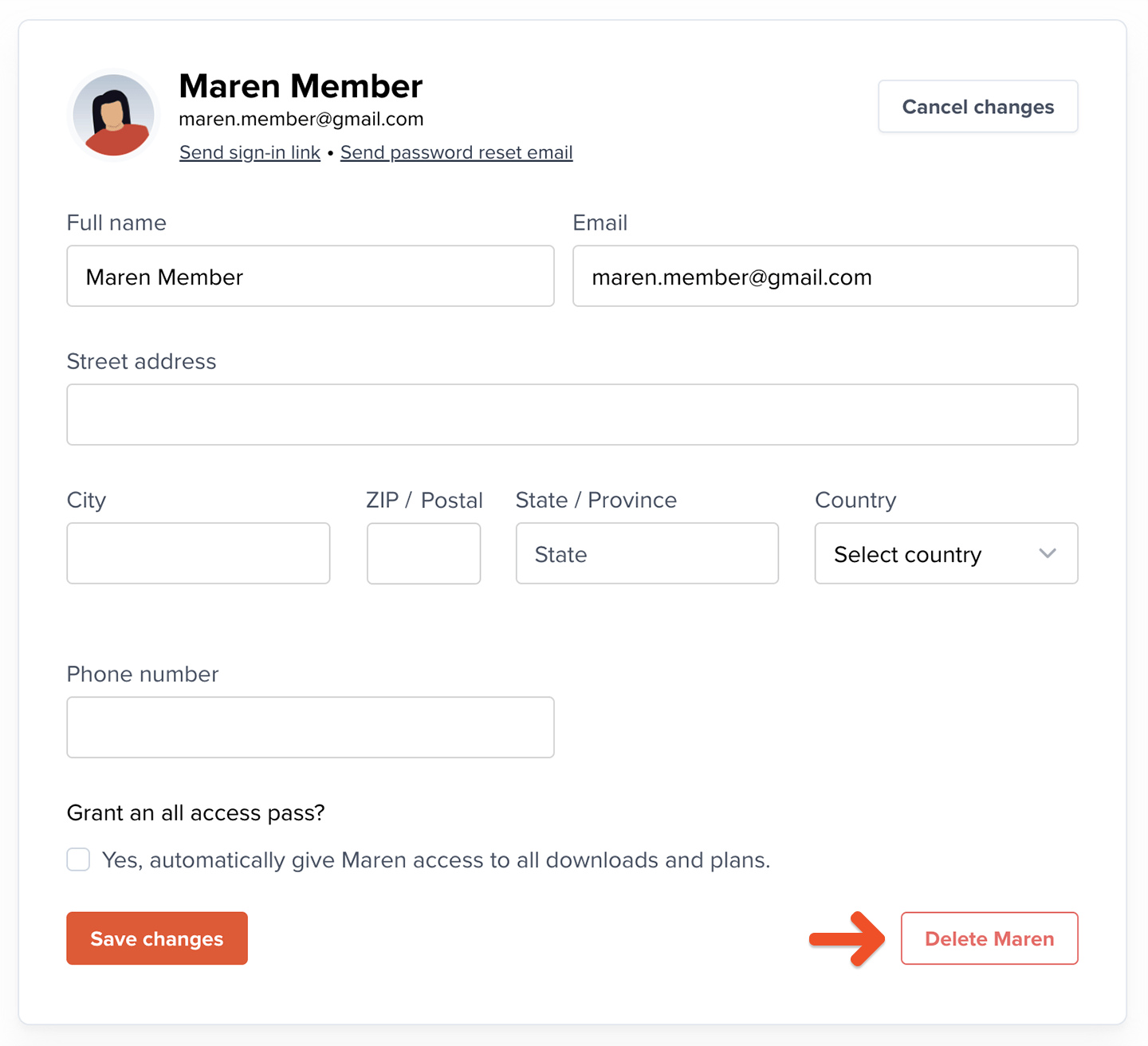
View a member’s integration status
From the Integrations tab, you can view the member’s status with each of the following integrations: Campaign Monitor, Kit, Discord, Drip, Mailchimp, Mailerlite, and Sailthru.- Subscribed (email) or username set for Discord: Successfully synced member
- Pending: Sync in progress
- There is no data for this member and the integration: See below
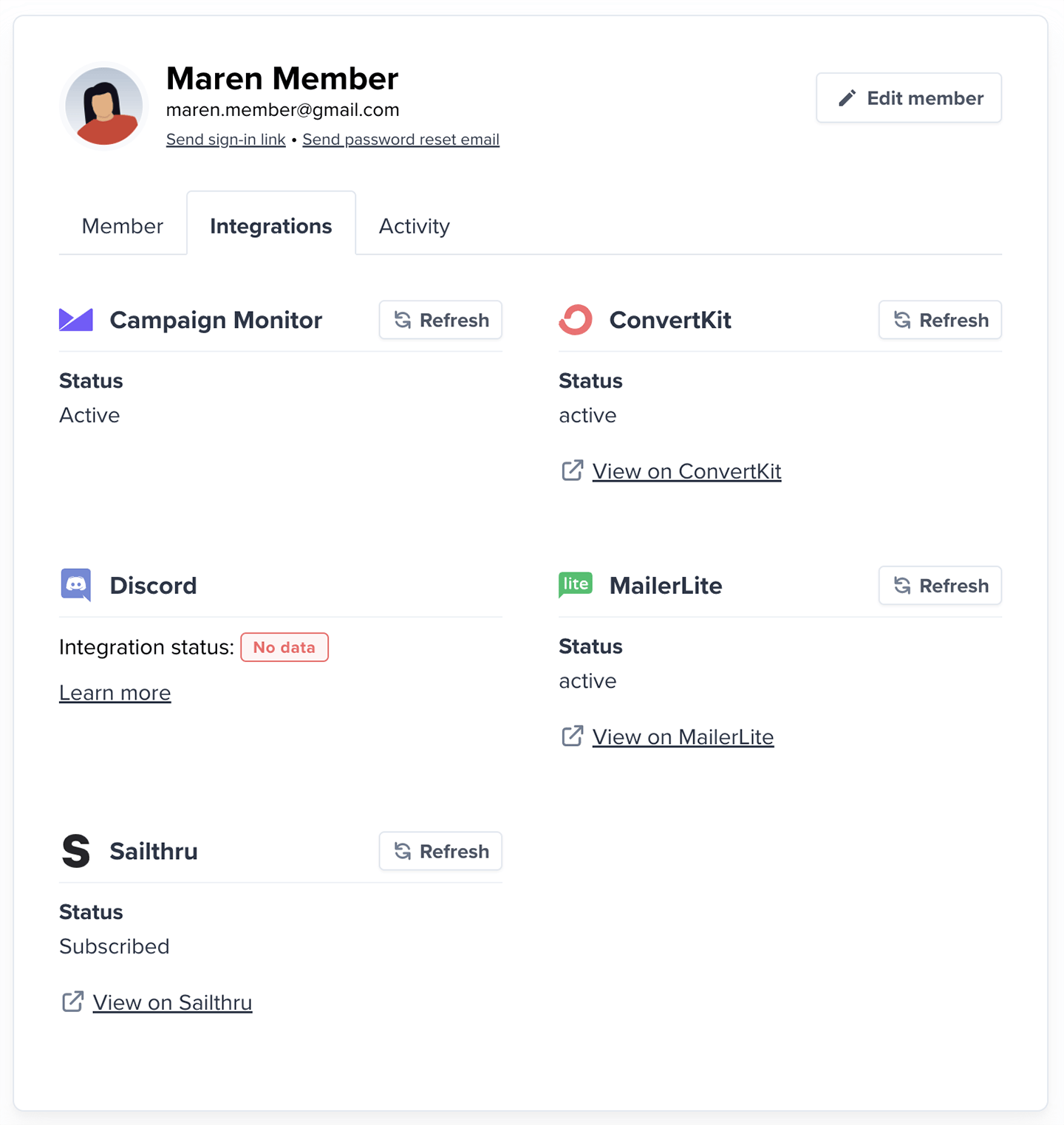
Why member data might not appear for an integration
There are a few reasons we might not be able to show a member’s status:- Invalid email: Some services (like Mailchimp) reject certain email formats, such as @example.com.
- Service-level blocks: The email might be flagged (e.g., on a hard bounce list).
- Discord-specific issues:
- The member hasn’t connected their Discord account.
- They connected but were removed from a private server after their subscription ended.
- The member unsubscribed, preventing syncing. [Learn how to fix it.](/newsletters/best-practices/the-right-way-to-unsubscribe /)
- You’ve hit a service limit (e.g., Mailchimp allows a max of 60 interest groups).
Check a member’s post email status
To check if your member is subscribed to receive email posts, check the Subscribed to posts status in their profile.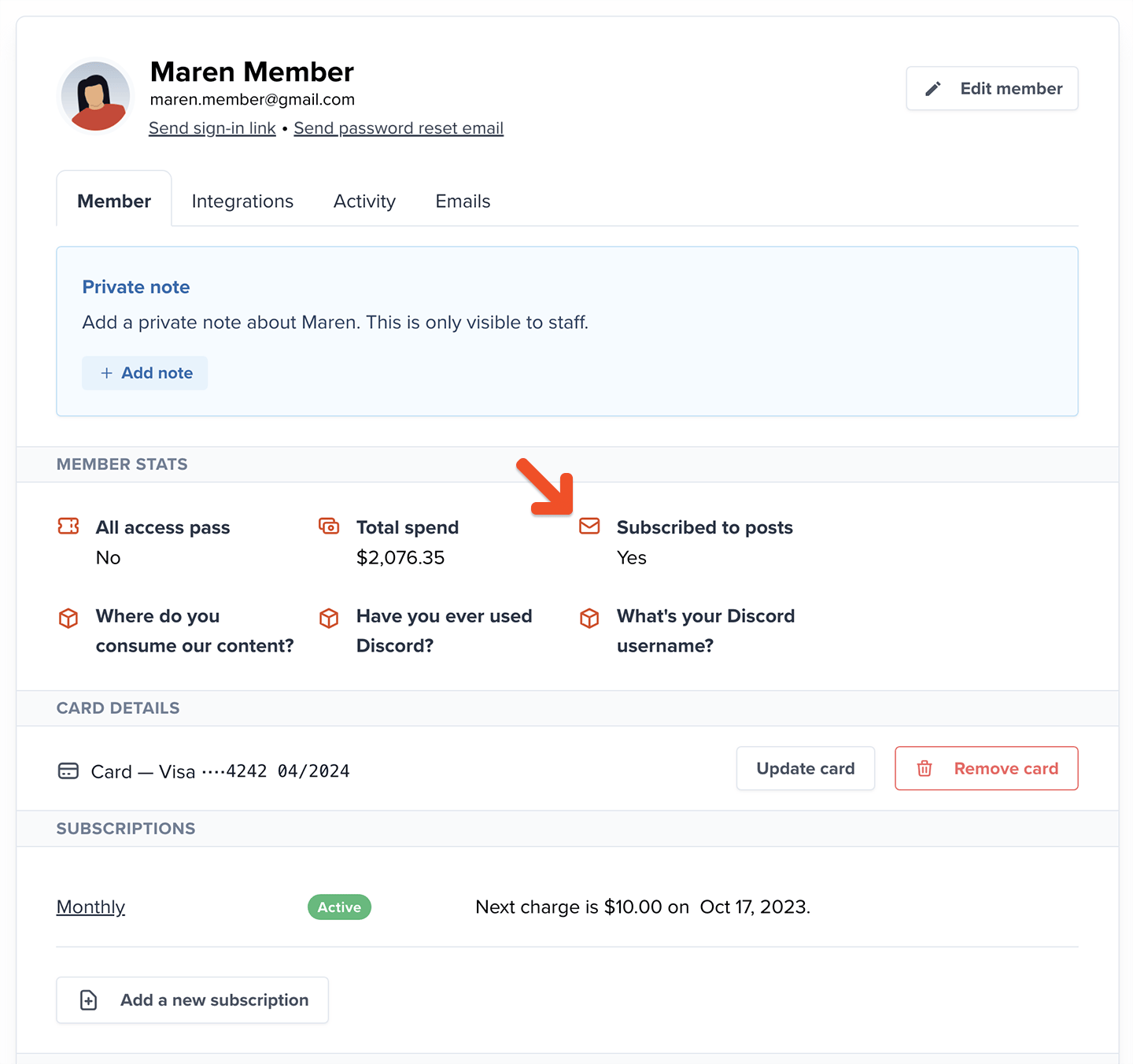
Review a member’s activity
From the Activity tab, you can see all the member’s activities.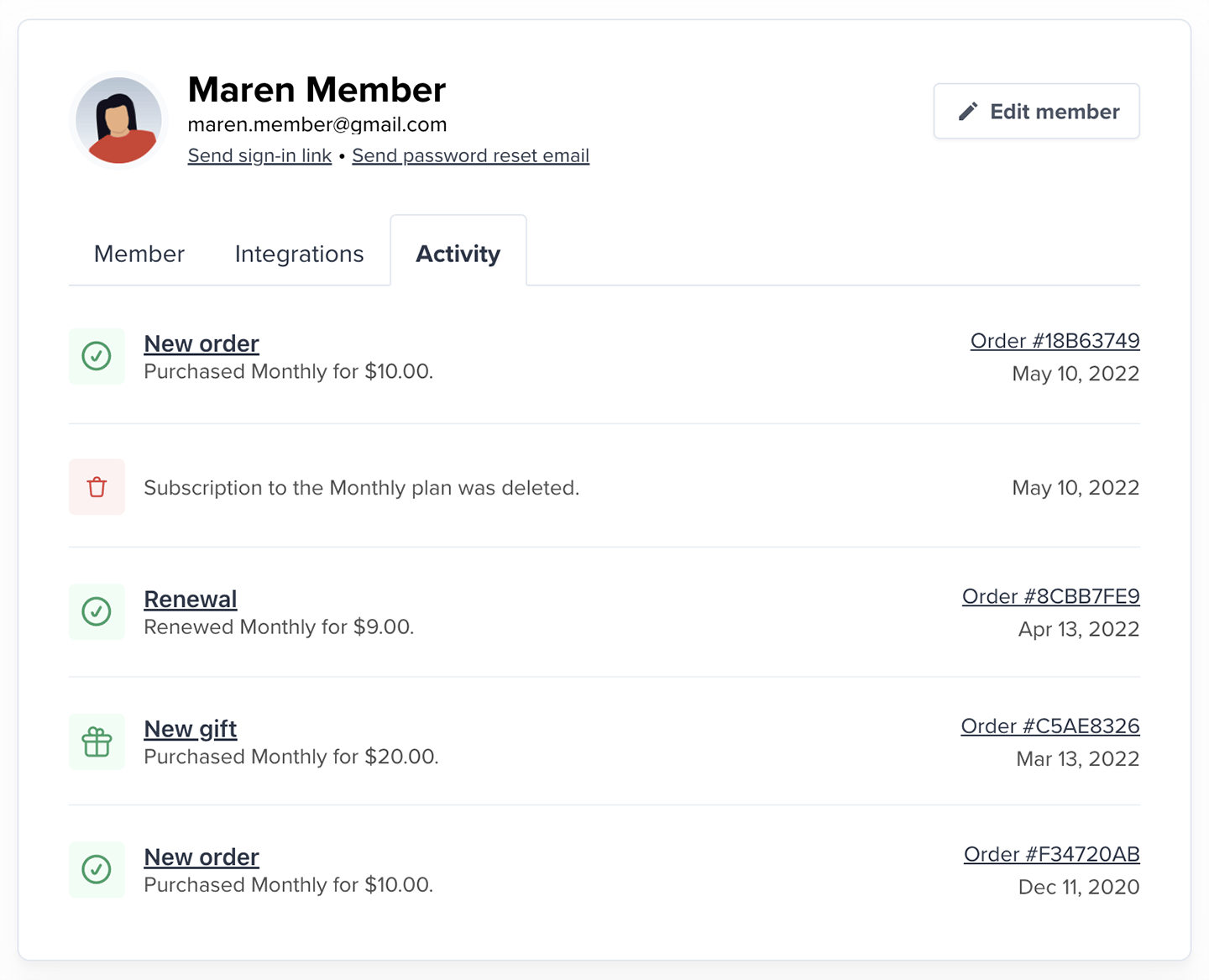
View a member’s invoice history
From the Activity tab, click the Order # to access and download their invoices.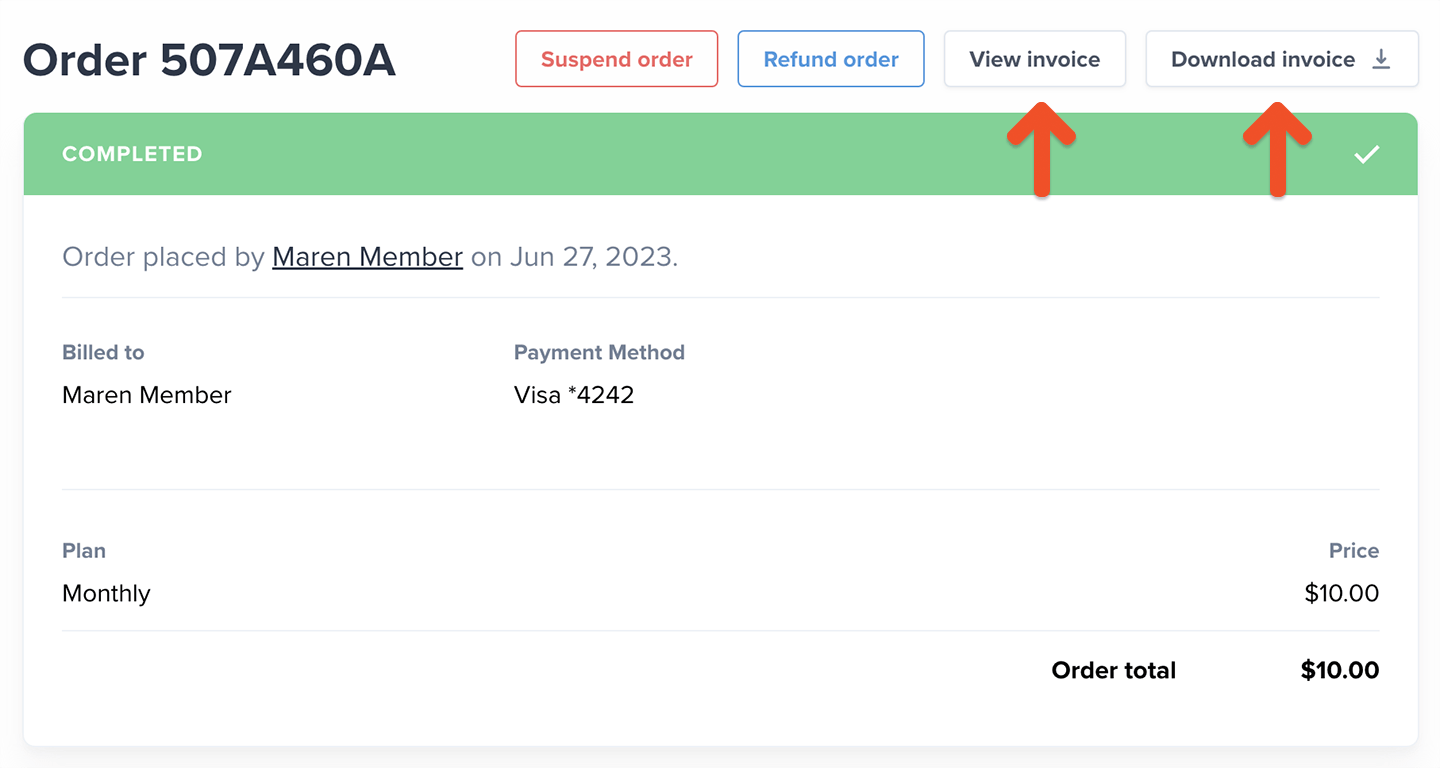
Access a member’s email history
From the Emails tab, you can access both their transactional email and post newsletter history.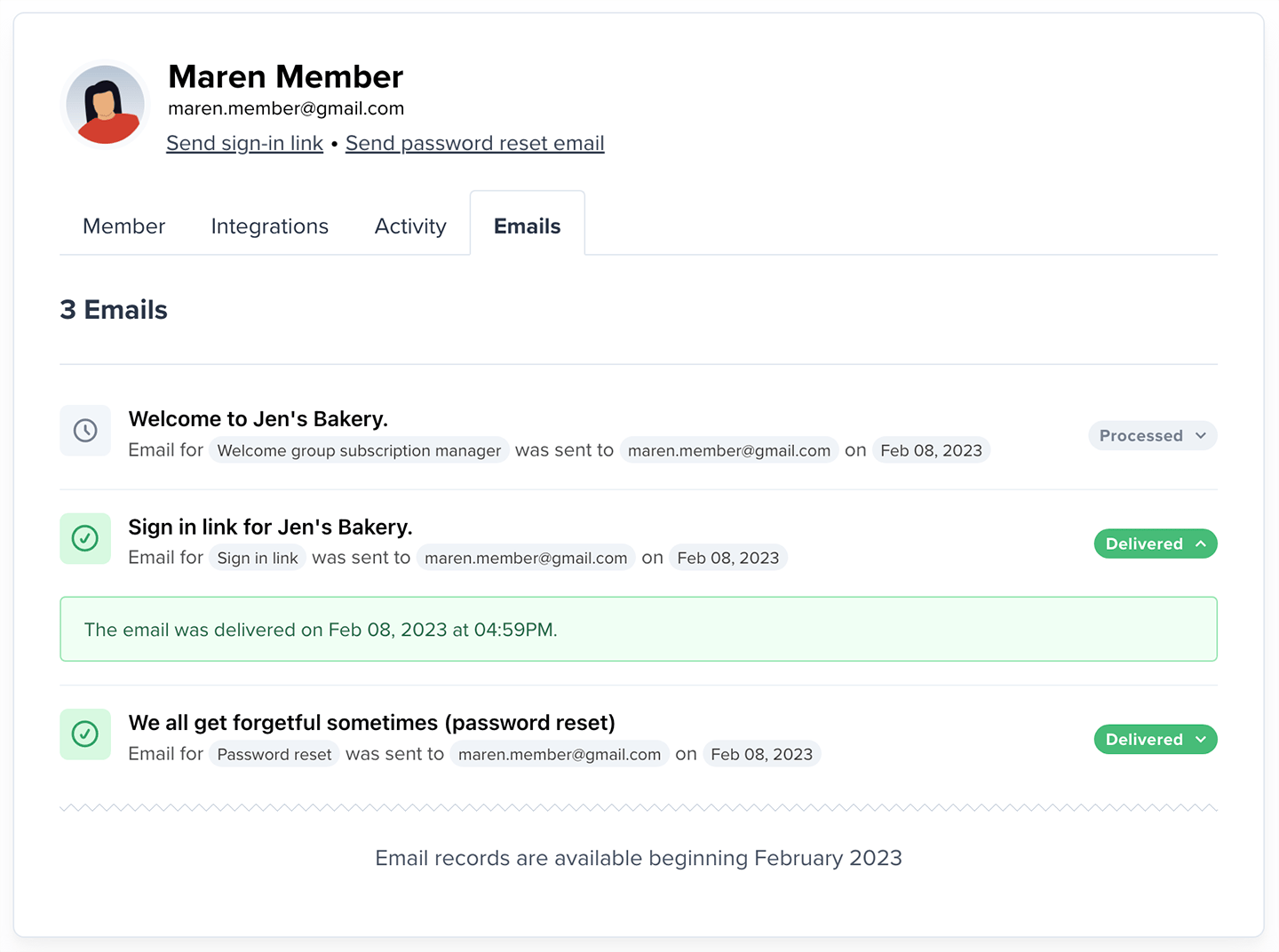
- Hard Bounce: This occurs when there’s a permanent issue with delivering your email.
- Soft Bounce: This occurs when there’s a temporary issue preventing your emails from getting delivered.