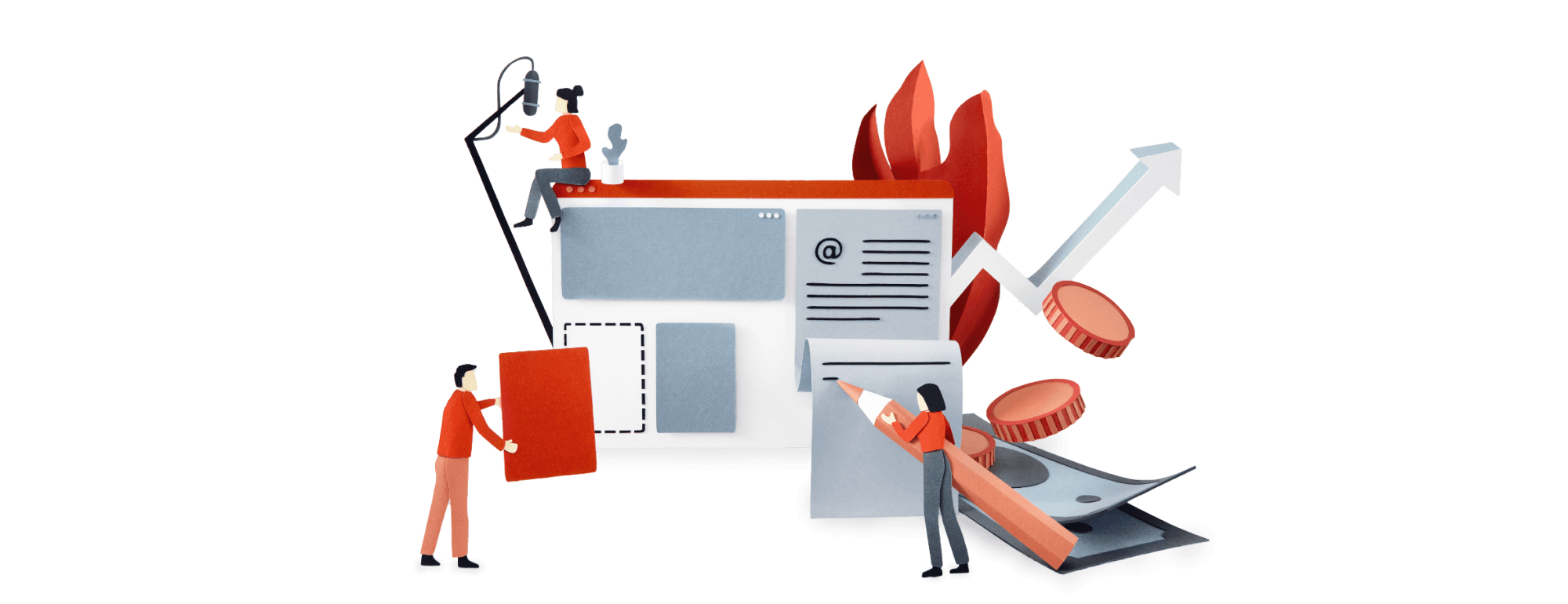
Membership site handbook
A practical guide to building a successful subscription business.
Chapter Four: Recipes
Now that you’ve made it through the planning phase, and have the foundation set for your website, it’s time to build the house. There’s no one size fits all answer for membership sites, so let’s dig into the ingredients you’ll need to make your business successful, whether you’re an educator, creator, or publisher. First, let’s talk about the three things that should be present in every recipe: a WordPress website, a membership plugin, and an email newsletter provider.
Set up a WordPress site
To start, we suggest you set up a simple WordPress website, if you haven’t already.You can check out our WordPress quick start guide for step-by-step instructions. But, if you decide to go with a site builder like Squarespace or Wix, there’s no need to start over; keep your site for marketing purposes and then create a separate WordPress website for your members-only content, linking to it from you main site. Team Flower has found a way to do this successfully; they have their main landing page on Squarespace and share their members-only content on a separate WordPress site.
Choose a membership plugin
As, WordPress and membership plugin expert, Chris Lema, shared “The best membership plugins recognize that engagement is the key, and that means that they need to play well with the tools people use to manage and foster engagement.”
Here are some of the important features you should look for when choosing a membership plugin for your site.
Dedicated dashboard for member management: For big creators, managing thousands of members in WordPress’ CMS interface can get… unmanageable. This is why we suggest finding a plugin that allows you to manage your users outside of WordPress. Memberful lives outside of WordPress, allowing you to go to a separate dashboard to manage key aspects of your subscriptions like customer profiles. Memberful provides you with powerful metrics you can use to grow your membership site. Plus, since you’re not working within WordPress, it’s easier to handle day to day tasks like member profile updates, subscription changes, and refunds. If WordPress goes down, your business keeps running: With Memberful, you won’t have to weigh down your WordPress site with code, making your site less likely to break. But, if your WordPress site does go down, your membership business keeps running in the background without interruption; daily deposits will keep coming in while you focus on getting the site up and running.
Higher conversion rates and better retention: WordPress plugins use multi-step checkouts that hurt conversion rates. We recommend that you choose a plugin with a streamlined checkout that doesn’t take your customers to a new page. Memberful’s simple one step checkout via our payment form makes it easier for your subscribers to make purchases, which in turn makes it more likely they will. We also send well-timed and relevant transactional emails to your subscribers that increase retention. We’ve seen first-hand that features like our automatic two-day grace period for subscriptions have increased renewals by 14%.
Easy integrations: When it comes to building a membership site, integrations are key. You want to make sure all the parts work together seamlessly so you don't have to manually update different tools. Memberful integrates with tools like Discourse, Mailchimp, and Stripe, making it easy to have a decentralized solution that fits your site’s specific needs.
No coding or customization needed: If you're creating a membership site or are just starting out, you may be an expert in your field, but not an expert in coding. This means you should choose an out-of-the-box solution that doesn't require a developer. With most WordPress plugins you have to spend time designing the whole checkout page to fit with your site, which can not only be time consuming but frustrating. With our simple payment form, you get a streamlined design and easy user experience right out of the box, no custom pages needed.
Hands-on support: Your business is your livelihood so it's important to choose a provider who can offer you advice and support when you need it. With most membership WordPress plugins you could wait days or even weeks to hear back from customer support which can be frustrating. At Memberful, we understand your membership business is your livelihood, and we take pride in providing same-day support for all your technical issues. Plus, since we’re SaaS (software as a service) you get most of our new features without having to worry about manually upgrading the plugin, giving you a seamless stress-free experience.
Email Newsletters: Email newsletters are a key part of any membership site, so important in fact, access to members only email newsletters is often the only benefit. Brian Krogsgard, WordPress expert and owner of successful audience-backed site, Post Status, told us “It’s important to consistently feed members content via email. Email is our most powerful medium, and we need to make those emails consistent and make them count. It’s easy for a customer to forget about your site if you aren’t emailing them to let them know what’s new [and] what they should be participating in.” Integrating your membership site with email newsletter services like Campaign Monitor, Kit, Drip, or Mailchimp makes it easy to send content to increase engagement, upsell paying members, or even create drip campaigns in the hopes of converting non-member subscribers to join your site. We’ve outlined some different use cases and providers in our post on how to create a paid email newsletter.
Ok, now that you've got your base, it's time to add specific ingredients based on the type of membership site you'd like to create.
Recipes for Creators

Do your fans believe in what you’re creating? Do you have social media followers bursting at the seams to pay for your art? Or do you have listeners who want early access to your podcasts or sneak peeks at your latest songs? If you’ve grown a devoted fan base who want to connect with you on a deeper level—and who are excited and willing to pay for that access—you might just be a creator. Ready to build a community, share media, and leverage your passion to drive revenue? This section of our guide is perfect for you!
First, build your audience
There’s that old saying from the movie Field of Dreams: “If you build it they will come.” However, when it comes to creators who are interested in membership solutions, you’ll want a solid fan base first before you jump into monetization. If your audience is already interacting with your content regularly, it’s more likely they will be willing to pay for it.
One of our customers, Talia Koren, runs the successful Instagram site, workweeklunch, where she shares recipe ideas and mouth-watering photos with her 130k plus followers. Once she’d built an engaged audience that was hungry for more, she decided to add a membership option where her followers could pay for meal plans and replicate her recipes. The same can be said for one of our podcasting customers. When Stephen Hackett from Relay FM decided to add a membership option into the mix, he and his partner Myke Hurley already had a backlog of emails from listeners looking for a way to support them: “The membership was only going to work once we had some critical mass. People who have creative work sometimes want to monetize it immediately. I don’t think that’s always the right answer. I think sometimes you’ve got to make something just for making it.”
Standing out in the crowd
As of February 2018, Apple had more than 500,000 active podcasts. Competing with that many options makes it hard for creators (specifically podcasters) to stand out in a crowd, especially when they’re selling something you have to click into to listen to or view, unlike other forms of media that can be read or purchased based on visuals alone. So how do you break through all of the extra noise? One way is brand recognition; making sure your audience knows just by viewing your content that it’s attached to a high-quality offering. Our customers at Relay FM knew this early on. So, as they grew their network, they built a cohesive brand that would help them break through the noise: “One of the things we focused on was making sure everything produced by Relay FM felt and looked the same way,” shared Stephen Hackett, co-founder of Relay FM. He continued, “Podcasting is obviously an audio product, so there’s nothing physical or tangible that our company creates. But the way that you search and find podcasts is almost completely visual. You’re scrolling through the Apple podcast directory, or you’re reading a roundup about the podcasts a blogger listens to, and they include the artwork or the names of the podcasts.”
The same can be said for YouTube and video branding. According to Business Insider, more than 400 hours of content are uploaded to YouTube every minute, meaning—that if you don’t stand out—there’s very little likelihood that you’ll be able to reach an audience. In fact, The YouTube Creator Academy reports that “90% of the best-performing videos have custom thumbnails.” So even if your main message is in your video content, you’ll want to make sure to draw in window shoppers who are just seeing the window display.
Advertising as a facet
One of the biggest issues creators run into when successfully growing online businesses this day and age is monetization because frankly, advertising doesn’t work. But not all media is created equally. Though advertising for publications may be a thing of the past, for some YouTubers and Podcasters, advertising can be a facet of their overall revenue model. In a Wired article, aptly titled "Podcast Listeners Really Are The Holy Grail Advertisers Hoped They’d Be", written after Apple made listener analytics available to podcasters, writer Miranda Katz shared, “It seems like podcast listeners are the hyper-engaged, super-supportive audiences that everyone hoped.” Relay FM embraces that model, explaining that they have a specific strategy when it comes to which ads are a good fit: “The majority of Relay FM podcasts carry advertising; we sell those ads in-house, we have relationships with all of our sponsors, we do business with people we trust, and who we think bring value to our listeners. We turn down people we think are bad fits, we turn down all sorts of crazy pitches for things, because we value that relationship with our listeners.”
A fictional (yet actionable) example:
Meet Sarah. Sarah started a podcast covering celebrity reality tv shows. At first the show had little traction, but eventually, she hit a sweet spot by answering listener questions on air and sharing the latest celebrity gossip before anyone else. After massing a listener base, Sarah decided that she’d like to go into podcasting full time, but since she wasn’t as large as other podcasters it was hard to get traction from big-name advertisers. She decided to go the membership route since she knew from listener feedback that her loyal fans were happy and willing to support her podcast. To do this, she decided to create a paid membership program that provided listeners with ad-free, early access to exclusive podcasts, a private weekly email newsletter, and even discussion boards where she would collaborate with reality TV stars to host Q&As.
To accomplish this, Sarah set up a WordPress website where she could share a new podcast each week and used the Memberful WordPress plugin to restrict access to those podcasts for paying members only. She integrated Mailchimp with her Memberful account to send out her weekly newsletter. She also integrated with Discourse so paying members could access discussion boards.
Recipes for publishers

If you’ve been successfully engaging with readers through your website and content but realize ad revenue isn't enough to keep the lights on, monetizing your site with membership options is a smart next step. We’ve seen firsthand how online publications not only survive but thrive when they add a membership component. In this section, we’ll give you the steps you need to drive revenue with your editorial site, no ad revenue needed.
Audience support before advertising
Online advertising is in a constant state of change. As many small publishers will tell you, the moment they think they’ve figured out the right spend, placement, or even best way to show up on a readers feed (despite algorithm changes on social media sites like Facebook), the game immediately changes. Now for the good news—independent publishing still works. You just have to find your niche and create valuable content that is not written and consumed passively, but actively and thoughtfully.
In an Atlantic article aptly titled “How to Survive the Media Apocalypse,” Derek Thompson reported that at well-known publications like Vanity Fair, they were facing a 30 percent budget cut, and at The New York Times’ advertising revenue was down $20 million. In an attempt to explain the drops in revenue for these well-known publishers, Thompson shared, “In its inexhaustible capacity for experimentation, digital media has pivoted to programmatic advertising, pivoted to native advertising, pivoted to venture capital, pivoted to Facebook, pivoted to distributed, and pivoted to video. Here is a better experiment: Pivot to readers.” So how do you pivot to readers? The short answer is exclusive expertise.
Providing exclusive expertise
Ben Falk, the mind behind NBA membership site Cleaning the Glass which shares “breakdowns, analysis, stats, and deep basketball geekery,"” have mastered the art of pivoting to readers. In a recent Sports Illustrated profile on Falk titled, “The Smartest Basketball Mind Outside the NBA,” journalist Chris Ballard explained this expertise well: “While plenty of excellent statistical sites exist, and plenty of thoughtful reporters and writers provide analysis ...Falk’s approach marries the two. He makes deep stats accessible, presents coaching concepts in a way that makes sense even if you’re not a coach, and adds an anecdotal layer that only someone who worked in a front office can provide.”
Need another example of expertise in action? Look at Jason Kottke of Kottke.org. He successfully switched to an audience supported business model and runs his own website. In a profile on Kottke for Neiman Lab aptly titled,“Last blog standing, last guy dancing: How Jason Kottke is thinking about kottke.org at 20” Kottke shared how his editorial site has remained successful after more than two decades of watching his contemporaries move to video and other forms of digital content. In it, he shared why providing expertise—instead of depending on clickbait headlines and advertising—gave him a stronger connection to his readers:
“I knew before that there were people who were really into the site and who really like it, and that’s always been great to know and to get that feedback in the inbox and via Twitter and stuff like that. But to actually have those people pony up some dough changed my whole mindset about how I feel about the site.” He continued, “I really like sitting down and going to work for my members. It’s not just that it’s my job. It’s like, I want to do this for them because they have been kind enough to support me. You don’t get that feeling about having advertising on your site. It’s not the same.” What’s the take away here? If you want readers to pay for and keep coming back to your content, make sure they can’t find it anywhere else.
Pulling together the ingredients
It’s worth noting that every recipe for the perfect decentralized membership site setup comes with the same base ingredients: an email newsletter integration, WordPress for easily sharing content, and, of course, a membership plugin to gate access to content. The difference is in how those tools are employed successfully for publishers. For instance, some publishers run sites where all of their content is delivered via a members-only email newsletter as opposed to an editorial style website. There’s also the option of leaving all of your editorial content ungated, but only granting paid access to “extras” like discussion forums and live webcasts.
A fictional (yet actionable) example:
Meet Dan. Dan is not just a music fan, he’s a rock and roll aficionado. He’s written for multiple well-known music publications and even guest-hosted genre podcasts where he shares his in-depth historical knowledge of rock and roll sonics on air. After sharing his knowledge online for free he realized his niche expertise may be something his audience was willing to pay for. He decided to start an online publication to pull in revenue from his passion. But after trying to monetize his site through advertising, he realized that clickbait headlines were driving clicks but weren’t helping him build the sustainable revenue and membership connection he wanted. So he decided to create a paid membership program that would provide his readers with early access to password protected articles and a private weekly email newsletter. The membership would also include access to a weekly webcast where he would conduct live interviews with bands and paid members could ask questions live. He also added an option where members could access discussion boards and chat directly with other music fans.
To accomplish this, Dan sets up a WordPress website where he can share new articles each week and uses the Memberful WordPress plugin to restrict access to those articles for paying members only. He integrates Mailchimp with his Memberful account to send out his weekly newsletter. He also integrates with Discourse so paying members can access discussion boards and uses Vimeo Live to broadcast his weekly live interviews.
Recipes for Educators
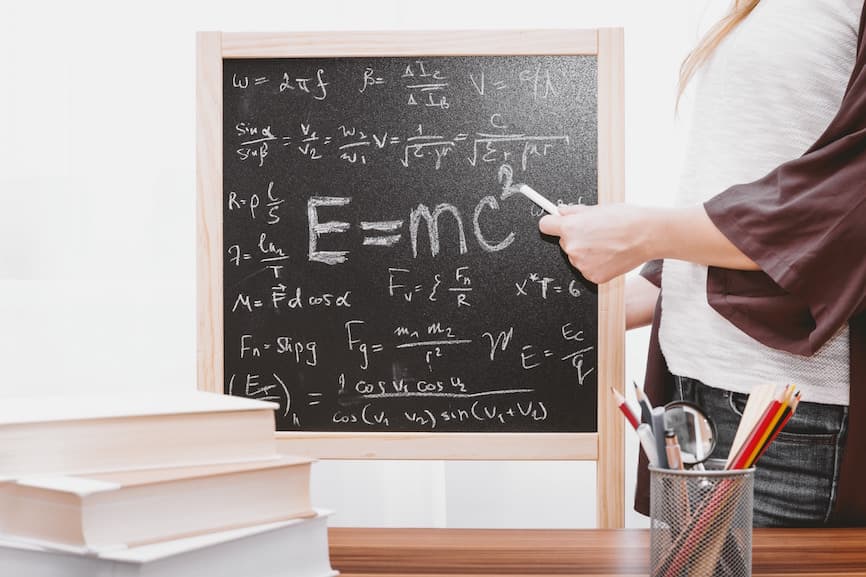
If you’re always interacting with people who ask you, “How do you do that?” and want to learn how they can do the same thing too, you might just be an educator. We’ve seen multiple examples of educators successfully teaching and growing their audience through eLearning courses, webinars, video tutorials, eBooks and other forms of content their students find valuable in their learning journey. This section is the perfect guide for setting up a successful tutorial site.
Focus on content
Hayden Hill, the founder of jazz piano tutorial site, PianoGroove, put it well when he shared his content first marketing strategy, saying, “I’ve always been a big fan of content, so I know how important a content strategy is to a business. From the very ground up, I built PianoGroove with content in mind.”
Remember, your audience isn’t just paying you to share your expertise, they’re trading their time and money to become an expert as well, meaning the delivery and medium of the content you share is arguably more critical than other membership sites.
Offering “Freemium” content, or giving your audience educational materials without a paid subscription, builds trust and equity with soon to be members while also framing the website as one managed by an established thought leader. Hill spent years seeding free content on YouTube before launching his official paid site.Team Flower has also found success with this approach; they currently offer free resources enjoyed by more than 20,000 flower professionals each week.
Video Content
According to an in-depth study conducted by video explainer company, Wyzowl, when both video and text are available on the same page, 72% of people would rather use video to learn about a product or service. For sharing gated video content, we suggest using a WordPress website, a Memberful account, and a Wistia or Vimeo account.
Wistia and Vimeo (Vimeo PRO or Vimeo Business) are great options because both platforms offer plenty of customization options, HD videos, and reliable playback. They also provide you with the option to restrict video embedding to specific websites.
Combining the restricted embed feature on these platforms with a membership plugin and WordPress makes it possible to create a compelling video membership site. Here’s an excellent guide you can use to set up a video site using Vimeo or Wistia (don’t worry, there’s even an easy to follow video!).
Adding courses
There are two ways you can add courses to your WordPress site: You can build out a course directly in WordPress or using a course builder integration like LearnDash or Sensei.
- Embedding courses directly: One way to set up courses on your site is to house content on individual gated landing pages then linking to each course from a single index landing page. For example, let’s say you're a chef who wants to share cookie recipes. You may have a landing page with links to multiple recipes.
- If you gate your content with a membership plugin, when someone clicks on one of your links, they’ll need to sign up or log in to gain access to the landing page containing the recipe. However, if a non-member attempts to access this page, they won't see content, and will need to click the “buy a membership link” where they’ll be able to purchase a subscription to view the rest of your content.
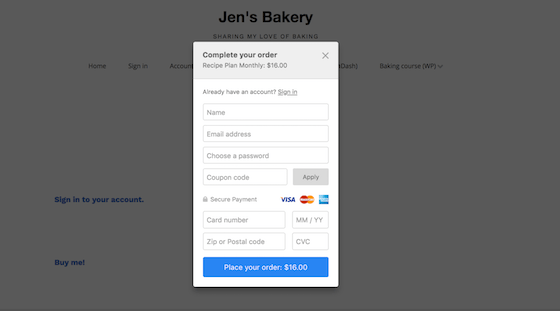
- Setting up courses with plugins: If you’d like to automate the process of adding coursework to your WordPress site, plugins can make it easy to write up lessons, create courses, and even test students to make sure they’ve retained what they’ve learned. Memberful integrates with two course builder plugins, LearnDash and Sensei.
Building with churn in mind
One huge challenege that educational businesses run into when building a successful business is making sure that they retain customers or keep their rate of churn down. Here are two wasy to combat churn:
Engage with your audience: Constantly engaging with your customers is a great way to eliminate churn. Discourse, an open source discussion forum software, makes it easy to add a forum to your membership site. Hayden Hill used Discourse to deal with churn, sharing, “That is one thing that really differentiates PianoGroove from any of the other sites in the market. With Discourse, the site can have community areas, making it possible to provide more value above and beyond its original services.”
Design courses to boost engagement: One simple way to boost engagement for your courses is to make it easier for students to track their progress. PianoGroove also implemented a tracking feature to alleviate the issues of feeling overwhelmed, and to keep students interested in their progress. “Originally it was just a mishmash of lessons everywhere, and there wasn’t much structure to the website. Now, students can track their progress; they can sign up for a course, tick the boxes as they work through the course, and keep track of their learning journey.”
What it looks like in action
Meet Maggie. Maggie is a knitting expert who grew a large following by sharing images of her creations on Instagram. Over time, people started messaging her asking if she taught classes or could share her patterns. She wanted to get paid for her skillshare, so she decided to create a membership program which would include access to a new downloadable pattern every week, a video tutorial knitting course she would update regularly, and a community where members could share tips and tricks about knitting with each other. She also planned to share a new blog post every week for non-members.
To accomplish this, Maggie set up a WordPress website to house her course and installed the Memberful WordPress plugin to restrict access to the content for members only, take payments, and manage subscriptions. After setting up her website with the Memberful WordPress plugin, Maggie installed the Sensei plugin to build her course directly in WordPress.
She also integrated Memberful with Mailchimp to send out a new pattern template to her students each week. To create a knitting community, Maggie added a forum to her WordPress site using Discourse to encourage thoughtful discussion and boost engagement.
Now that you've got all your tools in place it' time to share your membership site with the world!
Next up, Launching!