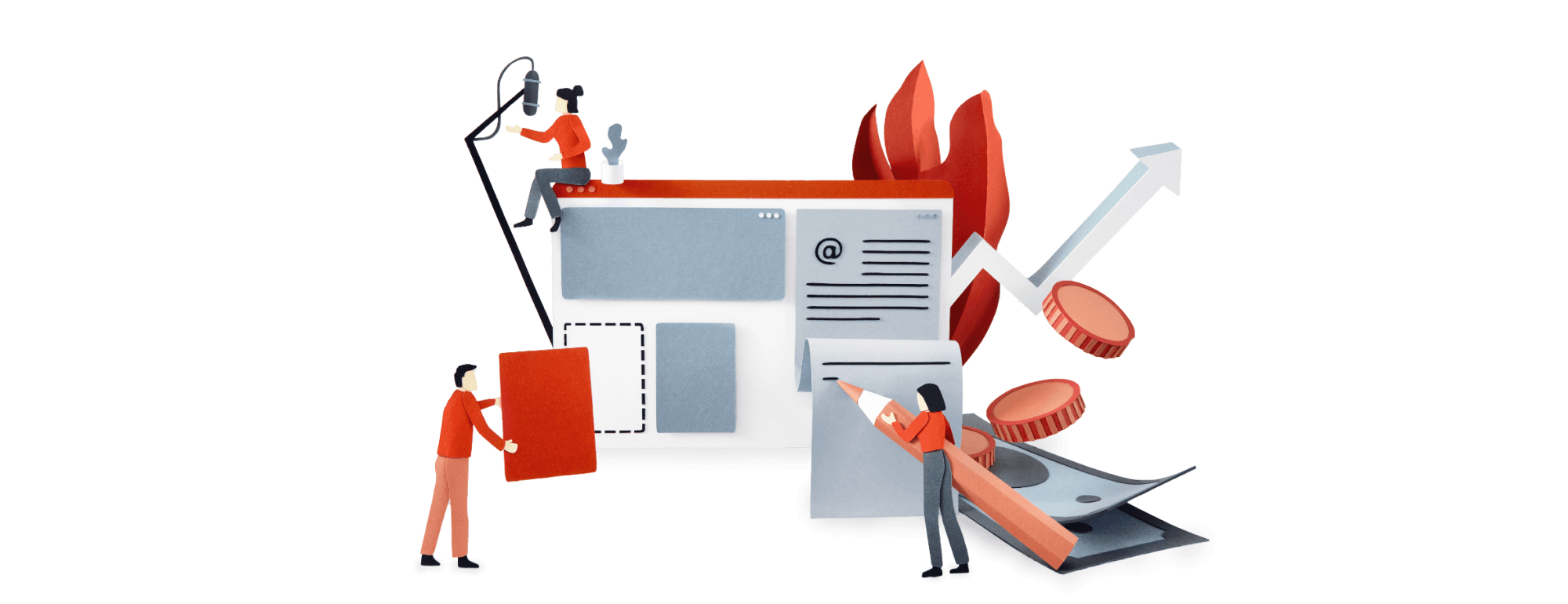
Membership site handbook
A practical guide to building a successful subscription business.
Chapter Three: Building
Building your website may be the most intimidating part of setting up a membership business, but the good news is you don’t have to hire an expensive developer or learn how to code to set up your site. There are plenty of easy DIY solutions that make it easy to build a dynamic membership site, and in this section, we break down all the tools you’ll need for a website that grows with your business and your audience. Let’s start building!
Connect directly with your audience
When it comes to building your membership site there are two options: an all-in-one solution through a third-party platform or a decentralized solution, which means culling together tools that meet your specific membership site’s needs. Third-party platforms boast one-stop shops, making it easy to host your content, find your audience, and accept payments in one place. One of the biggest arguments for all-in-one membership tools is the convenience of not having to set up your solution, but at what cost does that convenience come? Hosting your audience-supported content on a third-party platform ultimately gives that platform control may be a renter, but they own the property. If the membership platform decides to change the fee structure, plans, or any other aspect of their offering — your business is at the mercy of their ecosystem.
Going straight to your audience without a third-party platform as the middleman, means you keep a direct connection with your audience, and they never leave your site. This gives you control over how you interact with your audience, how they view your brand, and how you deliver your content. You’ll also be able to customize your site and integrate with course builders, forums, and email newsletters that meet the needs of your specific membership offering. As your business grows so does your audience; your best bet is to choose a solution that will grow with them, and most often that solution is one that you can grow yourself.
Use WordPress for your membership site
WordPress can be intimidating for the same reason it’s approachable - it’s packed with all of the plugins, themes, templates, and even hosting options, you could want. But if you’re building a membership site, WordPress is your smartest and safest bet, especially if you want the freedom and flexibility of a decentralized solution. As Davesh Sharma of WPKUBE shared with us, “Membership sites are growing in popularity. There are so many great solutions for creating membership sites using WordPress nowadays. And, as is usually the case, that competition has led to some awesome growth in functionality and ease of use. Plus, if you ever hit a wall with functionality, there’s always the huge WordPress ecosystem of plugins and experienced developers to fall back on,” he continued, “There’s a reason WordPress powers 29% of all the websites on the Internet.”
Here are a few other reasons WordPress is the best option for your membership site.
World-class content management: As WordPress expert Chris Lema recently shared with us, “WordPress is all about making it easy to publish content. Most of what makes up a membership site is the delivery of content to paying customers. So when you use a platform that makes it easy to create that content, you're likely going to be in a good spot.” Many of our customers share that sentiment, in fact, Hayden from the online Jazz tutorial site, PianoGroove, shared with us, "Wordpress is open-source software, meaning nobody owns it and it’s operated by an open source community. This means you get maximum control over your site, and aren’t limited to a single template or set of design tools. Plus, Wordpress is so popular that it is a ‘common language’ among website developers. Basically if you wanted to get someone to do a task for you, pretty much all website developers, designers, marketers all understand Wordpress. This gives you greater flexibility and you are not stuck with one provider.”
Secure content protection: If you are building members-only pages or selling courses, WordPress is your most secure option. With WordPress, your content is secured at the server-side; this means your paywall can’t be bypassed with front-end JavaScript hacks. This same secure server-side protection is unfortunately not available for popular site builders like Squarespace, Wix, or Weebly. They don’t provide user authentication or content protection integration options or they claim to provide “protection methods” but they are more of a magic trick; smoke and mirrors to divert users away from your members-only links, but not really securing the content. When accessing your content on these sites, visitors can easily disable JavaScript in their web browser settings and view your content, even if it’s gated. If you’re looking to protect your members-only content, you should avoid JavaScript solutions.
Flexibility and customization: WordPress offers ample amounts of themes and page builders, like the Make theme and page builder, an open source flexible theme that makes it easy to build pages. There’s also the added benefit of WordPress plugins, as Hayden also shared, “you can get Wordpress plugins for pretty much anything imaginable. Pretty much any functionality you want on your website, you can do it with Wordpress plugin at minimal cost and time involved to implement. Ultimately, WordPress is the most cost-effective, flexible, and well-known platform to build a website.” When we asked Syed Balkhi of WPBeginner about the perks of using WordPress for memberships, he shared, “I notice a lot of entrepreneurs think they have to hire someone to create a custom site for them. I would recommend that they search for a theme first before investing a lot of money into a web developer. One of my favorite sites to search for themes is Themeforest.net. They have thousands of templates. You can even install the templates yourself using free tutorials on WPBeginner.” You also have the option of adding membership functionality to your site with plugins, so you don’t have to send your audience to a third-party site to take payments, courses, or engage in your forum. This level of customization is perfect for building a website that meets your specific membership needs while also growing your site at the same pace as your business, adding necessary plugins and storage as needed. Brian Krogsgard of Post Status, takes advantage of WordPress’ flexibility for their site, sharing, “We have ultimate flexibility with a WordPress website. I personally have several different content structures for the blog, resources, organizations, and more. I also sometimes sell more than just memberships — like when I put on an in-person event, selling tickets for the event was pretty easy thanks to WordPress. There are definitely some simpler tools out there for certain use cases. But WordPress gives us great flexibility and the certainty of owning our brand and content. I don’t want to sell access to my content but leave control of that content up to a hosted service. Plus, there are so many great tools and services that integrate nicely with WordPress. Its ubiquity as a content management platform makes it quite advantageous.”
Now that you know more about building your site, lets get into the particular tools you can use for your specific membership offering — whether you're a creator, educator, or publisher.
Next up, Recipes.