Why WordPress is best for membership sites

WordPress can be intimidating for the same reason it’s approachable - it’s packed with a huge ecosystem of plugins, themes, templates, and even hosting options. It may seem confusing at first, but, if you’re building a membership site, WordPress is your smartest and safest bet.
As Davesh Sharma of WPKUBE shared with us, “There’s a reason WordPress powers 33% of all the websites on the Internet.”
Securely restricting content access
If you are building members-only pages or selling courses, WordPress is your most secure option. When you use WordPress, your content is secured at the server-side, this means your paywall can’t be bypassed with front-end JavaScript hacks.
This same secure server-side protection is unfortunately not available for popular site builders like Squarespace or Wix because they don’t provide any user authentication or content protection integration options.
There are several membership plugins available for WordPress, such as MemberPress, Restrict Content Pro, and Paid Memberships Pro -- as well as our own WordPress plugin, WP Memberful which can help you create and manage memberships, restrict access to content, accept payments, and more.
More flexibility and customization
You don’t have to know how to code to set up a WordPress membership site, nor do you need to work with a developer. In the past, getting started with WordPress was arduous, and required quite a few manual steps. Now, WordPress hosts like SiteGround offer a one-click installation. See the video for details:
WordPress offers a flexible content management system, which allows you to create and publish content, such as articles, videos, and podcasts, that can be made available to your members. There are also an ample themes and page builders like Beaver Builder, that make it easy to create professional-looking websites.
When we asked Syed Balkhi of WPBeginner about the perks of using WordPress for memberships, he shared: “I notice a lot of entrepreneurs think they have to hire someone to create a custom site for them.
"I would recommend that they search for a theme first before investing a lot of money into a web developer. One of my favorite sites to search for themes is Themeforest.net. They have thousands of templates. You can even install the templates yourself using free tutorials on WPBeginner.”
You also have the option of adding membership functionality to your site with plugins, so you don’t have to send your audience to a third-party site to take payments, courses, or engage in your forum.

This level of customization is perfect for building a website that meets your specific membership needs while also growing your site at the same pace of your business; adding necessary plugins and storage as needed.
A world-class content management system
WordPress is open source; this means you get maximum control over your site, and aren’t limited to a single template or set of design tools.
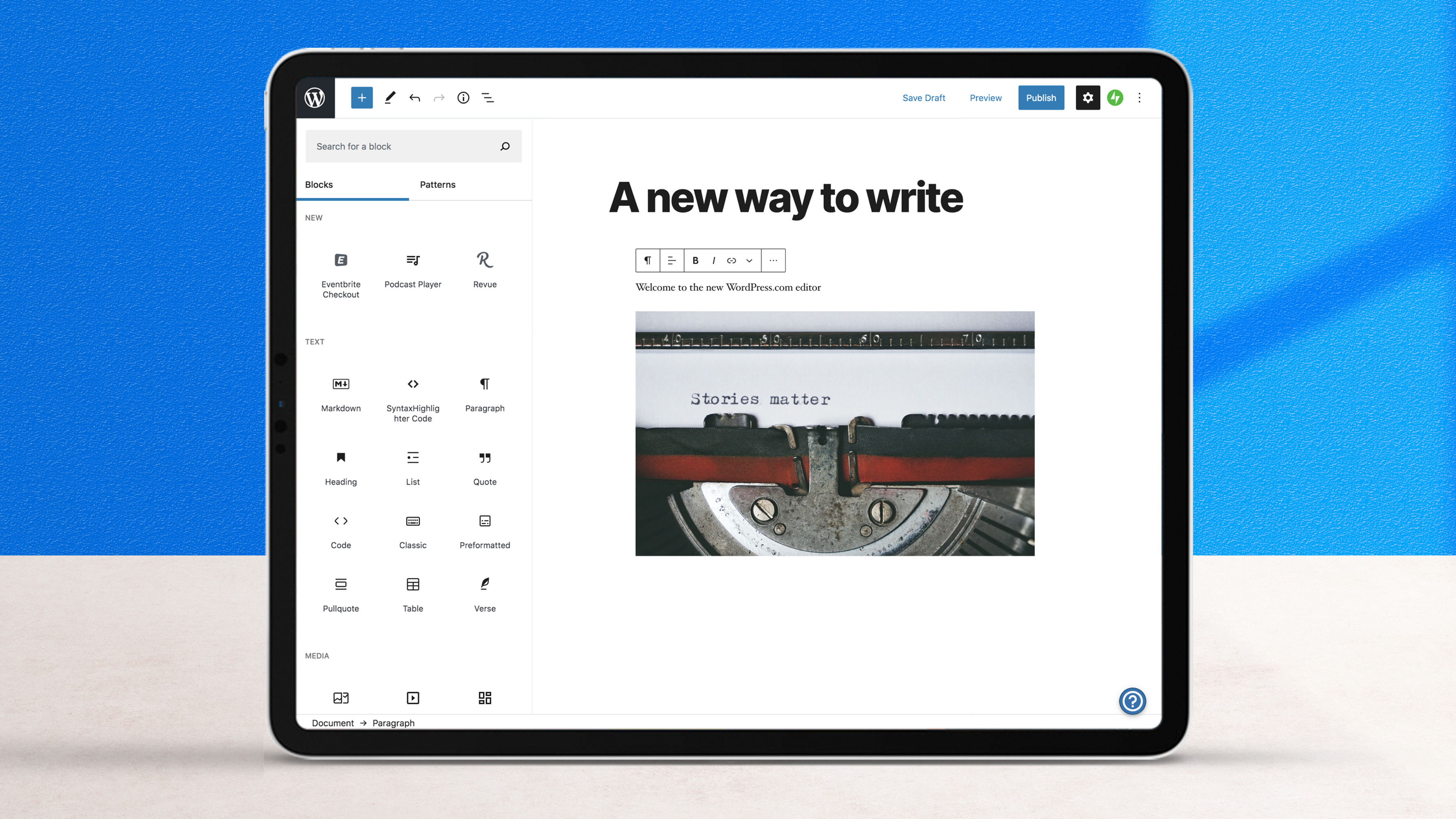
You could argue all-in-one solutions are better to use because they simplify the site building process and also handle content protection. But, they aren’t (and can’t be) 100% focused on building a world-class CMS, so they will always have a hard time matching the power and flexibility of WordPress.
Own your brand and own your content
As we mention in our post on the perks of decentralized membership, at what cost does that convenience come?
Brian Krogsgard, of Post Status, recently reiterated that to us, saying: “There are definitely some simpler tools out there for certain use cases. But WordPress gives us great flexibility and the certainty of owning our brand and content. I don’t want to sell access to my content but leave control of that content up to a hosted service.”
As your business grows so does your audience; your best bet is to choose a solution like WordPress that will grow with them as well as your business.
How to build a memberhip site the easy way: Memberful

Unfortunately, building a WordPress membership site usually involves using clunky WordPress plugins, ugly payment forms, and member management headaches. It doesn't have to be that way. WordPress is built for managing content, and it works really well for that purpose. Trying to squeeze membership management and payment forms into the WordPress interface just doesn't work very well.
Your membership software should work alongside your WordPress site. That's why we built Memberful. Let's outline how to get a membership site up and running in a few minutes with Memberful, Wordpress membership website hosting. First, you'll need to sign up for a free Memberful account. We have a starter plan with no up-front costs and no monthly fees. You only pay per successful transaction. Read more about it on our pricing page.
Step 1: Create a Plan
Choose a renewal period, set a price, and create the Plan. You can even include digital downloads (like an eBook) with your subscriptions.
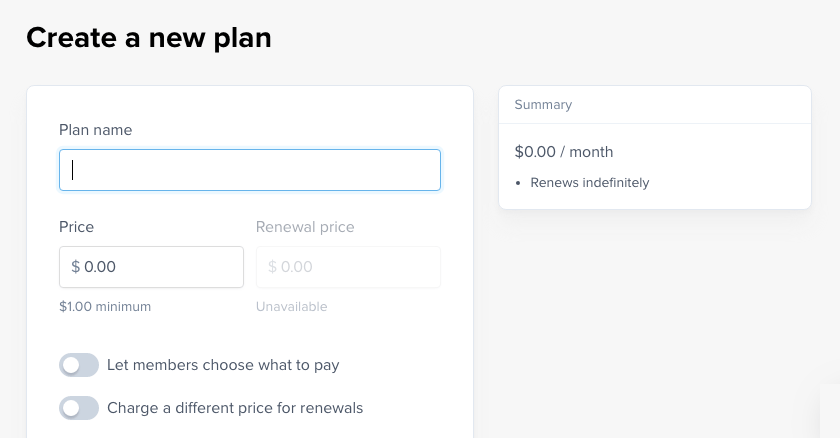
Once you've created your plan, we'll provide you with a purchase link. You can insert the purchase link anywhere on your WordPress website. Customers will click the link to purchase the actual subscription. Memberful handles the payment form, automatic renewals, and everything related to the membership.
Step 2: Connect to WordPress and protect content
First, connect Memberful to WordPress. Once connected, we'll automatically sign new customers into your WordPress site and sync their Plans.
After connecting WordPress to Memberful you'll see a Memberful: Restrict Access box on every post and page below the editor. To protect the post or page, check the subscription you want to require.
To the right you'll see a text box for your marketing content. This content will be shown to anyone who isn't an active subscriber to the required plan.
Step 3: Connect to Stripe
Stripe is a credit card processor. They securely process your payments, take a fee, and then transfer the funds to your bank account. They're like PayPal, but with more modern security features and simpler pricing. We wrote an article comparing Stripe vs PayPal if you want to learn more about the differences.
You might be wondering: "What is Stripe and why do I need a payment processor to sell stuff?" Good question. Whenever you sell online, you need a payment processor to actually process the transaction. In the past, this involved signing up for a merchant account with a bank and finding a payment gateway to process payments. This was a hassle. Stripe and PayPal combine these functions and are therefore commonly referred to as "full stack" payment processors.
If you're interested in learning even more about this whole process from both sides of the transaction, we'd recommend watching this Khan Academy video on institutional roles in issuing and processing credit cards.
Where does Memberful fit in? Memberful sits alongside your WordPress website and handles account management, renewals, card updates, content protection, mailing lists, and reporting. Think of Memberful as the hub that connects your Wordpress membership website hosting to your payment processor (in this case Stripe).
FAQs (Frequently Asked Questions)
What is a Content Management System (CMS)?
A Content Management System (CMS) lets you to create and publish content, such as articles, videos, and podcasts, etc. WordPress is an example of this.
Is WordPress best for membership sites?
If you are building members-only pages or selling courses, WordPress is your most secure option.
What is Memberful?
Memberful is a membership platform that allows you to create and manage subscriptions, digital downloads, all integrated with your WordPress site.
Can I customize my membership site with Memberful?
Yes, Memberful offers extensive customization options, allowing you to personalize your site's appearance, branding, and member experience.
Is Memberful SEO-friendly?
Yes, Memberful integrates seamlessly with WordPress, allowing you to optimize your content for SEO using plugins and best practices.
Conclusion: Why WordPress is best for membership sites and using Memberful
You're now protecting content and selling memberships on your WordPress site. Wasn't that easy?!
Remember, it's really important to offer ongoing value to your members. Without ongoing value, customers are unlikely to continue paying you. Take a look at these membership site ideas for some inspiration.
Subscribe for updates
Stay up to date on Memberful's latest product updates, insights, and teaching centered around growing your community.
Have an audience?
Customers like Mythical (28+ million subscribers) rely on Memberful to power their membership communities.
Get started for free