Customize your branding and colors

We’re pleased to announce the release of an exciting new feature — add your own branding to your Memberful pages! With this new feature, you can customize your pages in multiple ways: Pick a custom color for the main action buttons, choose a background color for standalone pages, and upload your logo.
This is a great way to quickly transform the look and feel of your checkout flow and other pages so that your members always feel like they are on your website.
Choose your colors
By choosing button and background colors that match your brand, you can make Memberful feel even more native to your website. Continue to build trust with your members and potential members by making their experience feel seamless. Choose any color you like, or paste in a hex value, and we’ll automatically adjust the text colors to ensure that they are readable with enough contrast.
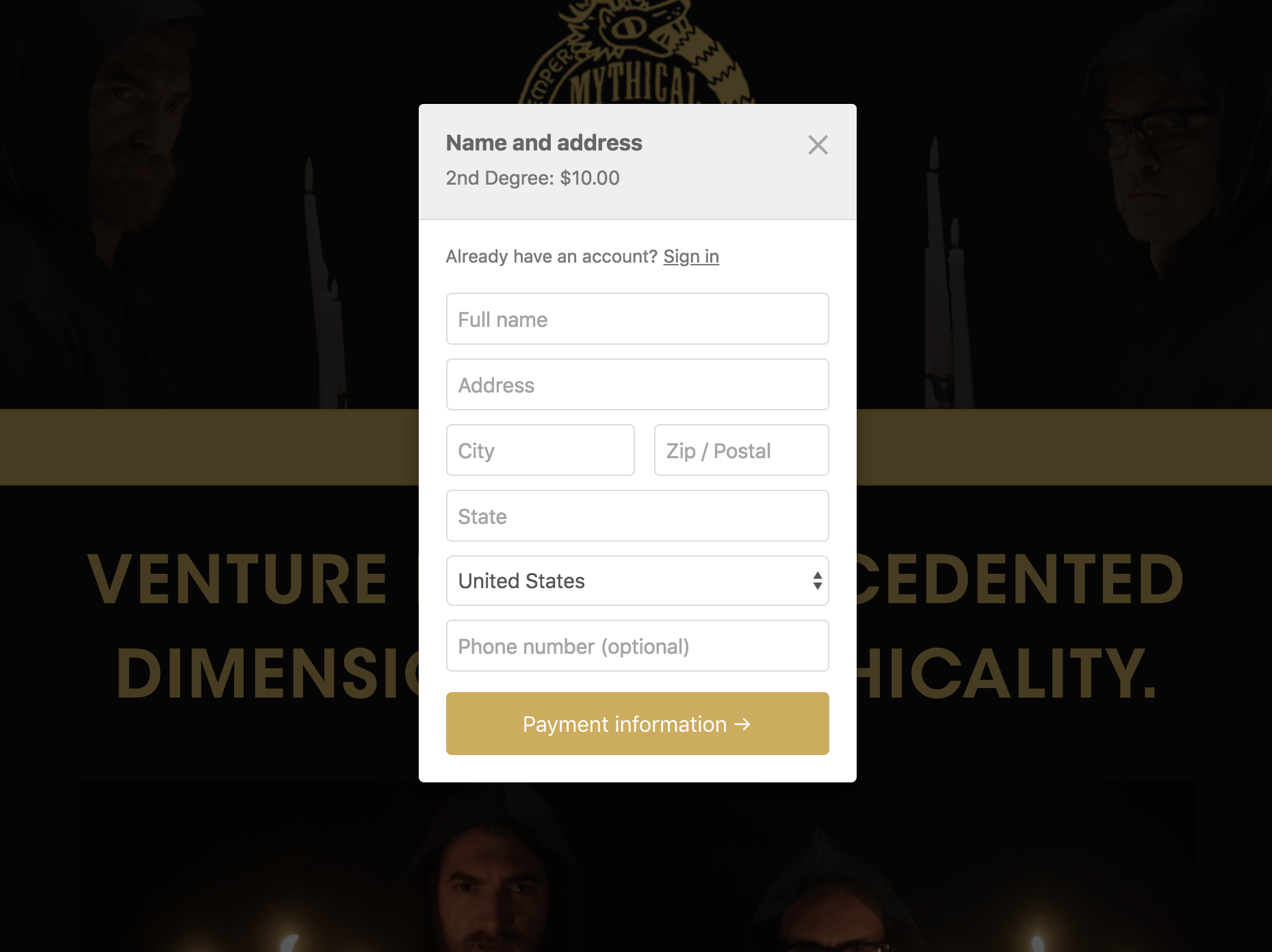
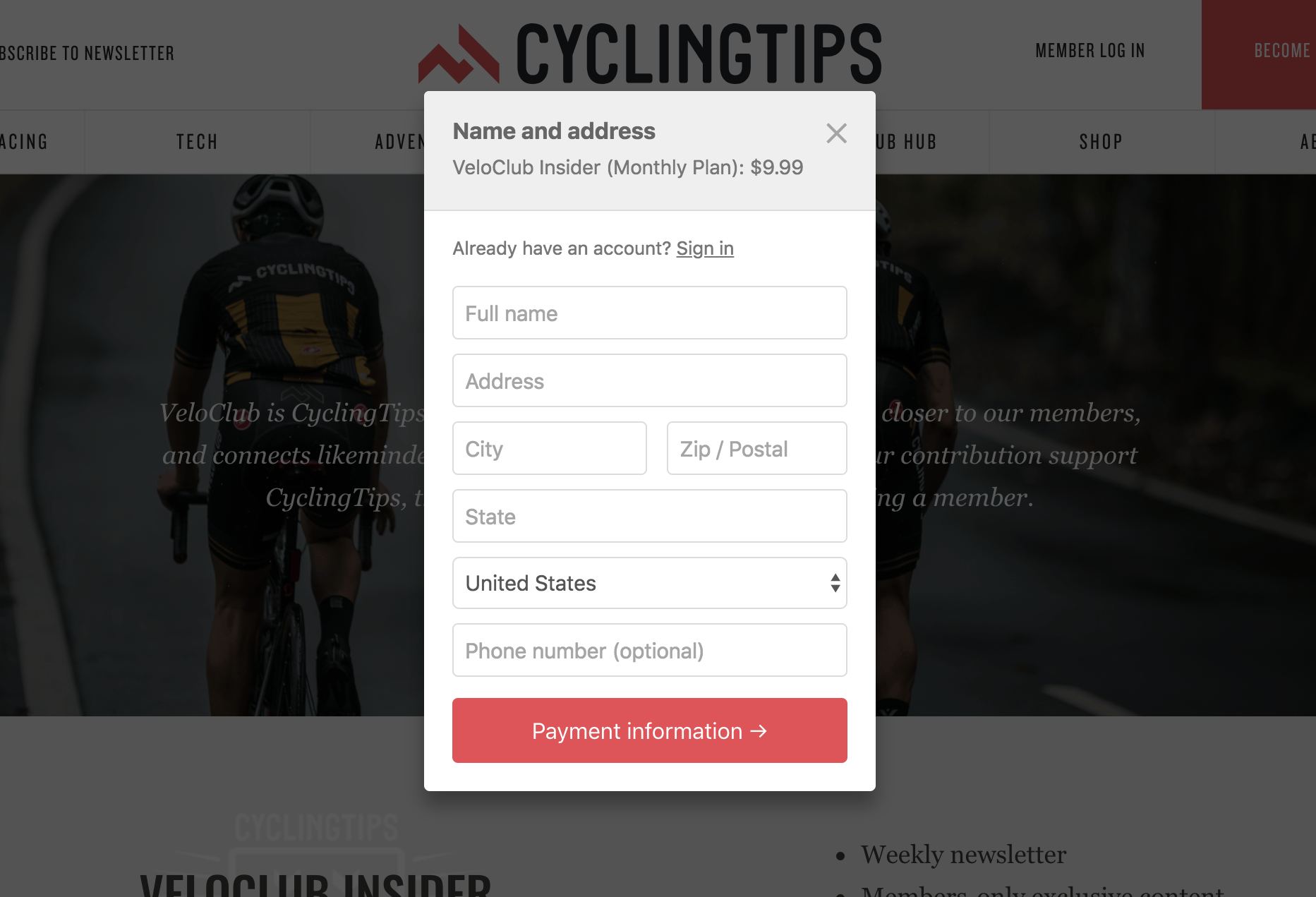
Upload a logo image
Upload your logo to take the customization a step further. We’ll display your logo on standalone pages and when your members are viewing your site on mobile.
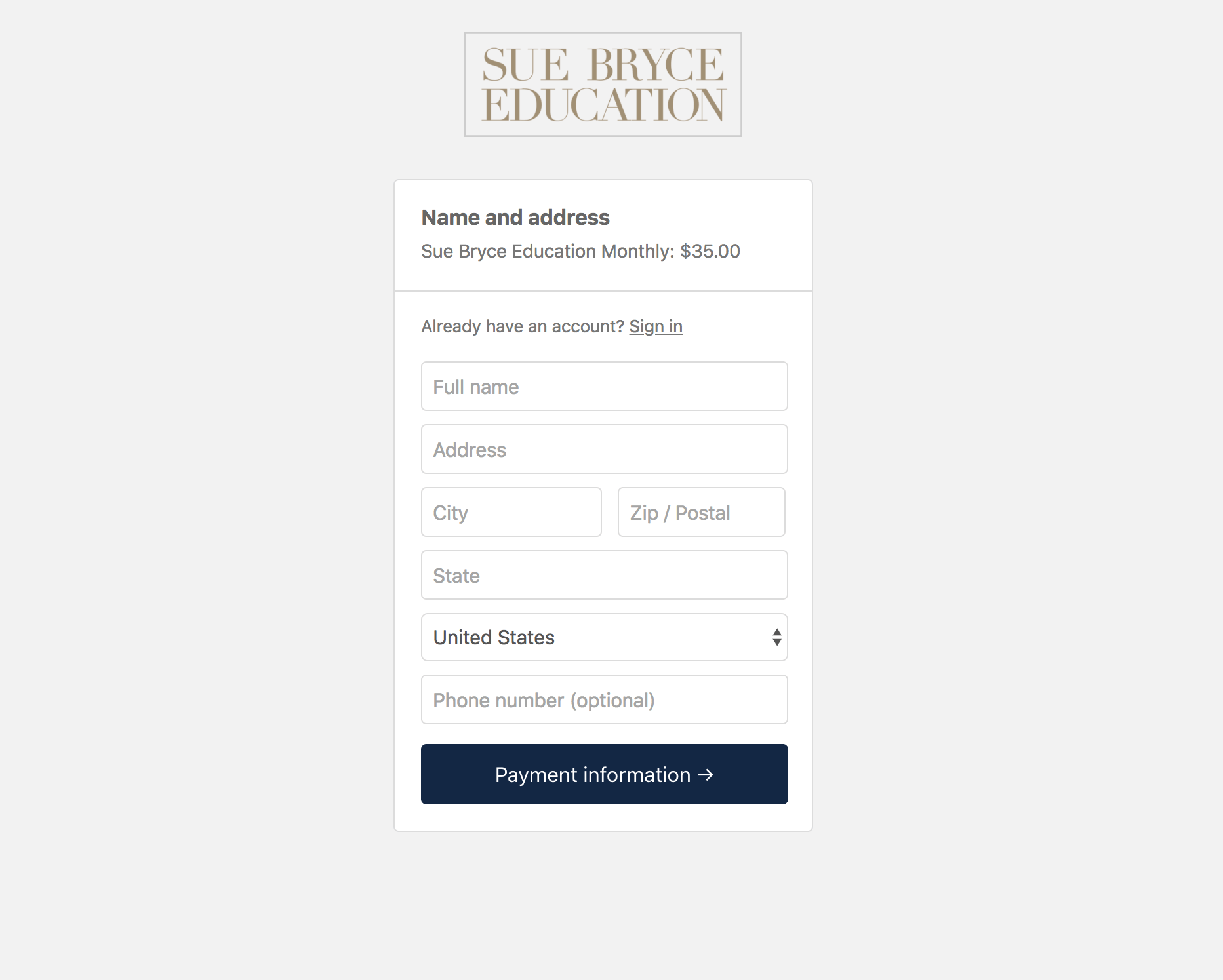
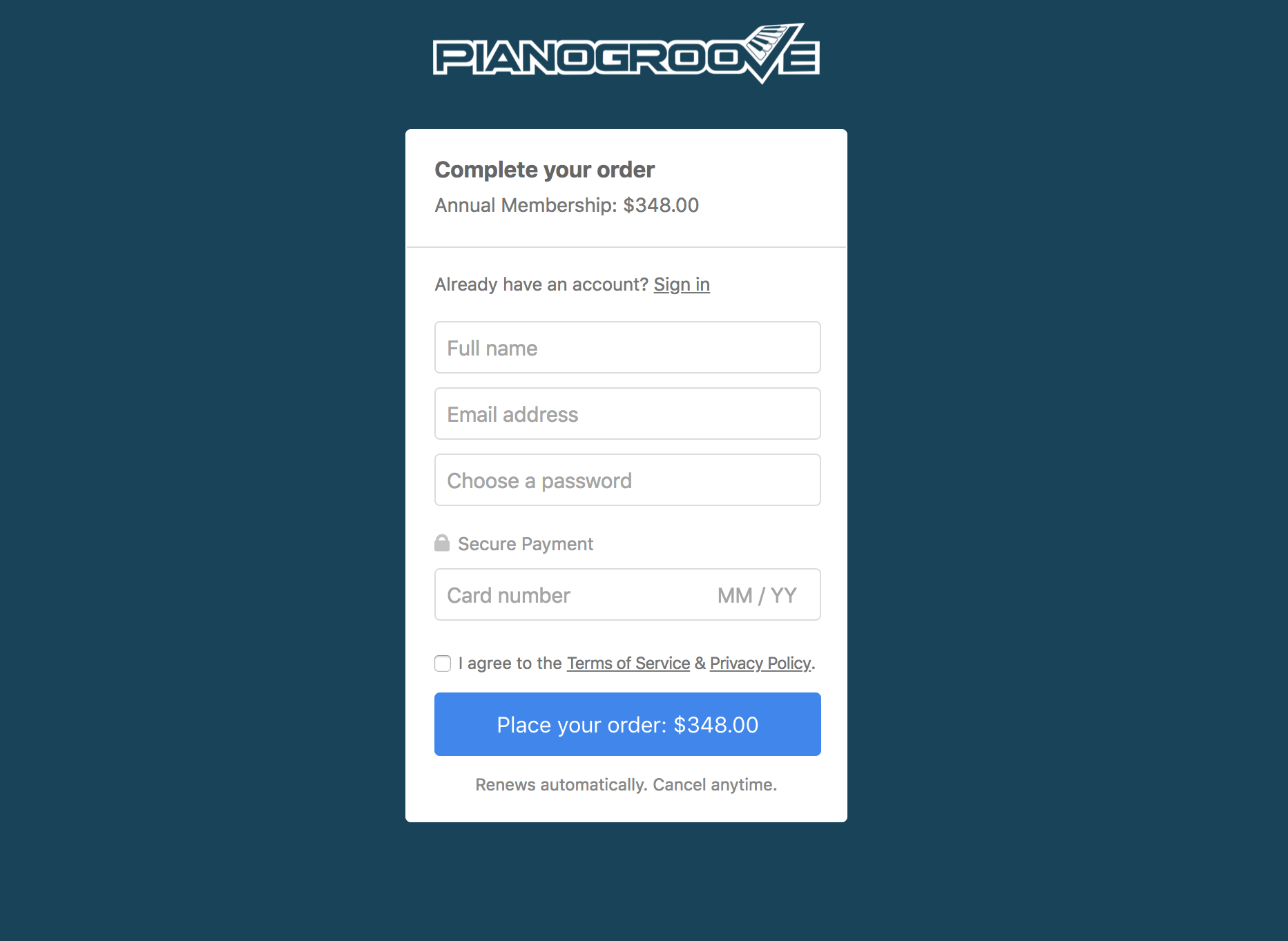
Preview your changes
Sometimes you know exactly which colors to pick to match your brand and sometimes it requires a little artistic exploration! After you pick your colors and upload a logo, we will show you a live preview of exactly what your members will see.
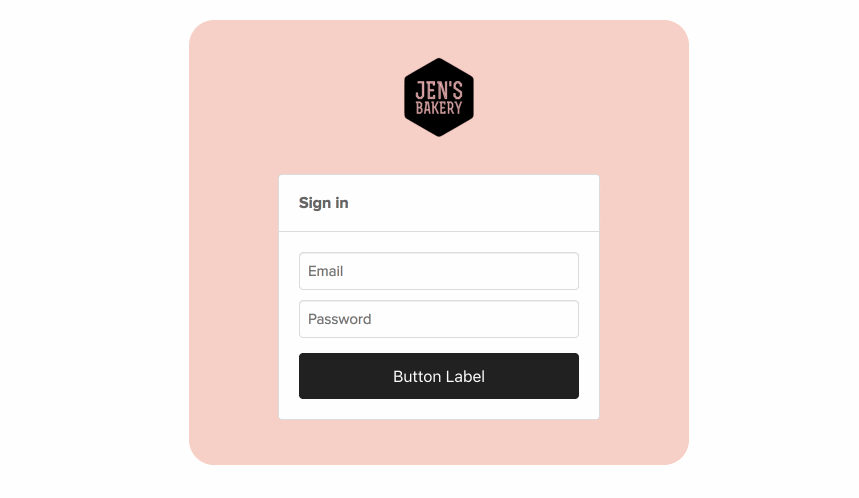
Get started with custom branding!
Custom branding is available today for all Memberful customers by going to Settings → Customize → Branding. For more details on how this feature works, check out our help doc.
Subscribe for updates
Stay up to date on Memberful's latest product updates, insights, and teaching centered around growing your community.
Have an audience?
Customers like Mythical (28+ million subscribers) rely on Memberful to power their membership communities.
Get started for free