Discord alternatives: Our top picks for online communication
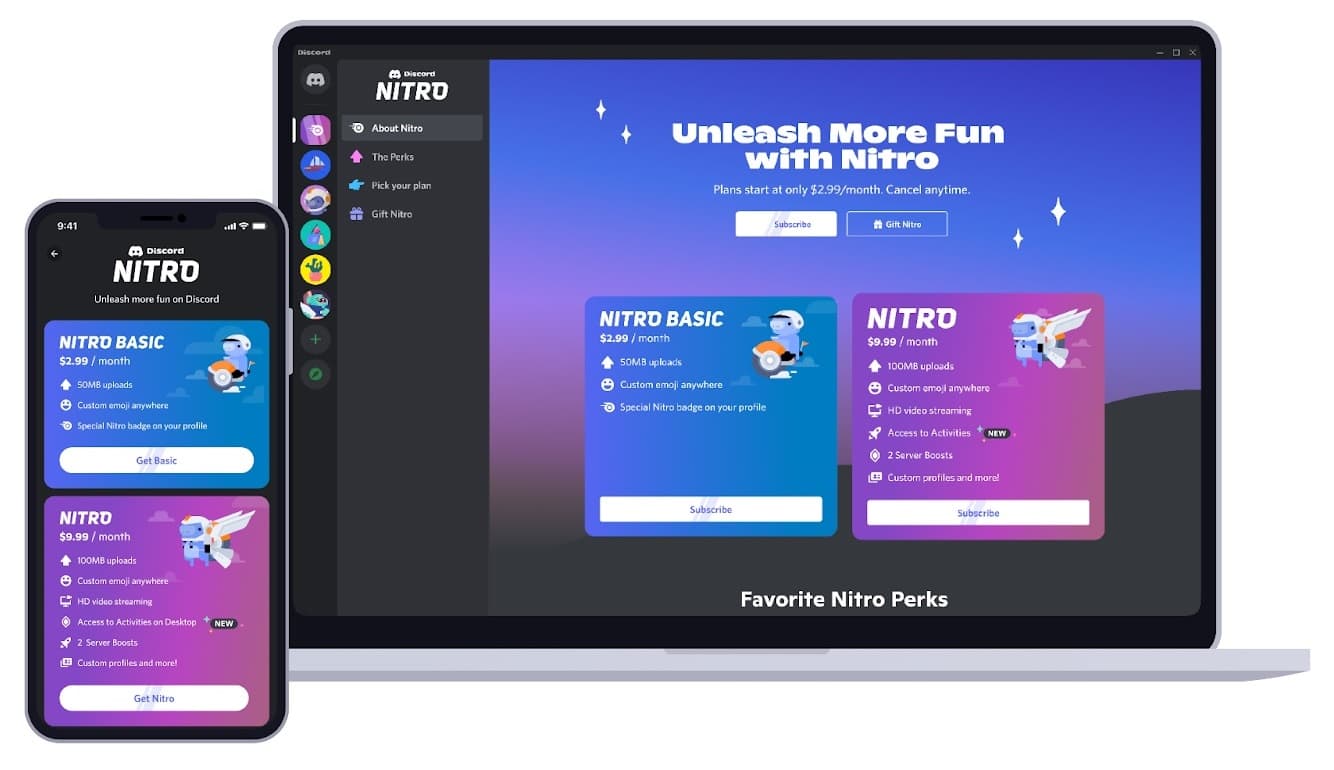 Discord on desktop and mobile - Image © discord.com
Discord on desktop and mobile - Image © discord.com
Discord has become one of the most popular communication platforms for gamers, communities, and even businesses – it’s so omnipresent in online communication that we built a Memberful integration for it. Discord is available on both desktop and mobile apps, enhancing accessibility and user experience.
But it may not be the perfect choice for everyone. Some people prefer alternatives with better security, lower resource consumption, or more customization options. Others may want a dedicated gaming chat platform or a business-friendly alternative. Historically, group communication tools like TeamSpeak, Ventrilo, and Mumble facilitated group communication during multiplayer games, but their limitations prompted the shift to Discord. Ventrilo, for instance, is known for its minimal use of CPU resources, making it appealing for gamers. Additionally, Ventrilo offers encrypted user-server connections, ensuring data security during communications.
If you’re looking for a Discord alternative that better suits your needs, we’ve compiled the best options available today.
In this comprehensive guide, we’ll explore the top Discord alternatives, comparing their key attributes, highlighting their unique features and use cases to help you make an informed decision for your team.
Introduction to Online Communication
Online communication has become an essential part of our daily lives, enabling us to connect with others across the globe. With the rise of digital technologies, various online communication tools have emerged, offering a range of features such as video calls, voice calls, screen sharing, and instant messaging. These tools have revolutionized the way we communicate, making it easier and more convenient to stay in touch with friends, family, and colleagues. Whether you’re coordinating a project with a remote team, catching up with loved ones, or participating in a virtual event, these communication tools provide the flexibility and functionality needed to stay connected. In this section, we will explore the world of online communication, highlighting the benefits and importance of these tools in our personal and professional lives.
What is Discord?
Discord is a widely used communication platform designed for creating communities. It allows users to engage in real-time conversations through text, voice, and video chats. Discord allows users to create and manage voice channels, enhancing real-time communication. Initially created for gamers to coordinate during gameplay, Discord has evolved into a versatile platform used by various communities, including hobbyist groups, global businesses, and educational institutions. Community members can interact and share content within Discord, fostering a sense of belonging and participation. The number of monthly active users on Discord is currently 150 million, highlighting its widespread popularity.
Discord offers features such as channels for organized discussions, voice channels for group calls, private messaging, and the ability to share multimedia content. It provides a user-friendly interface and supports integrations with other applications.
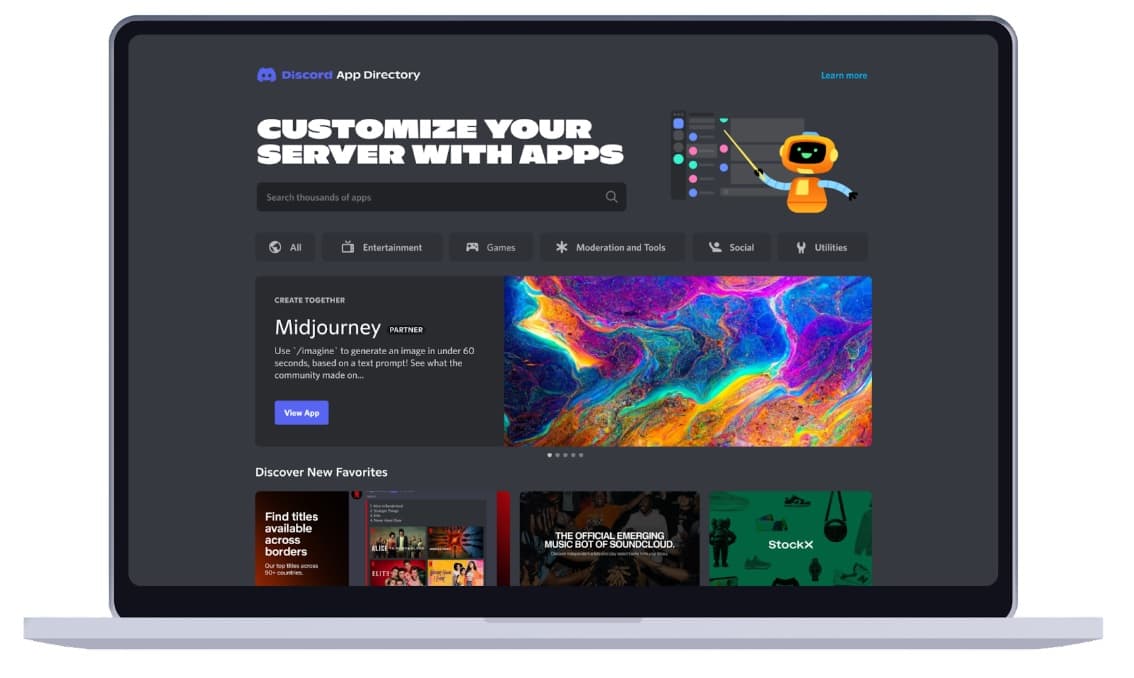 The Discord App Directory - Image © discord.com
The Discord App Directory - Image © discord.com
One of Discord’s key strengths is its accessibility across different devices, including desktop computers, smartphones, and tablets, making it convenient for users to stay connected regardless of their preferred platform. Additionally, Discord offers both free and premium subscription options, with the latter providing additional features and benefits for subscribers. Since 2024, Discord has introduced end-to-end encryption for voice and video calls, although this feature does not extend to group chats and direct messaging.
Even then you may still be keen to look into Discord alternatives. Here are some common reasons for this:
Privacy concerns: Discord’s data collection policies have raised concerns among privacy-conscious users. Some alternatives offer better data encryption and more transparent privacy policies.
Feature limitations: Discord may lack specific features that certain communities or users require. Alternatives may provide more robust customization options, enhanced moderation tools, or unique integrations.
Server downtime and performance issues: Frequent downtimes or server performance issues can hinder communication. Alternatives with more stable infrastructures might be preferable for businesses or large communities.
Safety problems: Many users are searching for reliable alternatives to Discord due to safety problems and data collection practices.
What makes a great Discord alternative?
Before choosing an alternative, consider the key features that make a communication platform effective, and the reasons people might use one:
Voice and text chat: A smooth, real-time chat experience is essential for gaming and team collaboration.
Customization: The ability to use bots, plugins, and themes enhances user experience.
Security and privacy: Strong encryption and data protection are vital, especially for private conversations.
- Military-grade encryption is a key feature for protecting user data.
Cross-platform support: The best platforms work across Windows, Mac, Linux, iOS, and Android.
Performance and reliability: No one wants a laggy experience. A good platform should run smoothly, even on low-end devices.
- Background noise reduction enhances audio quality.
Scalability: Whether you’re running a small team or a large gaming community, a good platform should support both.
Integration: Business tools should integrate with other productivity apps like Google Drive, Trello, or Microsoft 365.
- Seamless integration with other business tools enhances productivity and streamlines workflows.
Cost: Some platforms offer premium features, while others are completely free. Choose one that fits your budget.
By focusing on these features, you can find an alternative that fits your needs, whether you’re a gamer, business professional, or privacy-conscious user. So let’s dive in and take a look at the best Discord alternatives, according to the team here at Memberful:
Features to Look for in a Discord Alternative
When searching for a Discord alternative, there are several features to consider to ensure you find a platform that meets your needs. Key features to look for include video calling and screen sharing, which are essential for virtual meetings and presentations. Group chats and file sharing capabilities are also important, allowing for seamless collaboration and information exchange. A good Discord alternative should offer robust project management and task management features, making it easy to collaborate with team members and stay organized. Security is a top priority, so look for platforms that offer end-to-end encryption to protect user data. Additionally, consider the availability of voice and video calls, and the ability to integrate with other tools and platforms, such as Microsoft Teams and Google Drive. Each alternative to Discord may provide unique features like end-to-end encryption, task management, and customizable interfaces. By focusing on these key features, you can find a Discord alternative that enhances your communication and collaboration efforts.
Slack: Great for workforce collaboration
Slack is an industry-leading team collaboration tool designed primarily for effective business communication within businesses and organizations. Unlike Discord, which caters to gamers and casual communities, Slack is structured for productivity. Slack allows users to create channels for different discussion types, enhancing organization. Rocket.Chat, another alternative, complies with data privacy standards, making it popular among teams that prioritize security.
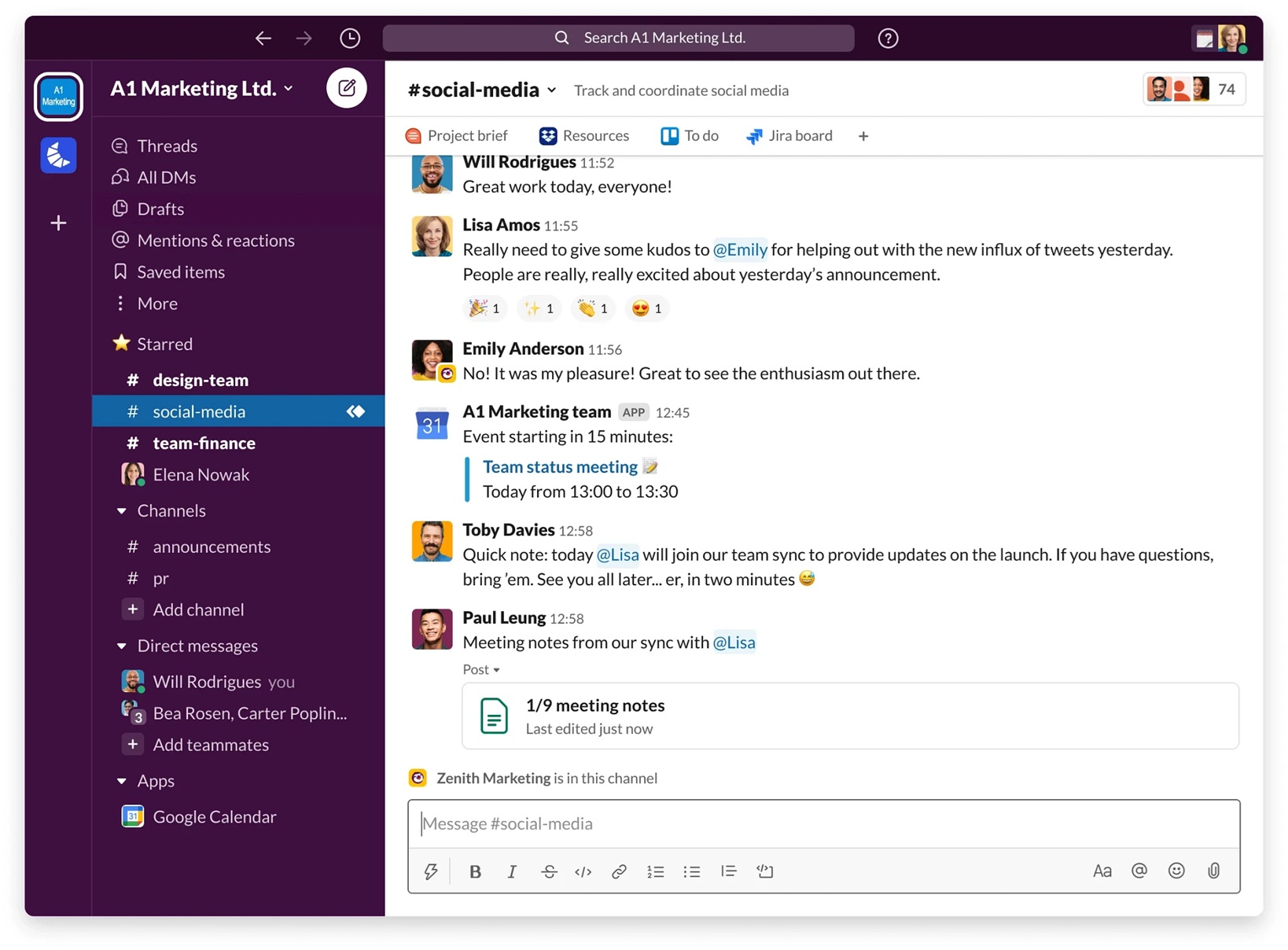 Slack is a business collaboration tool - Image © slack.com
Slack is a business collaboration tool - Image © slack.com
Key features of Slack
Real-time messaging
File sharing
Integration with popular work tools like Google Drive, Trello, and Asana
Offers file-sharing features and integrates with third-party tools like Asana and Google Drive, enhancing team collaboration and productivity.
High-quality voice and video calls, with screen-sharing functionality
Robust security features, including two-factor authentication
Who should use Slack?
Slack is ideal for corporate teams, remote workers, and startups that need a professional workspace for seamless communication.
Microsoft Teams: Great for professional workspaces
Microsoft Teams is a powerful enterprise-grade collaboration tool, designed for professional environments. It integrates seamlessly with the Microsoft ecosystem, making it an excellent choice for businesses that already use Microsoft’s suite of tools. Microsoft Teams integrates seamlessly with Office 365 for enhanced collaboration. It also allows for real-time collaboration across documents and facilitates group chats and video calls, making it a versatile tool for team communication. Rocket.Chat complies with all regulations and data privacy standards, making it popular among teams that need secure communication.
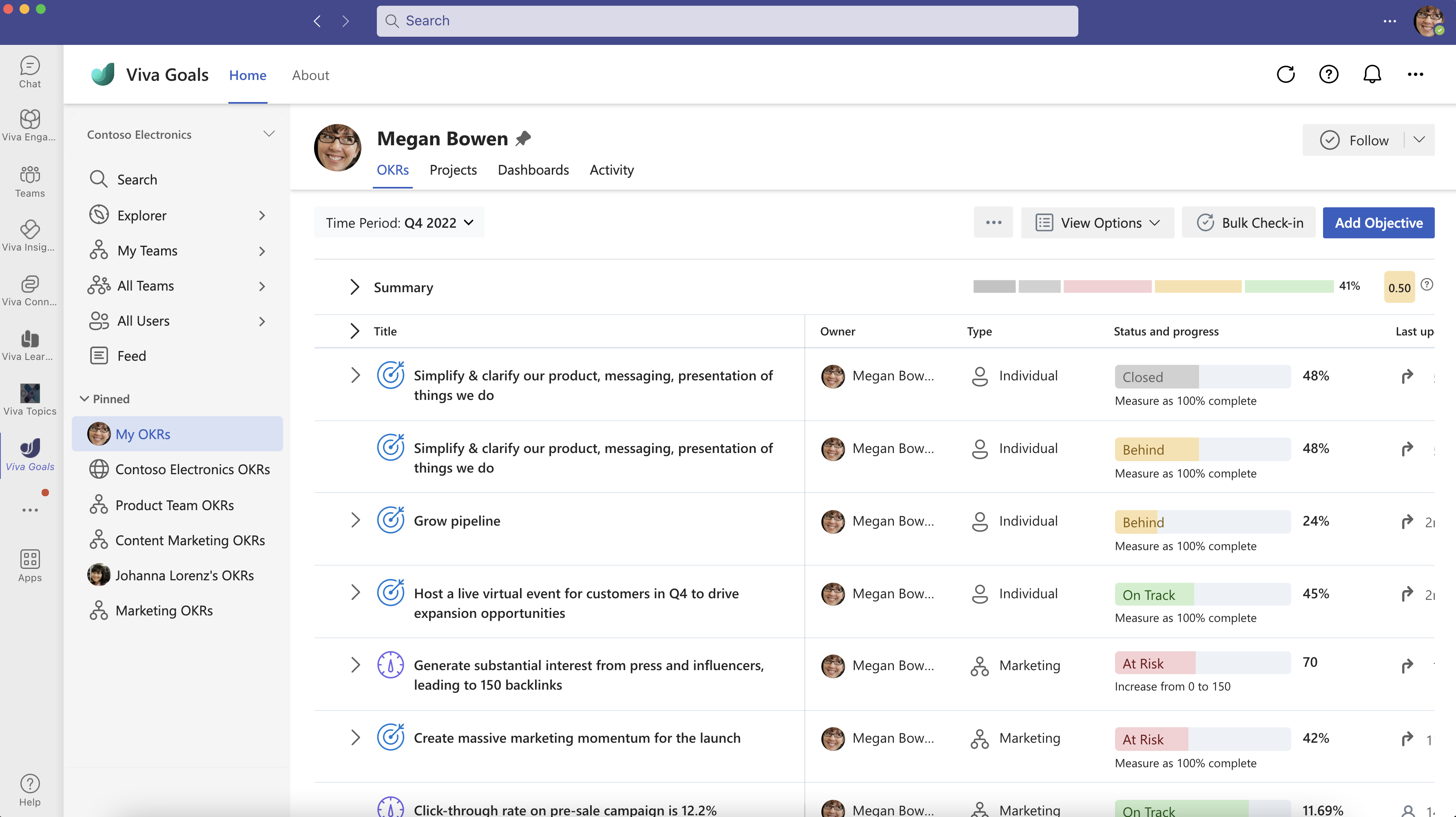 Teams is for enterprise-grade collaboration - Image © microsoft.com
Teams is for enterprise-grade collaboration - Image © microsoft.com
Key features of Microsoft Teams
Integration with Microsoft 365
Integration with third-party apps
High-quality video conferencing with meeting scheduling
Built-in file sharing and cloud storage through OneDrive
Multiple communication channels, including group chats and direct messaging
Strong security and compliance for enterprise-level organizations
Who should use Microsoft Teams?
Microsoft Teams is best for corporate teams, educational institutions, and businesses that need secure and feature-rich communication tools.
Telegram: Secure and lightweight
Telegram is a fast, cloud-based messaging app that places a strong emphasis on security and performance. Unlike Discord, Telegram allows end-to-end encrypted chats and self-destructing messages, making it one of the most secure messaging apps available. Telegram supports groups with up to 200,000 members, making it ideal for large-scale discussions and community engagement. Telegram uses end-to-end encryption to keep messages safe from hackers. Similarly, Signal provides end-to-end encryption for all communications, including messages, voice calls, and video chats, ensuring maximum privacy for its users.
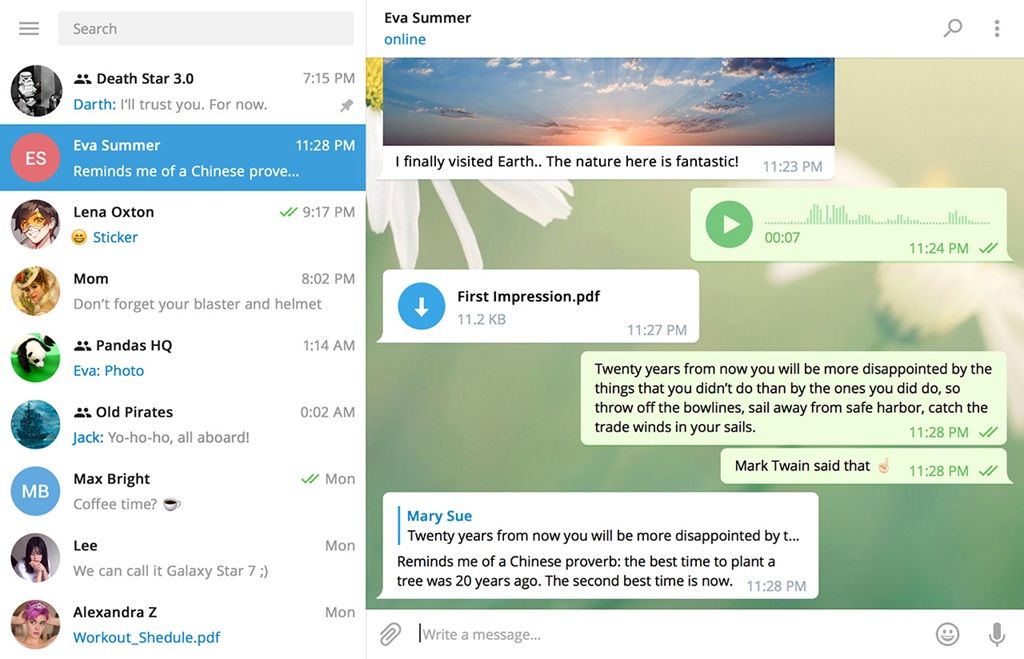 Telegram offers cloud-based messaging - Image © telegram.org
Telegram offers cloud-based messaging - Image © telegram.org
Key features of Telegram
Secret Chats with self-destructing messages
Groups with up to 200,000 members
Voice messages for enhanced communication
Cloud-based messaging – chats sync across all devices
Free unlimited cloud storage for sharing files
End-to-end encrypted chats
Who should use Telegram?
Telegram is perfect for users who prioritize privacy and security, as well as communities and businesses that need a lightweight, fast messaging app.
Element (Matrix): Open-source and decentralized
Element, built on the Matrix protocol, is an open-source alternative to Discord that focuses on decentralization and security. Unlike centralized platforms like Discord, Element allows you to self-host your server, giving you complete control over your data. Element uses end-to-end encryption for shared files, messages, and calls, ensuring maximum privacy for its users. Similarly, Tox offers a completely free and ad-free communication experience, focusing on user privacy and ensuring secure interactions.
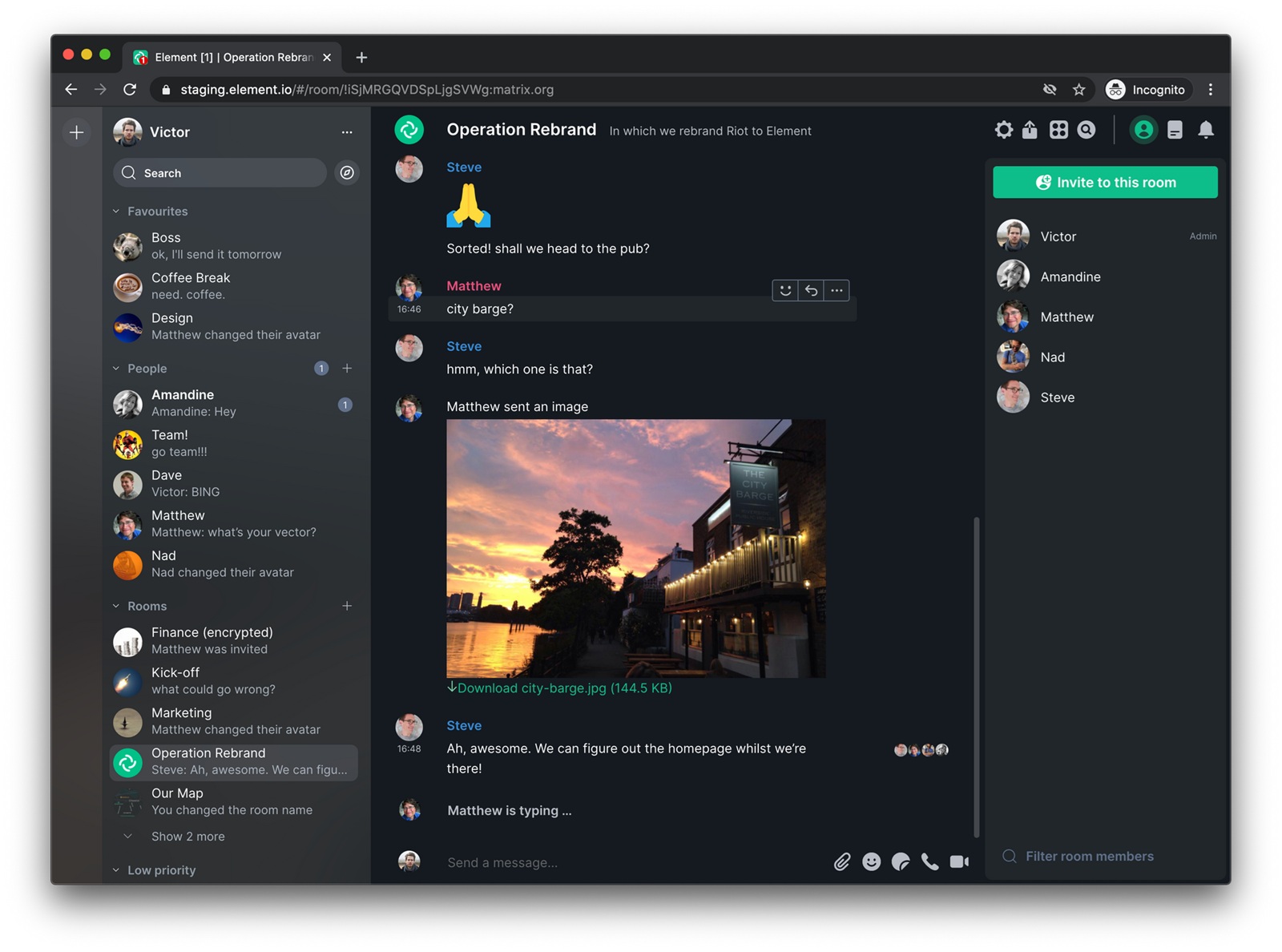 Element focuses on decentralization - Image © element.io
Element focuses on decentralization - Image © element.io
Key features of Element
Self-hosting capabilities for complete data control
Cross-platform support for seamless communication though video, voice, and text chat
Integration with other Matrix-based services
Support for video, voice, and text chat rooms, allowing for both private and public communication
Advanced features for customization and control, catering to professional settings and larger audiences
End-to-end encryption for maximum privacy
Who should use Element?
Element is perfect for privacy-focused users, tech enthusiasts, and organizations that want full control over their communication system.
Discourse: Great for community forums
Discourse is an open-source discussion platform designed for structured, forum-style conversations. Unlike Discord, which focuses on instant messaging, Discourse is ideal for long-term discussions, knowledge management, and community-driven engagement. We also offer a Memberful integration with Discourse
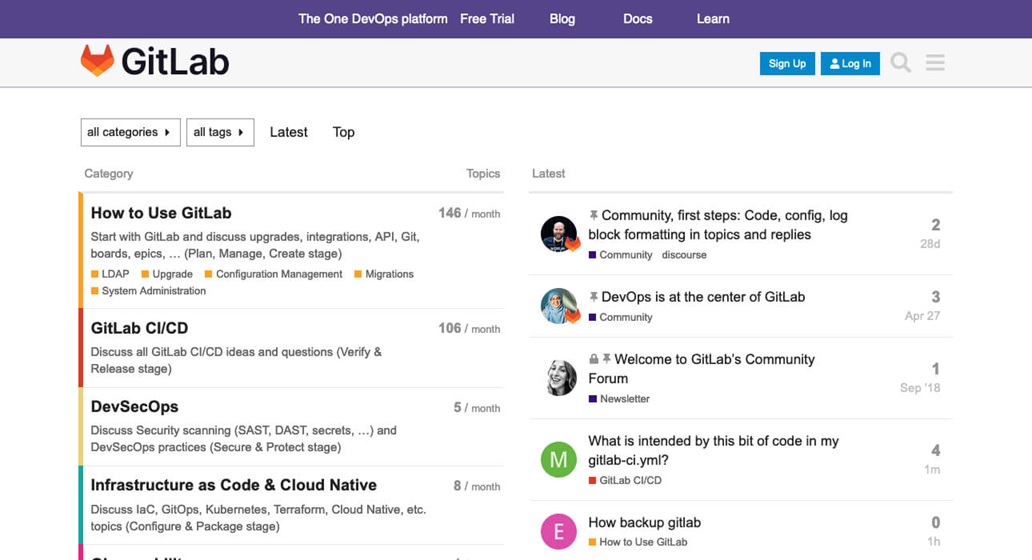 Discourse offers open-source discussion - Image © discourse.org
Discourse offers open-source discussion - Image © discourse.org
Key features of Discourse
Open-source, highly customizable, and and self-hostable
Ideal for long-term, structured discussions, with built-in moderation tools for managing large communities
Supports integration with various tools and services, such as Slack, GitHub, and WordPress
Facilitates structured group conversations, making it suitable for both personal and professional use
Community builders can benefit from Discourse's features that enhance engagement and support community growth strategies
Gamification features such as badges, trust levels, and reputation points
Who should use Discourse?
Discourse is best for communities that need long-form, structured discussions instead of live chat, or companies and organizations looking for a knowledge-sharing platform.
Guilded: Gamers' best companion
Guilded is built specifically for gaming communities, making it a direct competitor to the original iteration of Discord. It offers enhanced voice quality, better team management tools, and more features for gaming clans and esports teams.
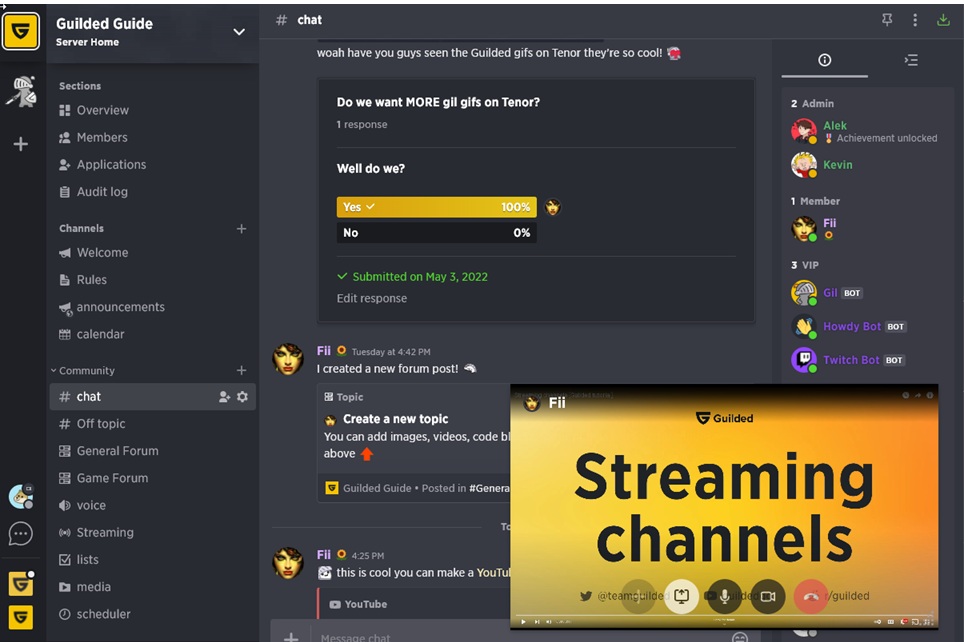 Guilded focuses on gaming communities - Image © guilded.gg
Guilded focuses on gaming communities - Image © guilded.gg
Key features of Guilded
Enhanced voice quality for clear communication during gaming sessions.
Advanced team management tools for organizing events and tracking performance.
Support for voice messages, allowing users to send quick audio updates and feedback.
Integration with popular gaming platforms for seamless connectivity.
Customizable server options to tailor the experience to specific community needs.
Stronger focus on gaming communities and esports teams
Mumble: Low-latency voice chat
Mumble is an open-source VoIP (Voice over Internet Protocol) communication app focused on delivering low-latency, high-quality voice communication. Unlike Discord, which can be resource-heavy, Mumble is lightweight and optimized for minimal lag, making it ideal for competitive gaming and team communication. Mumble is a free, open-source VoIP communication app popular among gamers for its low latency and clear audio. Additionally, Mumble offers features like chat encryption and authentication to protect user privacy, as well as positional audio, enhancing the gaming communication experience.
Mumble is a VoIP platform - Image © mumble.info
Key features of Mumble:
Open-source and self-hostable, allowing users to set up private servers
Extremely low latency, providing real-time communication with minimal lag
Background noise reduction to enhance audio quality
Push-to-talk and voice activation for improved communication control
Lightweight and efficient, consuming very little system memory and CPU resources
End-to-end encryption ensures secure voice conversations
Who should use Mumble?
Mumble is best for competitive gamers, professionals, and users who need reliable, low-latency voice communication without unnecessary extra features.
Steam Chat: Built-in gamer communication
Steam Chat is Valve’s integrated chat service that provides voice and text communication for Steam users. While it lacks many of Discord’s community features, it’s an excellent built-in alternative for gamers who primarily use Steam for gaming.
 Steam Chat provides chat for Steam's gaming users - Image © steamcommunity.com
Steam Chat provides chat for Steam's gaming users - Image © steamcommunity.com
Steam Chat: Built-in gamer communication
Steam Chat is Valve’s integrated chat service that provides voice and text communication for Steam users. While it lacks many of Discord’s community features, it’s an excellent built-in alternative for gamers who primarily use Steam for gaming.
Key features of Steam Chat
Steam Chat's built-in voice call feature ensures clear audio quality and ease of use for both casual and business communication.
Group communication tools facilitate team coordination during multiplayer games, offering options for both voice and text chat.
No extra software needed – available directly in the Steam client
Easy integration with Steam Friends and game invites
Strong privacy settings, allowing users to control who can contact them
Who should use Steam Chat?
Steam Chat is perfect for casual gamers who already use Steam and don't need an external chat application.
Wire: Privacy-focused collaboration
Wire is designed for secure business communication, offering privacy-centric collaboration with secure messaging, voice, and video calls. Wire provides enterprise-level security with military grade encryption, ensuring end-to-end encryption across all conversations. Wire implements end-to-end encryption and uses decentralized servers for secure communication. Troop Messenger allows real-time messaging and voice and video calls.
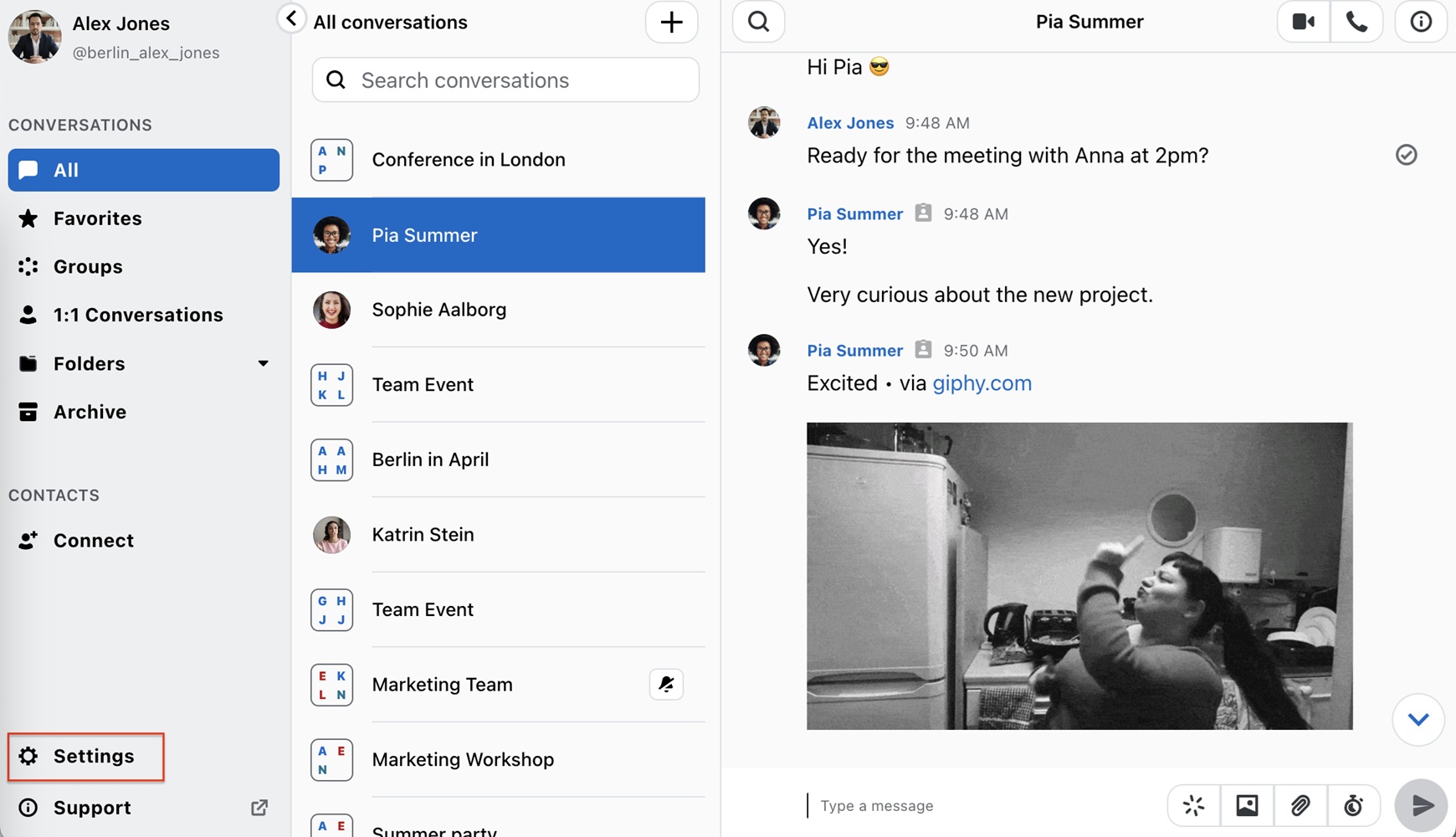 Wire provides end-to-end encryption - Image © wire.com
Wire provides end-to-end encryption - Image © wire.com
Key features of Wire
High-quality voice and video calls, optimized for business meetings
Seamless multi-device syncing, allowing access across platforms
Team collaboration tools, including file sharing and task management
No ads or tracking, ensuring private communication
Enterprise-level security with strong encryption
Who should use Wire?
Wire is best for business teams, privacy advocates, and professionals who need a highly secure communication platform.
Chanty: Simple team communication
Chanty is a lightweight, easy-to-use team chat platform that offers a simple yet effective way to communicate without the complexity of Slack or Discord.
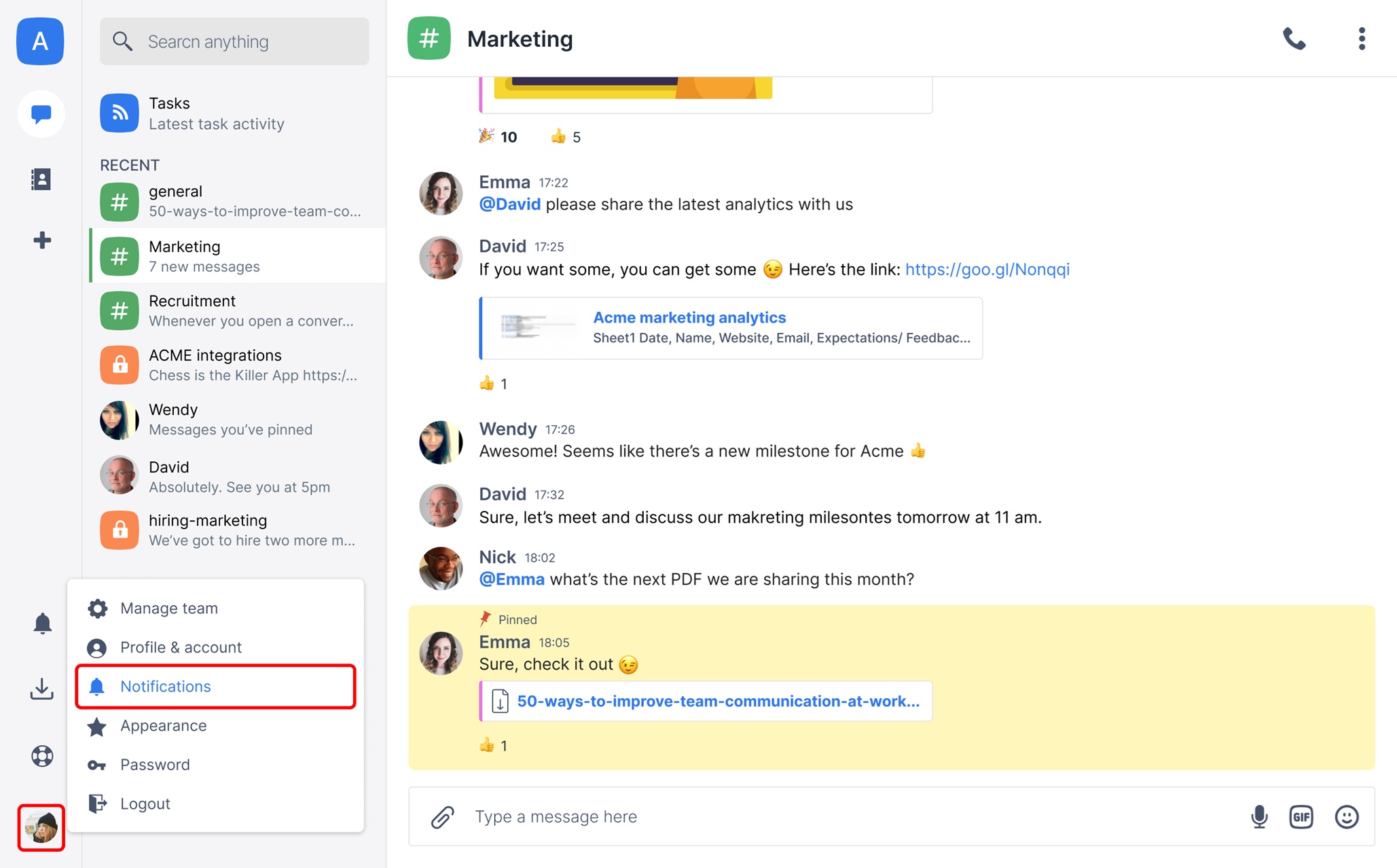 Chanty is quick and lightweight - Image © chanty.com
Chanty is quick and lightweight - Image © chanty.com
Key features of Chanty
Simple UI, making it easy for new users to adapt
Task management tools allow teams to assign and track tasks
Threaded messaging for structured discussions
Affordable pricing, making it ideal for small teams and startups
Voice and video calls for team collaboration
Task management is further enhanced by Chanty's ability to turn messages into tasks and assign them to specific team members, streamlining workflows.
Who should use Chanty?
Chanty is best for small businesses, startups, and teams looking for a simple and affordable Slack alternative.
Facebook Groups: Community-based interaction
Facebook Groups allow large communities to communicate and share information in a structured way. Community members can interact and share content, fostering a sense of belonging and participation. While not necessarily a direct alternative to Discord, it provides a great way for communities to stay connected through features like direct messages via Messenger.
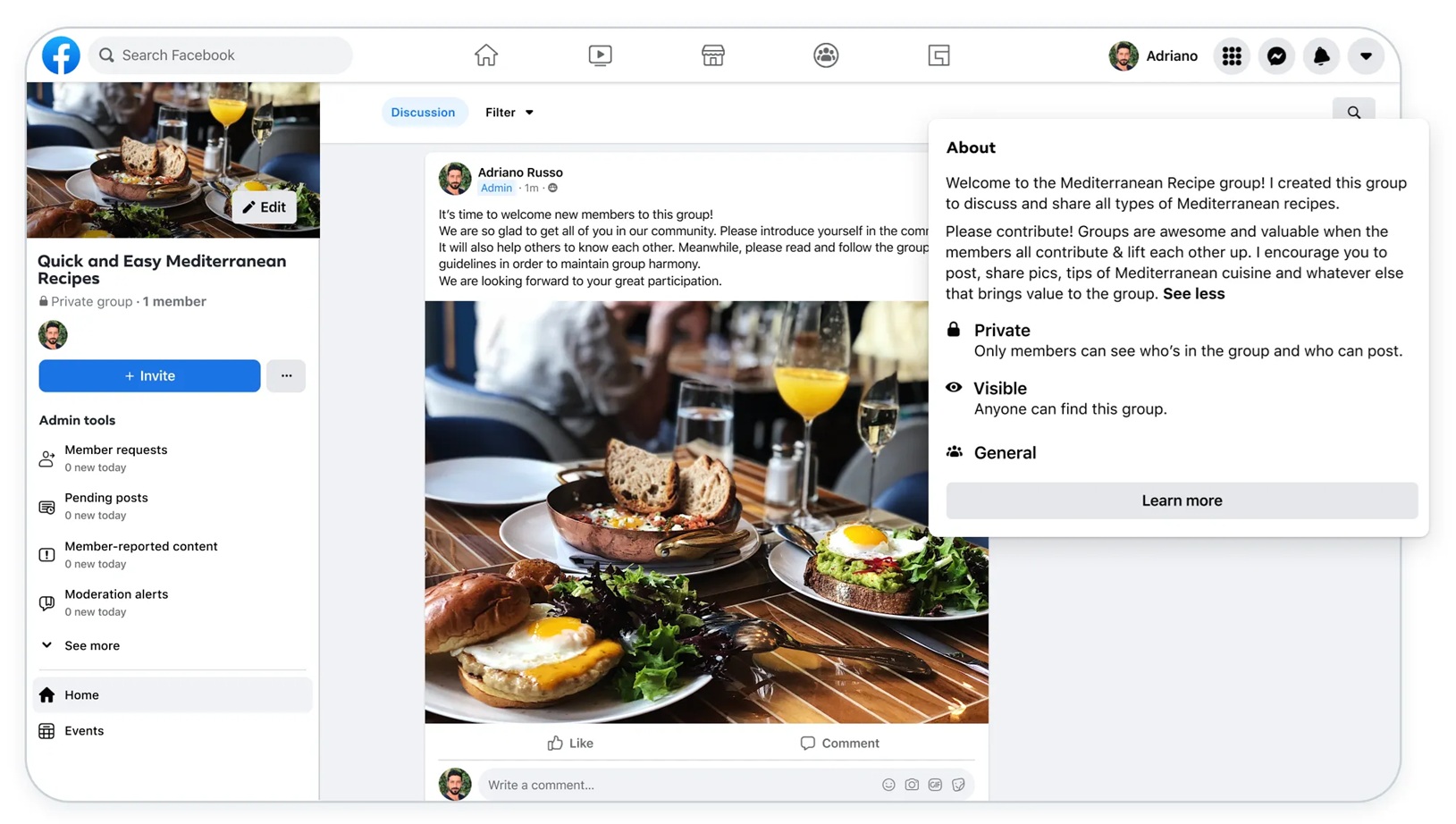 Facebook Groups allow largescale communication - Image © meta.com
Facebook Groups allow largescale communication - Image © meta.com
Key features of Facebook Groups
Threaded discussions for organized conversations
Large group support, with millions of users per group
Built-in event planning and announcements
Multi-platform access, available on web and mobile
Integration with Facebook Live for streaming
Who should use Facebook Groups?
Facebook Groups are great for community leaders, hobbyists, and organizations who want a forum-style communication platform.
Reddit: Forum-style community chat
Reddit is a forum-based chat app where users can engage in structured discussions and real-time chatrooms (via Reddit Chat). While not a direct competitor to Discord, Reddit serves as an excellent alternative for large-scale communities that prefer threaded discussions over live chat and support for group conversation.
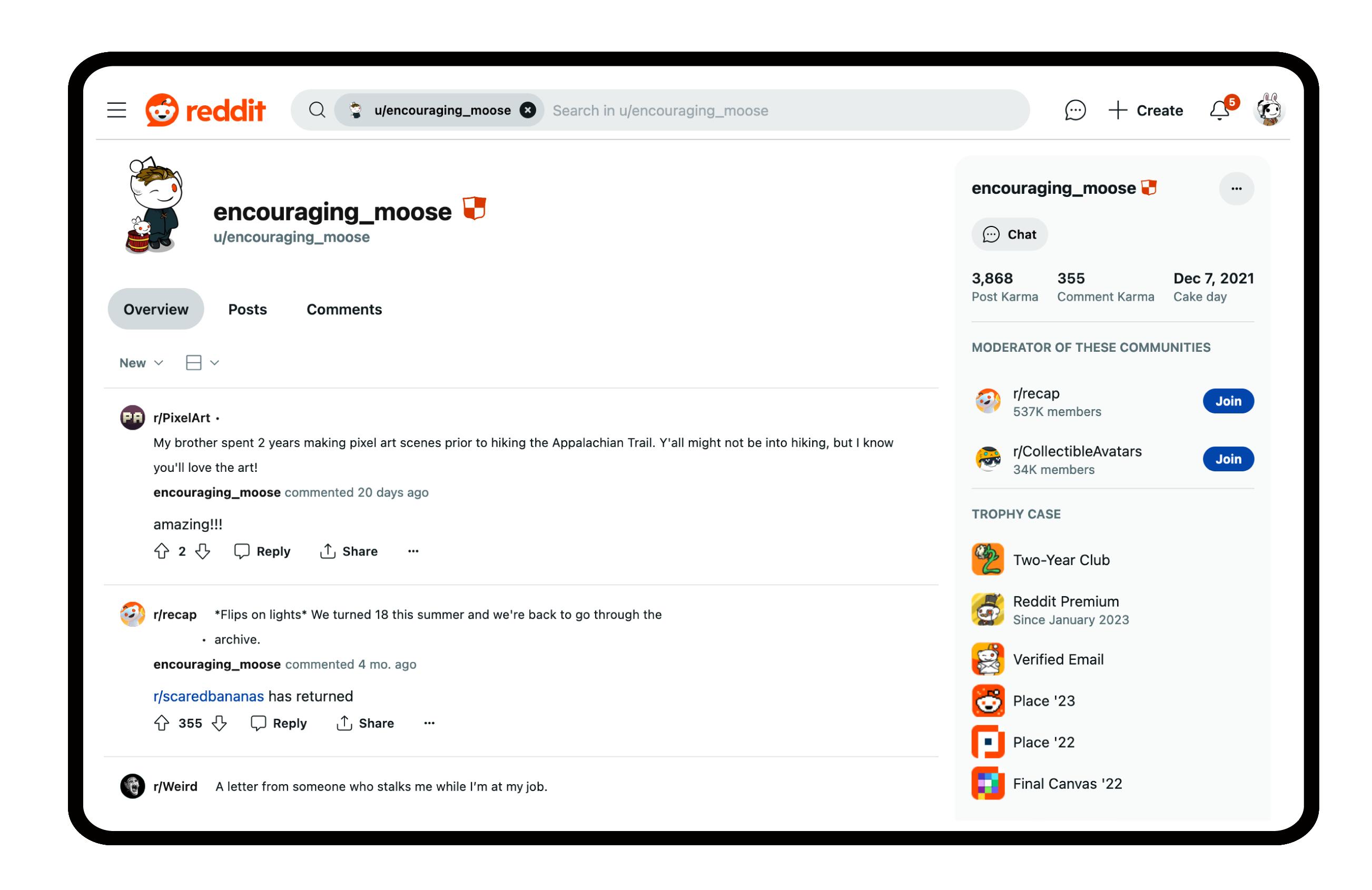 Reddit is a forum-based platform - Image © reddit.com
Reddit is a forum-based platform - Image © reddit.com
Key features of Reddit
Subreddit-based organization, allowing users to join interest-based communities.
Reddit Chat, offering both one-on-one and group messaging.
Threaded discussions, making it easy to find relevant content.
Upvoting/downvoting system for content moderation and quality control.
Integration with media, allowing users to share videos, images, and links easily.
Who should use Reddit?
Reddit is ideal for users who prefer forum-style discussions over real-time messaging. It's also great for community leaders who want structured, long-lasting conversations rather than ephemeral chats.
WhatsApp: Easy group messaging
WhatsApp is a widely used messaging app that offers cross-platform messaging on mobile devices, group chats, voice calls, and video calls. While it doesn’t provide the same server-based community management as Discord, it’s a great alternative for small teams and personal groups. WhatsApp uses end-to-end encryption for communication, ensuring that only the sender and receiver can access content.
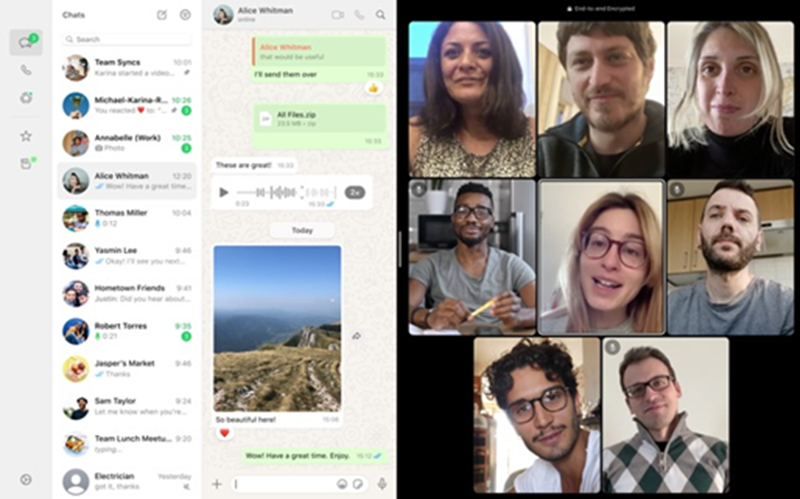 WhatsApp is popular for personal groups - Image © meta.com
WhatsApp is popular for personal groups - Image © meta.com
Key features of WhatsApp
Free, cross-platform messaging
Group chats with up to 1024 participants
High-quality voice and video calls with up to 32 people at once.
Business-friendly features, such as WhatsApp Business for companies.
File sharing, status updates, and voice messaging.
End-to-end encryption
Who should use WhatsApp?
WhatsApp is perfect for families, small businesses, and teams that need a simple, encrypted messaging platform without the complexity of Discord.
Benefits of Online Communication Tools
Online communication tools offer a wide range of benefits, from increased productivity and collaboration to improved communication and connectivity. With these tools, teams can work together more effectively, sharing files and ideas in real-time. This is particularly beneficial for remote teams, as it allows them to stay connected and collaborate seamlessly, regardless of their physical location. Online communication tools also help reduce costs by eliminating the need for travel and increasing flexibility, allowing team members to work from anywhere at any time. Whether you’re a business owner, community builder, or simply looking to stay in touch with friends and family, online communication tools have something to offer. They enable you to maintain strong connections, streamline workflows, and enhance overall efficiency.
The Importance of Security in Online Communication
Security is a critical aspect of online communication, and it’s essential to choose a Discord alternative that prioritizes user safety and data protection. A secure communication platform should offer end-to-end encryption, ensuring that all messages, voice and video calls, and file sharing are protected from interception and eavesdropping. Additionally, a good Discord alternative should have robust security measures in place, such as two-factor authentication, password protection, and regular software updates. By choosing a secure Discord alternative, users can enjoy peace of mind, knowing that their online communications are protected and secure. Whether you’re using online communication tools for personal or professional purposes, security should always be a top priority. Ensuring that your communication platform offers these security features will help safeguard your data and maintain the integrity of your communications.
FAQs about Discord alternatives
What is the best alternative for gamers?
For gamers, the top alternatives to Discord are Guilded, Mumble, and Steam Chat. These platforms offer low-latency voice chat, audio communication, and gaming-focused features.
These platforms also support voice channels, allowing users to easily create and manage them for real-time conversations, particularly in gaming environments.
Which alternative is the most secure?
For maximum security and privacy, Telegram and Wire are the best choices, featuring military-grade encryption to safeguard user data. These platforms offer end-to-end encryption and decentralized communication, ensuring secure communication for privacy.
What's the best business-focused alternative?
If you need a business-friendly alternative, consider Slack or Microsoft Teams, which emphasize the importance of business communication. These platforms provide structured communication, collaboration features, integration with work tools, and enterprise-level security.
Is there a completely free alternative to Discord?
Yes! The free versions of Mumble, Telegram, and Element are all free and open-source alternatives that provide similar or better features than Discord. These free alternatives offer basic features such as limited storage, access to chat history, and the ability to collaborate with team members.
Which alternative works best for large communities?
If you need support for large numbers of community members, Reddit, Facebook Groups, and Telegram allow you to engage with thousands to millions of users.
These platforms offer various group communication features, enabling seamless interaction through voice and text chat, which is essential for maintaining active and engaged communities.
Can I use multiple alternatives at the same time?
Absolutely! Many people use different communication tools for different purposes. For example, you can use various chat apps like Slack for work, Discord for gaming, and WhatsApp for personal chats.
Conclusion: Which Discord alternative should you choose?
There is no one-size-fits-all alternative to Discord—the best Discord alternative depends on your specific needs. You might like to categorize yourself as one of the below types of users and this may help to narrow down your choice:
Gamers – Guilded, Mumble and Steam Chat
Business teams – Slack, Microsoft Teams and Wire
Casual and social users – WhatsApp and Telegram
Large community leaders – Reddit and Facebook Groups
Each of these alternatives offers unique benefits depending on how you want to communicate. Different platforms can serve as the go-to platform for various users. Whether you’re a gamer looking for better voice chat, a business needing structured team collaboration, or a privacy-conscious user seeking encryption and decentralization, there’s an option that fits your needs. We hope you find the best choice for your needs!
Subscribe for updates
Stay up to date on Memberful's latest product updates, insights, and teaching centered around growing your community.
Have an audience?
Customers like Mythical (28+ million subscribers) rely on Memberful to power their membership communities.
Get started for free