Slack vs Discord: An in-depth comparison

One of the most important elements of a membership community is having a space to talk with like-minded people. After all, that’s what makes it a community! With the advent of social media and digital communication platforms, the content you create now acts as the spark for a much wider conversation where you welcome, and even encourage, contributions from your audience.
One of the questions we receive all the time is centered on finding the best platform for hosting these community conversations. So we took on the challenge to research the most popular community platforms and give a completely unbiased opinion about each. After we completed our initial research, we came to the conclusion that the first two platforms we should compare in-depth are Slack and Discord.
Slack vs. Discord at a glance
Below we’ll look in-depth at the two platforms individually but here’s a summary of the key comparisons:
Primary features
Discord: Communication organized into servers then separated into channels for specific topics or user groups. Focus on ongoing audio and video to create ‘in the now' conversations. Slack: Communication organized into workspaces then separated into channels for topics or user groups. Focus on text chat and file sharing to create written logs of communication and improve productivity.
Setup
Discord setup: Instant. You get some welcome channels built-in automatically but can start creating and customizing straight away. Video and voice channels are ready to go but you need to wait 10 minutes for approval.
Slack setup: Quick but you need to establish your own subdomain first. Once live, you get some welcome channels built-in automatically and can start creating and customizing straight away. Video and voice channels ready to go.
Integrations
Discord integrations: Server Integrations Page allows management of bots, webhooks and apps. Channel Following and integrations with Twitch and YouTube.
Slack integrations: 2,400 apps available in the Slack App Directory please third-party sites such as Zapier offer thousands more.
Price
Discord pricing: Starts from free. Premium version, called Nitro, for $99.99 per year / $9.99 per month.
Slack pricing: Starts free but this allows only the 10,000 most recent messages to be viewed / searched. Premium version called Pro starts from $6.67 per active user per month.
In depth: Discord
Discord’s slogan is ‘Your Place to Talk and Hang Out.’ You’re encouraged to “talk, chat, hang out, and stay close with your friends and communities.” Straight off the bat, Discord is vibrant and playful in branding and colors, which is reminiscent of video games. This harkens back to the platform’s original intended audience: online gamers.
For most people likely to use Discord, and certainly anyone over 25, the era of video games started with the Sega Megadrive or SNES or similar. These consoles ran video games that were brightly colored with simple graphics and had playful characters. There’s no doubt that Discord is taking us back to the early video game days.
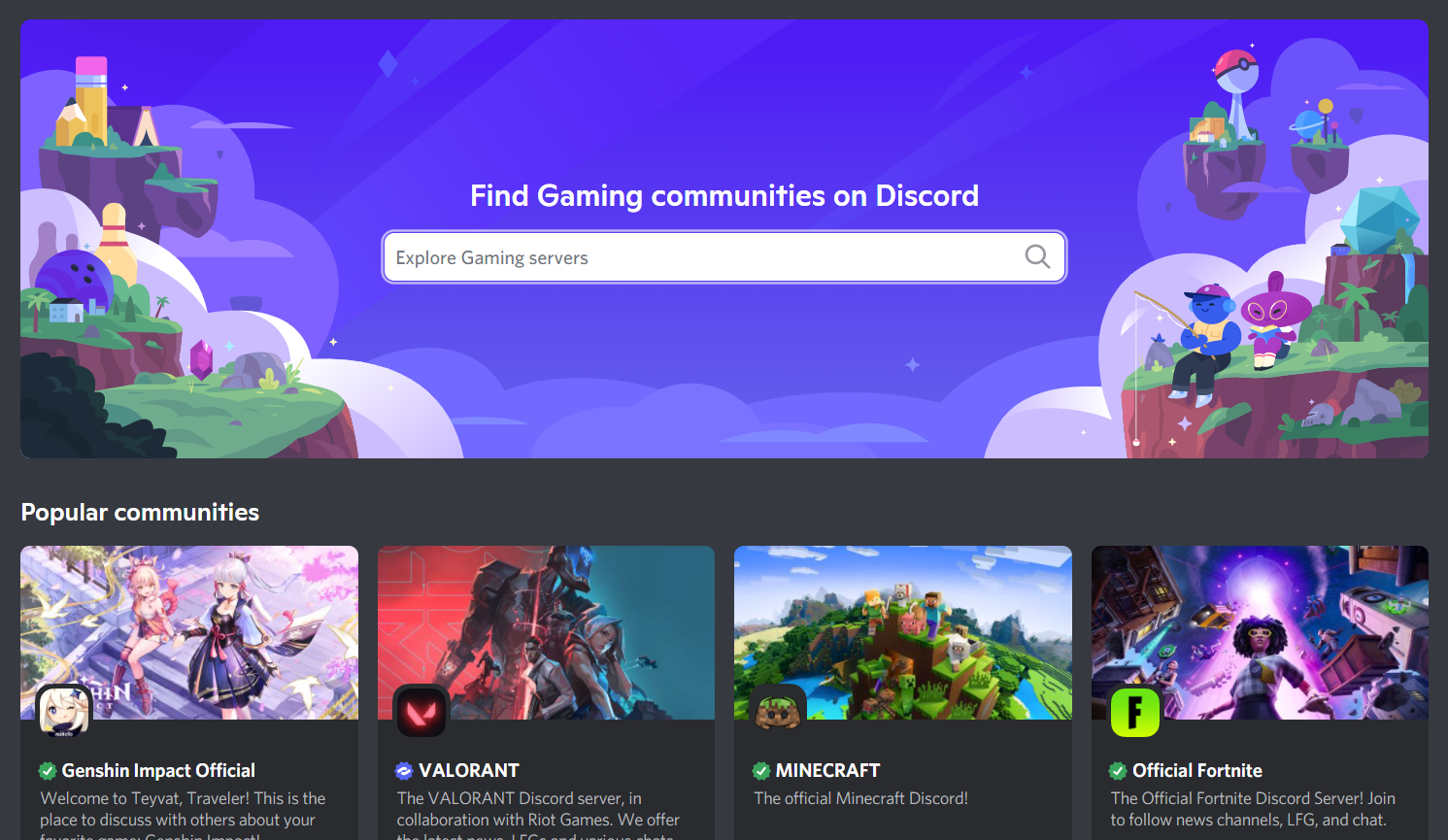
The website and app offer public online spaces called servers as well as private chat channels where users can interact through instant messaging (text and emojis), file sharing and voice or video calls through the Voice over Internet Protocol (VoiP). VoIP is the technology that delivers multimedia communications for online platforms such as Skype and Google Meet, rather than via the public switched telephone network (PSTN).
How it works
To start, you create a profile at the main platform URL, discord.com, where all the conversation occurs. Here, you can open your own server or join existing servers to meet people.
The site is absolutely staying true to its slogan, even down to the first interaction. Discord is a ‘Place to hang out’ as soon as you have an account; you don’t need to create new spaces / subdomains if you just want to start chatting. Simply pick a server and join the conversation – it’s intuitive, quick, and easy.
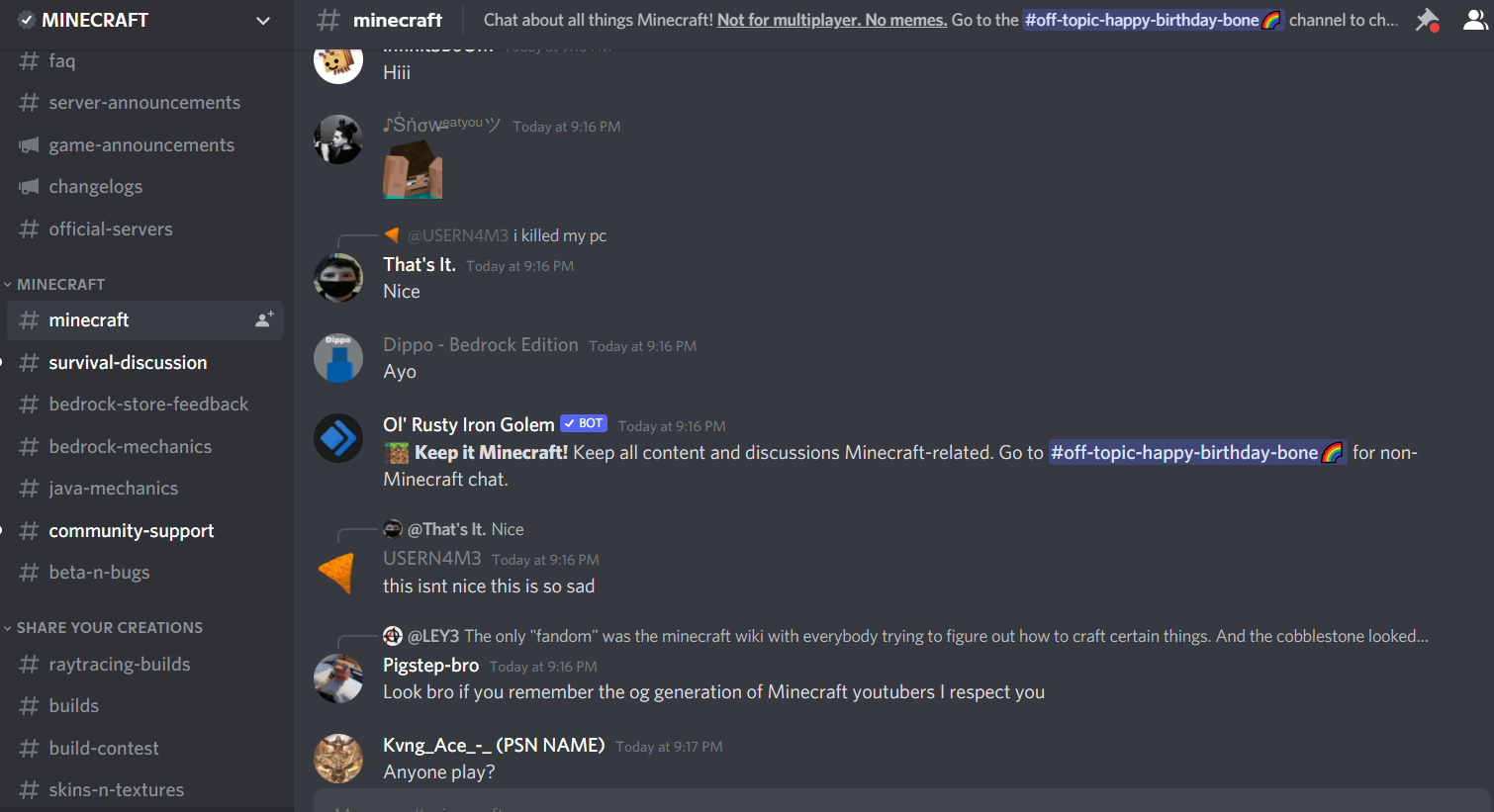
Conversations within servers are separated into channels, organized either by topic, or a group of users, or private messaging. Typical channels include: Welcome, Introduce yourself and Announcements, as well as more free-flowing discussions. For companies, channels can include informational items such as FAQs as well as community support.
Discord’s Unique Selling Points (USPs) are audio and video chat. It’s all about talking in the now. Discord markets their platform as the online equivalent of sitting down at a sofa to join a chat at a specific point in time – with one small caveat: audio and video channels require you to be a member of a server for at least 10 minutes before you can speak and listen to others.
Features and compatibility
Audio is why Discord was originally built, starting with serving online gamers. These gamers can set up a chat and leave it on in the background while they play their game. This makes popping in and out of the conversation simple and is where Discord excels.
The focus is on ‘ongoing audio’ (even though video is possible) and ensuring call quality and speed are as strong as possible. There’s even the ability to change the volume for each individual in the chat. Discord is trying to create an online version of the conversation you might have when you bump into old friends on the street: you come together, catch up (in real-time), and move on.
Although audio is Discord’s priority, of course written chat can and does happen. Discord lets the conversation flow just like in the internet chatrooms of old, with a constantly updating thread, which shows all the questions, answers and replies that have been written in that server in a single screen.
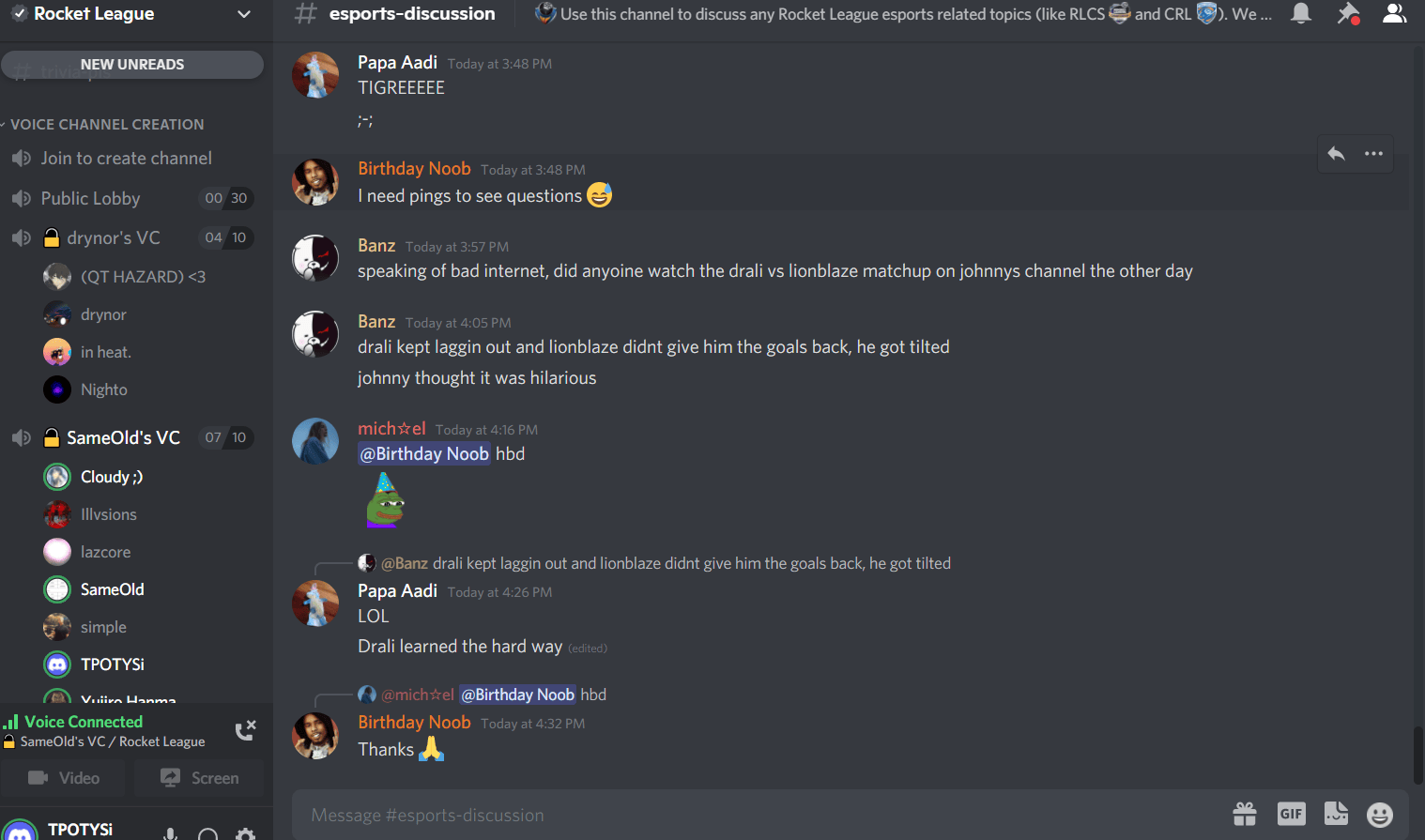
There is a search function if you want to look back on an old conversation, but that’s not really the point. Discord is focused on talking in the now: which makes the most recent message, the most important one.
Newest feature: Threads Discord Threads allow multiple topics of conversation to happen within one channel and aim to improve the manageability of conversations in larger servers and channels. It's a way to give a conversation a "dedicated space temporarily without having to commit to a new channel for the server".
Threads are intended to make it easier for the community to follow along with a topic that gains popularity (unexpectedly) and eliminates confusion when several large topics are being discussed in a single channel. When a message is turned into a thread, it moves the conversation about that specific topic into its own space, thereby preventing the main channel from getting cluttered with multiple overlapping conversations. This makes it easier for users to follow and participate in discussions that interest them, and ignore those that don't.
For users with Level 2 server boosted servers, there are also Private Threads.
Discord integrations
All of Discord’s integrations, which enhance moderation, organization, and / or entertainment, live on the Server Integrations Page.
Here, you can manage bots, webhooks and integrated apps such as YouTube. Simply click into an individual bot or app to see more information. Webhooks let users post messages to Discord from other sites and bots post automated messages. Discord shows the server admins all the webhooks and apps that have been added and the admins can see who added the webhooks or apps and when, and what channels they access. Admins can also create new webhooks and edit or delete existing ones.
Discord’s Channel Following page shows all the channels your server follows. You can share announcements from other servers you’re following into your own and admins can see and edit all the channels their servers are following. Integrations with Twitch and YouTube let Discord users automatically synchronize their Twitch subs and YouTube members into the Discord platform.
Discord pricing, safety, reliability
As noted above, Discord is a meeting place and as such, all conversations belong in one main domain, discord.com. Discord behaves almost like a real-world town square: there are separate chats going on between individual groups of people, but they all happen within one destination and it’s free to chat there. Therefore, much like walking and chatting in town, the vast majority of Discord’s offerings are free.
That said, Discord does have a premium version, called Nitro, which is available for $99.99 per year or $9.99 per month. Buying Nitro gives access to increased upload sizes and a few perks such as upgraded emojis and icons.
Of course, despite the benefits of free and public meeting spaces – such as inclusivity, freedom of speech and a better distribution of ownership – there can be issues with safety and security. Discord’s moderators have much less control than in private platforms, and in the past this led to quite scary-sounding articles by the Wall Street Journal: The Dark Side of Discord.
In depth: Slack
Slack wants to be ‘Where work happens’ and aims to improve professional communication and thus productivity. It offers ‘persistent’ (as in, always available) chat rooms known as channels which can be organized by topic, private groups, one-to-one messaging, and file sharing.
Slack's brand coloring is less vibrant and more muted, which is an indication of the platform’s intention to create a work environment. Slack wants to inspire without distracting, to foster an innovative mindset without ‘noise.'
How it works
For Slack, you cannot start communicating with other people until you have created your own mini-site or ‘workspace,' or unless you are invited to join an existing workspace. This makes set-up a bit more cumbersome, but it guarantees that your workspace is a channel that’s customized and private, perfect for you and those who you invite. Outside noise is non-existent.
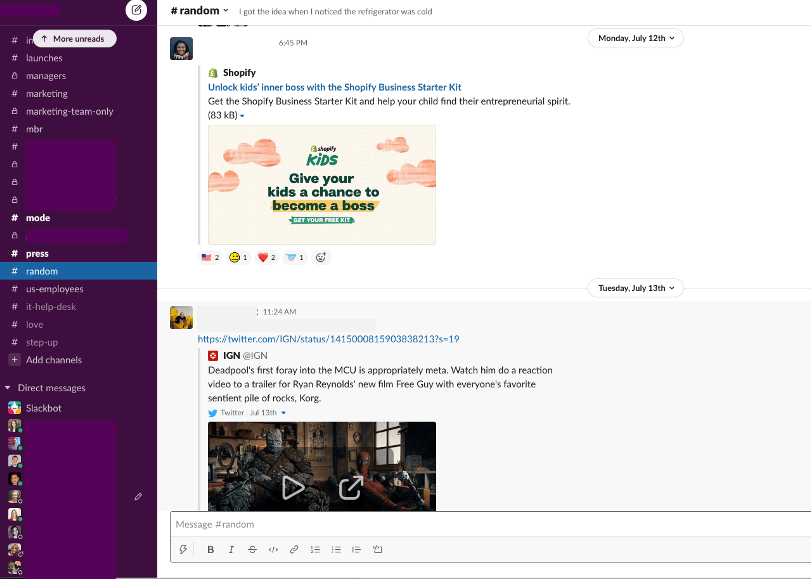
Customer relationship company Salesforce completed its acquisition of Slack for $27.7 billion in 2021, displaying the value of organized, business-minded communication. This type of communication requires searchable, written proof of what was said, so text chat is the main method of communication.
Slack features and compatibility
Channels are organized by topic or groups of users or private messaging – or, commonly for Slack, by a specific work project or company department. Inviting people to join is simple enough: click the ‘View members’ button from within a channel, click ‘Add members’ and type in their email address or username if they already have an account in the workspace.
Once the new user joins an existing channel, they will be able to see all previous messages or uploaded files in that channel – again fitting with the concept of creating an ongoing and organized log of conversation and information.
The messaging pane is similar to most online text-entry functions with a space to type, options for formatting your text and attaching documents. Slack’s focus on keeping things organized really kicks in after a message is sent. All replies to that message can be posted in the main part of the chat, or as a reply to a specific message in the chat, called a thread.
Keeping threads separate means that only the main elements of the chat are visible in the central part of the page. You can flick through the pertinent talking points quickly or access in-depth content within threads, which pop up in a separate panel thus keeping the central window free from clutter. You can even save or pin posts to ensure important points stay top of mind.
All this is searchable for easy access to information. Slack’s search function is robust and detailed, giving users the chance to search for everything from keywords in conversations, to files that were shared, to names of channels and other users.
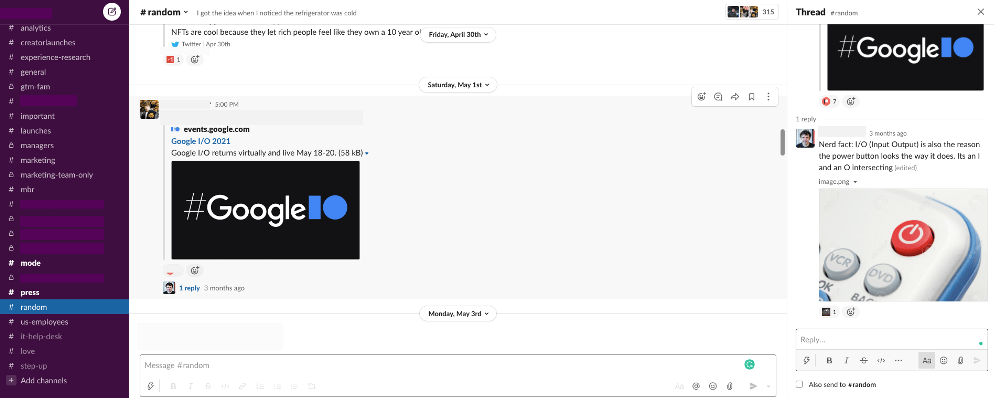
Audio / video capabilities aren’t a main focus for Slack. They do provide an option for people to call one another, but it’s a traditional phone call where one person chooses the person / people they want to speak to and presses Call. A ‘phone’ starts ringing and if the person on the other end presses Accept, a connection is made and people start talking.
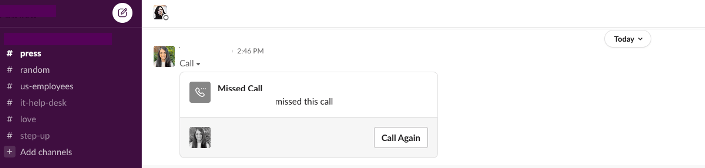
One of Slack’s USPs is its compatibility with integrations. The Slack App Directory offers over 2,400 apps, some of which are built in official partnership with the app company and some of which are custom-built by third parties. The directory is marketed as offering “all the apps that you need, from Atlassian to Zoom.”
It’s a bold claim but there does seem to be an integration for just about everything you might use. This includes more obvious business and productivity tools such as Google Drive and / or Microsoft Teams, via more creative platforms such as Canva and Figma, all the way through to social apps such as Twitter and Giphy.
Newest feature: Huddles Slack Huddles were created in order to recreate the "quick, informal discussions" that you often have in the office. Huddles let you work in real time with your teammates with video, multi-person screen sharing and a thread for notes. It's possibe to start a huddle in any channel or direct message (DM) thread.
Please note that the availability and specifics of this feature might depend on your Slack subscription plan and the settings established by your workspace's administrator. On the free version of Slack, huddles can have a maximum of two participants. On paid subscriptions, huddles can have up to 50 participants.
Slack pricing, safety, reliability
Slack has private spaces for business communication and so it puts some crucial functionalities behind a paywall. In order to unlock unlimited message archives, apps and integrations, group video calls with screen sharing and Slack Connect (which lets you work with other organizations), you’ll need to upgrade.
Slack’s free version only allows the 10,000 most recent messages to be viewed. With larger organizations / communities this of course can be very limiting – especially when the point is to create a knowledge base that can be searched. If your audience wants an upgraded experience on Slack with the above services included, it will be up to you to upgrade – and thus pay for – the whole workspace. The cheapest premium tier, Slack Pro, costs $6.67 per active user, per month.
This level of pricing is largely connected to the heightened safety, security and control over the workspace. Over the years, Slack has dealt with regular complaints about customers’ data being stored on Slack servers, based solely in the cloud – creating issues for server speed, in particular for larger communities / companies.
For example, as detailed in this story, Slack “couldn't keep pace with Uber’s ‘thousands’ of employees collaborating everywhere,” so the Uber team had to move away from using Slack.
FAQs for Slack vs Discord
Is Slack suitable for non-professional use?
Slack caters predominantly to professional settings, but its versatility makes it adaptable for personal use.
Can Discord be used for business communication?
Yes, Discord has expanded beyond gaming and is now a viable option for business communication with its diverse features.
Are there limitations to file sharing on both platforms?
While both platforms support file sharing, users may encounter size limitations based on their subscription plans.
Do Slack and Discord offer a free version?
Yes, both platforms provide free versions with limited features, allowing users to explore their functionalities. See above for Discord and Slack pricing.
Are there differences in notification customization?
Yes, Slack and Discord offer various notification customization options, allowing users to tailor their experience based on preferences.
How do security measures differ between Slack and Discord?
Both platforms prioritize user security, employing encryption protocols, but the extent of security features may vary.
Conclusion: Discord vs. Slack
The differences between Slack and Discord clearly come from the varying reasons behind each platform's creation; Discord as a real-time chatroom for gamers, and Slack as ‘email but better’ for businesses.
Although it’s fair to say that both platforms have broadened their horizons to cater to online communities, the platforms will serve you best when your use aligns with their original intent.
Are you looking for real-time communication that emulates chatting with friends? Discord will serve you best. Are you looking for a more formalized online space that allows for well-organized written communication? Slack will be a better fit.
Research methodology: Discord vs. Slack
To begin this task, we considered the top seven metrics that any great community platform should offer, see below. Once the metrics were defined, we looked to give them a score between 1 and 5 in order to create a total score that would let us rank them. Based on the total score, we were able to compare and draw a conclusion on which platforms are the best and warrant further investigation.
The metrics
These are the seven metrics with explanations for what we believe a great community platform should offer:
Ease / speed of use
- Was it easy to get up and running, including creating an account, inviting other users, and beginning a conversation?
- Was the instruction for doing more complicated things, such as creating new channels, clear?
Safety and security
- Has the platform had instances (research of news articles required) where it has been accused of safety issues, perhaps with failing to protect users’ data?
- Has the platform had issues with protecting its users, with hate mail, cyberbullying, etc.?
Ease of integration
- How easy / intuitive is it to connect the platform with third-party software?
- If there are no existing integrations, is building one easy? That is, are APIs readily available and is the documentation useful?
Brand positioning
- How does the company sell itself? Who does it attract? Although this arguably doesn't affect the end user experience and is more linked to marketing / acquisition, it is important to see how the brand positions itself. This will help to know what type of audience it aims to connect with and this links importantly to the next two factors.
Price
- Is the software free? Or ‘affordable’? Or ‘premium’? This will affect who (as in, which demographics) can afford to use it.
- Is there a freemium model so users can test the software before paying? Does it require entering card details or not?
- Is there a free trial? If so, how long does this last? Does it offer a complete experience or are some functionalities reserved for paying customers?
Audience demographic
- ‘Where in life’ are the users? It’s important to consider the personal / professional and financial background of the audience. This affects the relevance of services and products - younger or less affluent audience members will not want to spend more than, say, $10/month but business leaders might not think a product is premium enough if it costs less than, say, $75/month.
- Is the platform more specialist / niche or more general/broad? For example, Substack is a powerful piece of software but it is arguably only for people writing newsletters. Some platforms need to cater for many different types of users - and their preferred media format (see below).
- How many people are active? Software popularity is more important than it might seem at first. These platforms must be reliable and easily compatible, and these are dictated by the longevity of a potential integration. Social media is dependent on the number of users: this helps to attract investors which sustains the platform and helps it grow. Some platforms, even though they might be arguably ‘superior’, simply do not have the traction in terms of users and are less ‘useful’ than they might be - Google Plus had the backing of Google and still failed, after all. These platforms are taken offline and lose any future compatibility.
Type of community communication
Again this may seem arbitrary but there are key characteristics of the way in which a platform facilitates conversation that will have an impact on the outcome of this research.
- What is the speed of communication? Are users talking to each other ‘now’ or ‘later’?
- What is the purpose of communication? Are people communicating for work or play? Are users chatting to be social or looking to interact professionally and share business / industry information?
- What is the format of communication / media? Is the audience using real-time text chat? Long-term forum or FAQ-style posts? Audio calls? Video calls
The platforms
We researched all suitable and relevant community platforms for this task and then narrowed it down to the most relevant for more in-depth analysis.
- Circle: The modern community platform for creators
- Discord: Your Place to Talk and Hang Out
- Discourse: Civilized Discussion
- Slack: Where work happens
- Telegram.org: A new era of messaging
- Tribe: A customizable community platform for businesses
- WONDR: Connecting the world's lifelong learners mywondr.co
Of these 10, we first chose to dive into Slack and Discord based on their ranking.
Subscribe for updates
Stay up to date on Memberful's latest product updates, insights, and teaching centered around growing your community.
Have an audience?
Customers like Mythical (28+ million subscribers) rely on Memberful to power their membership communities.
Get started for free