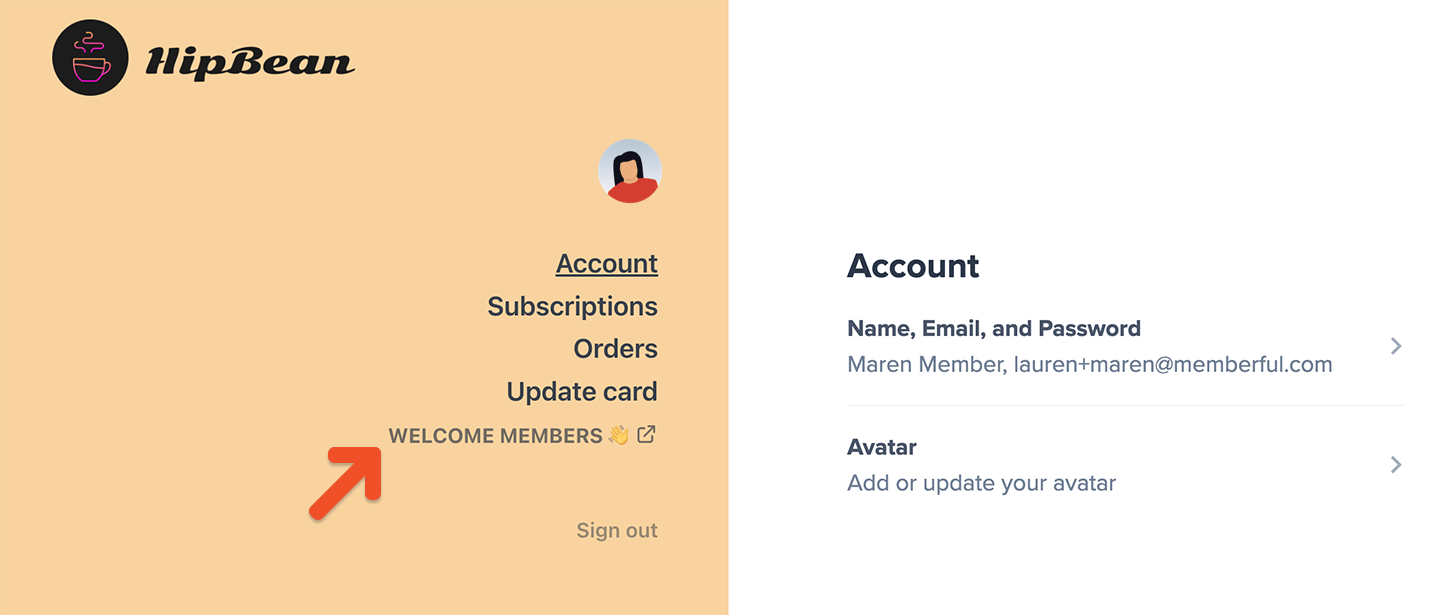Growing a list of free members can be a game-changer for your community. Operator outlines strategies for using a free tier to grow your audience, boost engagement, and increase conversions to paid plans. Check out our guide for how to effectively leverage free members alongside your paid audience!
Why offer free registration
Our free registration feature enables your members to sign up without any cost or obligation for a paid subscription. This group of free members can be targeted in our WordPress integration, hosted website and newsletter, as well as our email newsletter integrations. Free members will appear in your dashboard with a full member profile but without card details or membership to a paid plan.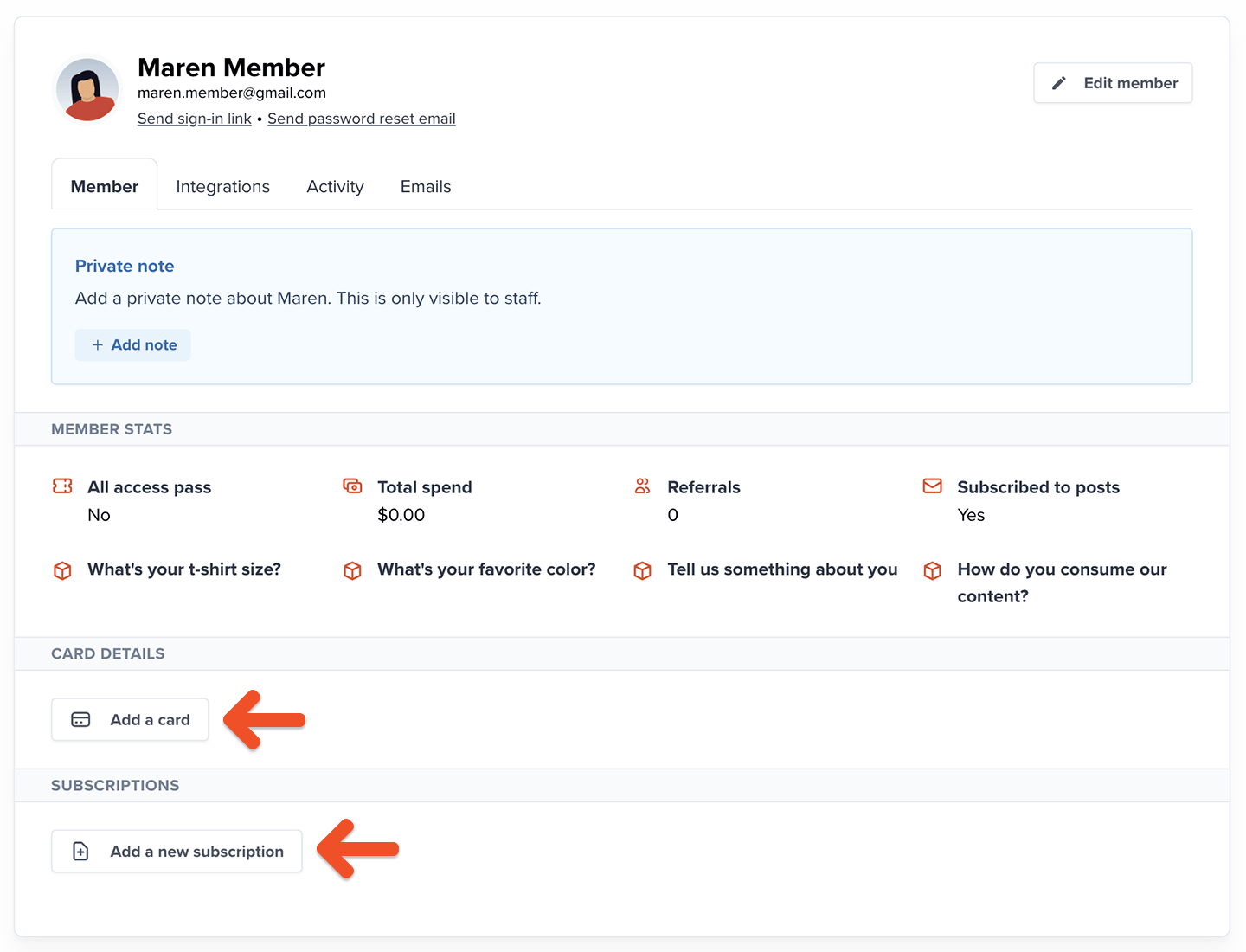
Enable free registration
To enable this feature, navigate to Website → Forms → Free registration and toggle on Allow free registration.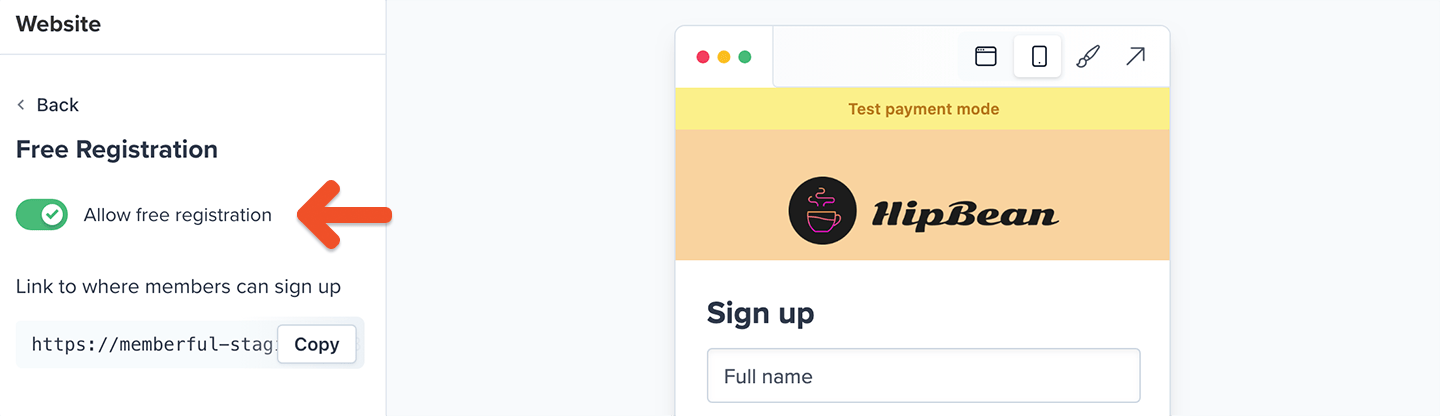
Customize your free registration form
To customize the free registration form text, navigate to Website → Forms → Free registration. You can edit the title, subtitle, and button text.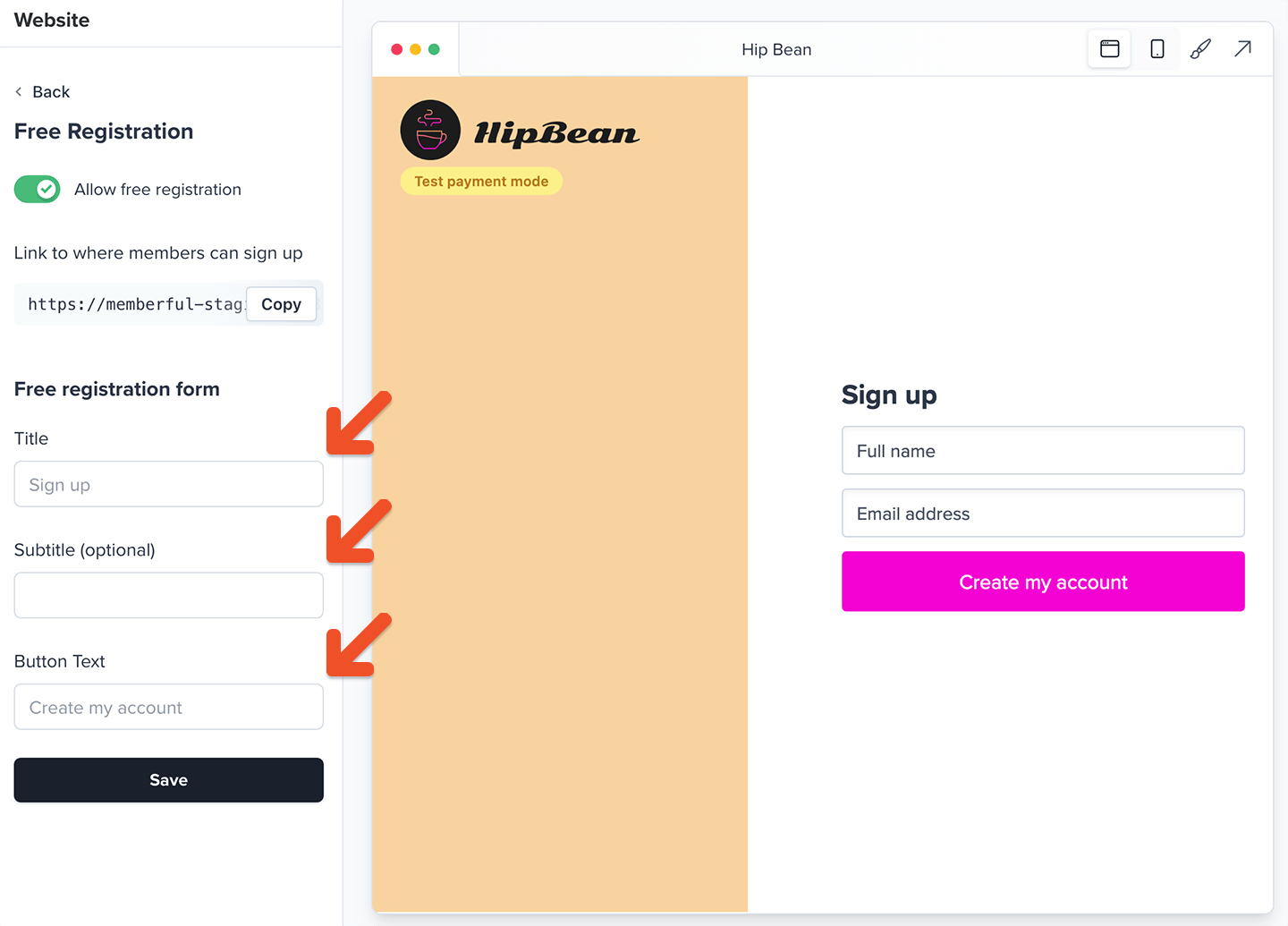
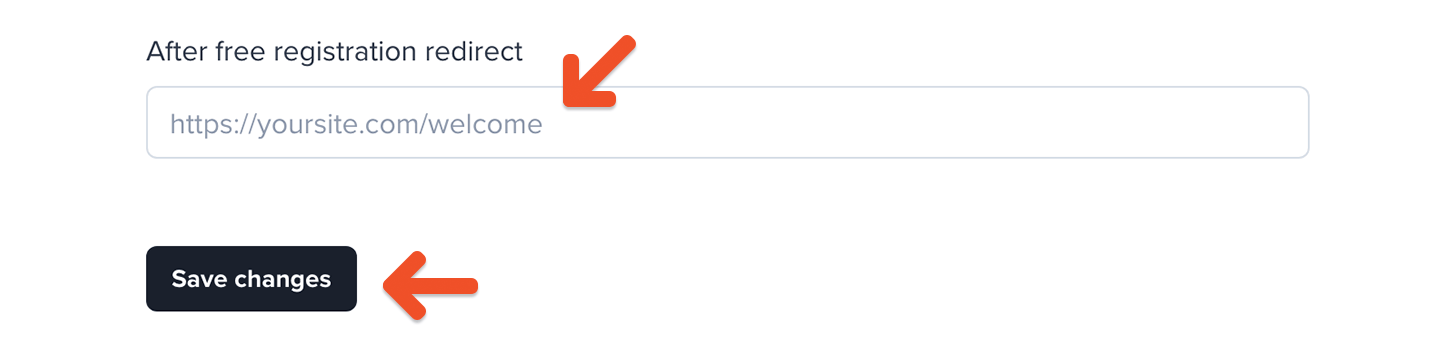
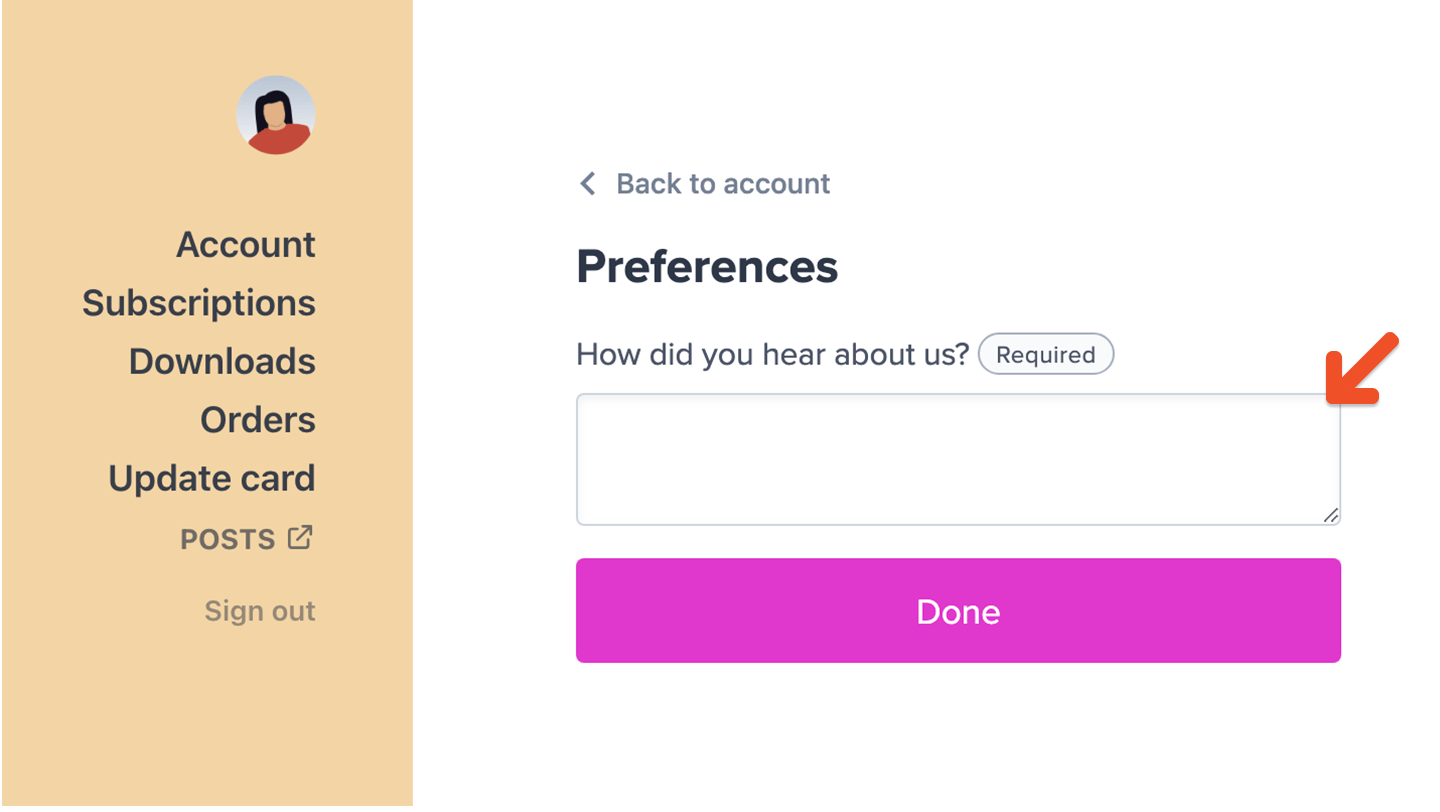
How to subscribe free members
Add the free registration URL to a button or link on your own website, or our Memberful hosted site, so members can sign up for free.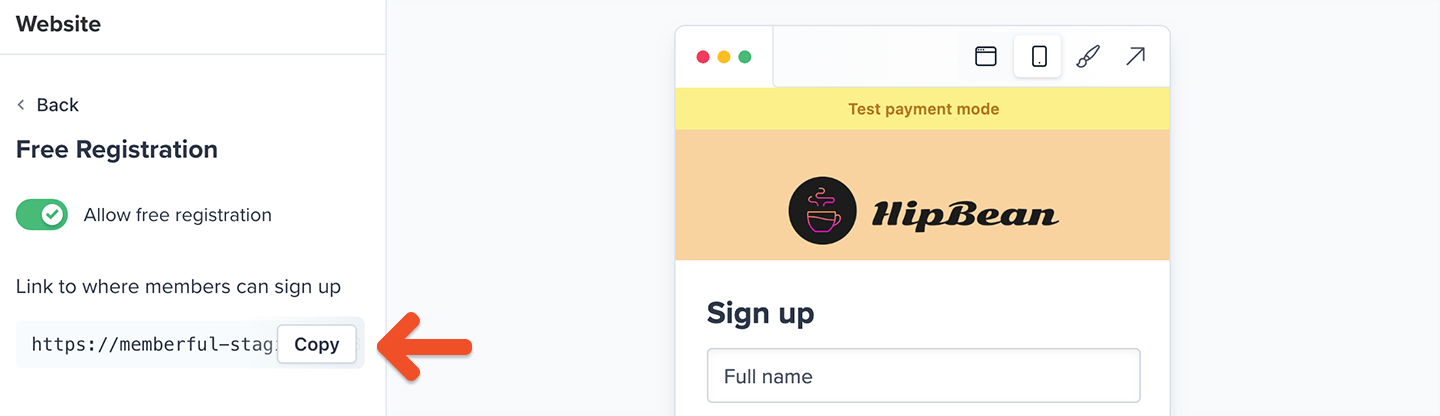
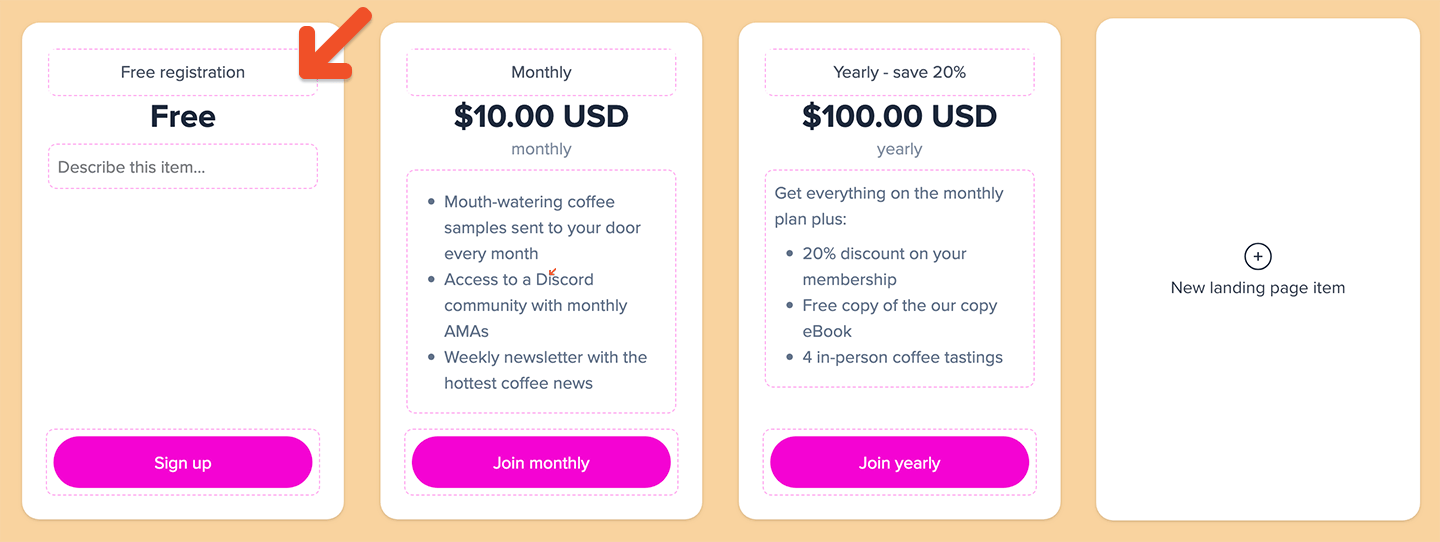
How to target free members
If you’re using Memberful along with our WordPress plugin, you can protect certain pages and posts for All members - inactive, active, and free.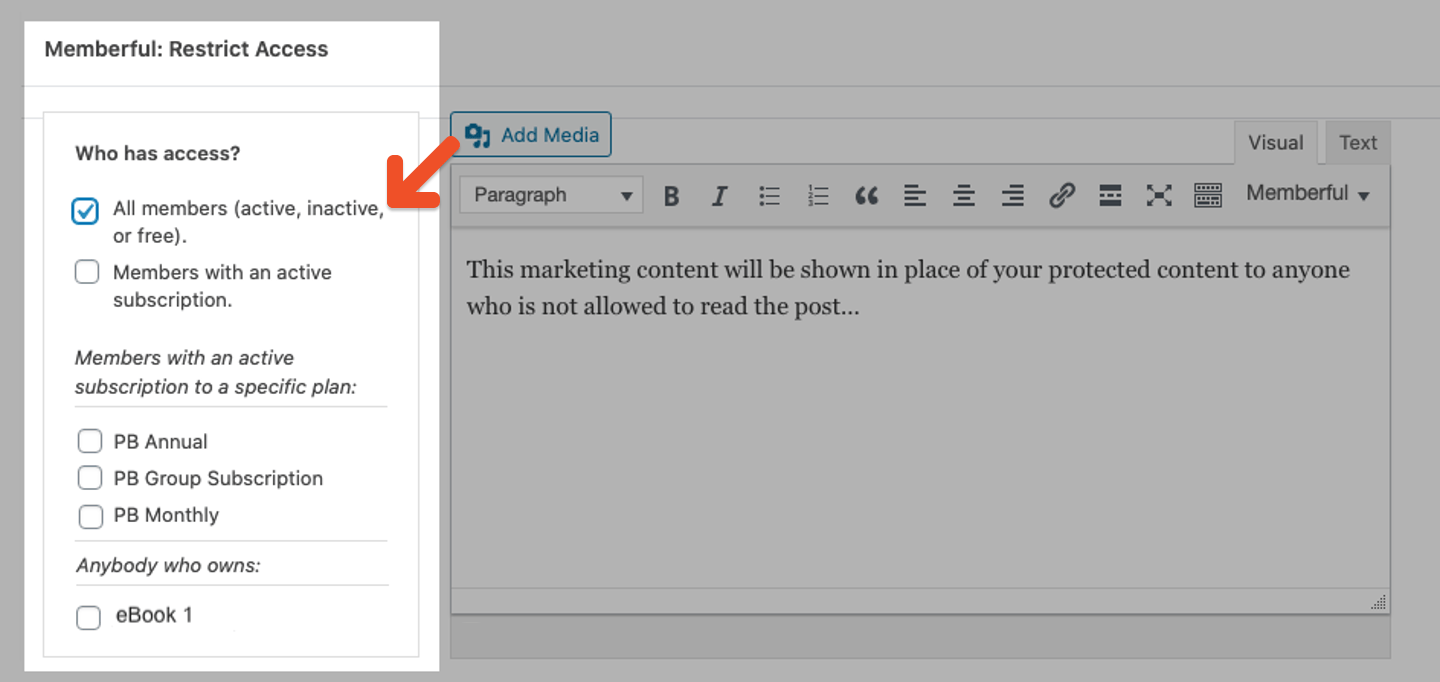
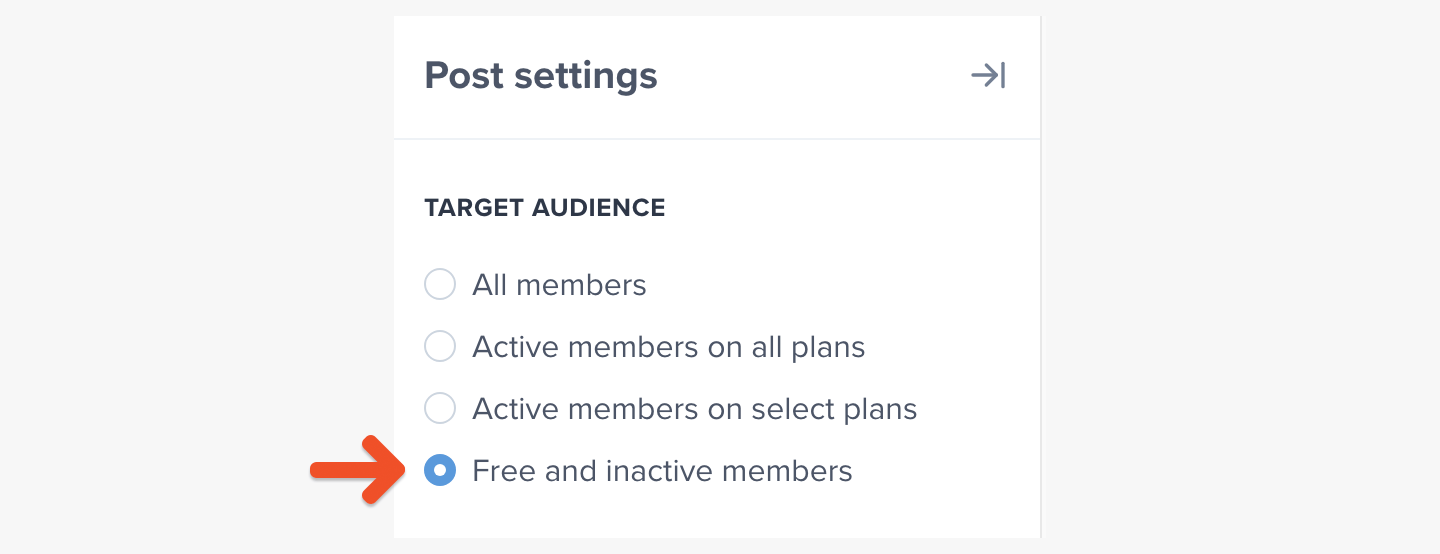
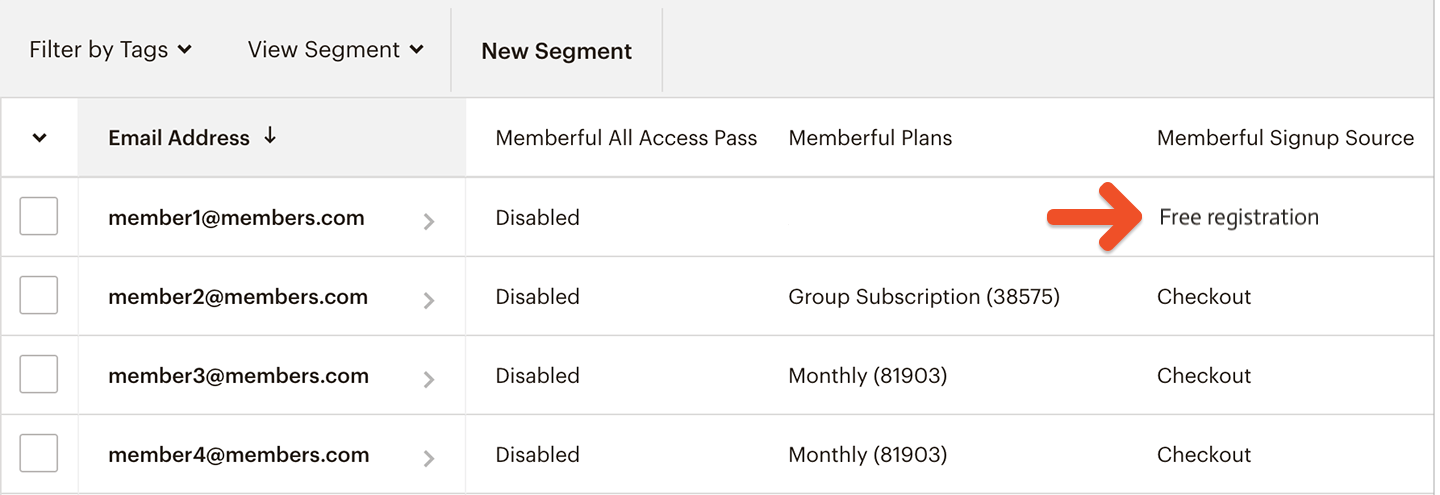
Please note that you can’t give free members access to members-only podcasts or private downloads.
Track your free members
To view all free registered members who don’t have an active subscription, navigate to the members tab and choose the filter: Free signup (never subscribed).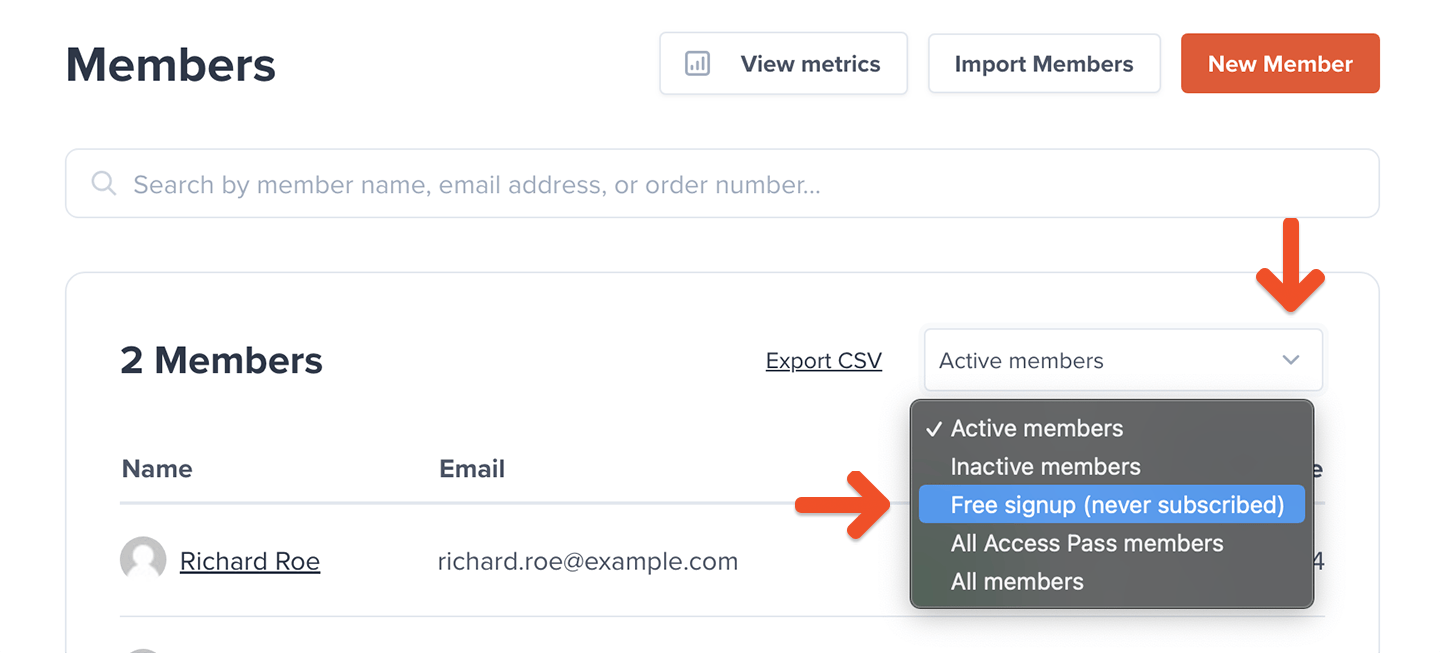
Provide free access for paid members using other Memberful features. Learn more.
How free members can subscribe to paid plans
After enabling our custom subscribe page, you can guide free members to purchase paid plans on your subscribe page by clicking the subscribe page link in their member account page.