Use the bulk restrict access tool
- In your WordPress dashboard, go to Settings → Memberful → Bulk restrict access tool. You must have at least one published post in a category for that category to appear in the bulk restrict options.
-
Choose which content to restrict:
- All pages and posts
- All pages
- All posts
- All posts from one or more categories
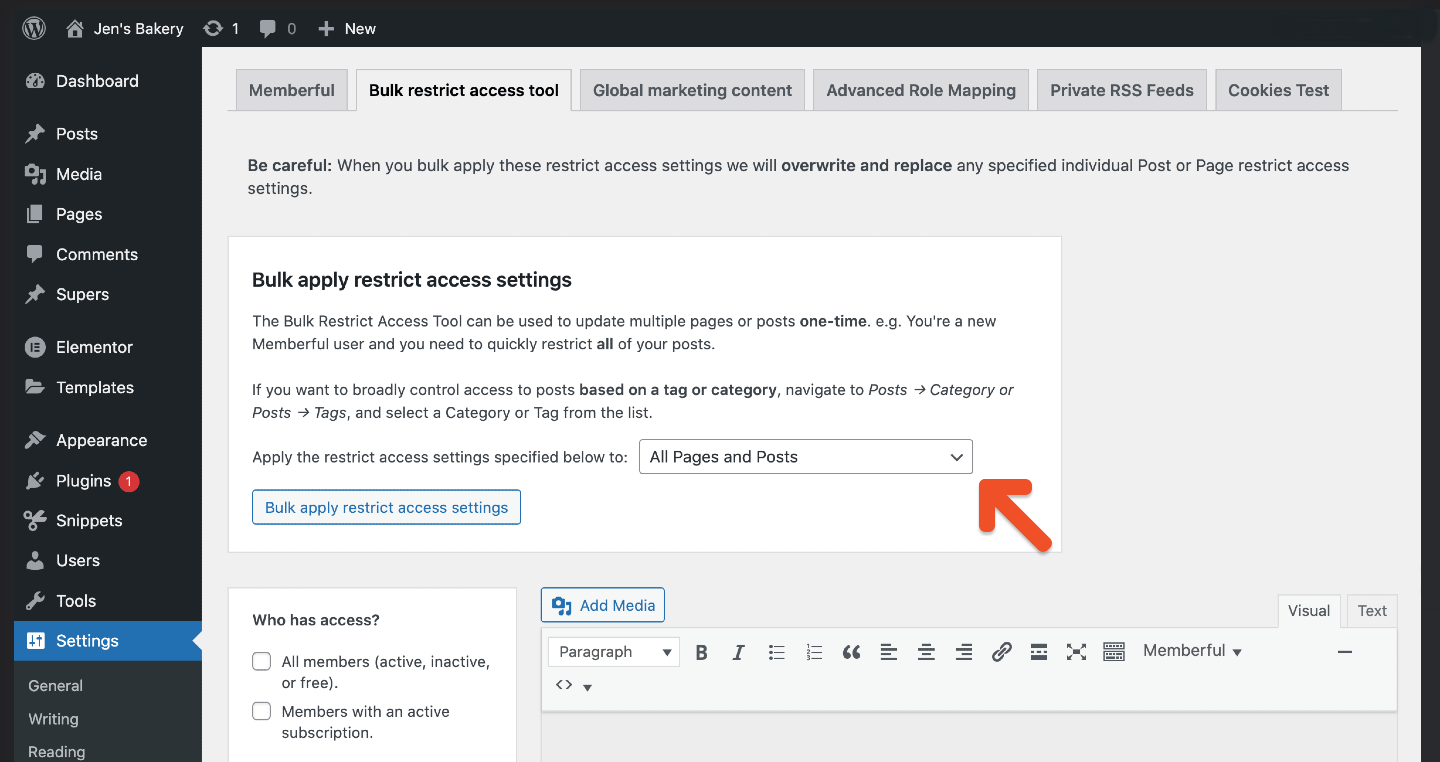
-
In the Who has access? section, select the plan(s) or member segments that should have access.
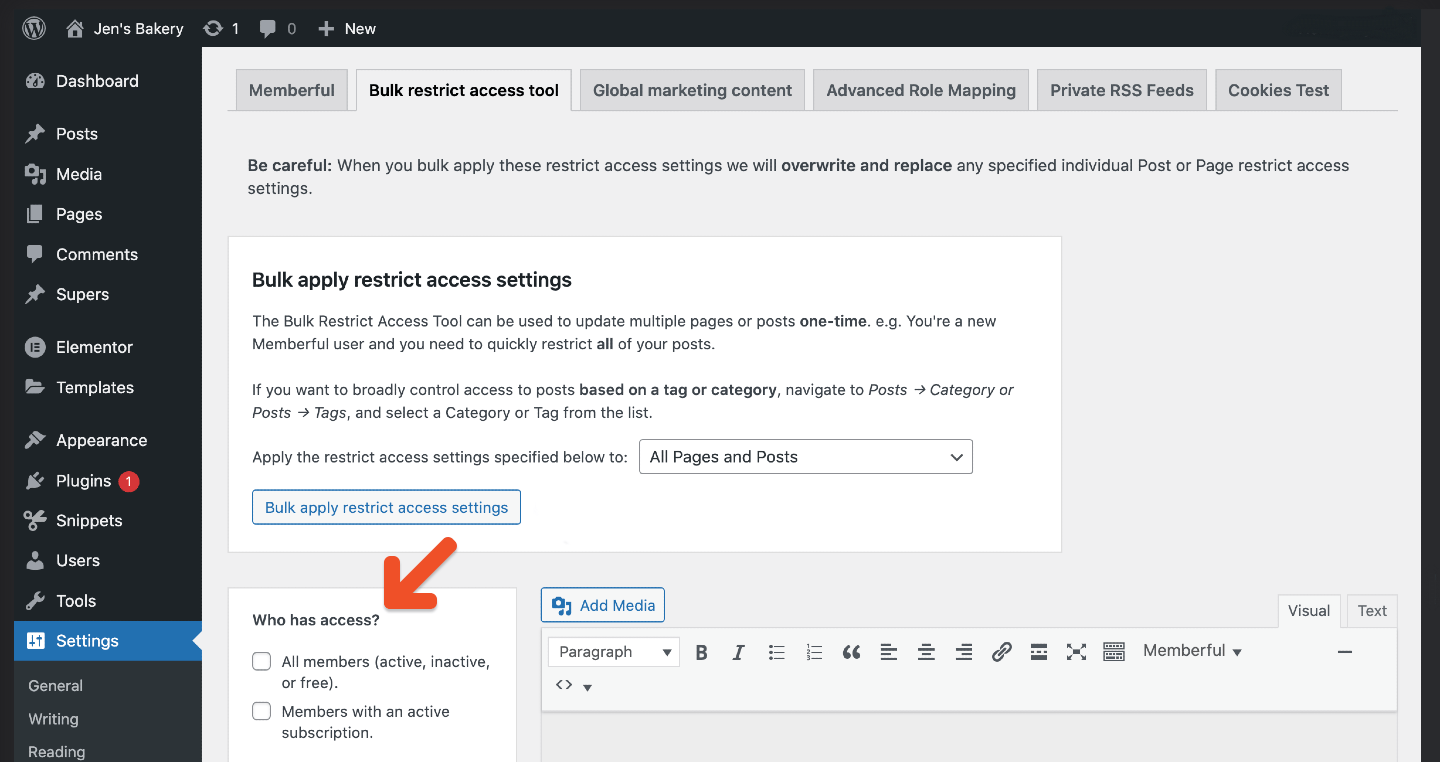
-
Click Bulk apply restrict access settings.
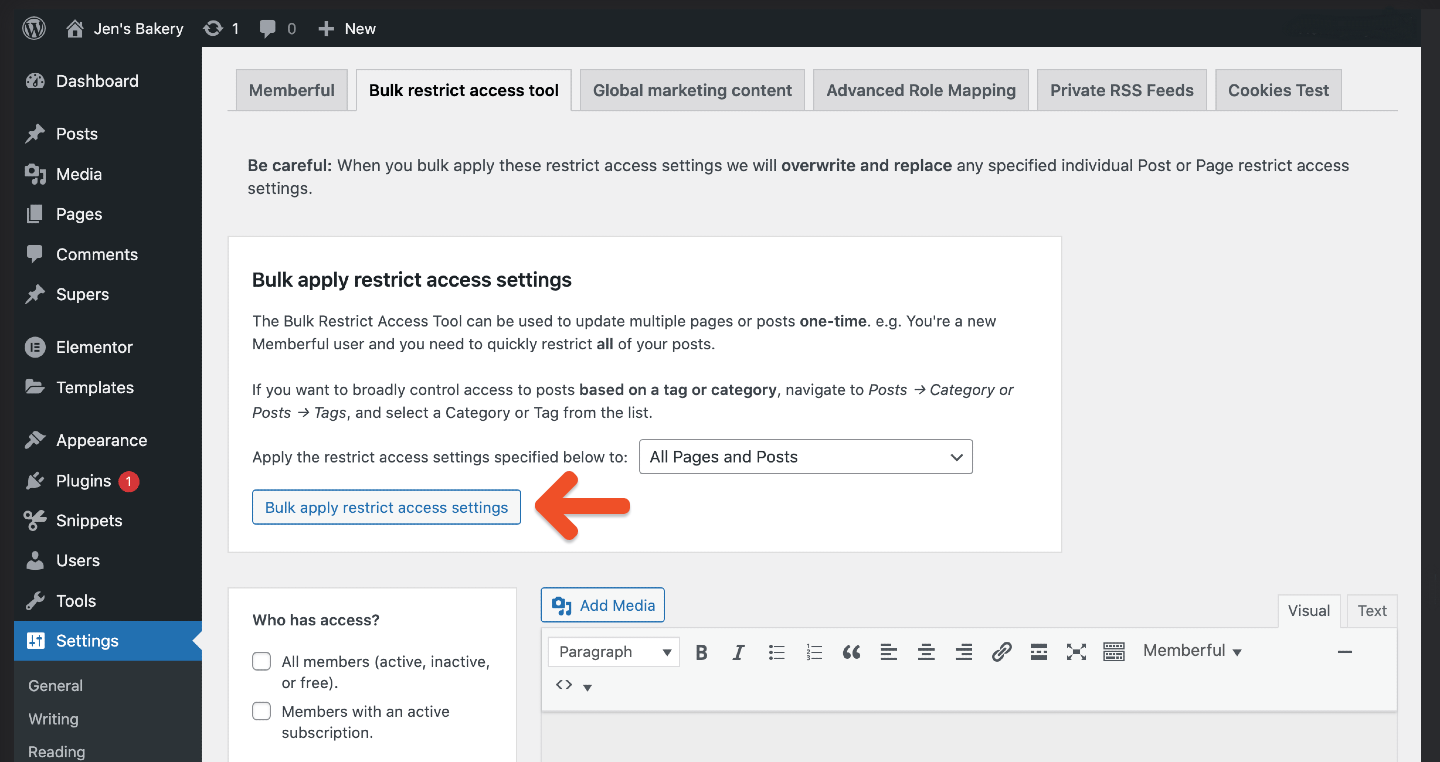
Important: Bulk restrictions overwrite any individual restrictions you previously set on posts or pages.
Reverse a bulk restrict action
To undo or change a bulk restriction:- Go to Settings → Memberful → Bulk restrict access tool.
- In Who has access?, uncheck the plan(s) or member segment(s) previously applied.
- Select the content type to unrestrict:
- All pages and posts
- All pages
- All posts
- All posts from a specific category
- Click Bulk apply restrict access settings.
- To unprotect all content, uncheck all plans/segments in Who has access?, select your content type, and click Bulk apply restrict access settings.