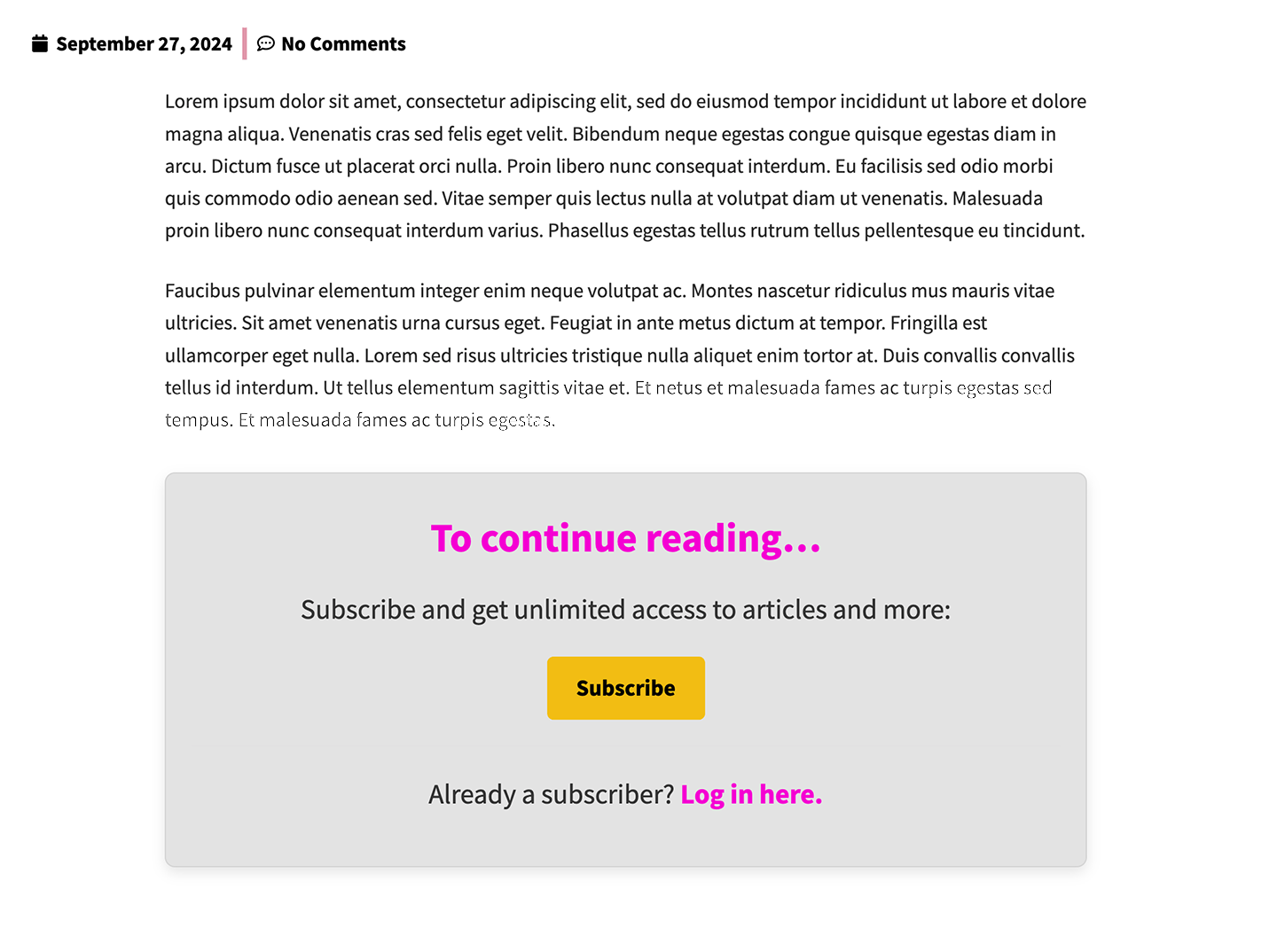
Please note that compatibility with various WordPress themes, page builders, or plugins may vary, so it’s essential to test it thoroughly on your site.
Add HTML to the Global marketing content meta box
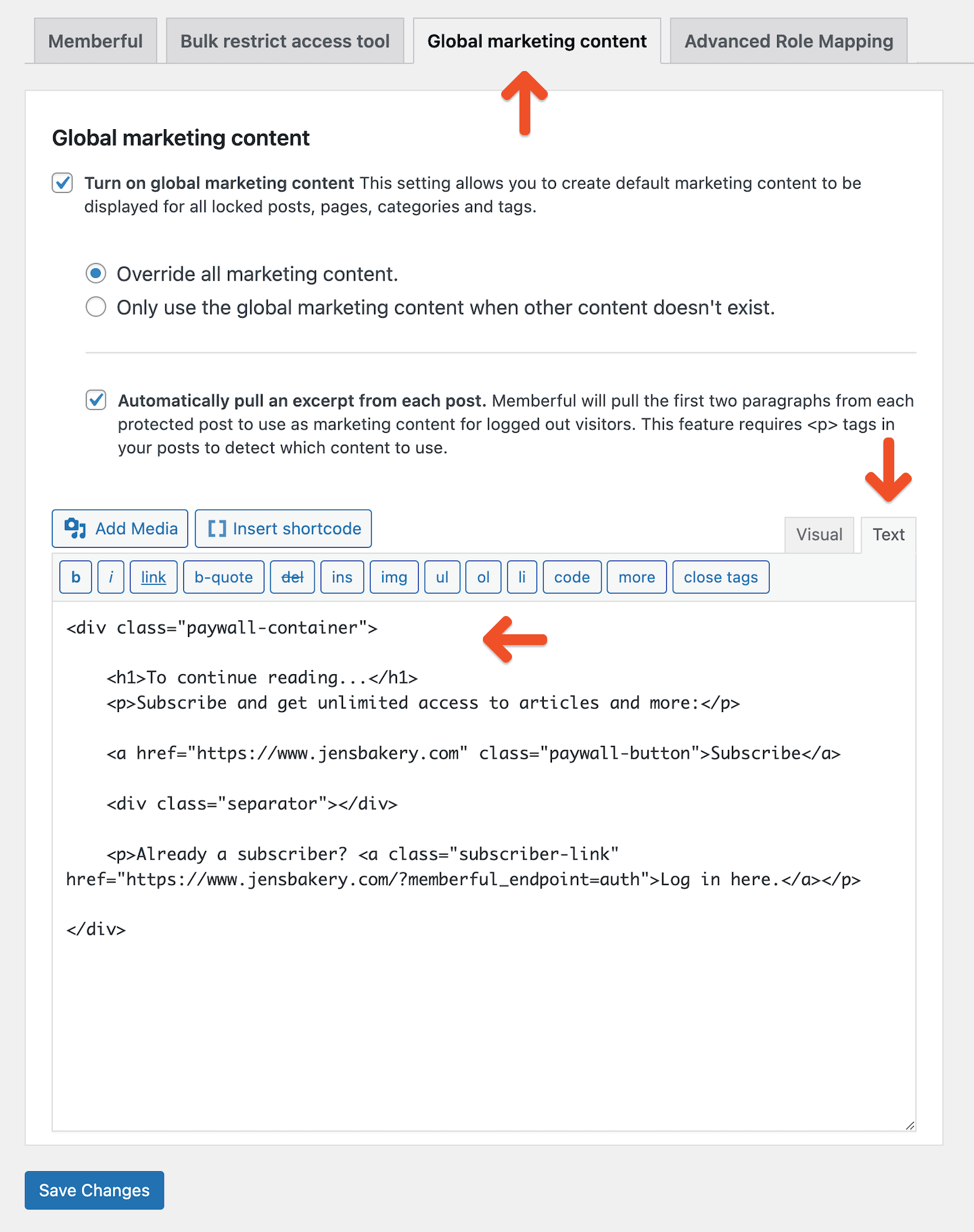
- Navigate to Settings → Memberful → Global marketing content in your WordPress dashboard.
- Add the HTML (below) to the Text tab of the marketing content meta box.
- Replace
WWW.YOURSITE.COM/subscribewith your membership sales page andWWW.YOURSITE.COMwith your actual website URL. - Click Save changes.
Add CSS to your site
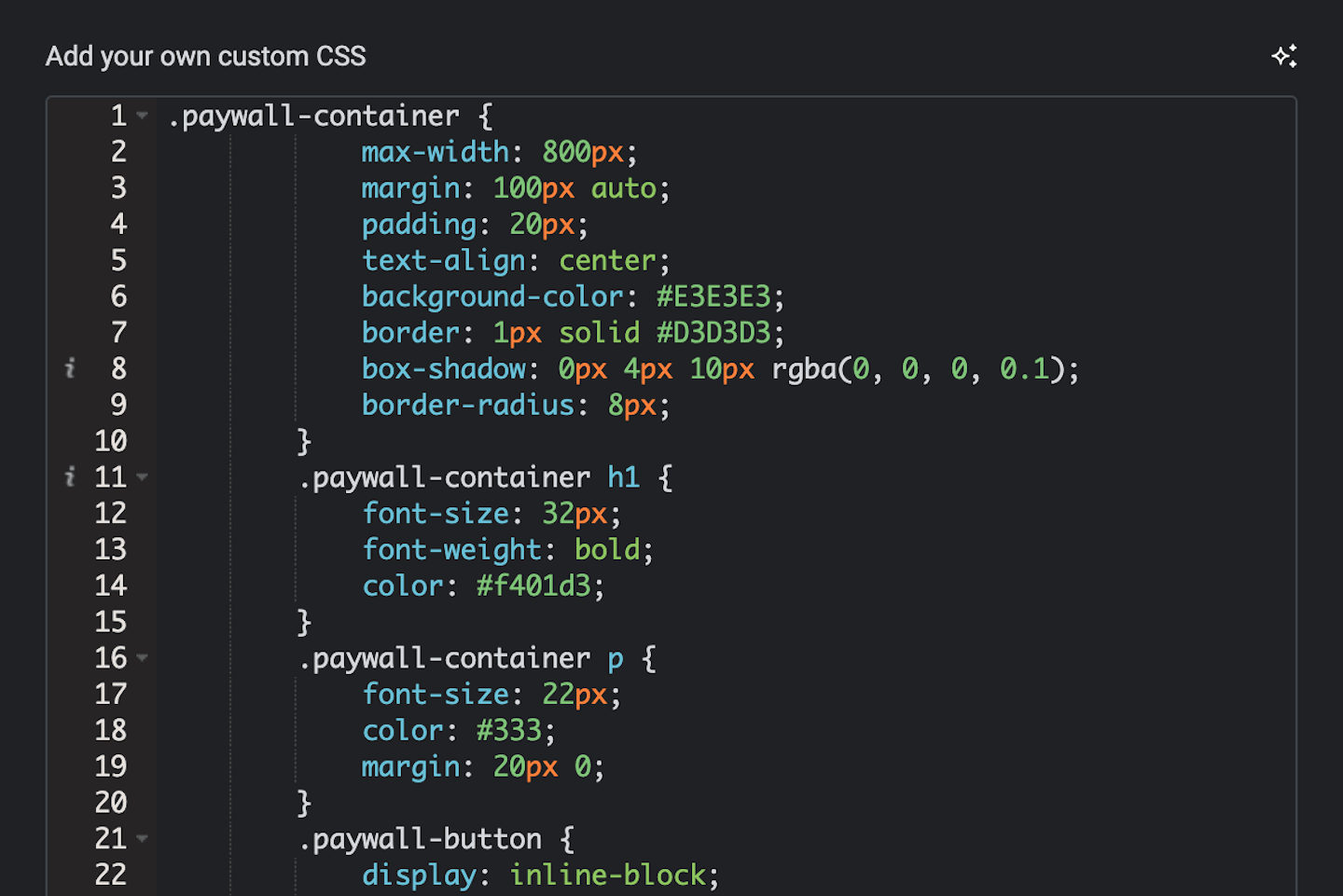
- Check out this article for help with adding custom CSS to your WordPress site.
- Add the CSS (below) to your WordPress site.
- Edit the hex codes (i.e. colors) to fit with your site design. Check out this resource if you need help finding hex codes that match your brand.