Enable the private RSS feed
From WordPress, visit Settings → Memberful → Private RSS Feeds and enable the private RSS feed feature for active members on all plans or specific plans.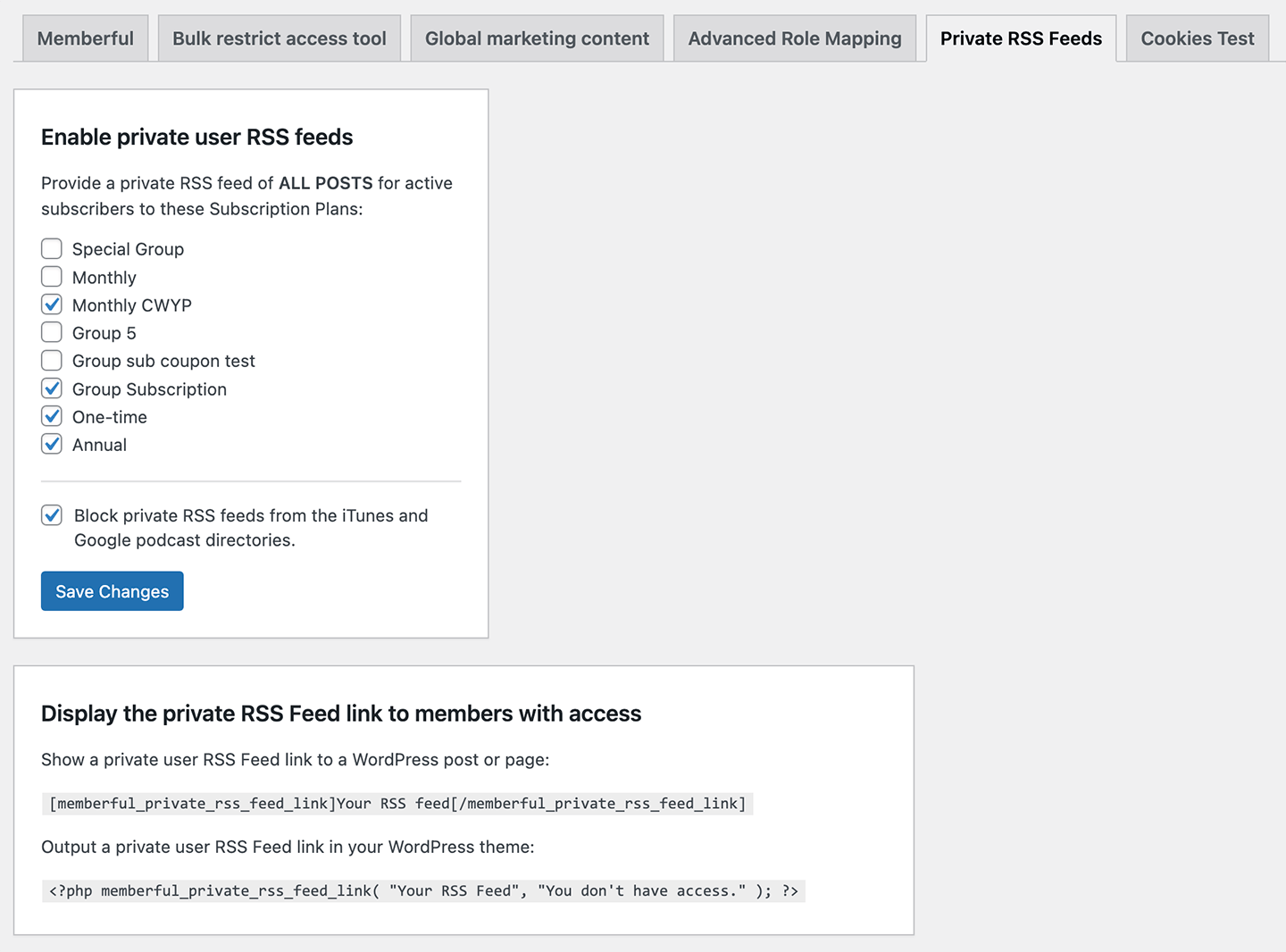
Display the private RSS feed
Each signed-in member with the specified access has their own unique RSS feed. You can share this RSS feed with the member in any WordPress page or post with a shortcode:Restrict by plan
If you are selling different levels of membership, and each level gives access to different content, you (or your developer) will want to customize access to your RSS posts. To do that, add this code snippet to your WordPress site:Limit feed to specific categories
By default, the feed includes posts from any of your WordPress categories. You can limit the feed to a single category by specifying it in the shortcode. For example, if you only wanted posts in the “interviews” category, you would add:memberful_private_rss_category_ids filter action:
This is currently only a superficial change — members could modify the link to remove the category filtering and see all posts if they wanted to.
Include Custom Post Types
By default, only regular WordPress posts are included in the private RSS feed. Add support for Custom Post Types by hooking into thememberful_private_rss_post_types filter action:
Prevent feed from being indexed
If you’re using the Memberful WordPress plugin to create a private podcast, some podcast directories (such as iTunes) will find your feed and publish it in their apps so that their users can easily access it. While that’s an excellent feature for free podcasts, you don’t want that happening to your private feed. To block indexing by iTunes, check the Block private RSS feeds from the iTunes podcast directory option: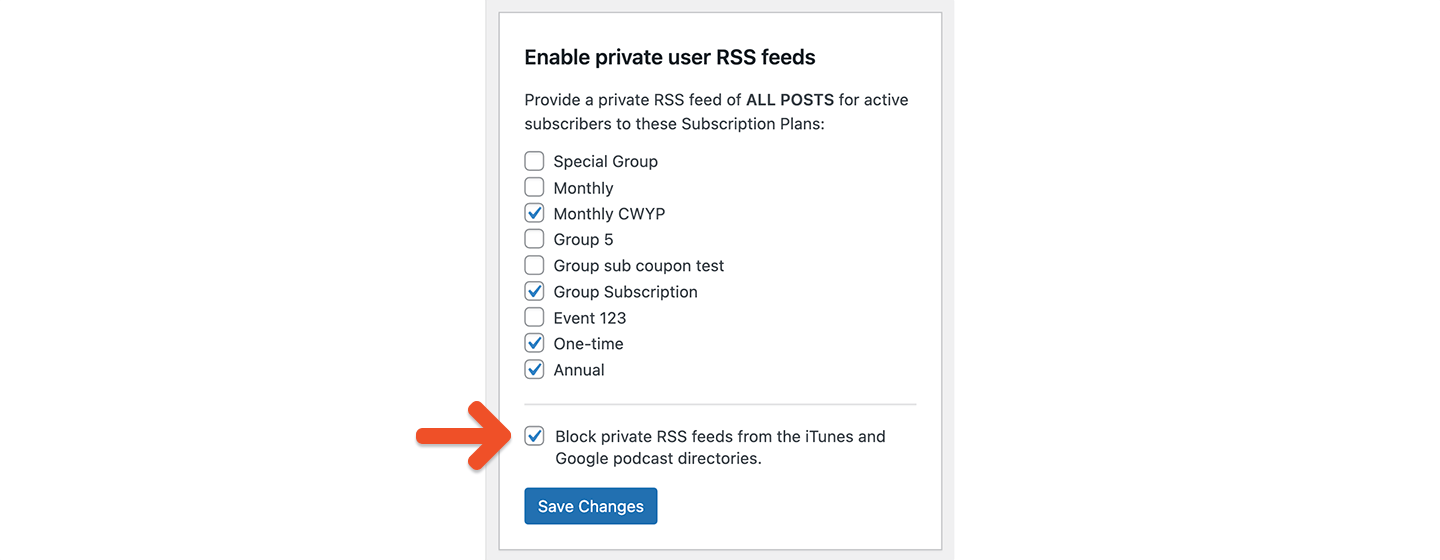
To create the best podcasting experience for your members, we recommend using the private podcast feature inside of Memberful.