Webflow vs WordPress: Which is better?

If you're planning to create a professional membership site, choosing the right web development platform is crucial. The decision you make can significantly impact your site's performance, user experience, and ultimately, your success.
Two popular contenders in the web development arena are WordPress and Webflow. Each platform has its strengths and unique features, catering to different types of users. In this article, we will conduct a detailed comparison of WordPress and Webflow to help you make an informed choice that aligns with your membership site goals. Let's dive in!
Overview of WordPress
WordPress, an open-source Content Management System (CMS) established in 2003, has grown into a leading platform for building websites of all kinds. It boasts an extensive user base, and it is renowned for its scalability, making it suitable for small blogs to large e-commerce sites.
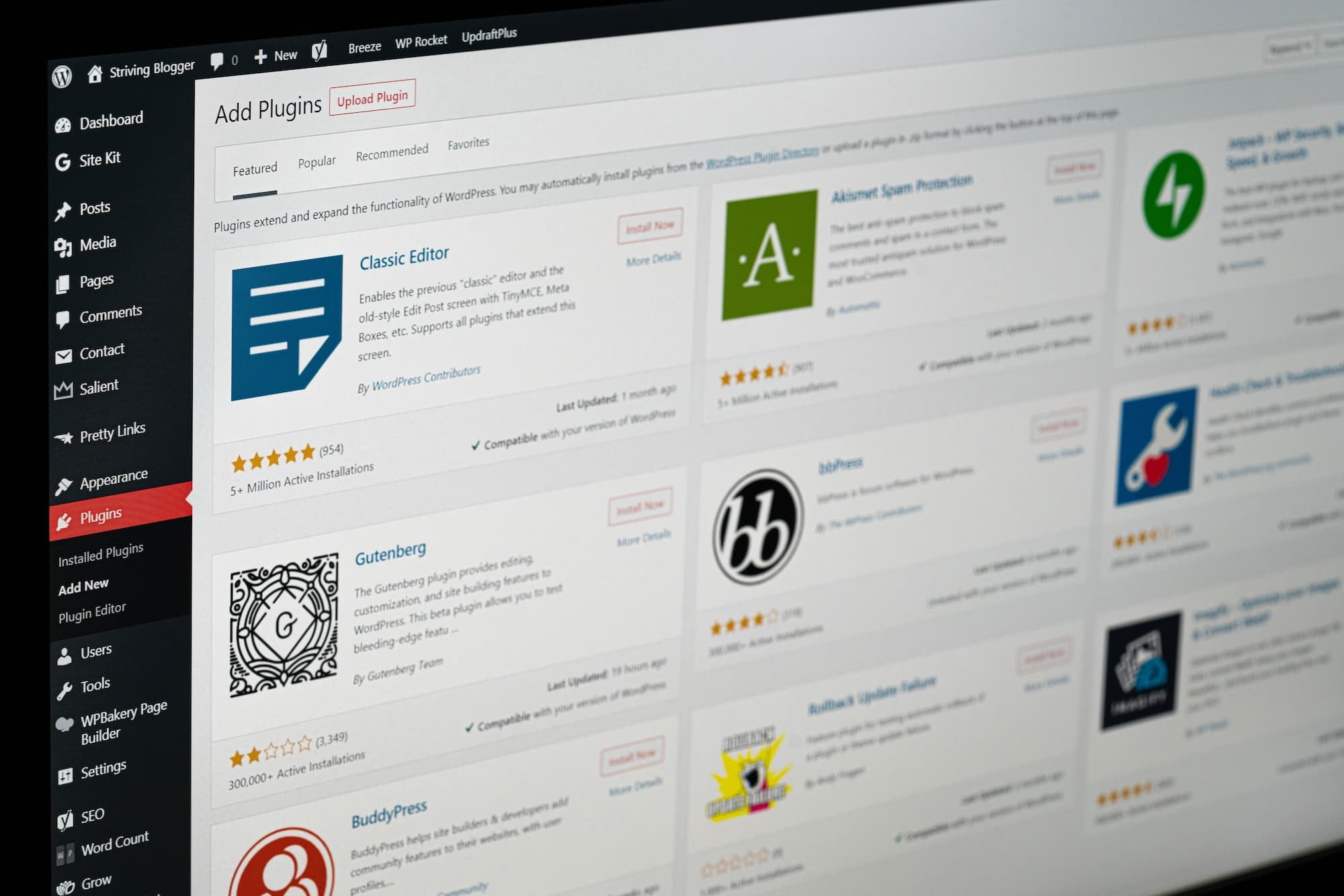 WordPress was established in 2003
WordPress was established in 2003
One of the key advantages of WordPress is its extensive community support thanks its open-source nature. Users have access to countless resources, forums, and tutorials.
Moreover, WordPress is highly customizable, with options to modify appearance with themes and upgrade functionality through plugins.
Overview of Webflow
Webflow is a more recent player in the web development field, founded in 2013. It has gained popularity for its intuitive visual editor and robust design capabilities. It offers a wide range of templates and customization options, making it popular among designers and creatives.
Webflow's interface is user-friendly, allowing for easy drag-and-drop functionality. This platform is ideal for those who prioritize design flexibility and creative control. Additionally, Webflow provides hosting services, simplifying the process of launching a website.
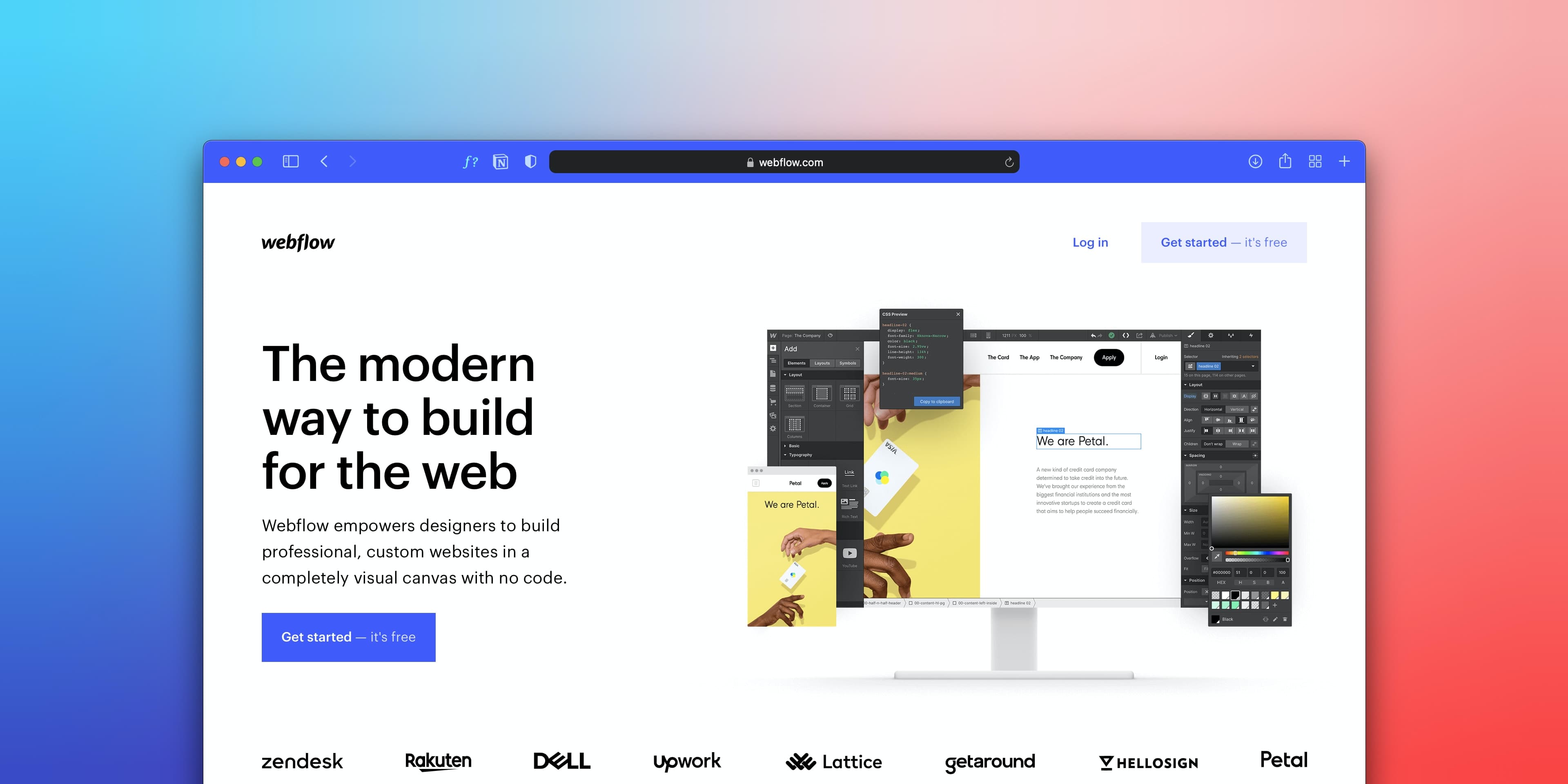 Webflow was founded in 2013
Webflow was founded in 2013
Key features of Webflow include a visual drag-and-drop editor so users can build responsive websites without touching a line of code, hosting integration with built-in SEO tools and ever-growing e-commerce capabilities.
Learning curve
WordPress is known for its user-friendly interface, particularly for beginners. The dashboard is straightforward, and adding new content is as simple as creating a document.
With the Gutenberg editor, users can create content using blocks, similar to popular page builders.
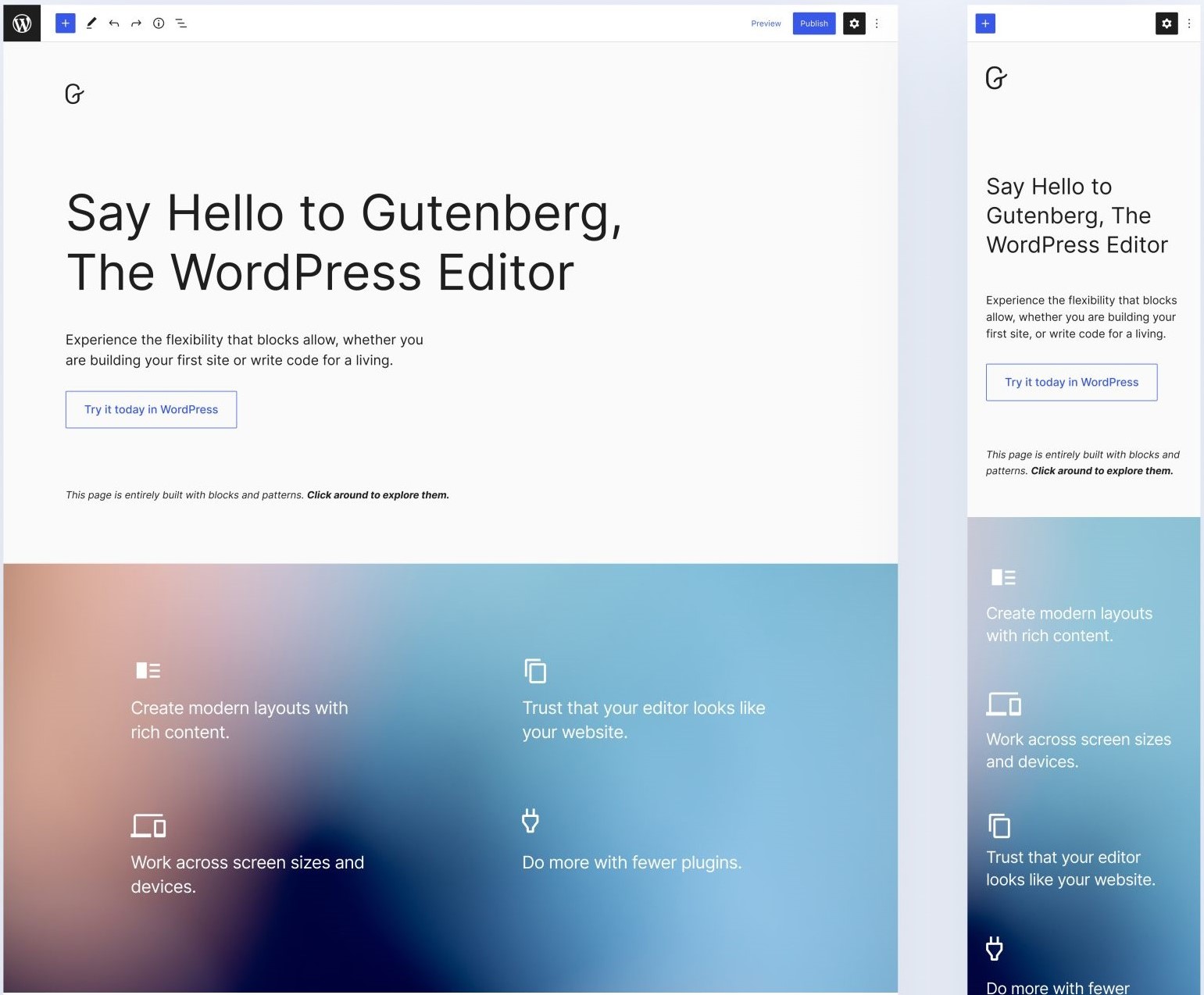 The Gutenberg editor makes core WordPress similar to page builders © wordpress.org
The Gutenberg editor makes core WordPress similar to page builders © wordpress.org
Webflow users can create unique, aesthetically pleasing membership sites with ease. The platform offers CSS styling for further fine-tuning, making it ideal for those with specific design preferences.
Users can see real-time changes as they make adjustments, offering a WYSIWYG (What You See Is What You Get) experience.
Customizability
When it comes to design, Webflow shines through its intuitive visually-driven design process. Users have full control over every aspect of their website's design, from typography to animations. The platform's extensive collection of templates serves as a solid starting point for customization.
 Webflow's visually-driven design process © webflow.com
Webflow's visually-driven design process © webflow.com
WordPress's vast collection of themes and plugins offers unparalleled customization options. Users can choose from thousands of free and premium themes, tailoring the appearance of their membership sites to suit their branding. Additionally, plugins provide extended functionalities, from membership management to e-commerce integration.
With plugins like Elementor and Divi, customization becomes limitless, allowing for unique and personalized websites.
SEO
With a strong focus on SEO, WordPress is inherently optimized for search engines. Its code structure and plugin options help improve website rankings. Users can employ popular SEO plugins like Yoast SEO to enhance site visibility and attract organic traffic.
The platform's clean code and customizable permalinks contribute to better search engine visibility. WordPress websites are easily indexable, contributing to higher rankings.
 WordPress websites are easily indexable in Google, as viewable in as Google Analytics
WordPress websites are easily indexable in Google, as viewable in as Google Analytics
Webflow is SEO-friendly, offering features like customizable meta tags, clean code structure, and 301 redirects. Users can optimize their websites for search engines without extensive technical knowledge.
However, while it covers the basics, it may not match the extensive capabilities of WordPress's SEO plugins and some features might require additional work and configuration.
Performance and speed
WordPress's performance can vary depending on the hosting provider and the number of installed plugins.
By employing caching plugins such as Siteground or W3 Cache, and optimizing images, users can achieve excellent site speed and performance.
 The WordPress plugin Siteground can help with site performance © siteground.com
The WordPress plugin Siteground can help with site performance © siteground.com
Webflow handles hosting and optimizes sites for performance, ensuring impressive loading times.
However, the platform's reliance on external servers may affect load times in some cases.
E-commerce
WordPress powers a significant portion of online stores worldwide through plugins like WooCommerce.
These plugins enable seamless online store integration into WordPress and offer extensive features for selling products, managing inventory, monetizing their content and processing payments.
 Webflow lets users create simple online stores © webflow.com
Webflow lets users create simple online stores © webflow.com
Webflow offers basic e-commerce functionality, allowing users to create simple online stores. Users can create stunning product pages and customize the shopping experience.
However, the functionality is still evolving compared to established platforms like Shopify or even features provided by dedicated e-commerce plugins for WordPress.
Pricing and support
WordPress itself is free to use, but users may incur expenses for premium themes, plugins, domain registration and hosting services. While there are free themes and plugins available, premium options often provide more features and support. The costs can vary based on individual needs and preferences.
WordPress's extensive community of users and developers ensures a wealth of resources, support forums, and documentation. Troubleshooting and finding solutions is relatively straightforward.
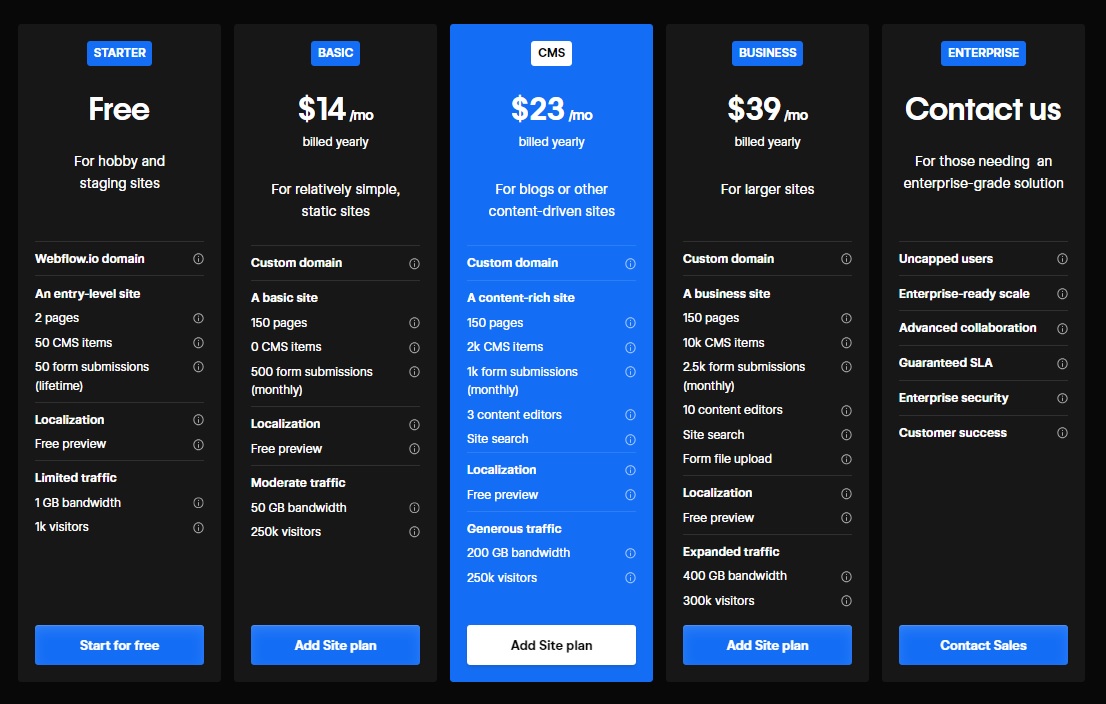 Webflow's pricing plans © webflow.com
Webflow's pricing plans © webflow.com
Webflow offers tiered pricing plans, including a free option with limited features, plus a business tier and e-commerce solutions. The pricing model is transparent, with no hidden fees. Users can upgrade to unlock more advanced functionality, scaling their pricing plans as their websites grow.
Webflow's community is rapidly growing, and while it may not match WordPress's scale, the platform provides valuable resources and responsive support.
Security, flexibility and migration/setup
WordPress's popularity makes it a target for potential security threats. However, employing security plugins like Wordfence and Sucuri, and following best practices such as performing regular updates can safeguard WordPress sites effectively.
WordPress allows easy site migration between hosting providers and grants users complete control over their website's files and data.
 Website security is a crucial factor when comparing Webflow and WordPress
Website security is a crucial factor when comparing Webflow and WordPress
Webflow handles security backups on its hosting servers, providing SSL encryption for all websites and reducing the burden on users. While this adds a layer of protection, external factors can still pose risks. Additionally, Webflow's hosting services include DDoS protection and automatic security updates and patches.
Webflow also permits site migration, but some limitations may apply when moving to other platforms.
A note about 12ft Ladder, 12ft.io
12ft.io is a website that bypasses online paywalls. It does this by pretending to be a search engine crawler (websites with paywalls often allow access to search engine crawlers to ensure their pages appear in search engines). 12ft.io takes the cached copy of the page from the search engine and displays it to the user.
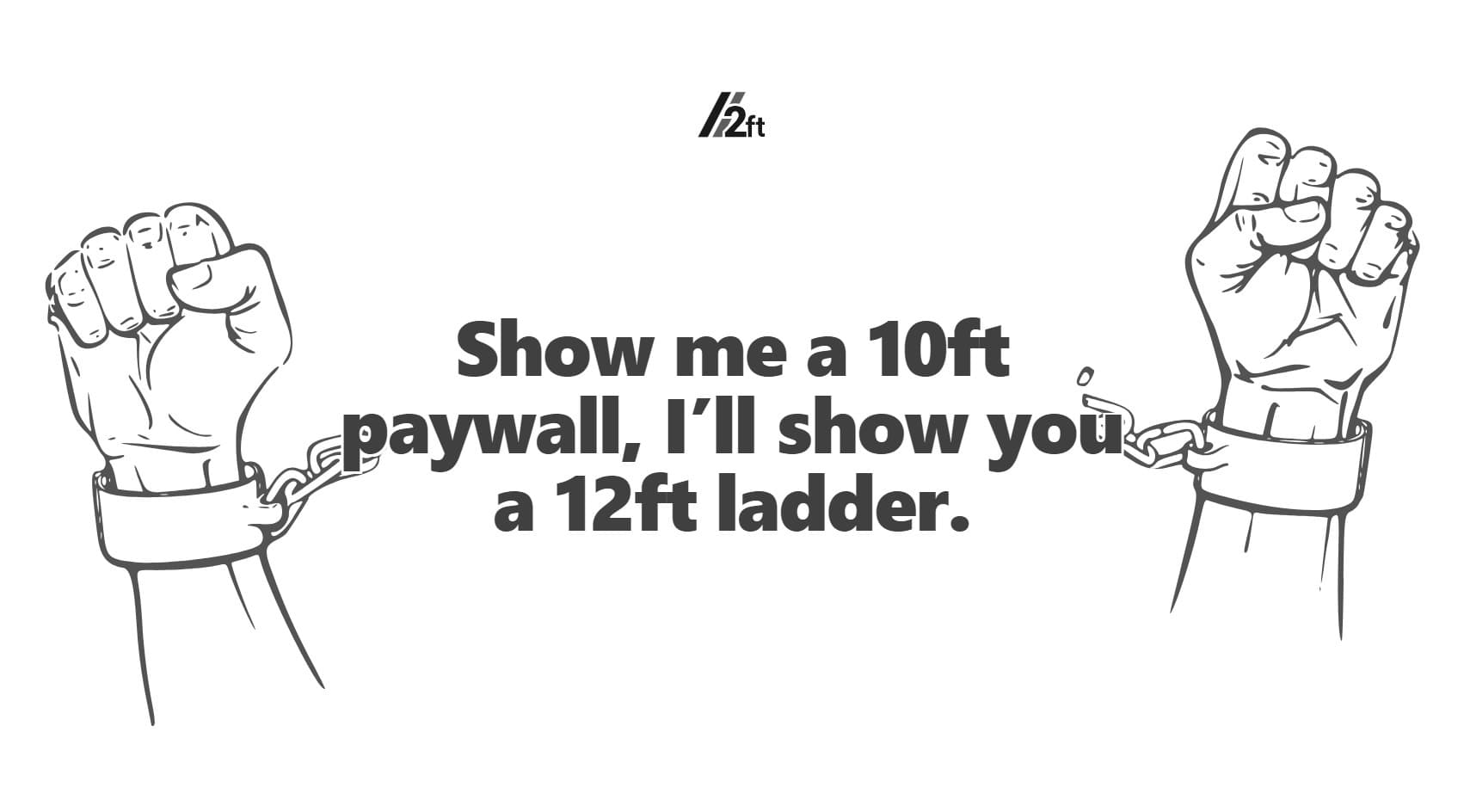 The 12ft Ladder homepage © 12ft.io
The 12ft Ladder homepage © 12ft.io
It is important to note that bypassing paywalls is not always legal. Some websites have terms of service that prohibit the use of tools like 12ft.io. Paywalls are a way for membership sites to generate revenue, so bypassing them can deprive the creator of crucial revenue. Are you an independent publisher or content creator? No doubt you need this revenue to survive, so protecting your content is paramout.
It's important to note that here at Memberful, our paywall technology sits 'on the server side' which means that 12ft.io cannot bypass a paywall created with our Memberful WP plugin. This why we recommend you use WordPress to build your membership site and to protect your content; we cannot make the same guarantees for Webflow.
FAQs for Webflow vs WordPress
Is Webflow better than WordPress for beginners?
Both Webflow and WordPress have their learning curves. Webflow's visual editor can be intuitive for designers, while WordPress offers a more traditional CMS experience. Beginners might find WordPress slightly easier due to its widespread use and vast resources.
Can I switch from Webflow to WordPress (or vice versa) later?
Yes, it's possible to migrate from Webflow to WordPress or vice versa. However, the process can vary in complexity based on the size and complexity of your website. It's recommended to plan and research thoroughly before migrating platforms.
Does Webflow offer hosting like WordPress?
Yes, Webflow provides hosting services for websites built on its platform. This means users don't need to seek external hosting providers, simplifying the website launch process. Webflow's hosting includes security measures and performance optimizations.
Are there limitations to design with WordPress compared to Webflow?
While WordPress offers immense design flexibility through themes and plugins, Webflow provides pixel-perfect control over design elements. Webflow's visual editor allows for precise adjustments, making it appealing to designers seeking complete customization.
Which platform is better for SEO: Webflow or WordPress?
Both Webflow and WordPress are SEO-friendly platforms. Webflow offers customizable meta tags and clean code, while WordPress has robust SEO plugins like Yoast SEO. Ultimately, the effectiveness of SEO depends on content quality, keyword usage, and other best practices.
Can I sell products on my website using Webflow?
Yes, Webflow now offers e-commerce capabilities, allowing users to create online stores. While the e-commerce features are evolving, Webflow provides tools for building product pages, managing inventory, and processing payments.
Conclusion: Webflow vs WordPress
When deciding between Webflow and WordPress, several factors come into play. If you prioritize design control, visual editing, and a seamless website-building experience, Webflow is an excellent choice. It's ideal for designers, agencies, and those who want a polished, customized website without coding.
On the other hand, if versatility, scalability, and a vast ecosystem of plugins matter most, WordPress emerges as a strong contender. It's suitable for bloggers, businesses of all sizes, and anyone seeking a robust CMS with endless possibilities.
 Both Webflow and WordPress empower users to create stunning websites
Both Webflow and WordPress empower users to create stunning websites
Whether you opt for Webflow or WordPress, take the time to explore their features, experiment with designs, and choose the platform that brings your vision to life.
Subscribe for updates
Stay up to date on Memberful's latest product updates, insights, and teaching centered around growing your community.
Have an audience?
Customers like Mythical (28+ million subscribers) rely on Memberful to power their membership communities.
Get started for free