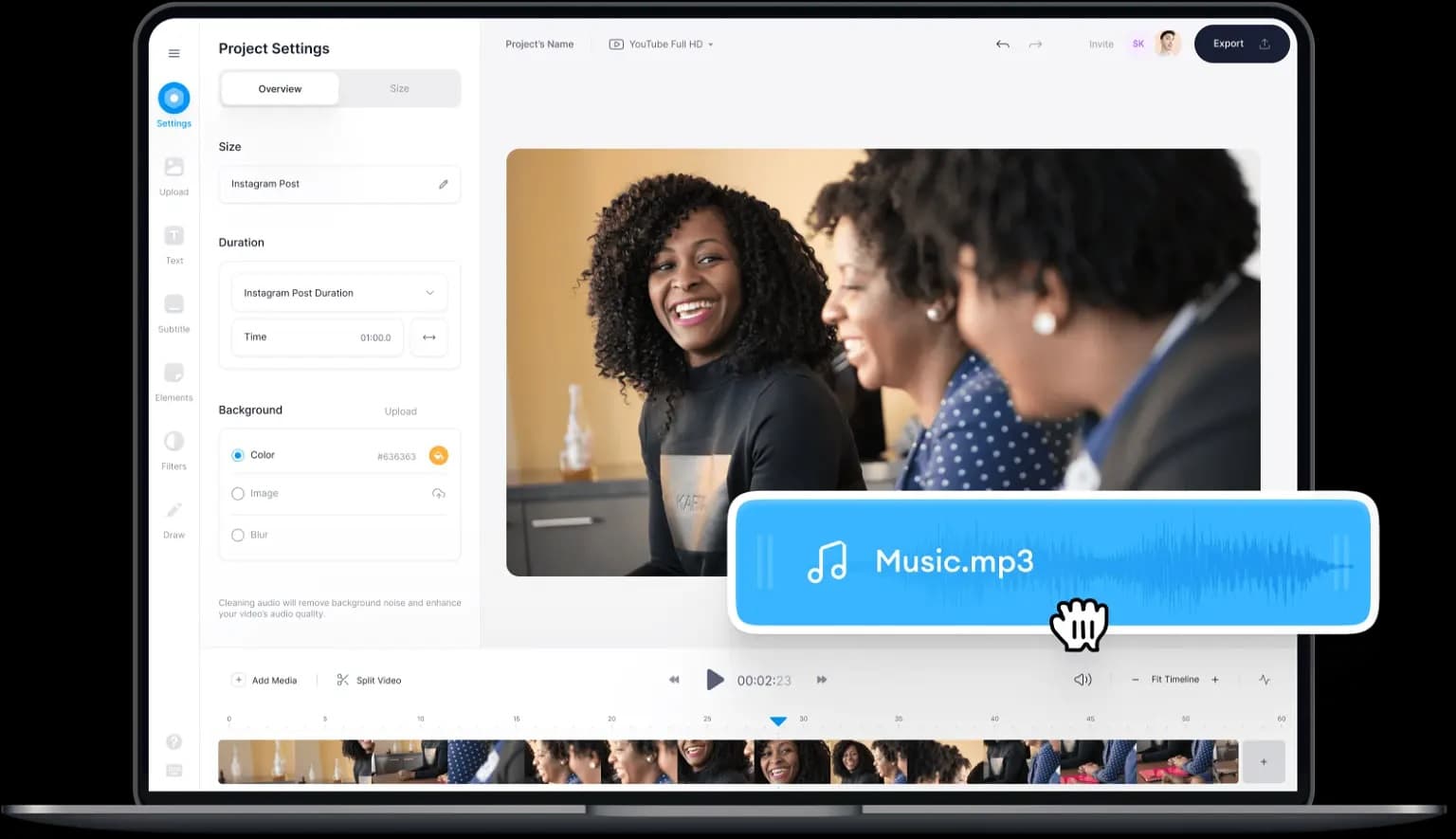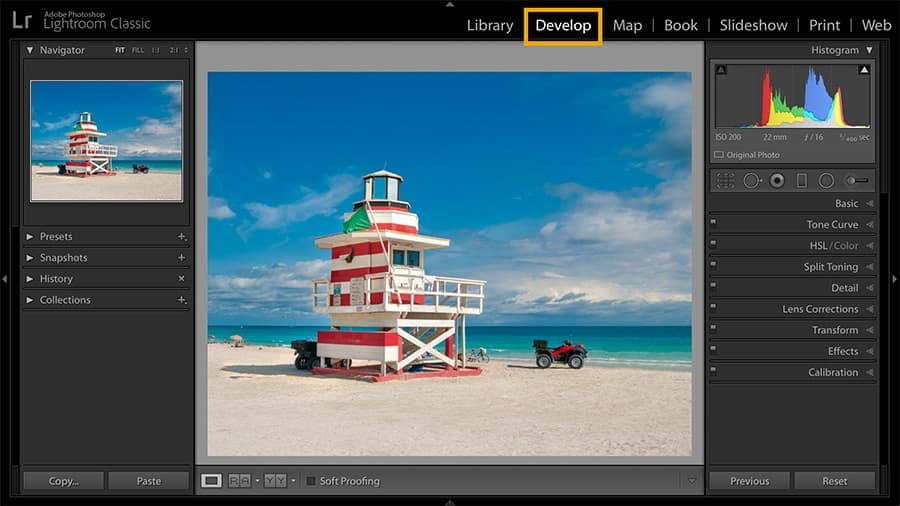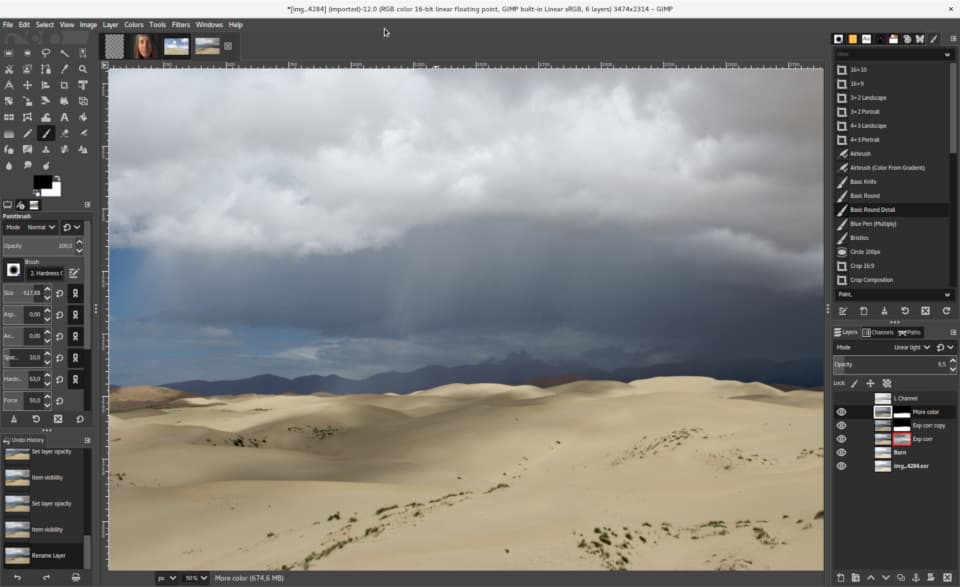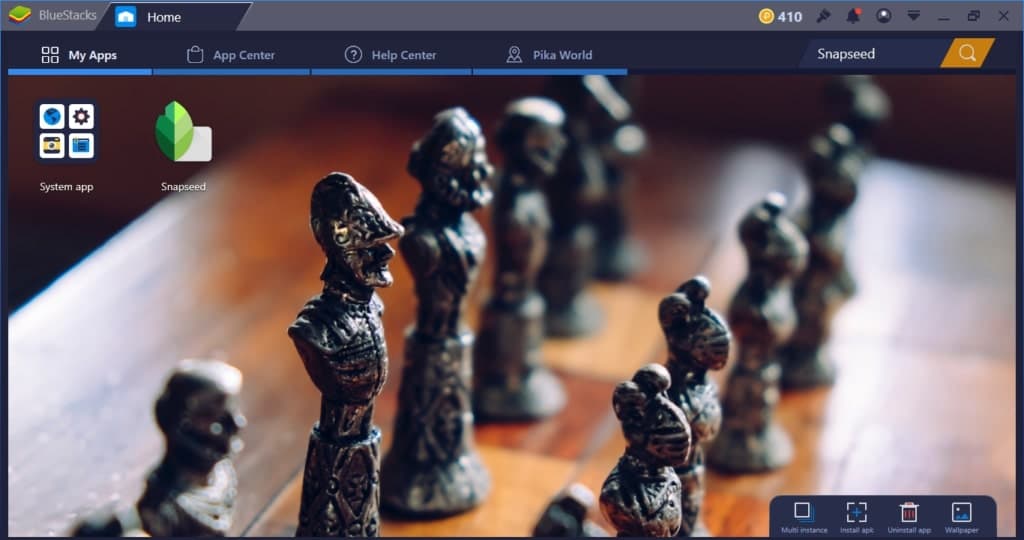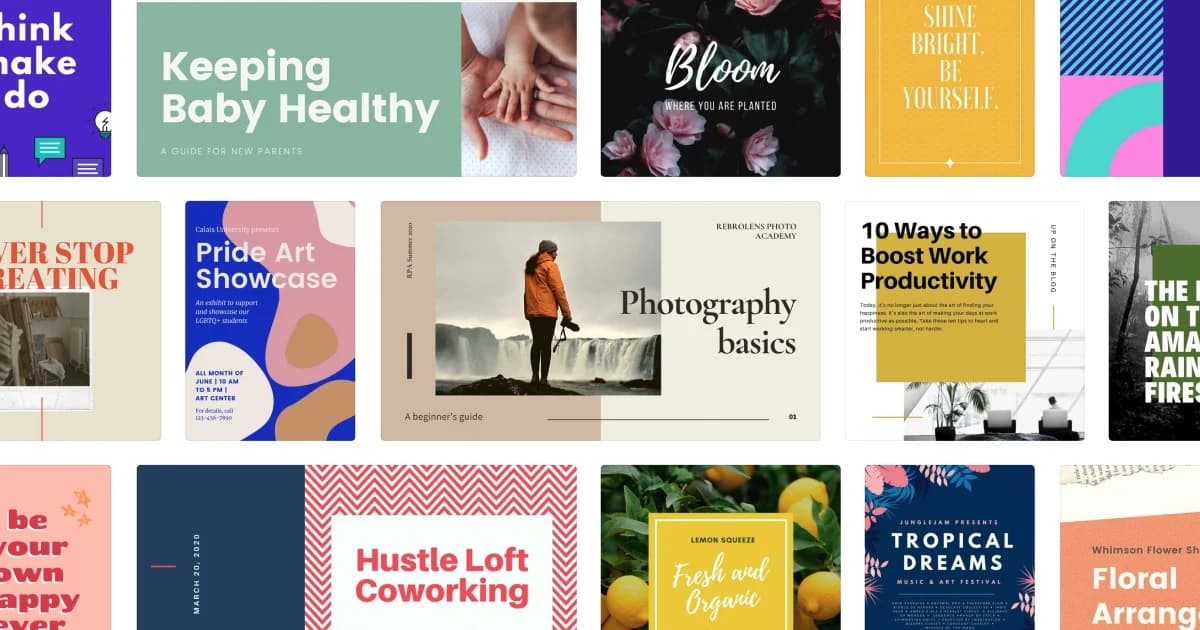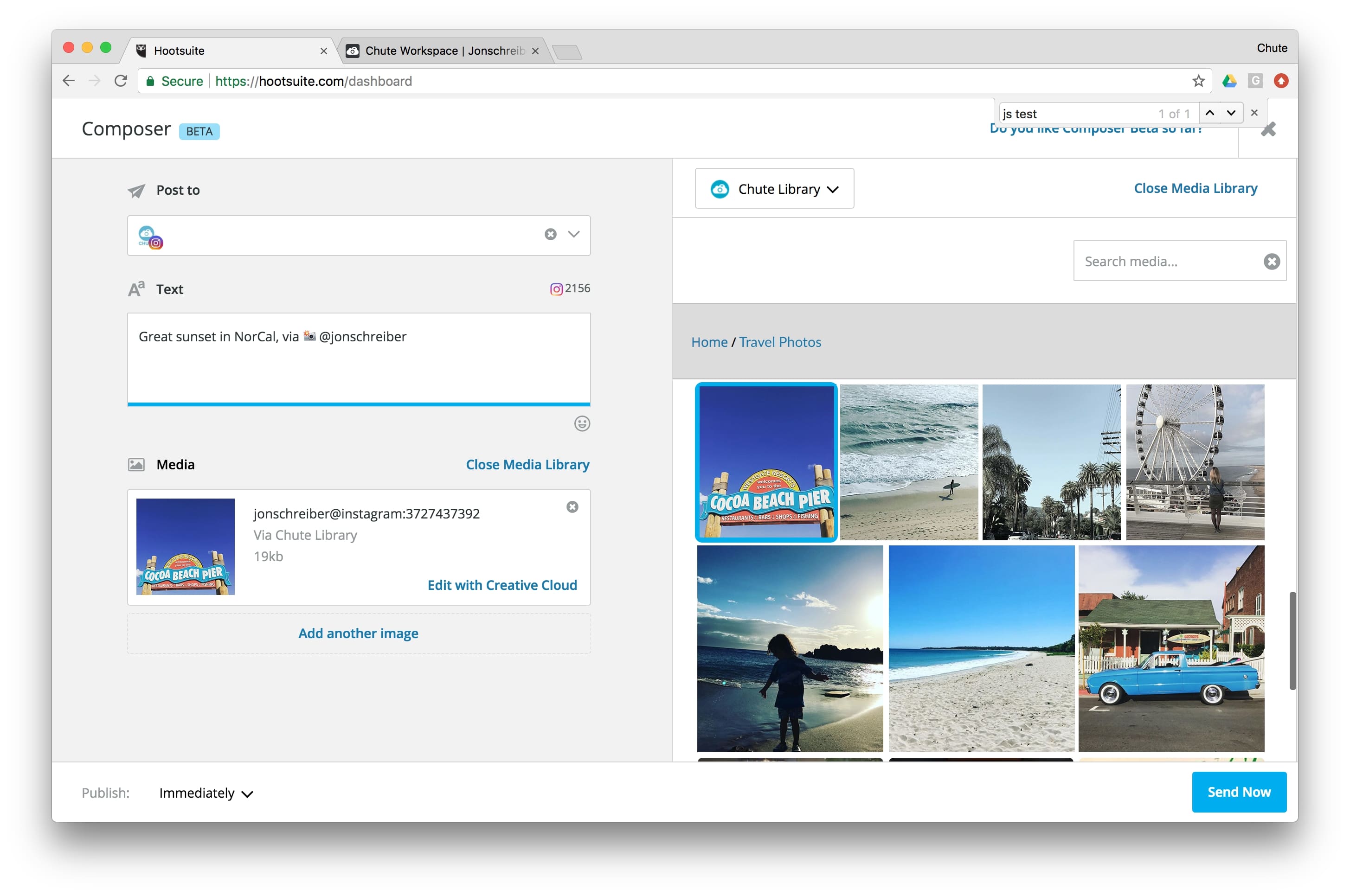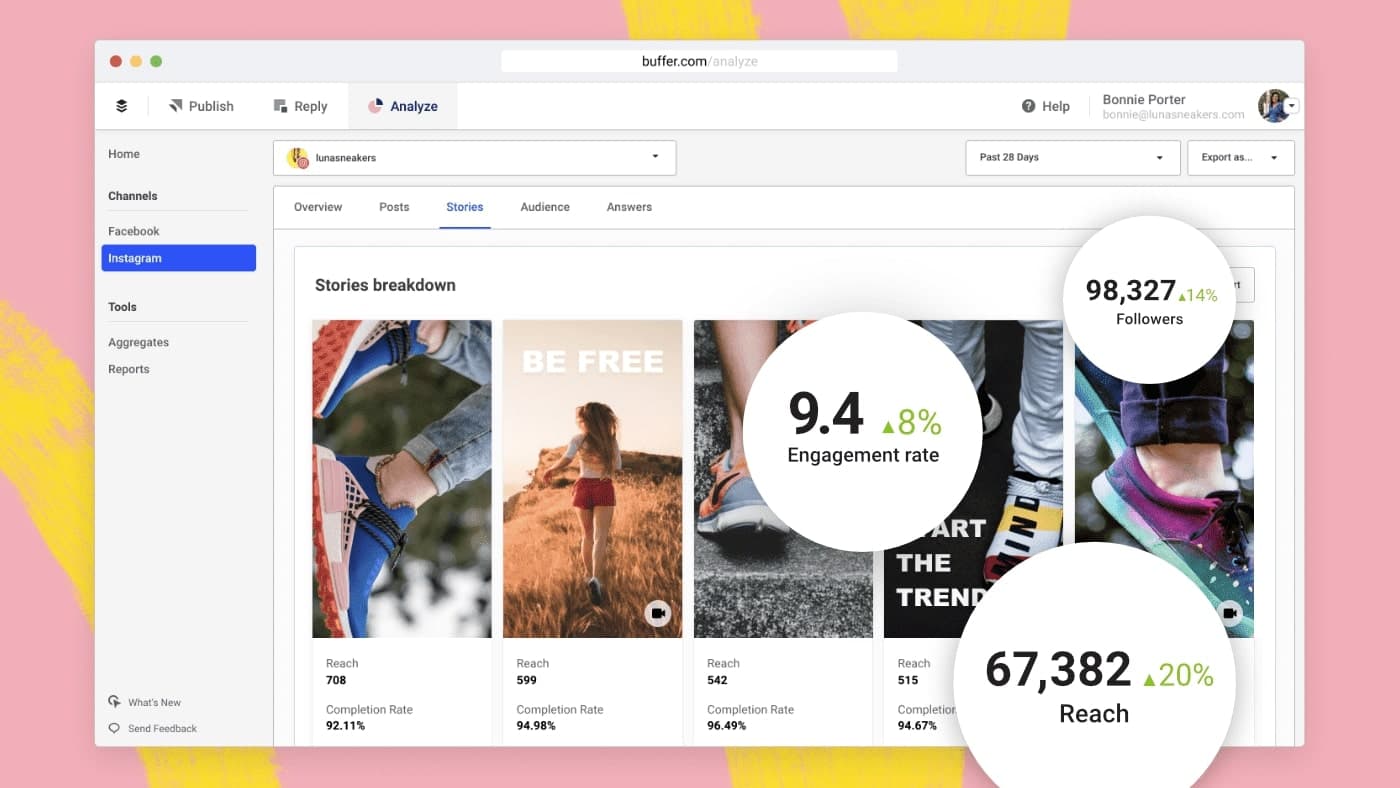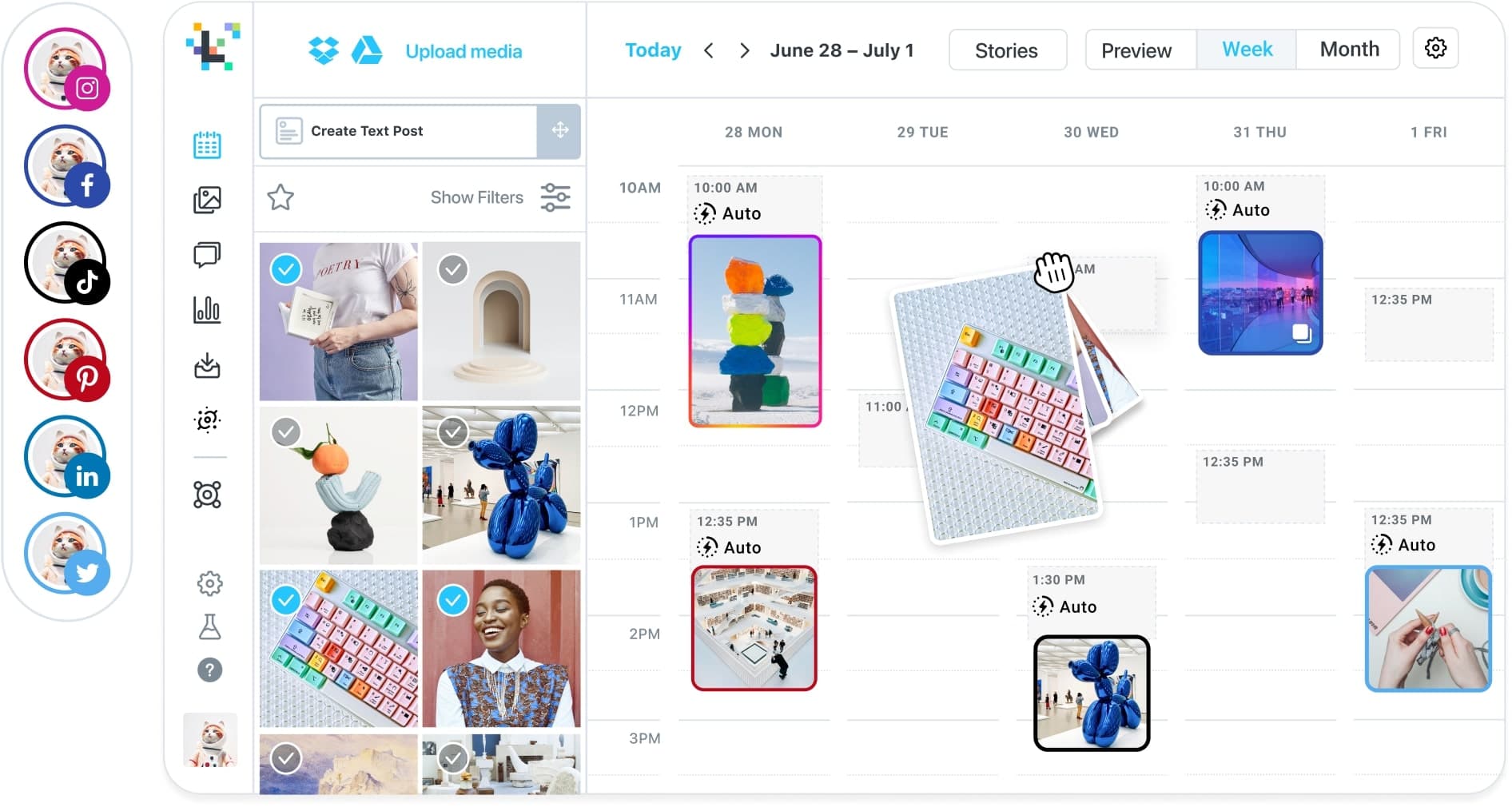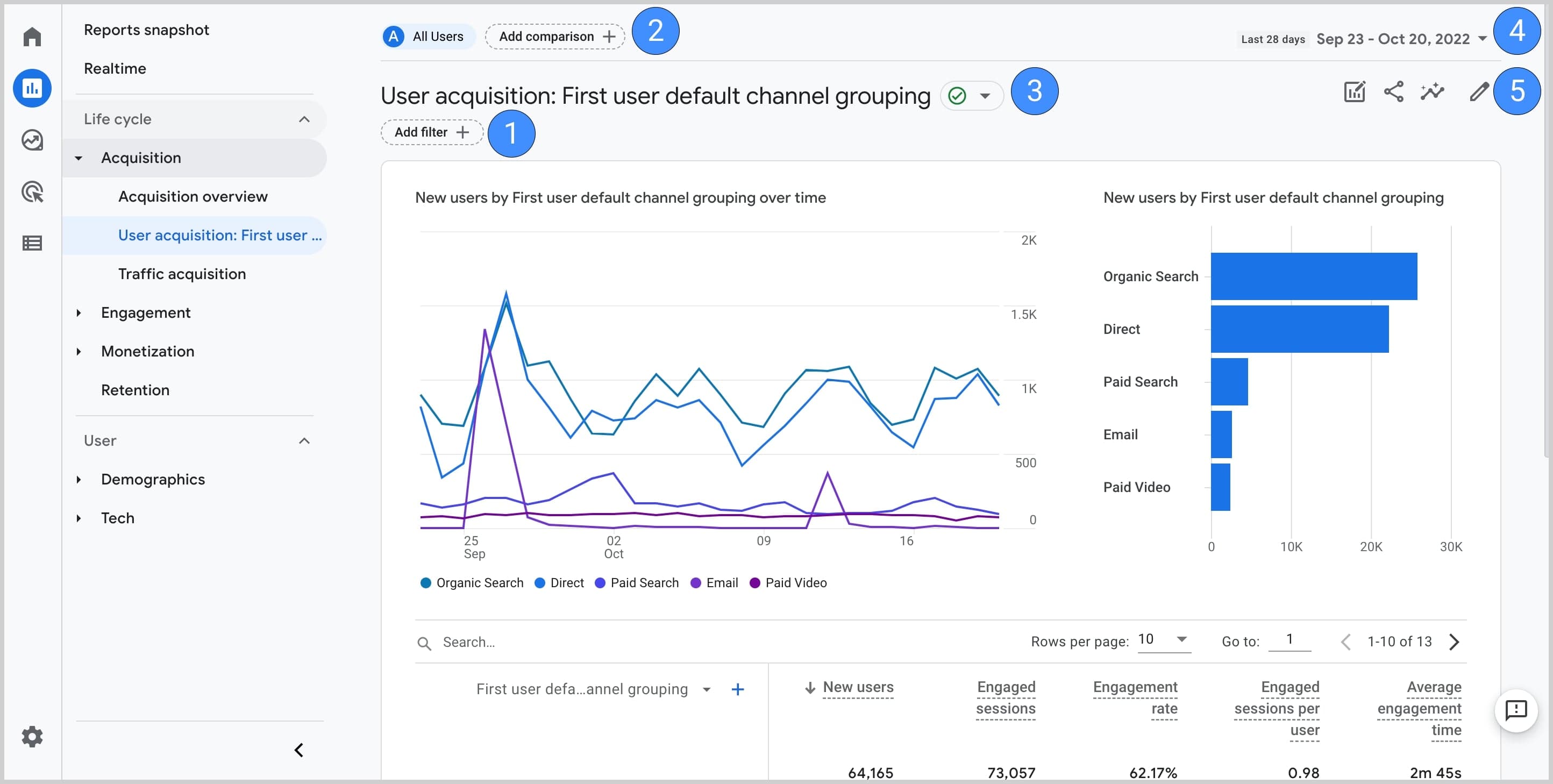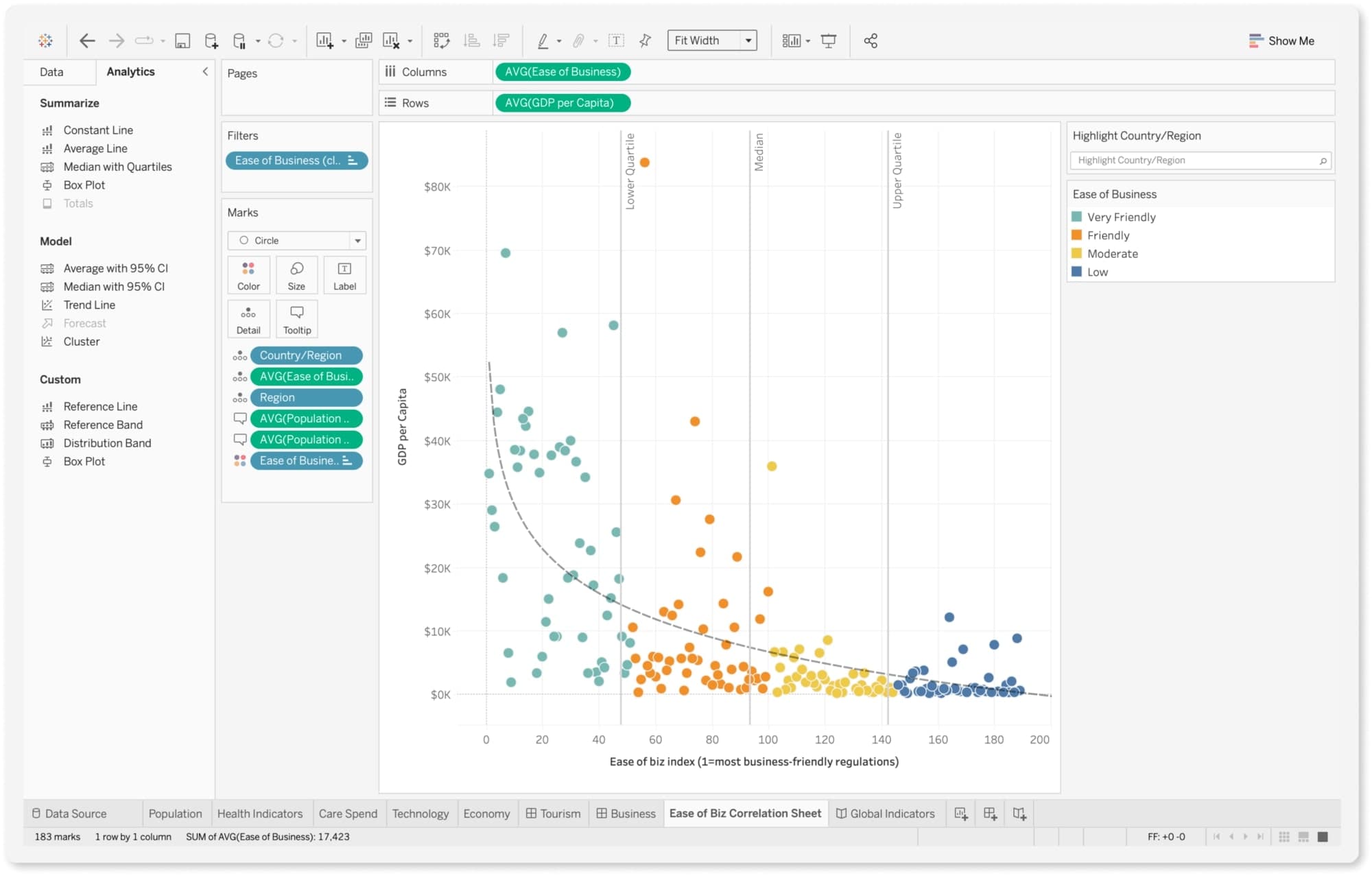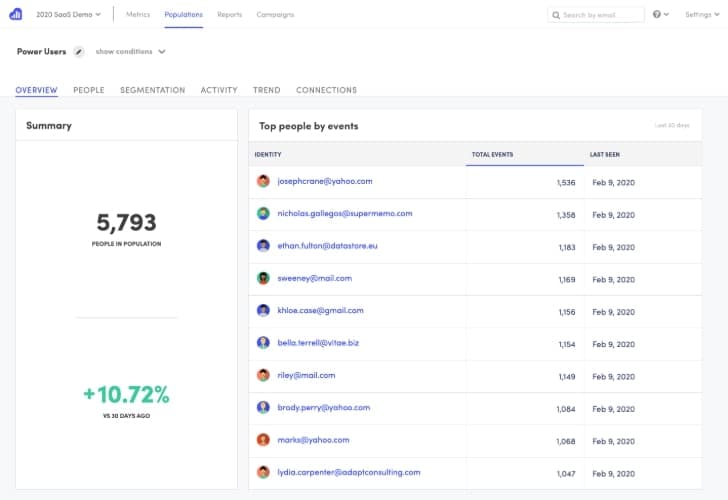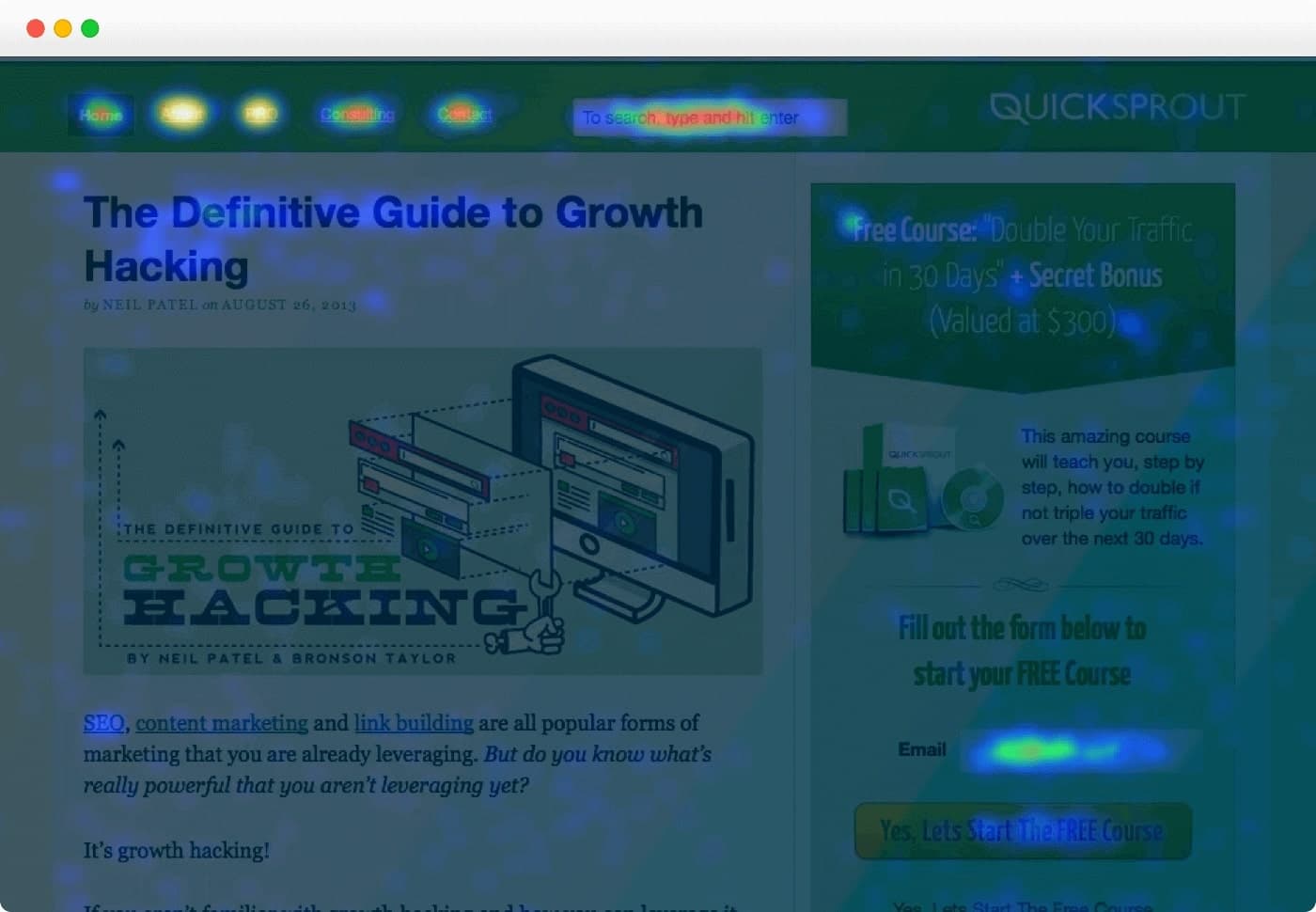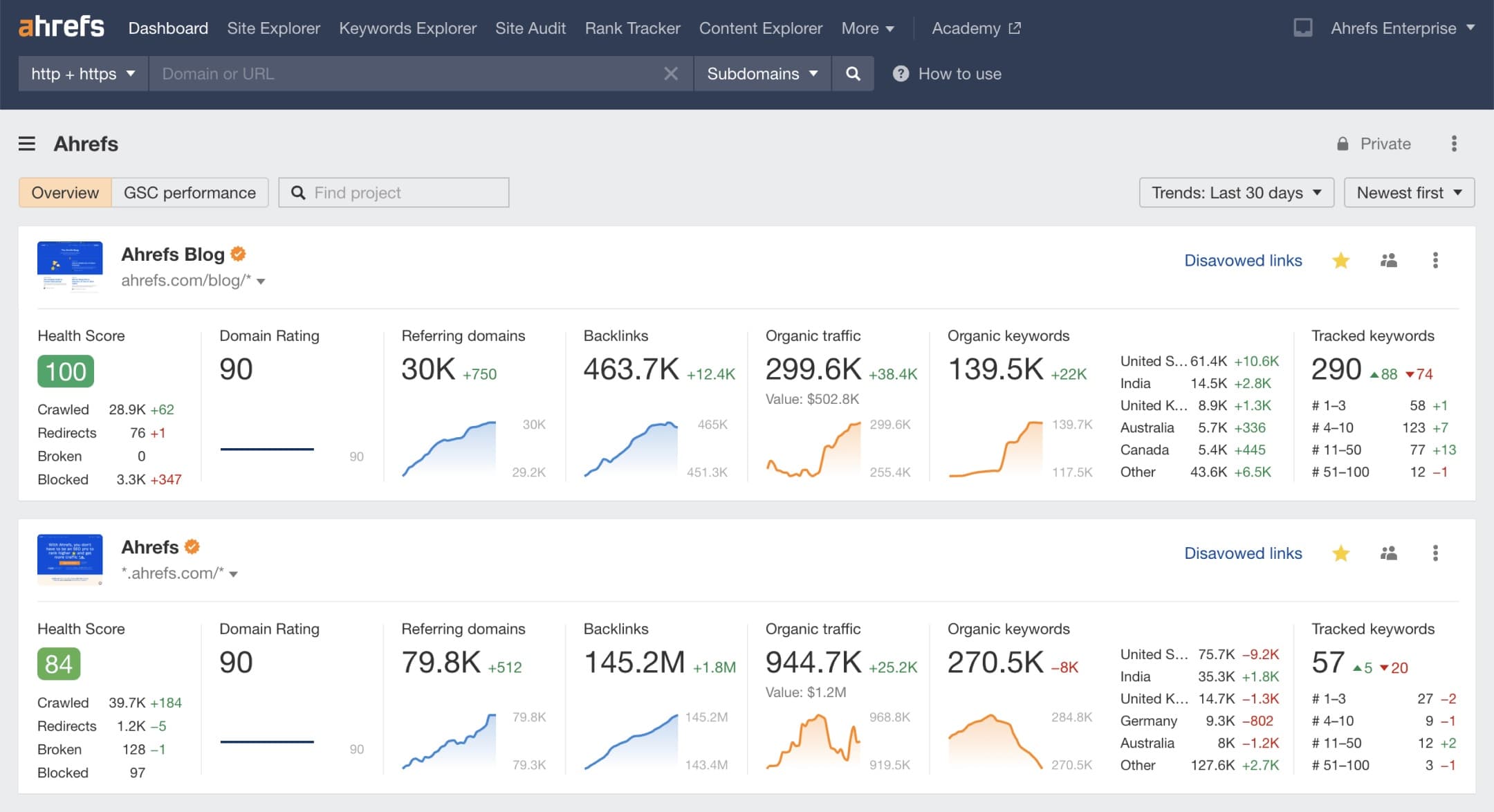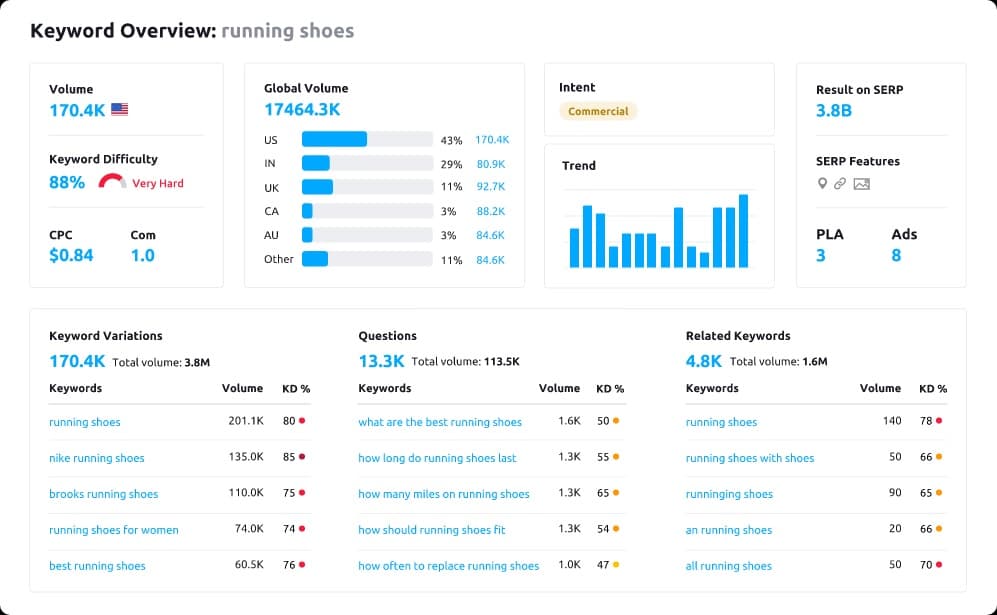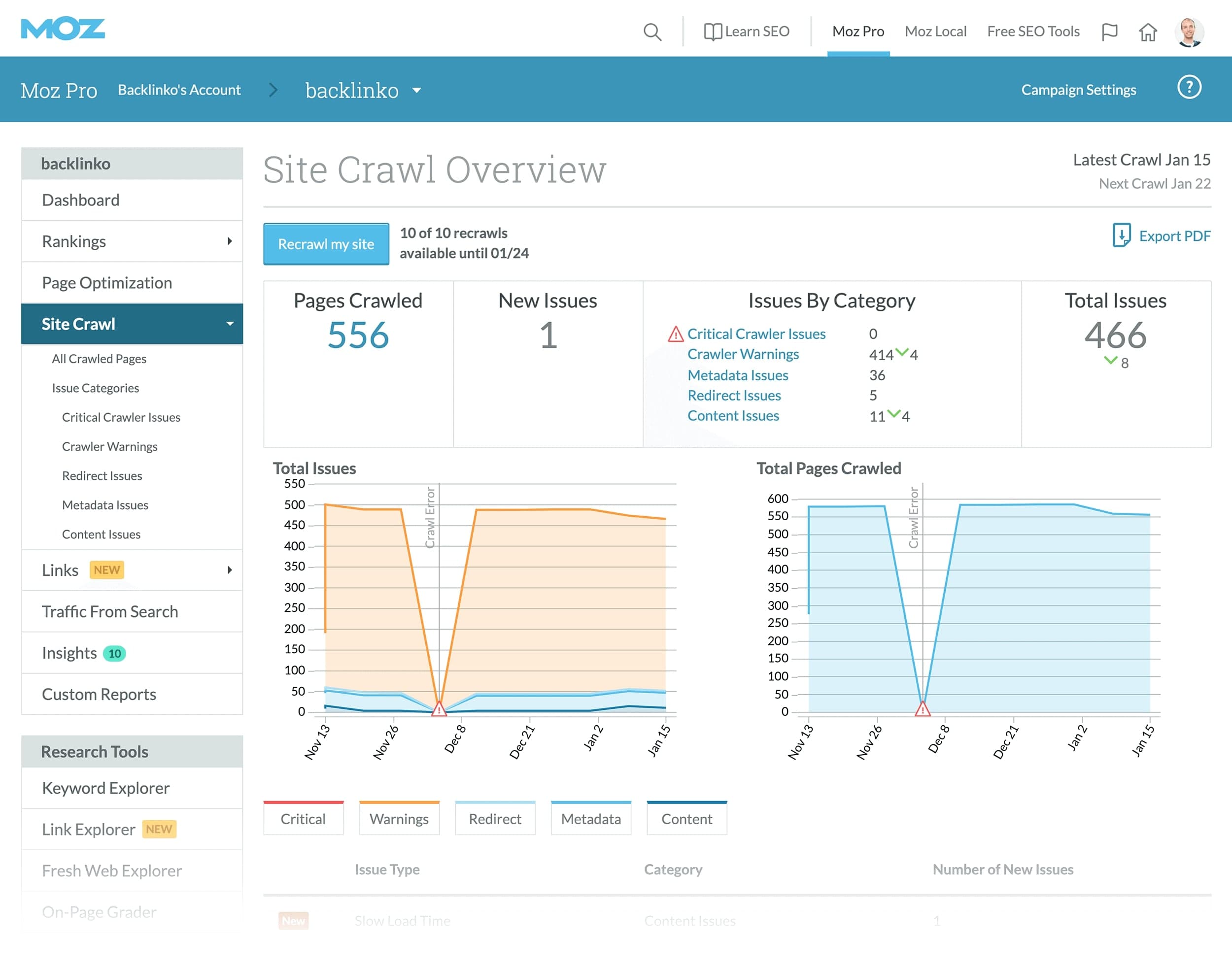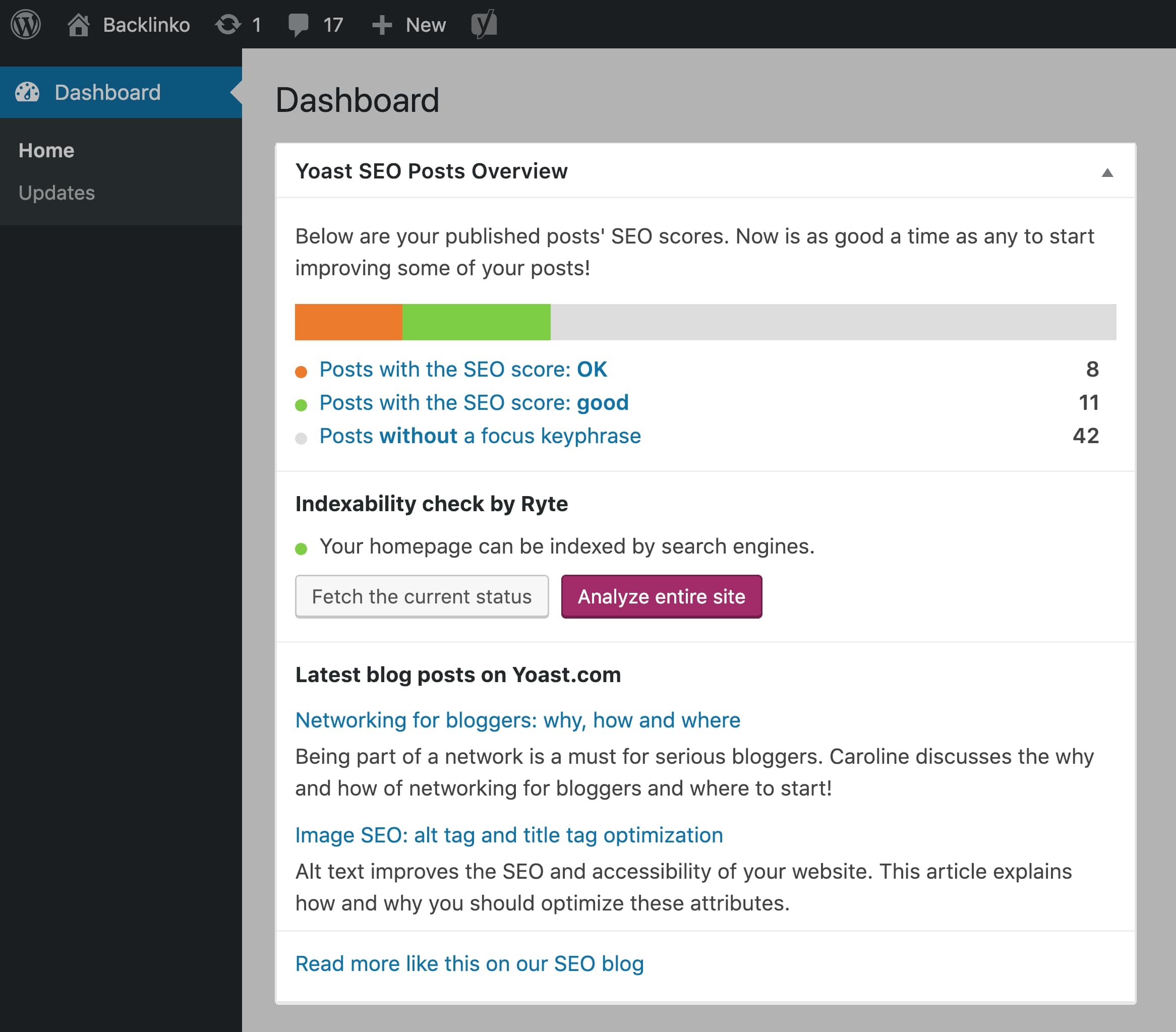What is a content creator kit? Essential software for all creators

Are you a digital creator? Do you know what tools you need to create the best content possible? If you have questions about tools, you're in the right place.
We're going to help you build a content creator kit, a collection of real-world hardware and online tools/software, to help your content shine. This 'kit' may vary depending on the type of content creator you are and the niche you work in. Still, generally a content creator kit includes equipment such as cameras, microphones, and lighting, plus online social media management tools and data analysis platforms.
In this article, we're going to start by taking a look at the online software you might need to build your perfect content creator kit (we'll add a post about hardware next week). Where relevant, we've also added a note to show when we use the software in our work here at Memberful!
Video editing
Video editing software allows users to manipulate videos, such as cutting and trimming video clips, adding transitions and effects, adjusting color and contrast, and adding text and captions. Here are some popular options:
Adobe Premiere Pro
Adobe Premiere Pro is a professional non-linear video editing software application developed by Adobe Inc. for Windows and macOS. It allows users to import, edit, and process video footage, and output it to a wide variety of formats. Premiere Pro is known for its powerful features, wide range of supported formats, and integration with other Adobe applications. It is used by a wide range of professionals, from filmmakers and journalists to YouTubers and hobbyists.
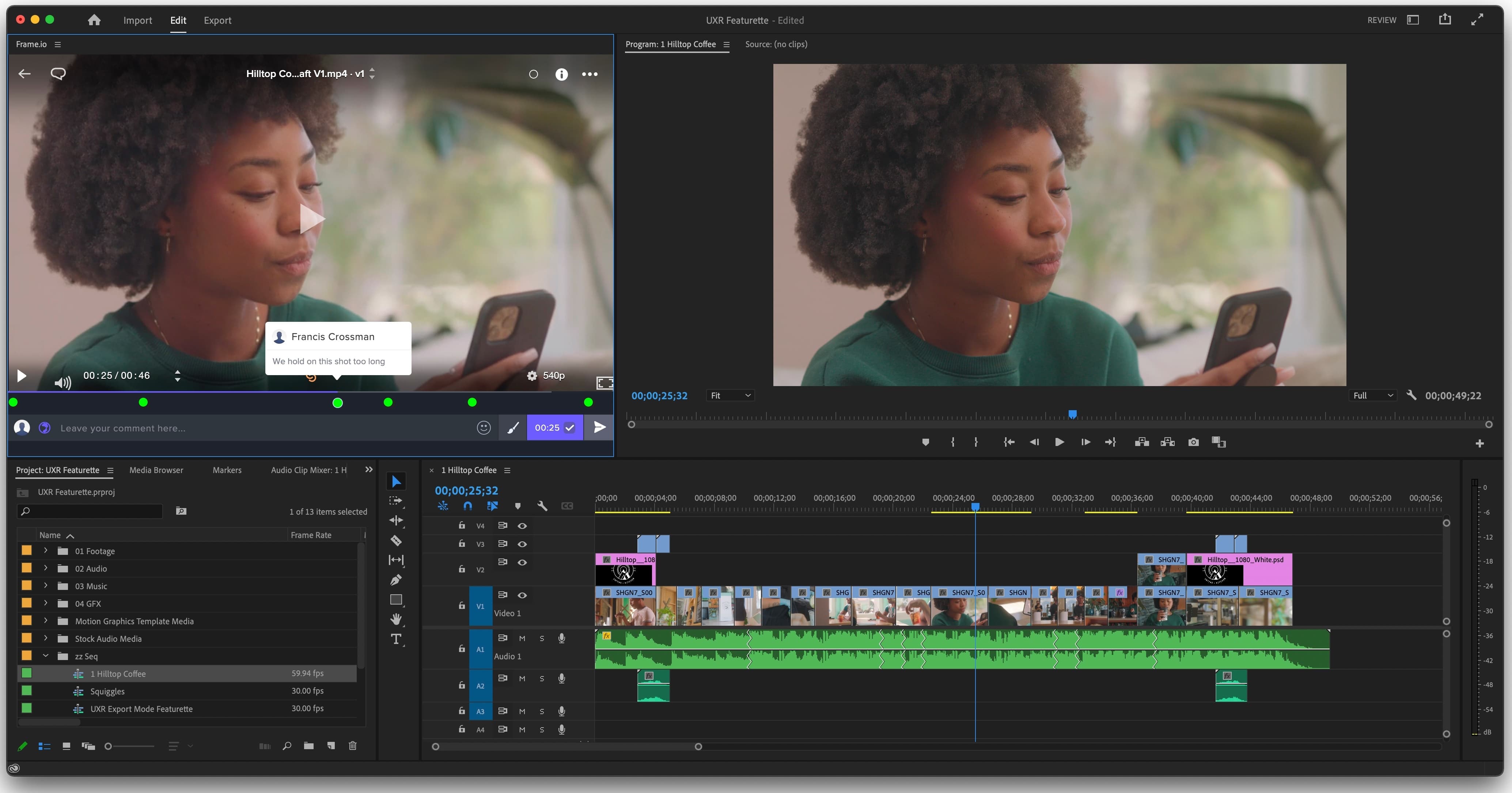 Adobe Premiere Pro © adobe.com
Adobe Premiere Pro © adobe.com
Here are some of the key features of Adobe Premiere Pro:
- Timeline-based editing: Allows users to easily move and rearrange clips, and add transitions and effects.
- Support for a wide range of formats: Can import and export a wide variety of video, audio, and graphics formats.
- Integration with other Adobe applications: Can be used with other Adobe applications, such as After Effects and Photoshop, to create even more complex and sophisticated projects.
- AI-powered features: Includes a number of AI-powered features, such as automatic color correction and object tracking, that can help users save time and create more polished videos.
Final Cut Pro
Final Cut Pro is a professional non-linear video editing software application developed by Apple Inc. for macOS. It allows users to import, edit, and process video footage, and output it to a wide variety of formats. Final Cut Pro is known for its ease of use, powerful features, and intuitive interface. It is used by a wide range of professionals, from filmmakers and journalists to YouTubers and hobbyists.
Here are some of the key features of Final Cut Pro:
- Magnetic timeline: A unique editing system that allows clips to be easily moved and rearranged without affecting the overall structure of the timeline.
- Smart Conform: A feature that automatically conforms clips to the desired frame rate and resolution.
- Motion 5: A powerful motion graphics and visual effects application that can be used to create titles, transitions, and other effects.
- 360° Video Editing: Support for editing 360° video, including the ability to create immersive VR experiences.
- HDR Editing: Support for editing high dynamic range (HDR) video, which provides a wider range of colors and contrast.
Veed
Veed.io is an online video editing platform that allows users to create and edit videos without having to download any software. It offers a wide range of features, including the ability to add text, images, music, and effects to videos. It’s affordable and allows for real-time collaboration between multiple users. Our social media team here at Memberful uses this one!
Here are some of the key features of Veed.io:
- Online video editing: Veed.io is a web-based application, so you can use it from any device with an internet connection.
- A wide range of features: Veed.io offers a wide range of features, including the ability to add text, images, music, and effects to videos.
- Easy to use: Veed.io is easy to use, even for beginners.
- Free plan: Veed.io offers a free plan that allows you to create and edit videos with limited features.
- Paid plans: Veed.io also offers paid plans that offer more features and storage space.
Avid Media Composer
Avid Media Composer is a professional non-linear video editing software application developed by Avid Technology. It is one of the most popular video editing software applications in the world, and is used by a wide range of professionals, from filmmakers and television editors to journalists and hobbyists.
Media Composer is known for its powerful features, stability, and support for a wide range of formats. It is also a popular choice for high-end post-production work, such as feature films and television commercials.
 Avid Media Composer © avid.com
Avid Media Composer © avid.com
Here are some of the key features of Avid Media Composer:
- Timeline-based editing: Allows users to easily move and rearrange clips, and add transitions and effects.
- Support for a wide range of formats: Can import and export a wide variety of video, audio, and graphics formats.
- Powerful editing features: Includes a number of powerful features, such as multicam editing and 360° video editing.
- Stability: Media Composer is known for its stability, even when working with large and complex projects.
- Support: Avid offers a wide range of support options, including training, documentation, and technical support.
Photo editing
Photo editing software lets creators edit photos and graphics, such as adjusting brightness, contrast, color balance and saturation, as well as cropping and resizing images, removing blemishes, and adding filters and effects. These platforms are used regularly by creators:
PhotoShop
Adobe Photoshop is a raster graphics editor developed and published by Adobe Inc. for Windows and macOS. It was originally created in 1987 by Thomas and John Knoll. Since then, the software has become the most used tool for professional digital art, especially in raster graphics editing.
Photoshop is used to edit, retouch, and create images. It offers a wide range of features, including:
- Layers: Photoshop allows you to work with images on multiple layers, which gives you more control over the editing process.
- Tools: Photoshop has a wide range of tools for editing images, including brushes, erasers, and selection tools.
- Filters: Photoshop has a wide range of filters that can be used to enhance or alter images.
- Plugins: Photoshop can be extended with plugins, which are add-on programs that add new features or functionality
Lightroom
Adobe Lightroom is a digital photography software application developed by Adobe Inc. It is used to organize, edit, and share photos. Lightroom is known for its ease of use and powerful features, and is a popular choice for photographers of all skill levels.
Here are some of the key features of Lightroom:
- Image organization: Lightroom allows you to organize your photos by date, location, or any other criteria.
- Image editing: Lightroom offers a wide range of tools for editing photos, including exposure, color, and sharpening adjustments.
- Photo sharing: Lightroom allows you to share your photos online or print them out.
- Mobile app: Lightroom also has a mobile app that allows you to edit photos on your phone or tablet.
GIMP
GIMP (GNU Image Manipulation Program) is a free and open-source raster graphics editor used for image manipulation and image editing, free-form drawing, transcoding between different image file formats, and more specialized tasks. It is not designed to be used for drawing, though some artists and creators have used it in this way.
GIMP is a powerful and versatile image editing software that can be used for a wide range of purposes, including photo editing, graphic design, and web design. It is available for Windows, macOS, and Linux.
Here are some of the key features of GIMP:
- Free and open-source: GIMP is free to download and use, and its source code is available for anyone to modify.
- Powerful features: GIMP offers a wide range of features for image editing, including layers, masks, brushes, and filters.
- Customizable: GIMP can be customized to suit the needs of individual users.
- Extensive documentation: GIMP has extensive documentation, including tutorials and user guides.
SnapSeed
Snapseed is a photo-editing application for iOS and Android that enables users to enhance photos and apply digital filters. It was created by Nik Software, and is now owned by Google.
Snapseed offers a wide range of editing tools, including:
- Adjustment tools: These tools allow you to adjust the brightness, contrast, saturation, and other aspects of your photos.
- Filters: Snapseed offers a variety of filters that can be used to enhance or alter your photos.
- Brush: The brush tool allows you to apply edits to specific areas of your photos.
- Healing: The healing tool allows you to remove unwanted objects or blemishes from your photos.
- Perspective: The perspective tool allows you to adjust the perspective of your photos.
Canva
Canva is an online graphic design platform that allows users to create designs without having to know how to code. It offers a wide range of templates, tools, and resources that can be used to create social media graphics, presentations, posters, and more.
Canva is a popular choice for businesses, educators, and individuals who want to create professional-looking designs without having to spend a lot of time or money. It is also a good choice for beginners who are just starting to learn about graphic design.
Here are some of the key features of Canva:
- Templates: Canva has a wide range of templates that can be used to create different types of designs.
- Easy to use: Canva is easy to use, even for beginners.
- Affordable: Canva is affordable, with a free plan that offers basic features and paid plans that offer more features and storage space.
- Collaboration: Canva allows users to collaborate on designs with others.
- Mobile app: Canva also has a mobile app that allows users to create designs on their smartphones or tablets.
Social media management
Social media management software allows individuals or organizations to monitor and analyze their social media presence across multiple platforms. It provides a range of tools and features to help users to create and publish content and engage with their followers. Let's look at some popular options:
Hootsuite
Hootsuite is a social media management platform that allows users to schedule and publish posts, monitor social media activity, and collaborate with team members. It is a popular choice for businesses, brands, and agencies of all sizes.
Hootsuite offers a wide range of features, including:
- Social media scheduling: Hootsuite allows users to schedule posts in advance, so they can focus on creating great content and not have to worry about publishing it at the right time.
- Social media monitoring: Hootsuite allows users to monitor social media activity, so they can see what's being said about their brand and respond to comments and questions.
- Team collaboration: Hootsuite allows users to collaborate with team members on social media posts, so everyone is on the same page.
- Analytics: Hootsuite provides analytics data on how well your posts are performing, so you can see what's working and what's not.
- Integrations: Hootsuite integrates with a wide range of other tools, so you can use it to manage your social media presence from a single platform.
Buffer
Buffer is a social media management platform that allows users to schedule and publish posts, track analytics, and collaborate with team members. It is a popular choice for businesses, brands, and individuals who want to manage their social media presence without having to spend a lot of time.
Buffer offers a free plan that allows users to connect up to 3 social media profiles and schedule 10 posts per social media account. Paid plans start at $15 per month and offer more features, such as the ability to connect more social media profiles, schedule more posts, and track more analytics.
Here are some of the key features of Buffer:
- Social media scheduling: Buffer allows users to schedule posts in advance, so they can focus on creating great content and not have to worry about publishing it at the right time.
- Analytics: Buffer provides analytics data on how well your posts are performing, so you can see what's working and what's not.
- Team collaboration: Buffer allows you to collaborate with team members on social media posts, so everyone is on the same page.
- Mobile app: Buffer has a mobile app that allows you to manage your social media accounts on the go.
Sprout Social
Sprout Social is a social media management platform that helps businesses and brands manage their social media presence across multiple platforms. It offers a wide range of features, including social media scheduling, publishing, analytics, and customer care.
Sprout Social is a popular choice for businesses of all sizes, from small businesses to large enterprises. It is also a good choice for agencies and social media professionals.
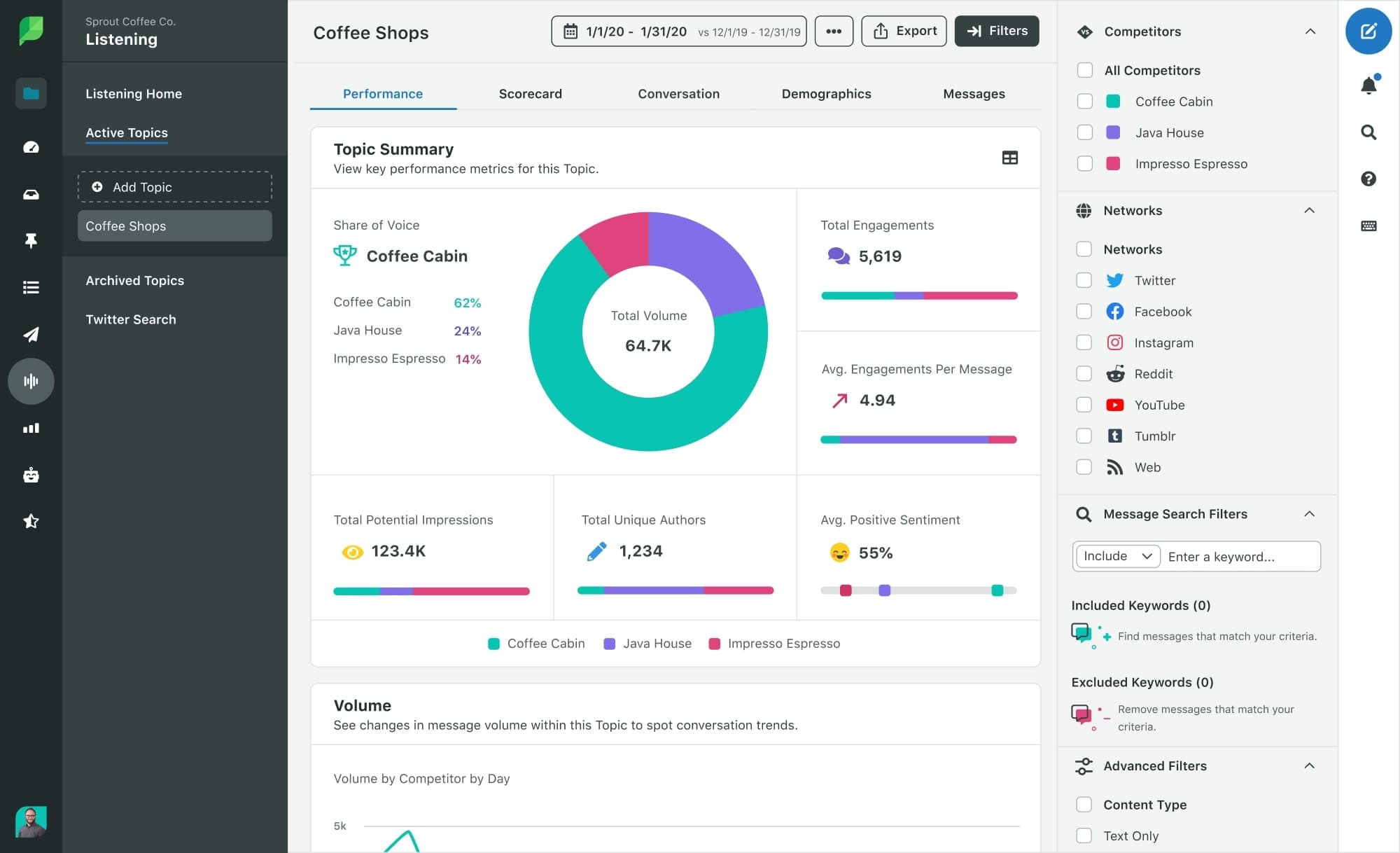 Sprout Social © sproutsocial.com
Sprout Social © sproutsocial.com
Here are some of the key features of Sprout Social:
- Social media scheduling: Sprout Social allows users to schedule posts in advance, so they can focus on creating great content and not have to worry about publishing it at the right time.
- Social media publishing: Sprout Social allows users to publish posts directly to social media, as well as schedule them in advance.
- Analytics: Sprout Social provides analytics data on how well your posts are performing, so you can see what's working and what's not.
- Customer care: Sprout Social offers customer care features, such as the ability to monitor social media mentions and respond to customer questions and comments.
Later
Later.com is a social media management platform that helps users schedule and publish posts across multiple social media platforms, including Instagram, Facebook, Twitter, Pinterest, and TikTok. It also offers features for analytics, team collaboration, and link in bio.
Later.com is a popular choice for businesses, brands, and influencers who want to manage their social media presence without having to spend a lot of time. It is also a good choice for beginners who are just starting to learn about social media marketing.
Here are some of the key features of Later.com:
- Social media scheduling: Later.com allows users to schedule posts in advance, so they can focus on creating great content and not have to worry about publishing it at the right time.
- Analytics: Later.com provides analytics data on how well your posts are performing, so you can see what's working and what's not.
- Team collaboration: Later.com allows you to collaborate with team members on social media posts, so everyone is on the same page.
- Link in bio: Later.com allows you to create a custom link in bio that can be used to direct traffic to your website, blog, or other online properties.
Analytics and data visualization
Web analytics software is designed to track and analyze the behavior of visitors to a website. It helps website owners and marketers understand how users interact with their website, how they arrived at the website, what pages they visited, and what actions they took on the website. Let's check out some of the most popular providers:
Google Analytics
Google Analytics is a powerful tool that can help you understand your website visitors and improve your website performance. It is a great choice for businesses of all sizes who want to track their website traffic and measure their website's success.
Website owners can track and analyze user traffic, behavior, and engagement on their websites and web apps. It also offers e-commerce tracking and goal/conversion tracking. We use this regularly at Memberful!
Google Analytics tracks a variety of data about website visitors, including:
- Acquisition: Where visitors came from (newsltters, search engines, social media and the like)
- Site content: What pages they visited
- Engagagement: How long they spent on each page and what actions they took
- Insights: Reports on website traffic trends
Tableau
Tableau.com is a data visualization software platform that helps businesses explore and analyze data. It allows users to connect to numerous data sources, and share marketing insights. Users can build highly interactive and customizable visualizations to best understand their data.
Tableau offers a variety of features, including:
- Data visualization: Tableau allows users to create interactive visualizations of their data, such as charts, graphs, and maps.
- Data analysis: Tableau allows users to analyze their data, identify trends, and make informed decisions.
- Data collaboration: Tableau allows users to collaborate on data projects, share visualizations, and discuss findings.
- Tableau is a powerful tool that can help businesses understand their data and make better decisions. It is a great choice for businesses of all sizes who want to get more value from their data.
Kissmetrics
Kissmetrics is a person-based analytics platform that helps businesses understand their customers and their behavior. It is a popular choice for businesses of all sizes, from small businesses to large enterprises.
Kissmetrics offers a variety of features, including:
- Persona identification: Kissmetrics can identify individual customers and track their behavior across multiple channels.
- Behavioral analytics: Kissmetrics can track customer behavior, such as what pages they visit, what products they view, and what actions they take.
- Conversion analytics: Kissmetrics can track conversions, such as sales, leads, and signups.
- A/B testing: Kissmetrics can help businesses A/B test different versions of their website or landing pages to see which one performs better.
Crazy Egg
Crazy Egg is a heatmap and scroll map analytics tool that helps businesses understand how visitors interact with their websites. It is a popular choice for businesses of all sizes, from small businesses to large enterprises.
Crazy Egg offers a variety of features, including:
- Heatmaps: Heatmaps show where visitors click and scroll on your website.
- Scroll maps: Scroll maps show how far down visitors scroll on your website.
- Session recordings: Session recordings show how visitors interact with your website in real time.
- Funnels: Funnels track how visitors move through your website.
- A/B testing: Crazy Egg can help businesses A/B test different versions of their website or landing pages to see which one performs better.
Search engine optimization (SEO)
Search engine optimization software is designed to help website owners and marketers improve their website's visibility in search engine results pages (SERPs) by analyzing various factors that affect search engine rankings. These providers are the most popular:
Ahrefs
Ahrefs is an SEO toolkit that helps businesses track their website's search engine ranking, analyze their backlink profile, and find new keyword opportunities. It is a popular choice for businesses of all sizes, from small businesses to large enterprises.
Ahrefs offers a variety of features, including:
- Site Audit: Ahrefs' Site Audit tool helps businesses identify and fix SEO issues on their website.
- Backlink Checker: Ahrefs' Backlink Checker tool helps businesses analyze their backlink profile and identify potential backlink opportunities.
- Keyword Explorer: Ahrefs' Keyword Explorer tool helps businesses find new keyword opportunities and track their keyword rankings.
- Content Explorer: Ahrefs' Content Explorer tool helps businesses find high-quality content that they can use to improve their own content.
- SERP Analysis: Ahrefs' SERP Analysis tool helps businesses analyze their competitors' search engine rankings and see what keywords they are ranking for.
SEMrush
SEMrush is an all-in-one digital marketing toolkit that helps businesses with their SEO, PPC, social media, content marketing, and competitive research. It is a popular choice for businesses of all sizes, from small businesses to large enterprises.
SEMrush offers a variety of features, including:
- SEO: SEMrush's SEO tools help businesses track their website's search engine ranking, analyze their backlink profile, and find new keyword opportunities.
- PPC: SEMrush's PPC tools help businesses create and manage their pay-per-click campaigns.
- Social media: SEMrush's social media tools help businesses track their social media performance, analyze their audience, and create social media content.
- Content marketing: SEMrush's content marketing tools help businesses create and distribute content that attracts and engages their audience.
- Competitive research: SEMrush's competitive research tools help businesses analyze their competitors' SEO, PPC, and social media strategies.
Moz Pro
Moz.com is an SEO software company that offers a variety of tools and resources to help businesses improve their search engine ranking. It is a popular choice for businesses of all sizes, from small businesses to large enterprises.
Moz.com's most popular tool is Moz Pro, which offers a suite of SEO tools, including:
- Site Crawl: Moz Pro's Site Crawl tool helps businesses identify and fix SEO issues on their website.
- Link Explorer: Moz Pro's Link Explorer tool helps businesses analyze their backlink profile and identify potential backlink opportunities.
- Keyword Explorer: Moz Pro's Keyword Explorer tool helps businesses find new keyword opportunities and track their keyword rankings.
- On-Page SEO: Moz Pro's On-Page SEO tool helps businesses optimize their website for search engines.
- Off-Page SEO: Moz Pro's Off-Page SEO tool helps businesses build backlinks to their website.
Google Search Console
Google Search Console (formerly known as Google Webmaster Tools) is a free service offered by Google that helps website owners track their website's performance in Google Search. We use this all the time at Memberful!
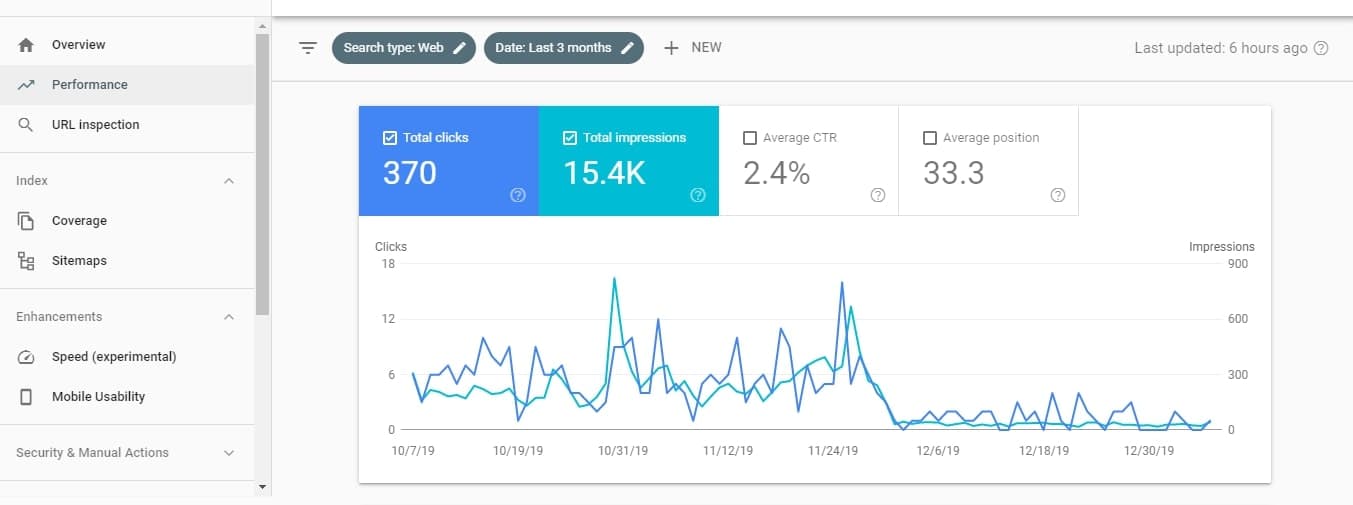 Google Search Console © google.com
Google Search Console © google.com
It offers a variety of features, including:
- Crawl errors: Google Search Console can help you identify and fix crawl errors, which are issues that prevent Google from crawling and indexing your website properly.
- Indexing: Google Search Console can help you track your website's indexing status, which means whether or not your website is being indexed by Google.
- Search results: Google Search Console can help you track your website's performance in Google Search results, such as your click-through rate (CTR) and average position.
- Manual actions: Google Search Console can help you detect and remove manual actions, which are actions taken by Google to penalize your website for violating its webmaster guidelines.
- Security issues: Google Search Console can help you identify and fix security issues on your website.
Yoast SEO
Yoast SEO is a tool that can help you improve your website's SEO and get more traffic from search engines. It is a great choice for businesses of all sizes who want to improve their website's visibility in Google Search. It offers a variety of features, including:
- SEO analysis: Yoast SEO can analyze your website and provide recommendations on how to improve its SEO.
- Meta tags: Yoast SEO can help you create and optimize your website's meta tags, such as its title tag and meta description.
- WordPress features: Yoast SEO integrates with other WordPress features, such as its permalinks and robots.txt files.
- Premium features: Yoast SEO also offers a premium version that includes additional features, such as the ability to track your website's SEO performance and get feedback from experts.
Screaming Frog
Screaming Frog is a web crawler and SEO audit tool that helps you analyze your website's technical SEO.
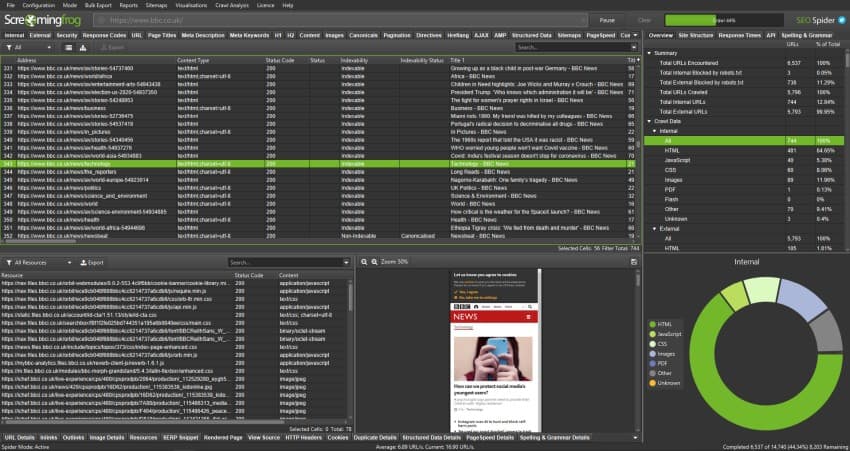 Screaming Frog © screamingfrog.com
Screaming Frog © screamingfrog.com
It offers a variety of features, including:
- Crawl: Screaming Frog can crawl your website and index all of its pages.
- Audit: Screaming Frog can audit your website for SEO issues, such as broken links, duplicate content, and missing title tags.
- Export: Screaming Frog can export your website's data into a variety of formats, such as CSV and XML.
- Reports: Screaming Frog can generate reports on your website's SEO performance.
AI-powered assistants
Although not mandatory, AI assistants spare you from most of the grunt work that comes with content creation-related tasks, like repurposing posts for numerous channels, turning complex data into digestible insights and reports, and so on.
In other words, AI-powered tools save you loads of time that you could otherwise spend on what matters the most, creating top-quality content.
Breeze
Breeze is a suite of AI tools by HubSpot that are designed to streamline business operations across the board. As for content, Breeze is perfect for brainstorming fresh topic ideas, maximizing your social media presence through AI-driven insights, and more.
Breeze includes loads of features, including:
- Content Agent: The platform’s dedicated content assistant helps optimize blog posts for SEO, generate landing pages, and create content specifically tailored to your audience via CRM data.
- Social Media Agent: Helps handle social media-related tasks, like leveraging your existing content’s performance to provide ideal posting time suggestions and content ideas.
- Copilot: An all-purpose AI assistant that can turn marketing data into quick digestible reports, write up emails, summarize posts, and so on.
Conclusion: How to build a creator kit
In conclusion, a content creator kit is a crucial investment for anyone looking to create high-quality content. By having the right equipment and tools at your disposal, you can elevate the quality of your content and stand out in a crowded market.
Whether you're a vlogger, podcaster, or social media influencer, building a creator kit that fits your needs and budget is a key step in your content creation journey.
Subscribe for updates
Stay up to date on Memberful's latest product updates, insights, and teaching centered around growing your community.
Have an audience?
Customers like Mythical (28+ million subscribers) rely on Memberful to power their membership communities.
Get started for free