Add custom conversion tracking code
Go to Website → Checkout in your Memberful dashboard, and paste your tracking codes into the Embedded analytics code to be run when an order is successfully processed box. You can add as many tracking codes as you like. These tracking codes will be embedded into the order complete page whenever a customer successfully completes an order.This will allow you to track when a member successfully completes an order. If you need to track more detailed information about the member or the order (e.g. the member’s email address, the order amount, etc.), this approach won’t work. You should instead send detailed conversion data to your analytics tool.
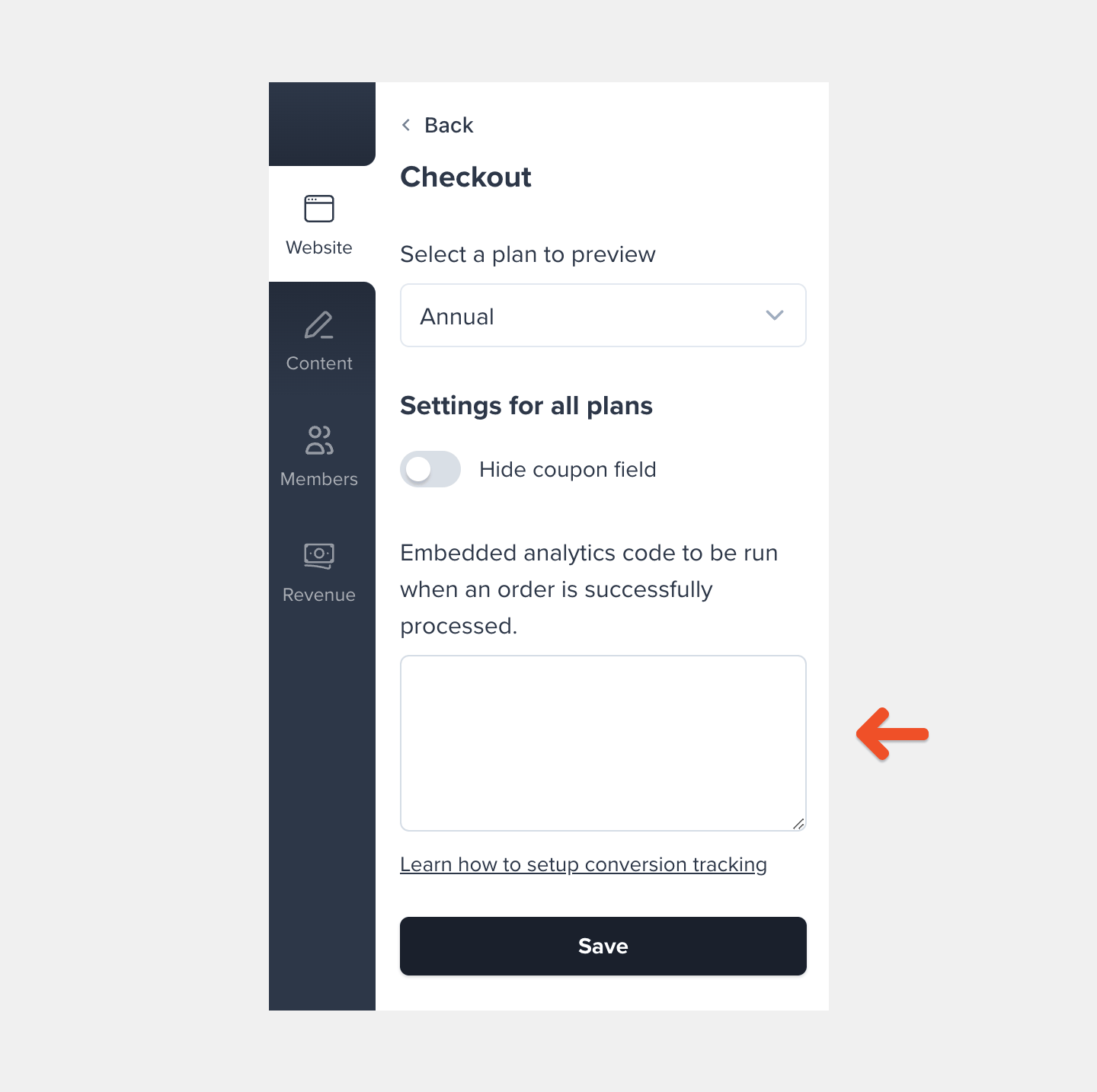
Send detailed conversion data to your analytics tool
If you’re looking to send conversion data to Google Analytics, we have a direct integration with Google Analytics, which is easier to set up. For other analytics tools, read on.
- order_id: the order ID
- member_id: the member’s ID
- amount: the order amount