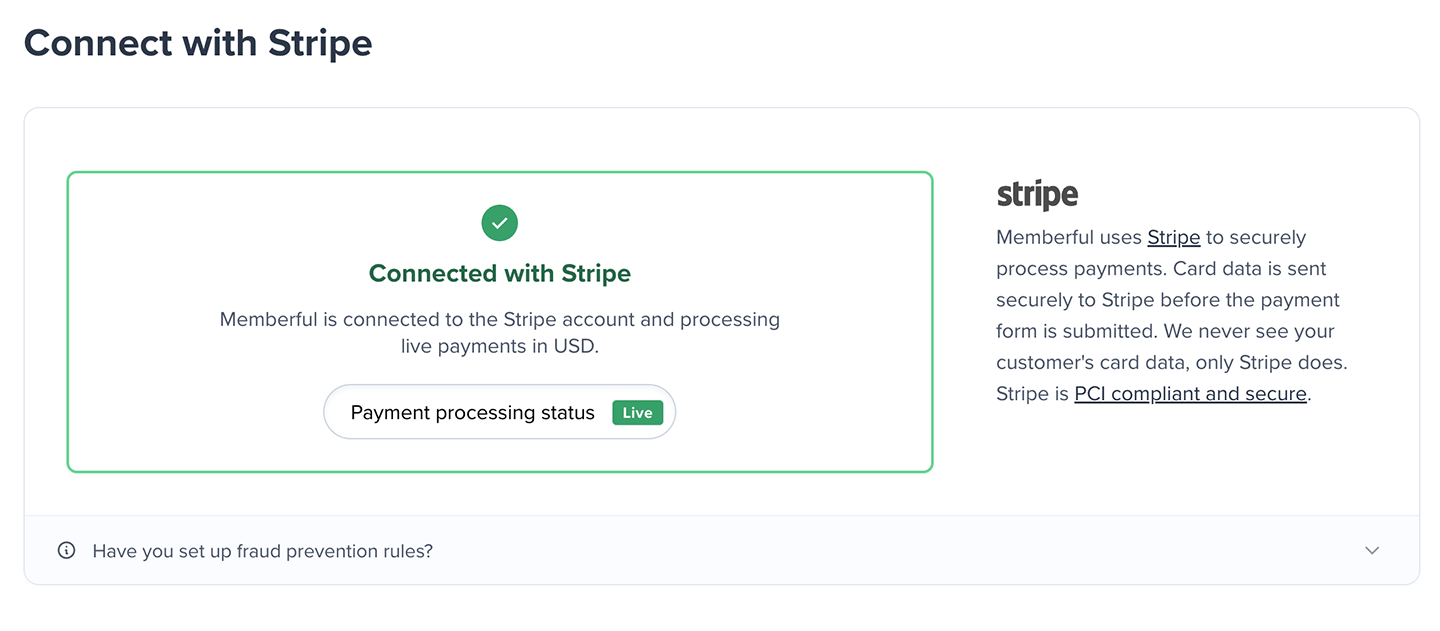Reactivate your account
If your $49 monthly plan payment fails, we’ll retry several times during a short grace period. If payment still can’t be processed:- Transaction fees increase from 4.9% to 12.5%
- Emailing posts via Memberful will be disabled
- Go to Settings → Billing.
- Update your payment method.
- Click Reactivate my account.
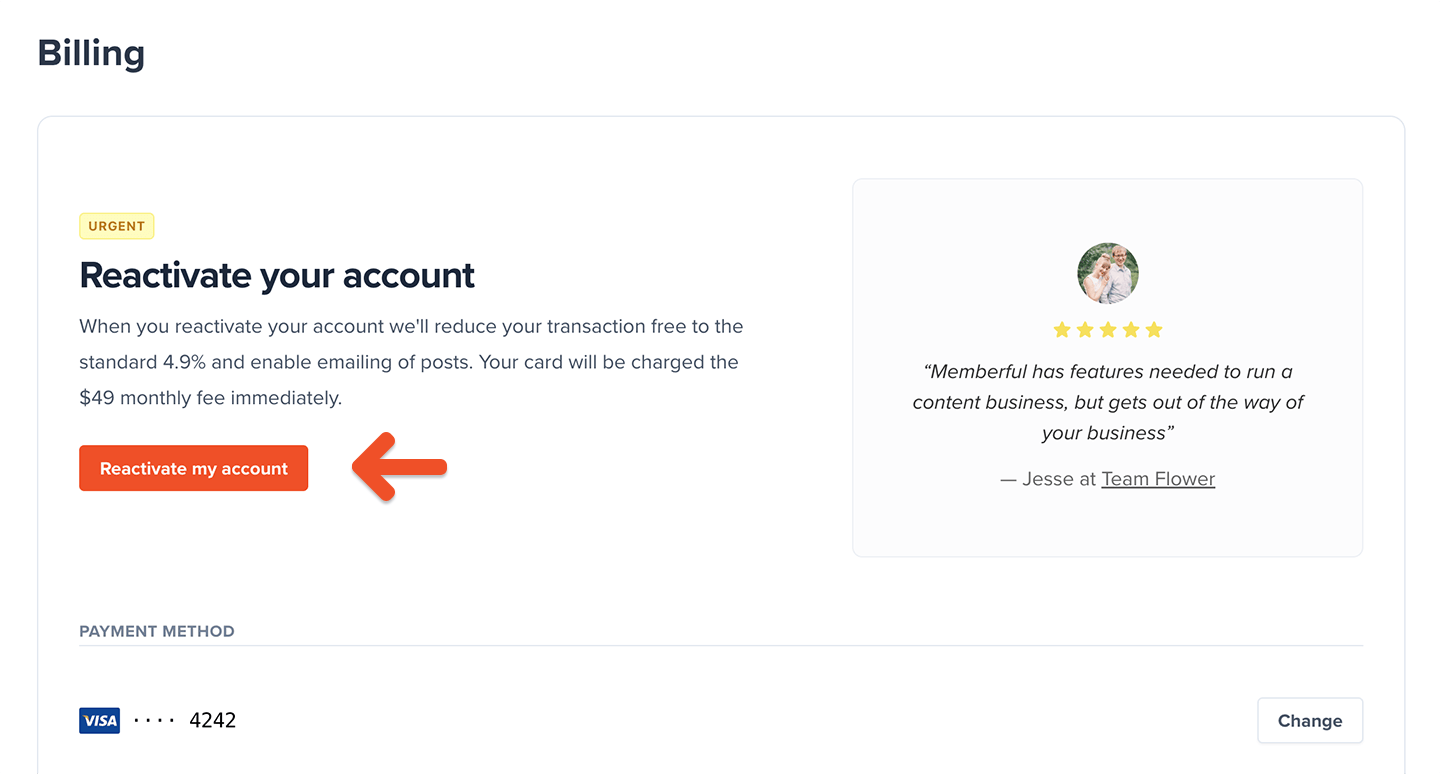
Update your credit card
To change your payment method:- Go to Settings → Billing.
- Click Change.
- Enter your new card details and click Save.
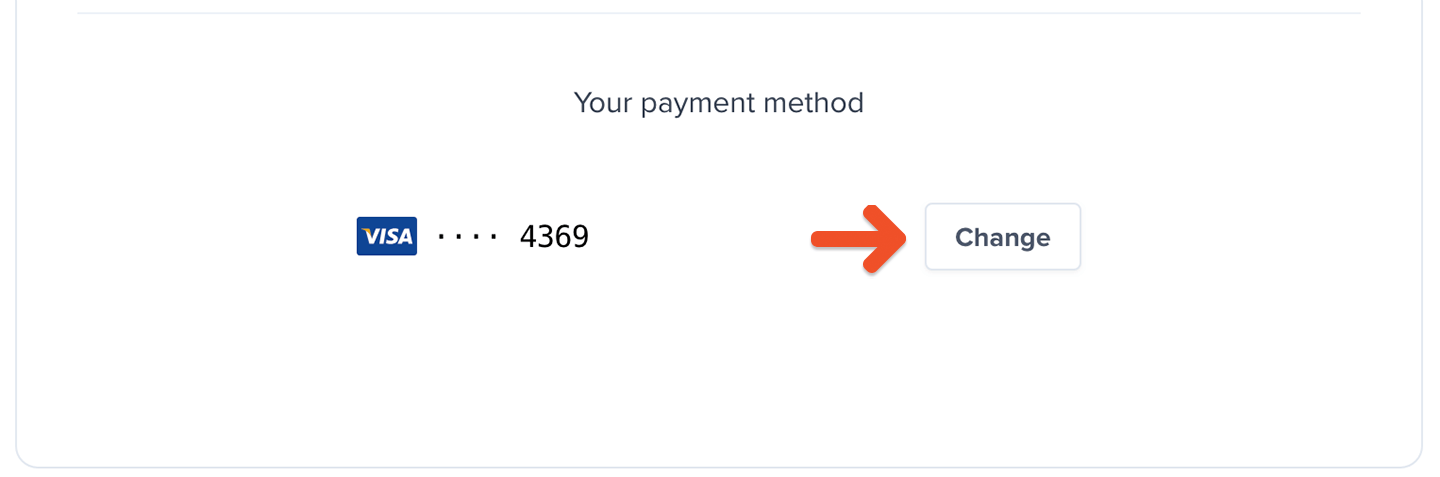
Update your billing address
To add or update your billing address:- Go to Settings → Billing.
- Click Add address or Edit address.
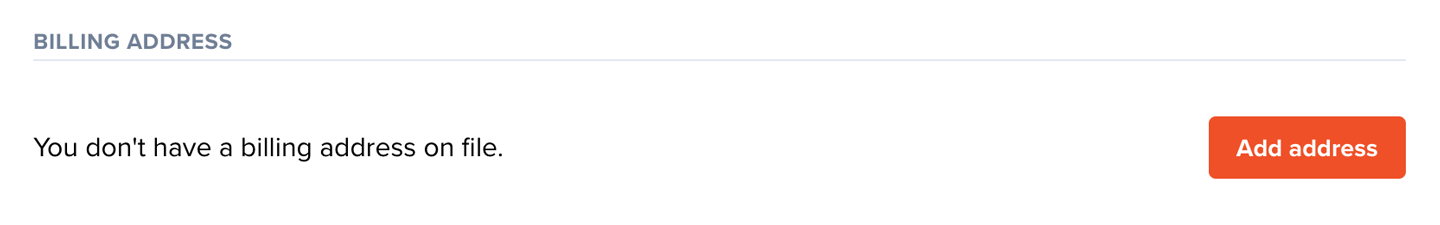
View your Memberful receipts
You can access a history of all past receipts:- Go to Settings → Billing
- Scroll to the Receipts section.
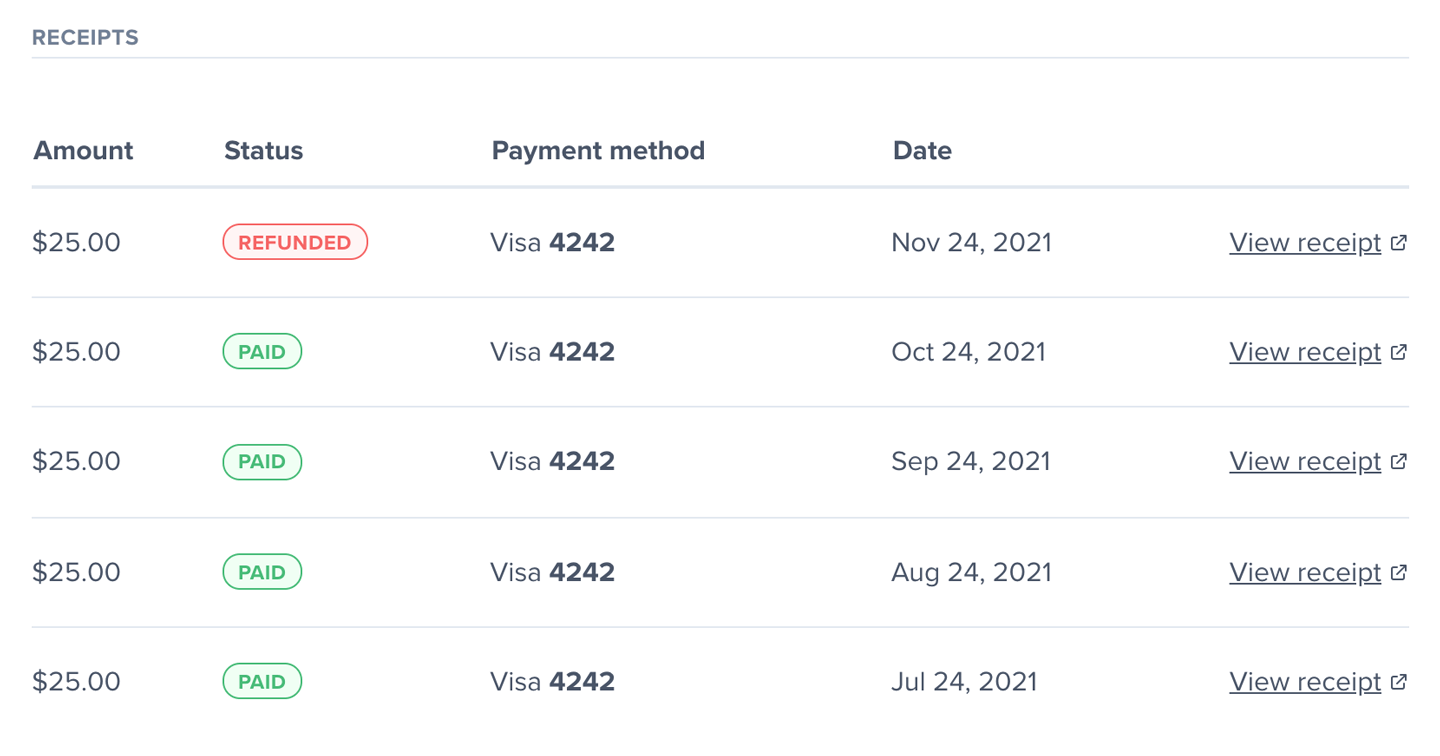
Check your connection to Stripe
To view your Stripe connection status, go to Settings → Stripe.