Add a member through the dashboard
-
Go to the Members tab and click New Member.
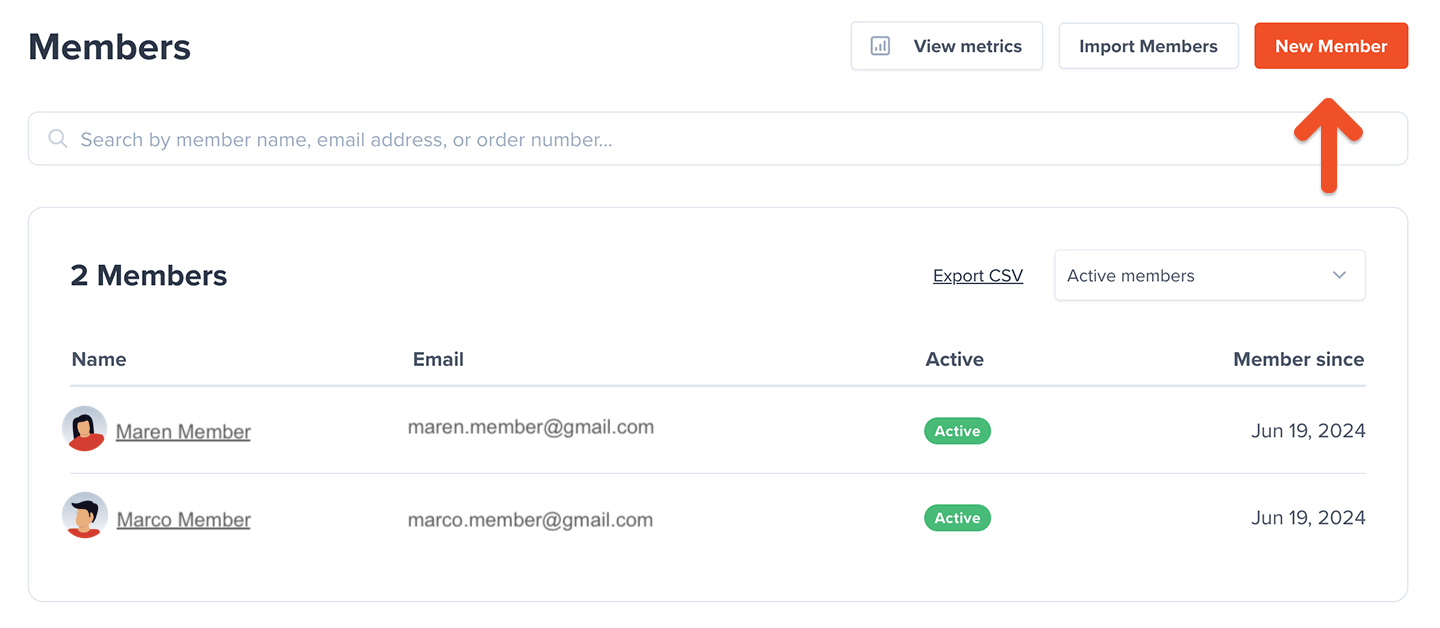
- Enter the member’s name and email address, and then click Create Member.
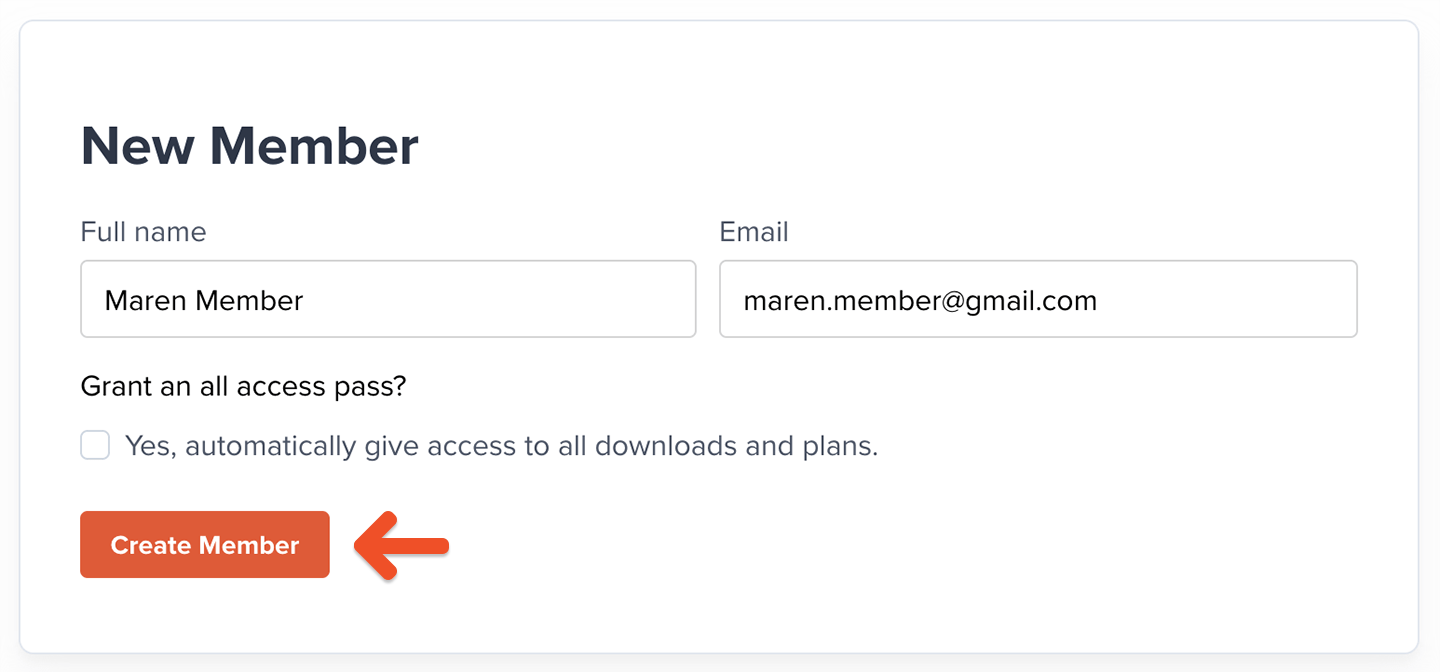
Please note that after adding a new member, they will require a subscription to access your paid content. If they do not have a subscription added, they will only have access to free member content.
Add a subscription
- From the member’s profile, scroll down to the Subscriptions section.
-
(Optional) Add a credit card on the member’s behalf. If you don’t, the member will be prompted to add one a week before their subscription renews (assuming the email template is enabled).
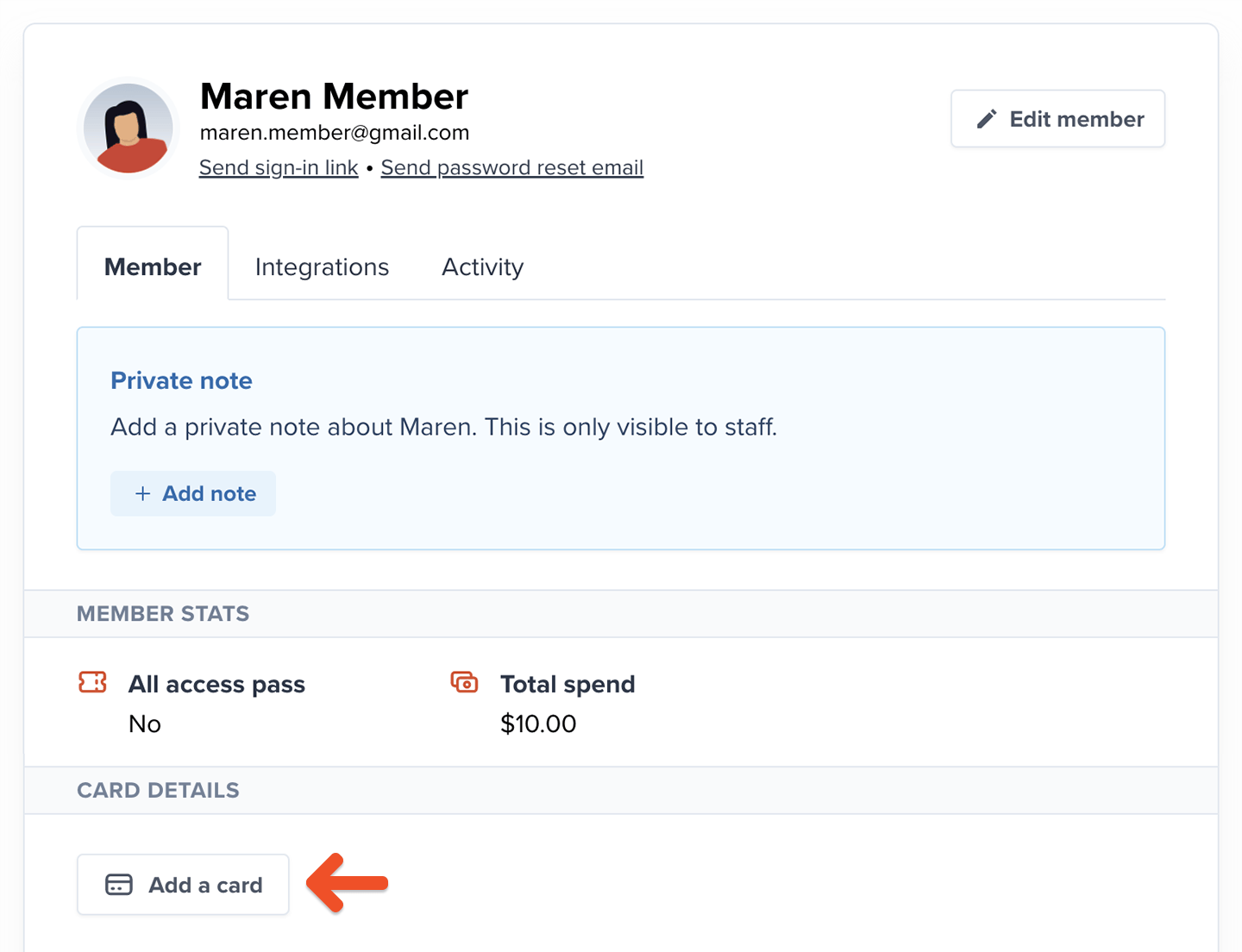
-
Click Add a new subscription.
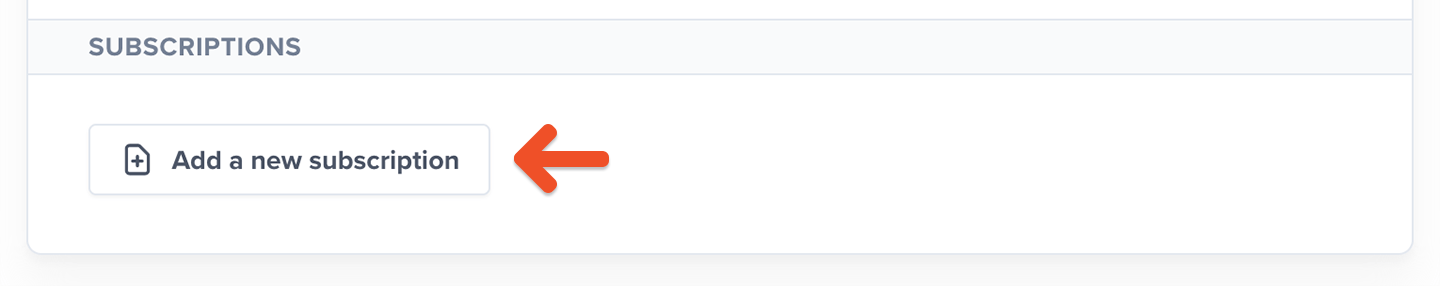
- Select the plan you want to add from the dropdown list.
-
If there’s a credit card on file, uncheck the box labeled Charge credit card for this plan… if you don’t want to charge for the subscription (or if it will be paid externally).
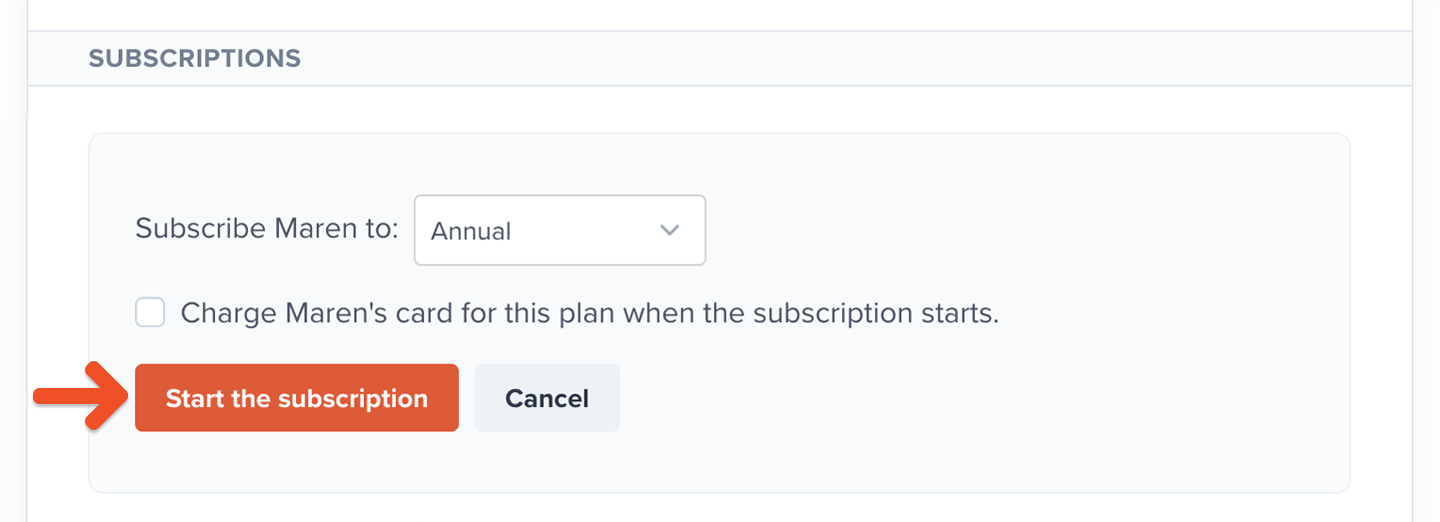
- Click Start the subscription.
Delete a member
-
Go to the member’s profile and click Edit member.
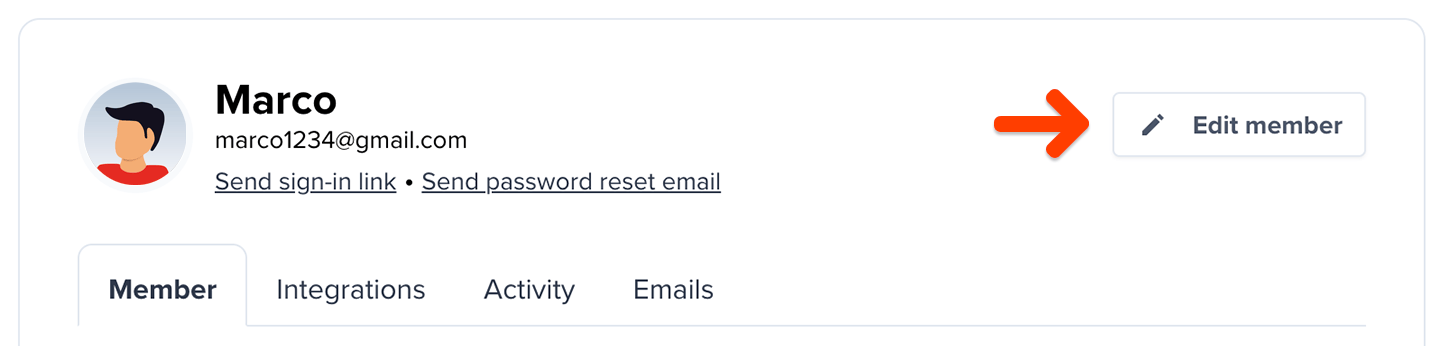
-
Scroll down to the bottom of the page and click Delete (member’s name).
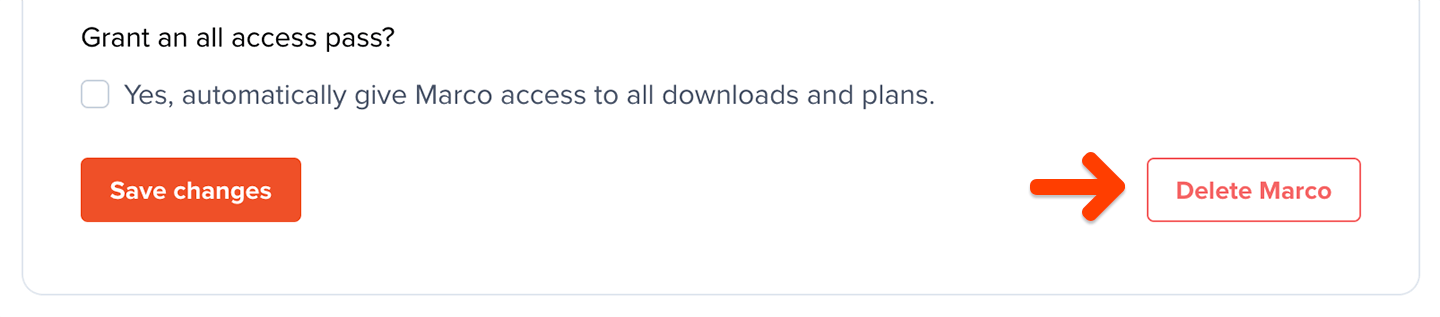
Deleting a member is permanent and cannot be reversed. Please proceed with caution.