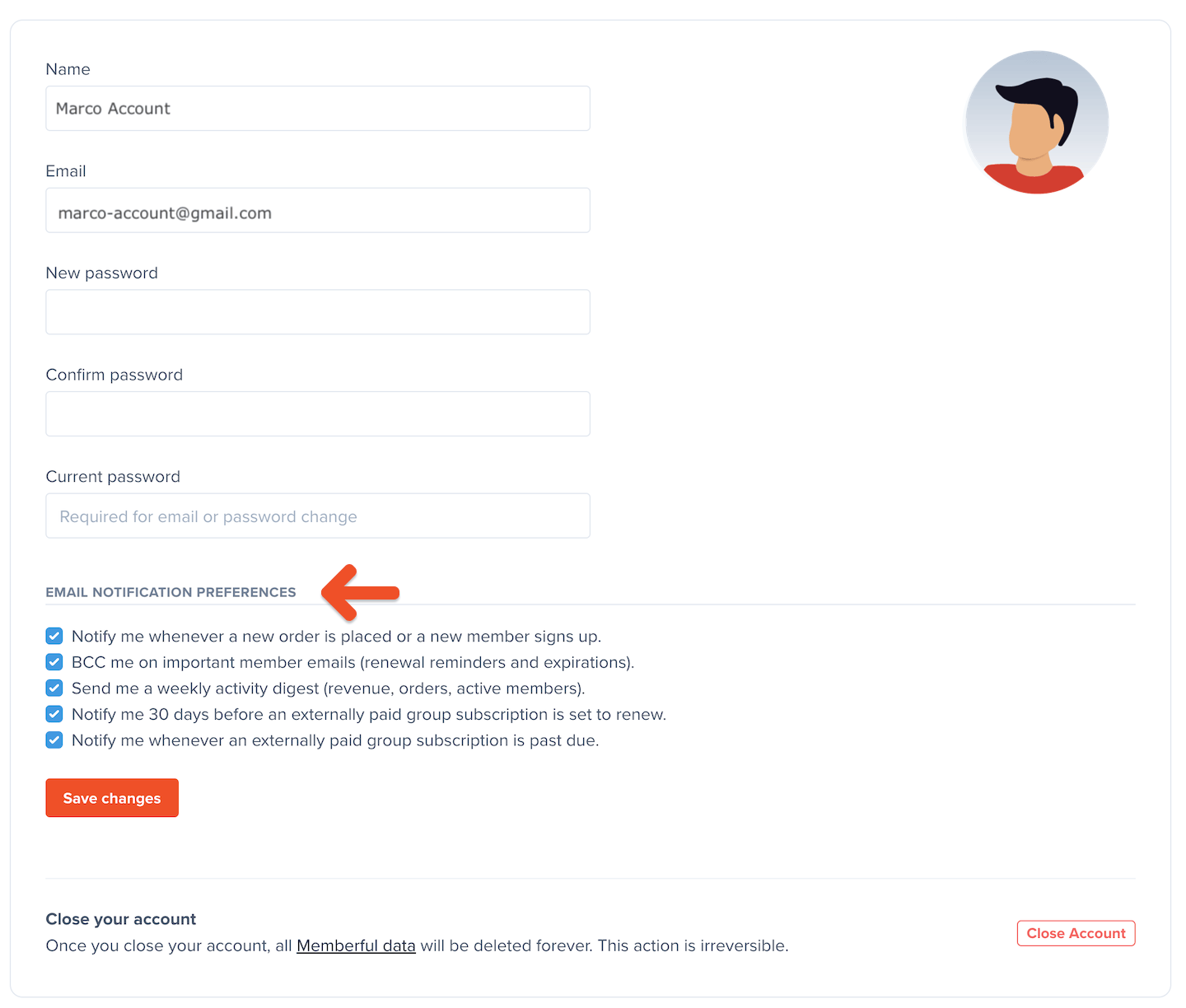
Email notification preferences
- Notify me whenever a new order is placed or a new member signs up
Receive an email notification whenever a new order is placed or a new member signs up. - BCC me on important member emails (renewal reminders and expirations)
Receive a blind carbon copy (BCC) of important member emails, such as renewal reminders and expirations. - Send me a weekly activity digest (revenue, orders, active members)
Receive a weekly email with a summary of your site’s activity, including revenue, orders, and active members. - Notify me 30 days before an externally paid group subscription is set to renew
Receive an email notification 30 days before an externally paid group subscription is set to renew. - Notify me whenever an externally paid group subscription is past due
Receive an email notification whenever an externally paid group subscription is past due.
To allow non–account-owner staff accounts to receive a weekly activity digest, you need to enable the Revenue permission.