Gmail cannot be used as the SMTP server.
Integrate with an SMTP server
Navigate to Members → Settings from your Memberful dashboard, and select Send white label emails using my own SMTP service or server.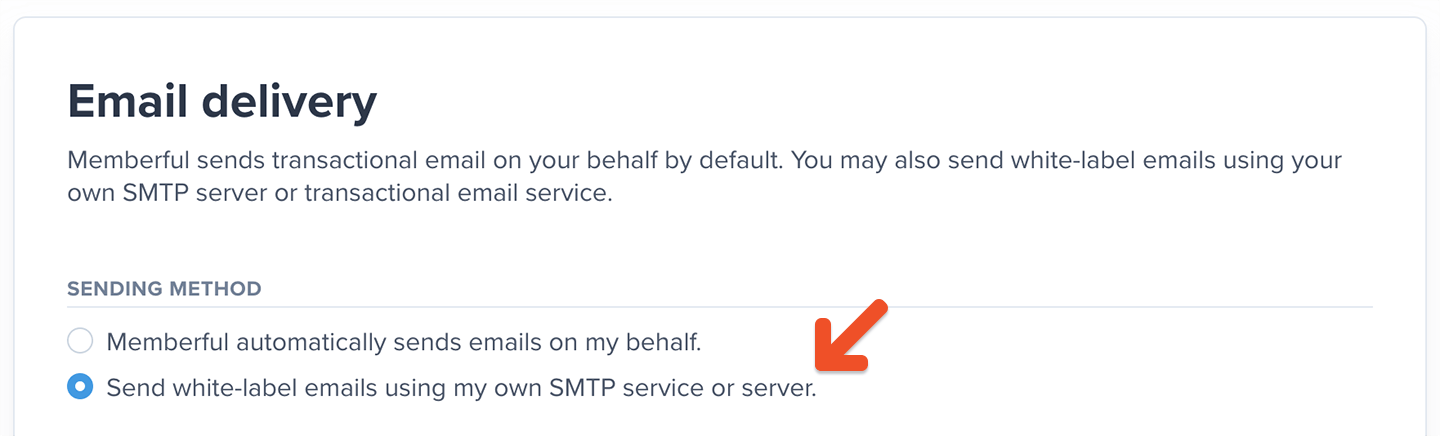
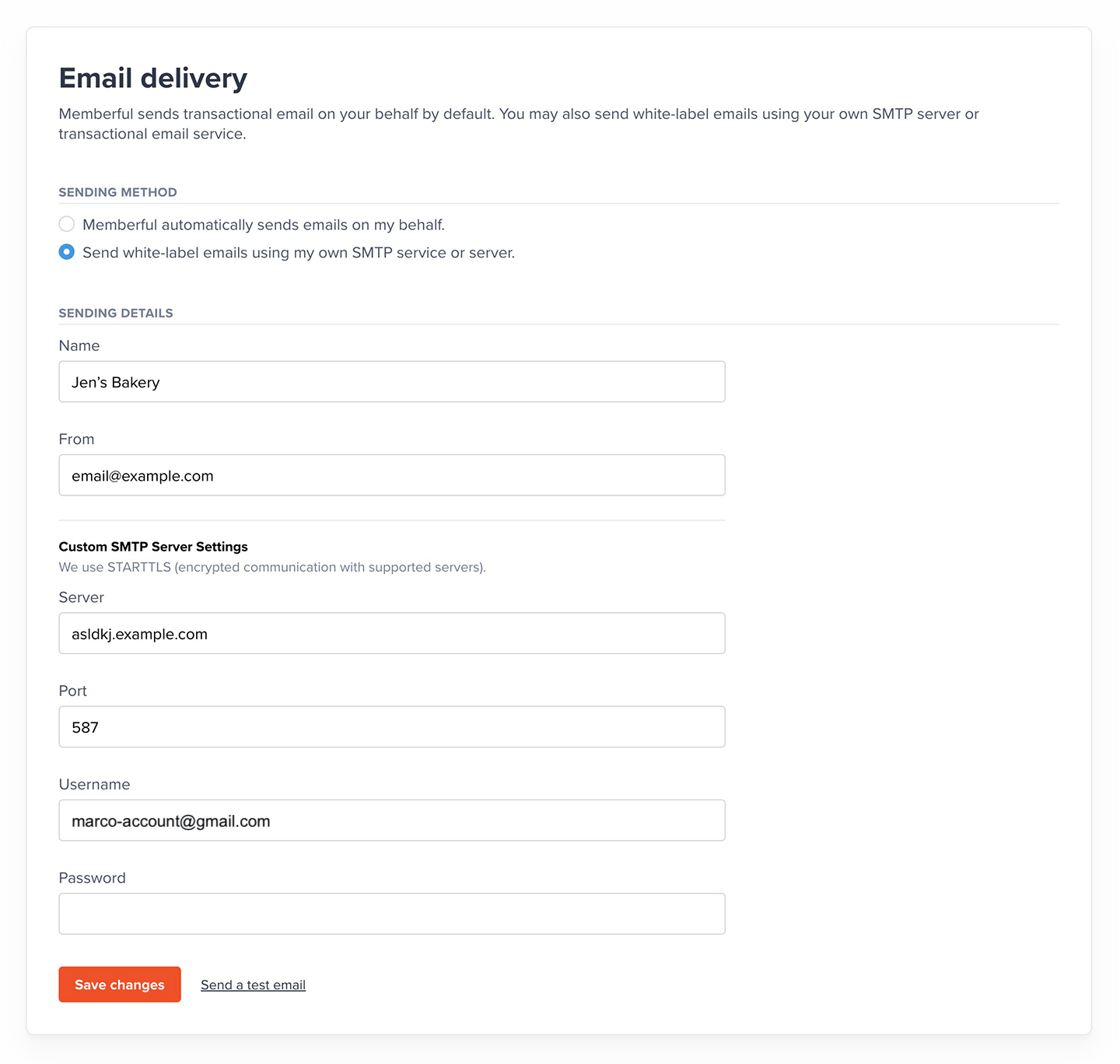
Test your settings
After you click Save Changes, click Send a test email. If your test emails are not coming through, there may be an issue with your SMTP settings.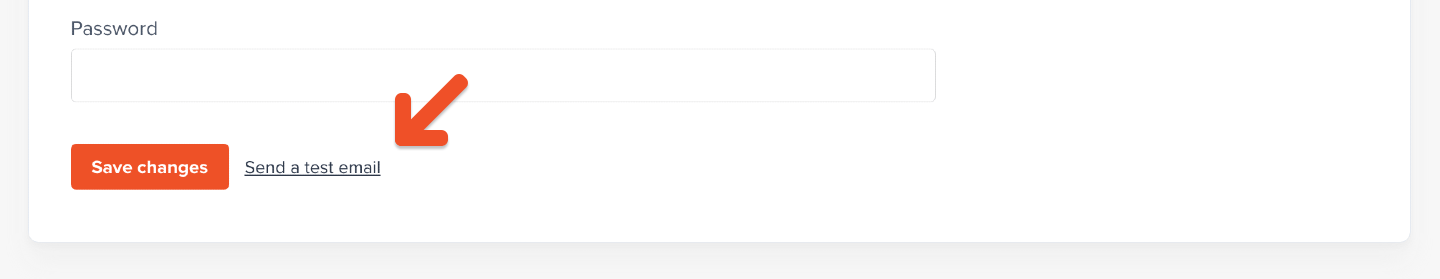
Still not working? Try these troubleshooting tips…
- Check with the administrator of the email server to make sure you have the correct port and username / password details.
- Check if your SMTP provider allows sending from other IP addresses. If you’re using the SMTP settings provided by your ISP, there’s a chance they only allow sending from their customer’s IP addresses and not those from third parties.
- Remove prefixes on the server. For example, instead of
https://memberful.comset the server tomemberful.com - Change the port number to 587. That’s the standard SMTP port for most mail servers.