Change a group manager’s plan
If you’ve set up a Plan Group, you can move a group manager (and their members) to another plan in that group. Here’s how:- Go to the group manager’s profile and click the subscription link.
-
Click Change.
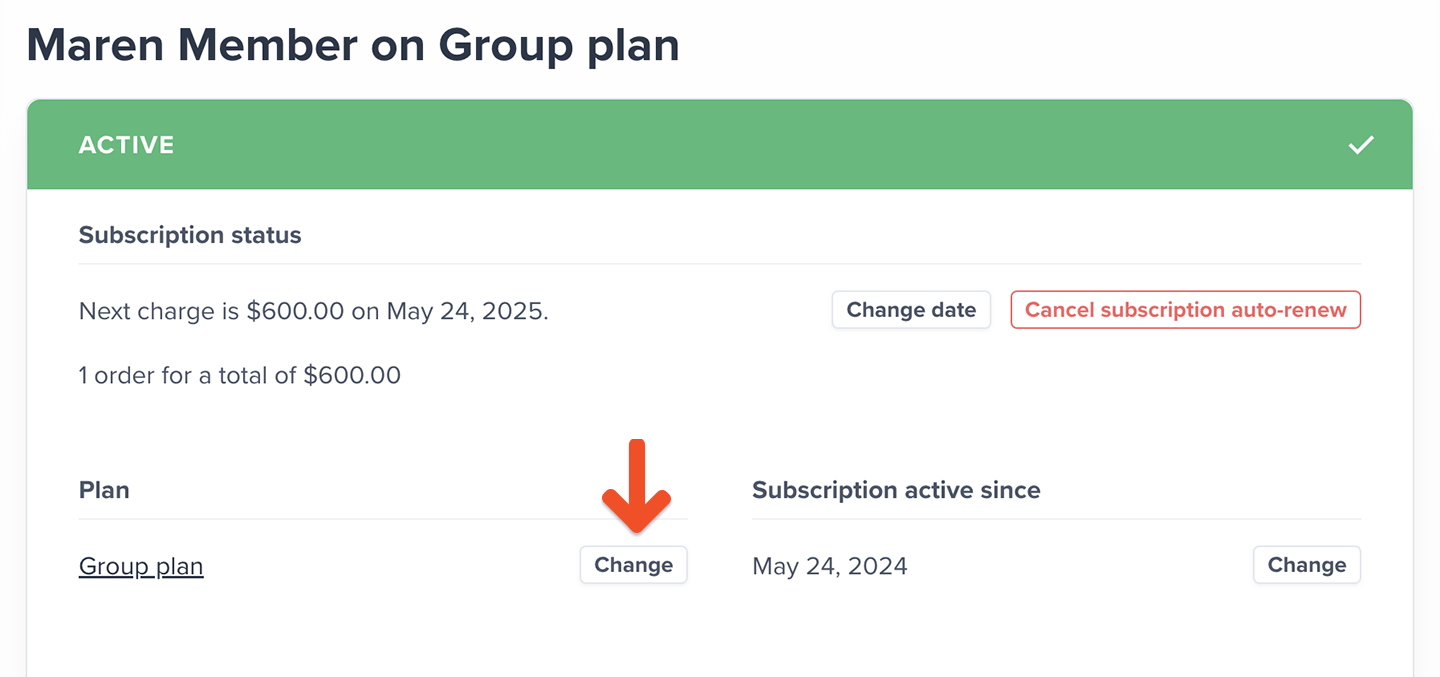
- Select a different plan from the list.
- Click Confirm and change plan.