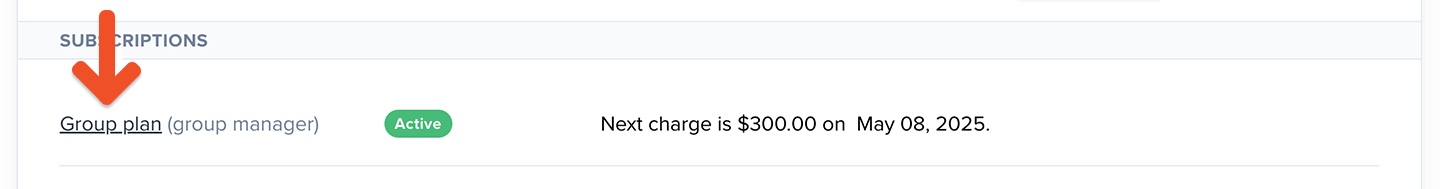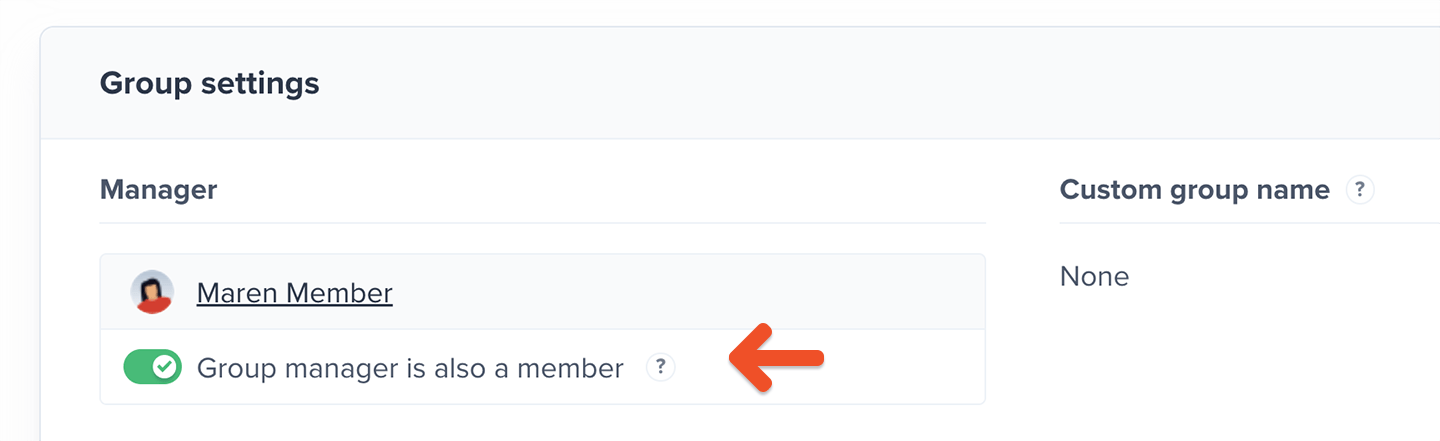Add or remove group members from the dashboard
Search for the group manager and click the group subscription in their profile.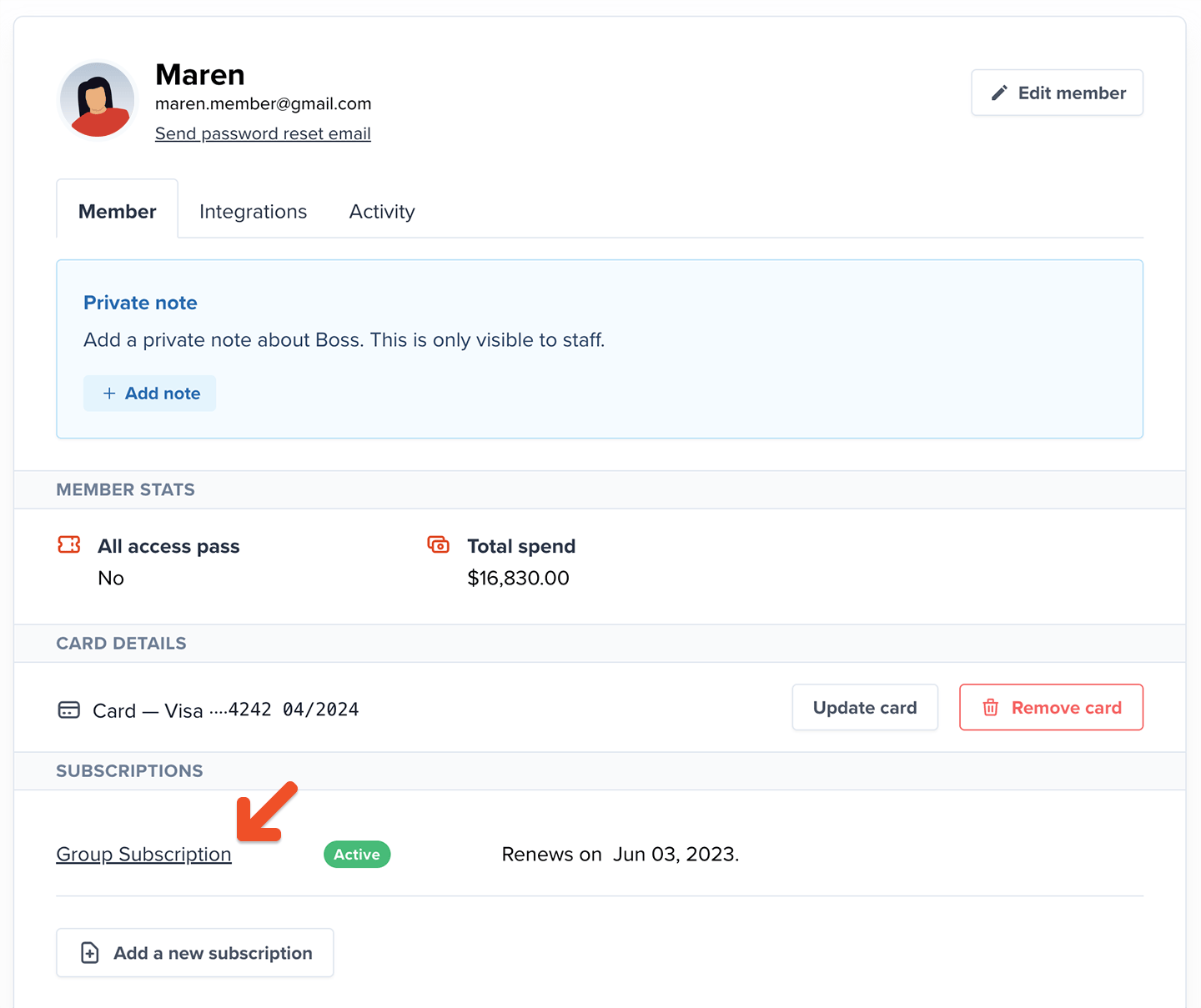
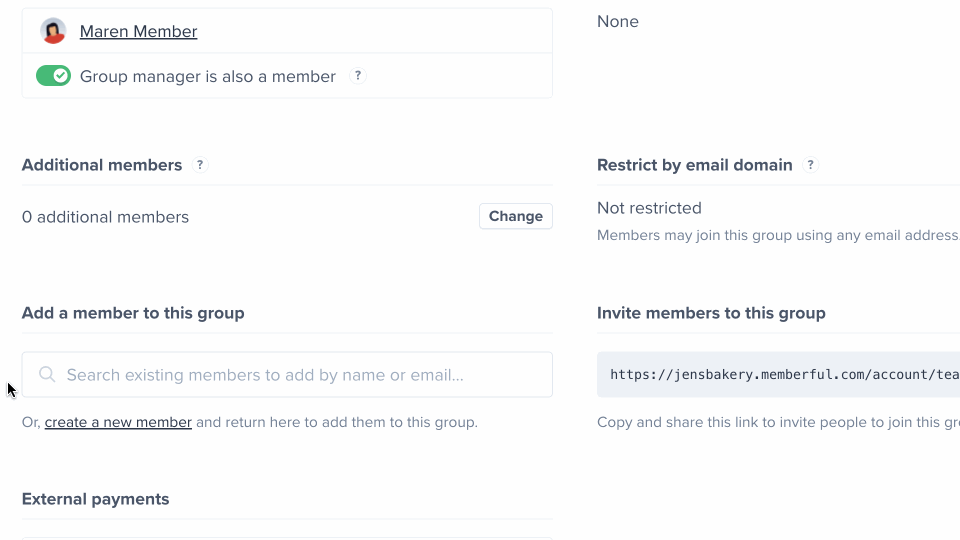
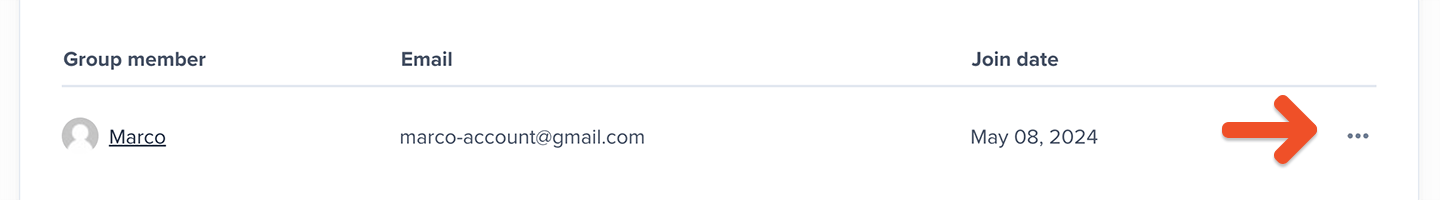
Exclude the group manager from the seat count
Group managers take up a seat in a group subscription and receive member benefits by default. However, they have the choice to be excluded from the seat count, and keep their involvement to just billing and member management. Now, the group manager will no longer be included in the total seat count and will not receive member benefits (newsletters, Discord access, gated content, etc.). Both you, as a site admin, and the group manager, can access this setting. Learn how group managers can access this setting from their accounts. To access this setting as an admin, locate the group manager in the dashboard and click the subscription in their profile.